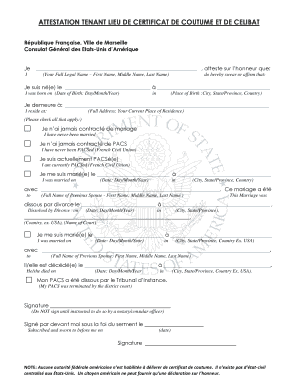
Certificat De Coutume PDF 2015-2026


What is the Certificat De Coutume Pdf
The Certificat de Coutume PDF is a formal document that serves to verify the legal status of an individual in a specific jurisdiction. This certificate is often required in international legal matters, such as marriage or adoption, to confirm that the individual meets the legal requirements of their home country. It provides essential information regarding the individual's legal standing, including marital status, capacity to marry, and any other relevant legal stipulations. The document is particularly important for ensuring compliance with both local and international laws.
How to use the Certificat De Coutume Pdf
Using the Certificat de Coutume PDF involves several steps to ensure that the document is completed accurately and submitted correctly. First, individuals must obtain the form from the appropriate legal authority or online platform. Once acquired, the next step is to fill out the required information, which may include personal details such as name, date of birth, and nationality. After completing the form, it is crucial to have it notarized or certified by a relevant authority to validate its authenticity. Finally, the completed certificate can be submitted to the requesting entity, such as a foreign government or legal institution.
Key elements of the Certificat De Coutume Pdf
The key elements of the Certificat de Coutume PDF include specific legal declarations and personal information that establish the individual's legal status. Essential components often found in the document are:
- Personal Information: Full name, date of birth, and nationality of the individual.
- Legal Declarations: Statements confirming the individual's legal status, such as marital status and capacity to marry.
- Authority Certification: Signatures or stamps from legal authorities that validate the document.
- Date of Issuance: The date on which the certificate was issued, which may be important for legal timelines.
Steps to complete the Certificat De Coutume Pdf
Completing the Certificat de Coutume PDF involves a series of methodical steps to ensure accuracy and compliance. The process typically includes:
- Obtain the Form: Access the Certificat de Coutume PDF from a reliable source.
- Fill Out the Form: Provide all necessary personal and legal information accurately.
- Notarization: Have the document notarized by an authorized individual to confirm its authenticity.
- Submission: Submit the completed and notarized certificate to the relevant authority or entity as required.
Legal use of the Certificat De Coutume Pdf
The legal use of the Certificat de Coutume PDF is primarily to fulfill requirements in international legal proceedings. This certificate is often requested in cases involving marriage, where individuals must prove their legal capacity to marry under the laws of their home country. Additionally, it may be required for other legal transactions, such as adoptions or property transfers in foreign jurisdictions. Ensuring that the document is correctly completed and certified is vital for its acceptance in legal contexts.
How to obtain the Certificat De Coutume Pdf
Obtaining the Certificat de Coutume PDF typically involves contacting the appropriate governmental or legal authority in the individual's home country. This may include embassies, consulates, or local civil registries. Many jurisdictions also offer online access to the form, allowing individuals to download and print it. It is important to check the specific requirements for obtaining the certificate, as they may vary by location. In some cases, additional documentation may be required to support the application.
Quick guide on how to complete certificat de coutume pdf
Easily Prepare Certificat De Coutume Pdf on Any Device
Managing documents online has gained popularity among businesses and individuals. It offers an ideal eco-friendly alternative to conventional printed and signed documents, allowing you to locate the necessary form and securely store it online. airSlate SignNow equips you with all the tools you need to create, alter, and electronically sign your documents swiftly without delays. Manage Certificat De Coutume Pdf on any device with the airSlate SignNow applications for Android or iOS and simplify any document-related process today.
How to Alter and Electronically Sign Certificat De Coutume Pdf Effortlessly
- Obtain Certificat De Coutume Pdf and then click Get Form to begin.
- Utilize the tools we provide to fill out your document.
- Highlight important sections of the documents or obscure sensitive information with tools that airSlate SignNow offers specifically for that purpose.
- Create your signature using the Sign tool, which takes seconds and holds the same legal validity as a conventional wet ink signature.
- Verify all the information and then click on the Done button to save your modifications.
- Select how you wish to send your form, via email, text message (SMS), or invitation link, or download it to your computer.
Forget about lost or misplaced documents, tedious form searching, or mistakes that necessitate printing new document copies. airSlate SignNow meets all your document management needs in just a few clicks from the device of your choice. Edit and electronically sign Certificat De Coutume Pdf and ensure excellent communication at any stage of the form preparation process with airSlate SignNow.
Create this form in 5 minutes or less
Create this form in 5 minutes!
How to create an eSignature for the certificat de coutume pdf
How to create an electronic signature for a PDF online
How to create an electronic signature for a PDF in Google Chrome
How to create an e-signature for signing PDFs in Gmail
How to create an e-signature right from your smartphone
How to create an e-signature for a PDF on iOS
How to create an e-signature for a PDF on Android
People also ask
-
What is the meaning of 'je soussigné certifie' in relation to airSlate SignNow?
The phrase 'je soussigné certifie' means 'I, the undersigned, signNow.' In the context of airSlate SignNow, it indicates the affirmation of the eSigning process, confirming that documents have been signed electronically and carry the same legal weight as traditional signatures.
-
How can airSlate SignNow help with document certification using 'je soussigné certifie'?
airSlate SignNow allows users to add certifications like 'je soussigné certifie' directly within their documents. This feature enhances the authenticity and trustworthiness of the documents, making it clear that the signer has verified the contents before signing.
-
What are the pricing options for airSlate SignNow for users needing 'je soussigné certifie' capabilities?
airSlate SignNow offers various pricing plans to accommodate different business needs. Each plan includes the ability to use 'je soussigné certifie' as part of the eSigning process, ensuring that all users, regardless of their budget, can have access to certified document signing.
-
Is airSlate SignNow secure for using 'je soussigné certifie' in documents?
Yes, airSlate SignNow employs state-of-the-art encryption and security measures to protect the integrity of all eSigned documents. Using 'je soussigné certifie' within this secure environment ensures that your agreements are safeguarded against unauthorized alterations.
-
Can I integrate airSlate SignNow with other software for 'je soussigné certifie' processes?
Absolutely! airSlate SignNow integrates seamlessly with various software applications, allowing you to enhance your workflow. This integration capability means you can automate processes that involve 'je soussigné certifie' as part of your overall document management strategy.
-
What features does airSlate SignNow provide for managing 'je soussigné certifie' documents?
airSlate SignNow includes features such as automated reminders, customizable templates, and real-time tracking to streamline the process of managing documents that require 'je soussigné certifie.' These tools help ensure that your signing process is efficient and organized.
-
How can 'je soussigné certifie' enhance my business's credibility?
Using 'je soussigné certifie' in your signed documents adds a layer of professionalism and credibility to your business transactions. It demonstrates a commitment to compliance and transparency, which can increase trust among clients and partners.
Get more for Certificat De Coutume Pdf
Find out other Certificat De Coutume Pdf
- How To eSignature Michigan Banking Job Description Template
- eSignature Missouri Banking IOU Simple
- eSignature Banking PDF New Hampshire Secure
- How Do I eSignature Alabama Car Dealer Quitclaim Deed
- eSignature Delaware Business Operations Forbearance Agreement Fast
- How To eSignature Ohio Banking Business Plan Template
- eSignature Georgia Business Operations Limited Power Of Attorney Online
- Help Me With eSignature South Carolina Banking Job Offer
- eSignature Tennessee Banking Affidavit Of Heirship Online
- eSignature Florida Car Dealer Business Plan Template Myself
- Can I eSignature Vermont Banking Rental Application
- eSignature West Virginia Banking Limited Power Of Attorney Fast
- eSignature West Virginia Banking Limited Power Of Attorney Easy
- Can I eSignature Wisconsin Banking Limited Power Of Attorney
- eSignature Kansas Business Operations Promissory Note Template Now
- eSignature Kansas Car Dealer Contract Now
- eSignature Iowa Car Dealer Limited Power Of Attorney Easy
- How Do I eSignature Iowa Car Dealer Limited Power Of Attorney
- eSignature Maine Business Operations Living Will Online
- eSignature Louisiana Car Dealer Profit And Loss Statement Easy