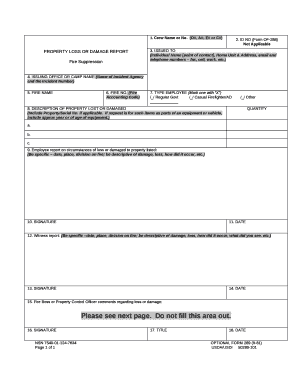
Property Damage Report Template Word Form


What is the Property Damage Report Template Word
The property damage report template word is a structured document designed to capture the details of property damage incidents. This template serves as a formal record that outlines the nature of the damage, the circumstances surrounding the incident, and any relevant parties involved. It is commonly used by property owners, insurance companies, and legal professionals to document claims and facilitate the claims process. By providing a clear and concise format, the template ensures that all necessary information is collected systematically, which can be crucial in legal or insurance contexts.
Key elements of the Property Damage Report Template Word
A comprehensive property damage report template word typically includes several key elements to ensure thorough documentation. These elements may consist of:
- Incident Date and Time: The specific date and time when the damage occurred.
- Location: The exact address or location of the property affected.
- Description of Damage: A detailed account of the damage, including its extent and impact.
- Witness Information: Names and contact details of any witnesses to the incident.
- Photographic Evidence: Space to attach or reference photographs of the damage.
- Insurance Information: Details regarding any insurance policies that may cover the damage.
- Signatures: Areas for the signatures of involved parties to validate the report.
How to use the Property Damage Report Template Word
Using the property damage report template word is straightforward. Begin by downloading the template from a trusted source. Once you have the document, follow these steps:
- Fill in the Incident Details: Enter the date, time, and location of the damage.
- Describe the Damage: Provide a clear and detailed description of what occurred.
- Add Witness Information: Include contact information for any witnesses.
- Attach Evidence: If applicable, insert photographs or other documentation.
- Review and Sign: Ensure all information is accurate, then sign the document.
Steps to complete the Property Damage Report Template Word
Completing the property damage report template word involves several important steps to ensure accuracy and completeness. Here is a step-by-step guide:
- Open the template in a word processing application.
- Begin with the incident date and time, ensuring it reflects when the damage occurred.
- Clearly state the location of the property and any specific areas affected.
- Describe the damage in detail, including any relevant circumstances that led to the incident.
- Collect witness information, making sure to include full names and contact numbers.
- Attach any photographic evidence or documents that support your report.
- Review the completed report for accuracy and completeness before signing.
Legal use of the Property Damage Report Template Word
The property damage report template word can serve as a legally binding document when completed correctly. For it to hold legal weight, certain criteria must be met:
- Accurate Information: All details must be truthful and precise.
- Signatures: Signatures from all involved parties validate the report.
- Compliance with Local Laws: Ensure that the report adheres to any state-specific regulations regarding documentation.
- Retention of Copies: Keep copies of the report for personal records and potential legal proceedings.
Quick guide on how to complete property damage report template word
Complete Property Damage Report Template Word effortlessly on any device
Online document management has become increasingly favored by businesses and individuals alike. It offers an ideal eco-friendly substitute for traditional printed and signed documents, as you can obtain the required form and securely keep it online. airSlate SignNow equips you with all the resources necessary to create, modify, and electronically sign your documents promptly without delays. Manage Property Damage Report Template Word on any device using airSlate SignNow's Android or iOS applications and simplify any document-related task today.
The easiest way to alter and eSign Property Damage Report Template Word with ease
- Access Property Damage Report Template Word and click on Get Form to begin.
- Utilize the tools we offer to complete your form.
- Emphasize important sections of the documents or redact sensitive information with specialized tools that airSlate SignNow offers specifically for this task.
- Craft your eSignature using the Sign feature, which takes mere seconds and carries the same legal validity as a conventional wet ink signature.
- Review all the information and click on the Done button to save your modifications.
- Select your preferred method for submitting your form, via email, text message (SMS), or an invite link, or download it to your computer.
Eliminate the hassle of lost or misplaced documents, tedious form searching, or mistakes that necessitate creating new copies. airSlate SignNow addresses all your document management needs with just a few clicks from any device you prefer. Edit and eSign Property Damage Report Template Word and guarantee excellent communication at every step of your form preparation process with airSlate SignNow.
Create this form in 5 minutes or less
Create this form in 5 minutes!
How to create an eSignature for the property damage report template word
How to create an electronic signature for a PDF online
How to create an electronic signature for a PDF in Google Chrome
How to create an e-signature for signing PDFs in Gmail
How to create an e-signature right from your smartphone
How to create an e-signature for a PDF on iOS
How to create an e-signature for a PDF on Android
People also ask
-
What is an equipment damage report template word?
An equipment damage report template word is a structured document created in Microsoft Word that allows businesses to efficiently report and document damage to equipment. It serves as a vital tool for record-keeping and ensuring accountability in equipment maintenance and repair processes.
-
How can I download an equipment damage report template word?
You can easily download an equipment damage report template word from our website. Simply navigate to the templates section, select the equipment damage report option, and click on the download link to get your template in a Word format.
-
Is airSlate SignNow compatible with equipment damage report template word?
Yes, airSlate SignNow is fully compatible with equipment damage report template word. You can seamlessly upload your Word documents to our platform and use our eSignature capabilities to enhance your reporting process.
-
What are the benefits of using an equipment damage report template word?
Using an equipment damage report template word provides a standardized format for documenting incidents, helping to streamline communication and ensure all necessary information is captured. This can enhance accountability, improve repair workflow, and minimize the risk of future incidents.
-
Are there customization options for the equipment damage report template word?
Absolutely! The equipment damage report template word can be fully customized to meet your specific needs. You can add your company logo, modify sections, and adjust the format to ensure it reflects your brand identity and reporting requirements.
-
What pricing plans does airSlate SignNow offer for using templates?
airSlate SignNow offers various pricing plans that include access to a wide range of templates, including the equipment damage report template word. Our competitive pricing ensures you get comprehensive features suitable for businesses of all sizes.
-
Can I integrate airSlate SignNow with other software for reporting?
Yes, airSlate SignNow allows integration with numerous software platforms to enhance your reporting capabilities. You can connect it with tools like Google Drive, Dropbox, and various project management applications to streamline file sharing and collaboration.
Get more for Property Damage Report Template Word
Find out other Property Damage Report Template Word
- Electronic signature North Dakota Healthcare / Medical Notice To Quit Secure
- Help Me With Electronic signature Ohio Healthcare / Medical Moving Checklist
- Electronic signature Education PPT Ohio Secure
- Electronic signature Tennessee Healthcare / Medical NDA Now
- Electronic signature Tennessee Healthcare / Medical Lease Termination Letter Online
- Electronic signature Oklahoma Education LLC Operating Agreement Fast
- How To Electronic signature Virginia Healthcare / Medical Contract
- How To Electronic signature Virginia Healthcare / Medical Operating Agreement
- Electronic signature Wisconsin Healthcare / Medical Business Letter Template Mobile
- Can I Electronic signature Wisconsin Healthcare / Medical Operating Agreement
- Electronic signature Alabama High Tech Stock Certificate Fast
- Electronic signature Insurance Document California Computer
- Electronic signature Texas Education Separation Agreement Fast
- Electronic signature Idaho Insurance Letter Of Intent Free
- How To Electronic signature Idaho Insurance POA
- Can I Electronic signature Illinois Insurance Last Will And Testament
- Electronic signature High Tech PPT Connecticut Computer
- Electronic signature Indiana Insurance LLC Operating Agreement Computer
- Electronic signature Iowa Insurance LLC Operating Agreement Secure
- Help Me With Electronic signature Kansas Insurance Living Will