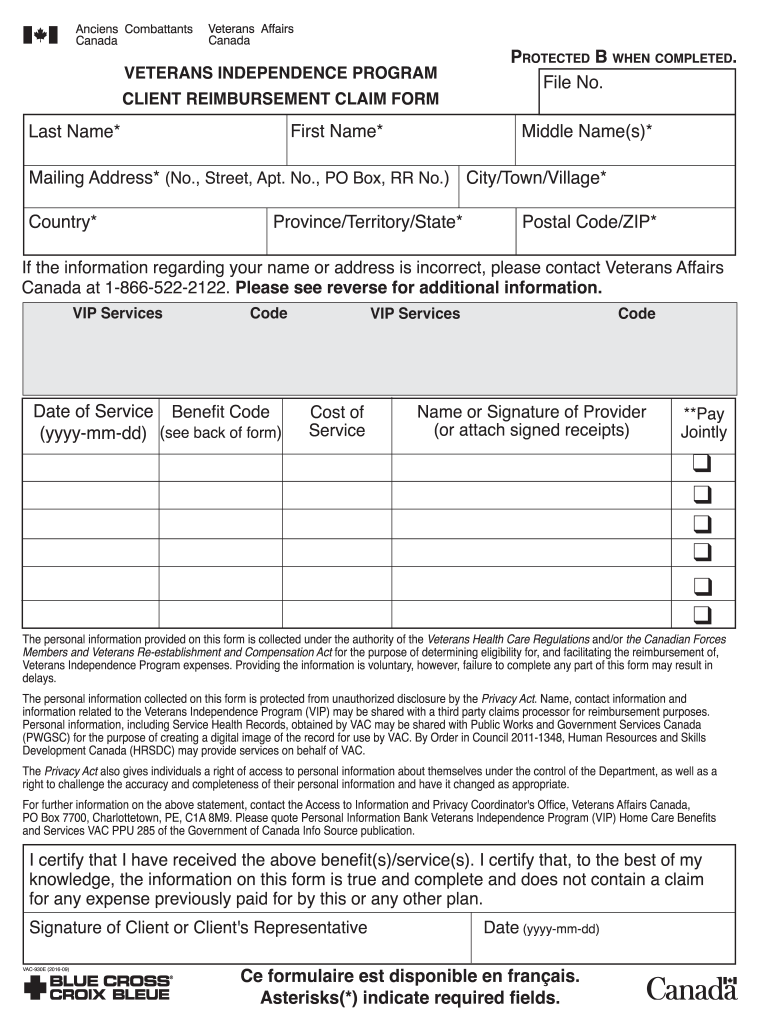
VETERANS INDEPENDENCE PROGRAM CLIENT REIMBURSEMENT 2012


What is the Veterans Independence Program Client Reimbursement?
The Veterans Independence Program Client Reimbursement is a financial assistance program designed to support veterans in covering costs related to their independence and well-being. This program allows eligible veterans to receive reimbursements for various expenses incurred while maintaining their independence, such as home modifications, personal care services, and transportation costs. It aims to enhance the quality of life for veterans by providing them with the necessary resources to live independently and with dignity.
Steps to complete the Veterans Independence Program Client Reimbursement
Completing the Veterans Independence Program Client Reimbursement form involves several key steps to ensure accuracy and compliance. Start by gathering all necessary documents, including receipts for eligible expenses and proof of veteran status. Next, fill out the form carefully, ensuring that all required fields are completed with accurate information. It is crucial to double-check the details to avoid any delays in processing. Once the form is completed, submit it according to the specified submission methods, whether online, by mail, or in person.
Eligibility Criteria
To qualify for the Veterans Independence Program Client Reimbursement, applicants must meet specific eligibility criteria. Generally, this includes being a veteran who has served in the military and is experiencing challenges related to daily living activities. Additionally, applicants may need to demonstrate financial need or provide documentation of their disability status. It is important for potential applicants to review the eligibility requirements thoroughly to ensure they meet all conditions before applying.
Required Documents
When applying for the Veterans Independence Program Client Reimbursement, certain documents are essential to support the application. These typically include:
- Proof of veteran status, such as a DD-214 form
- Receipts for eligible expenses, including home modifications and personal care services
- Documentation of any disability status, if applicable
- Financial statements or other relevant information to demonstrate need
Having these documents ready can facilitate a smoother application process and help ensure timely reimbursement.
Form Submission Methods
The Veterans Independence Program Client Reimbursement form can be submitted through various methods to accommodate different preferences. Applicants may choose to submit the form online via a designated portal, which often provides immediate confirmation of receipt. Alternatively, the form can be mailed to the appropriate address or delivered in person to a local veterans affairs office. Each submission method has its own advantages, so applicants should select the one that best suits their needs.
Legal use of the Veterans Independence Program Client Reimbursement
The Veterans Independence Program Client Reimbursement form must be used in accordance with applicable laws and regulations to ensure its validity. This includes adhering to guidelines set forth by the Department of Veterans Affairs and other relevant authorities. Submitting false information or failing to comply with legal requirements can result in penalties or denial of reimbursement. Therefore, it is essential for applicants to understand their rights and responsibilities when utilizing this program.
Quick guide on how to complete veterans independence program client reimbursement
A concise manual on how to prepare your VETERANS INDEPENDENCE PROGRAM CLIENT REIMBURSEMENT
Locating the correct template can prove to be a challenge when you are required to submit official overseas documentation. Even if you possess the necessary form, it can be tedious to swiftly fill it out per all the stipulations if you rely on physical copies rather than handling everything digitally. airSlate SignNow is the web-based eSignature tool that aids you in overcoming these obstacles. It enables you to acquire your VETERANS INDEPENDENCE PROGRAM CLIENT REIMBURSEMENT and efficiently complete and sign it on-site without needing to reprint documents if you make an error.
Here are the procedures you must follow to prepare your VETERANS INDEPENDENCE PROGRAM CLIENT REIMBURSEMENT with airSlate SignNow:
- Hit the Get Form button to instantly upload your document into our editor.
- Begin with the first blank space, enter the details, and proceed using the Next tool.
- Complete the empty fields using the Cross and Check tools from the toolbar above.
- Select the Highlight or Line options to mark the most important information.
- Click on Image and upload one if your VETERANS INDEPENDENCE PROGRAM CLIENT REIMBURSEMENT requires it.
- Use the pane on the right side to add more fields for you or others to complete if needed.
- Review your responses and confirm the form by clicking Date, Initials, and Sign.
- Sketch, type, upload your eSignature, or capture it with a camera or QR code.
- Conclude editing the form by clicking the Done button and selecting your file-sharing preferences.
Once your VETERANS INDEPENDENCE PROGRAM CLIENT REIMBURSEMENT is ready, you can share it however you want - send it to your recipients via email, SMS, fax, or even print it directly from the editor. Additionally, you can securely store all your finalized documentation in your account, organized in folders according to your preferences. Don’t waste time on manual form filling; experience airSlate SignNow!
Create this form in 5 minutes or less
Find and fill out the correct veterans independence program client reimbursement
FAQs
-
How do I create forms that clients can sign/fill out digitally?
Before you seek out a tool to design your form, consider your two goals inherent in your question: to fill out the form digitally and to sign it digitally. These goals are generally not accomplished through online web form builders because web forms are designed to work for web sites and not to represent paper-based forms.To have a client fill out a form that is e-signNow and resembles a paper-based form requires a solution that mimics the paper-based experience online.Here are two ways to accomplish this goal, assuming you’ve designed your form already (i.e. in Microsoft Word, Excel or some desktop publishing software like signNow Illustrator).My company (Quik! Enterprise Forms Automation Service) takes your original designed form, builds it (i.e. makes it fillable, secure and e-signNow) and converts it to an HTML-based form that can be filled out in any browser and e-signed with signNow.com, signNow.com or with our own Native Esign feature. Our forms can be delivered via a link or email to clients to fill out the form, with required fields, and routed to whomever needs to receive the final form.E-sign vendors like signNow can accomplish much of the same thing as we can, with a little more work on your part. With signNow you upload your document, drag-and-drop the fields onto the form (i.e. build the form to be fillable and signNow). Then you can send the document out for e-signature and to be filled out.To be fully transparent, Quik! is designed for businesses who have lots of forms. Our solution works just as well for a single form as it does for 1,000 forms. The more forms you have, the more cost-effective Quik! becomes.A product like signNow is also a great solution because it is not hard to use and will likely take you an hour or two to set up your form, depending on how complex your form is. The advantage to Quik! is that we build your form for you. The advantage to using an e-sign solution is that you can do it all yourself.
-
How do I create a authentication code system with WordPress (no coding)? Clients can enter the code and then be shown a form to fill out. Also have a client side setup to create access codes.
Yes, what I understand is that you need a plugin order to create an authentication code system various free plugins are available on WordPress plugin directory list but here are some of best authentication code plugin that I would recommend:Authentication Code By MitchTwo Factor AuthenticationGoogle Authenticator By Henrik SchackRublon Two-Factor AuthenticationTry It and Tell me how these plugins work for you… All The Best
-
How do I fill out the application form for the B.Pharm. program in Banaras Hindu University?
You can go to www.bhuonline.in and create an account after signing in , select the option of online application form and get it filled and you are done with the application. Now take the print out of important informations. And than wait for the admit card to get to your portal once admit card is there get it printed and you are done.
-
How can I fill out Google's intern host matching form to optimize my chances of receiving a match?
I was selected for a summer internship 2016.I tried to be very open while filling the preference form: I choose many products as my favorite products and I said I'm open about the team I want to join.I even was very open in the location and start date to get host matching interviews (I negotiated the start date in the interview until both me and my host were happy.) You could ask your recruiter to review your form (there are very cool and could help you a lot since they have a bigger experience).Do a search on the potential team.Before the interviews, try to find smart question that you are going to ask for the potential host (do a search on the team to find nice and deep questions to impress your host). Prepare well your resume.You are very likely not going to get algorithm/data structure questions like in the first round. It's going to be just some friendly chat if you are lucky. If your potential team is working on something like machine learning, expect that they are going to ask you questions about machine learning, courses related to machine learning you have and relevant experience (projects, internship). Of course you have to study that before the interview. Take as long time as you need if you feel rusty. It takes some time to get ready for the host matching (it's less than the technical interview) but it's worth it of course.
-
How do you fill out a W2 tax form if I'm an independent contractor?
Thanks for asking.If you are asking how to report your income as an independent contractor, then you do not fill out a W-2. You will report your income on your federal tax return on Schedule C which will have on which you list all of your non-employee income and associated expenses. The resulting net income, transferred to Schedule A is what you will pay self-employment and federal income tax on. If this too confusing, either get some good tax reporting software or get a tax professional to help you with it.If you are asking how to fill out a W-2 for someone that worked for you, either get some good tax reporting software or get a tax professional to help you with it.This is not tax advice, it is only my opinion on how to answer this question.
Create this form in 5 minutes!
How to create an eSignature for the veterans independence program client reimbursement
How to make an electronic signature for your Veterans Independence Program Client Reimbursement online
How to make an eSignature for the Veterans Independence Program Client Reimbursement in Google Chrome
How to make an eSignature for signing the Veterans Independence Program Client Reimbursement in Gmail
How to create an eSignature for the Veterans Independence Program Client Reimbursement straight from your mobile device
How to generate an electronic signature for the Veterans Independence Program Client Reimbursement on iOS devices
How to generate an eSignature for the Veterans Independence Program Client Reimbursement on Android devices
People also ask
-
What is the Veterans Independence Program Client Reimbursement?
The Veterans Independence Program Client Reimbursement is a financial aid initiative that helps eligible veterans cover necessary expenses. This program ensures that veterans can manage their independence effectively, allowing them to reimburse costs related to their care and services.
-
How does airSlate SignNow facilitate Veterans Independence Program Client Reimbursement?
airSlate SignNow simplifies the reimbursement process for veterans by providing an intuitive platform for eSigning and managing documents securely. With our solution, veterans can quickly complete and submit reimbursement requests, ensuring a seamless experience.
-
Is there a cost associated with using airSlate SignNow for Veterans Independence Program Client Reimbursement?
While airSlate SignNow offers competitive pricing, specific costs may vary based on usage and features needed. Our plans are designed to be cost-effective, providing value for those participating in the Veterans Independence Program Client Reimbursement.
-
What features does airSlate SignNow include that support Veterans Independence Program Client Reimbursement?
airSlate SignNow includes features such as customizable document templates, workflows for approvals, and secure eSigning capabilities. These tools help veterans efficiently handle the reimbursement process associated with the Veterans Independence Program.
-
How can Veterans Independence Program clients benefit from using airSlate SignNow?
By utilizing airSlate SignNow, clients in the Veterans Independence Program can streamline their reimbursement processes, saving time and reducing paperwork. This, in turn, allows veterans to focus on their independence rather than administrative burdens.
-
Are there any integrations available with airSlate SignNow for Veterans Independence Program Client Reimbursement?
Yes, airSlate SignNow offers various integrations with popular applications that enhance the reimbursement workflows for Veterans Independence Program clients. These integrations help users easily access their documents and manage reimbursements efficiently.
-
What security measures does airSlate SignNow provide for Veterans Independence Program Client Reimbursement documents?
airSlate SignNow prioritizes the security of all documents related to Veterans Independence Program Client Reimbursement. We implement industry-standard encryption and compliance protocols to ensure that sensitive information remains protected.
Get more for VETERANS INDEPENDENCE PROGRAM CLIENT REIMBURSEMENT
- Texas medicaid application pdf form
- Cocolife reimbursement claim form
- Lesson 4 homework practice surface area of prisms form
- Absolute value worksheet pdf with answers form
- Cell phone repair form pdf
- Dpp food journal form
- X x x x factor x x 1 x 4 4 x 1 meaning means 21176639 form
- Fill fillable mis equipment move request form pdf form
Find out other VETERANS INDEPENDENCE PROGRAM CLIENT REIMBURSEMENT
- Help Me With eSign Arkansas Police Cease And Desist Letter
- How Can I eSign Rhode Island Real Estate Rental Lease Agreement
- How Do I eSign California Police Living Will
- Can I eSign South Dakota Real Estate Quitclaim Deed
- How To eSign Tennessee Real Estate Business Associate Agreement
- eSign Michigan Sports Cease And Desist Letter Free
- How To eSign Wisconsin Real Estate Contract
- How To eSign West Virginia Real Estate Quitclaim Deed
- eSign Hawaii Police Permission Slip Online
- eSign New Hampshire Sports IOU Safe
- eSign Delaware Courts Operating Agreement Easy
- eSign Georgia Courts Bill Of Lading Online
- eSign Hawaii Courts Contract Mobile
- eSign Hawaii Courts RFP Online
- How To eSign Hawaii Courts RFP
- eSign Hawaii Courts Letter Of Intent Later
- eSign Hawaii Courts IOU Myself
- eSign Hawaii Courts IOU Safe
- Help Me With eSign Hawaii Courts Cease And Desist Letter
- How To eSign Massachusetts Police Letter Of Intent