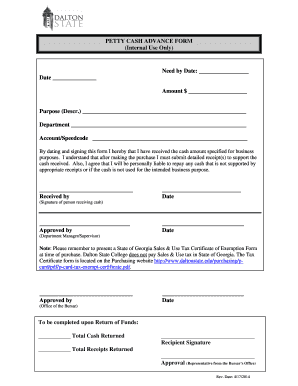
Petty Cash Advance Form 2014


What is the petty cash advance form?
The petty cash advance form is a document used by businesses to request funds for small, incidental expenses that are not typically covered by standard purchasing processes. This form allows employees to obtain cash advances for various purposes, such as office supplies, travel expenses, or minor repairs. It streamlines the process of accessing funds while ensuring proper documentation and accountability for the expenditures.
Key elements of the petty cash advance form
A well-structured petty cash advance form includes several key elements to ensure clarity and compliance. These elements typically consist of:
- Employee Information: Name, department, and contact details of the employee requesting the advance.
- Amount Requested: The total amount of cash being requested for the advance.
- Purpose of the Advance: A brief description of what the funds will be used for.
- Date of Request: The date when the request is made.
- Approvals: Signature lines for the employee and the manager or supervisor approving the request.
How to use the petty cash advance form
Using the petty cash advance form involves a straightforward process. First, the employee fills out the form with the necessary details, including their information, the amount requested, and the purpose of the funds. Once completed, the form is submitted to a designated manager or supervisor for approval. After receiving the necessary approvals, the employee can collect the cash from the petty cash fund. It is important to keep receipts for any expenses incurred and to submit them along with a completed expense report to reconcile the advance.
Steps to complete the petty cash advance form
Completing the petty cash advance form requires attention to detail to ensure all necessary information is accurately provided. Follow these steps:
- Fill in your personal information, including your name, department, and contact details.
- Specify the amount you are requesting and provide a clear purpose for the advance.
- Include the date of the request to maintain a proper timeline.
- Obtain the necessary approvals by having your manager or supervisor sign the form.
- Submit the completed form to the appropriate person managing the petty cash fund.
Legal use of the petty cash advance form
The legal use of the petty cash advance form is essential for maintaining compliance with company policies and financial regulations. Proper documentation ensures that all cash transactions are accounted for and can be audited if necessary. It is important to adhere to any company-specific guidelines regarding the use of petty cash, including limits on amounts and acceptable purposes for advances. Failure to comply with these regulations can lead to financial discrepancies and potential legal issues.
Examples of using the petty cash advance form
There are various scenarios where a petty cash advance form may be utilized. Common examples include:
- Purchasing office supplies for an urgent need that cannot wait for a standard purchase order.
- Covering travel expenses for a last-minute business trip.
- Paying for minor repairs or maintenance services that arise unexpectedly.
These examples illustrate the flexibility of the petty cash advance form in addressing immediate financial needs within a business context.
Quick guide on how to complete petty cash advance form
Complete Petty Cash Advance Form effortlessly on any device
Managing documents online has become favored by businesses and individuals alike. It serves as an ideal eco-friendly substitute for traditional printed and signed documents, allowing you to access the necessary form and securely store it online. airSlate SignNow provides all the features you need to create, edit, and electronically sign your documents swiftly without delays. Handle Petty Cash Advance Form on any device using airSlate SignNow Android or iOS applications and streamline any document-related process today.
The simplest way to edit and electronically sign Petty Cash Advance Form without hassle
- Find Petty Cash Advance Form and click Get Form to begin.
- Employ the tools we offer to complete your form.
- Emphasize key sections of the documents or obscure sensitive information using tools that airSlate SignNow provides specifically for that purpose.
- Create your signature with the Sign feature, which takes seconds and holds the same legal significance as a conventional wet ink signature.
- Review the information and then click on the Done button to save your changes.
- Choose how you wish to deliver your form, whether by email, text message (SMS), or invitation link, or download it to your computer.
Eliminate the worry of lost or misplaced documents, exhausting form searches, or errors that necessitate printing new copies. airSlate SignNow fulfills all your document management needs in a few clicks from a device of your choice. Edit and electronically sign Petty Cash Advance Form and ensure effective communication throughout your form preparation process with airSlate SignNow.
Create this form in 5 minutes or less
Find and fill out the correct petty cash advance form
Create this form in 5 minutes!
How to create an eSignature for the petty cash advance form
How to create an electronic signature for a PDF online
How to create an electronic signature for a PDF in Google Chrome
How to create an e-signature for signing PDFs in Gmail
How to create an e-signature right from your smartphone
How to create an e-signature for a PDF on iOS
How to create an e-signature for a PDF on Android
People also ask
-
What is a cash advance form template?
A cash advance form template is a pre-designed document that facilitates the request for cash advances within an organization. It streamlines the process by providing a standardized format for submitting cash advance requests, ensuring clarity and efficiency. Using a cash advance form template helps organizations maintain consistency and simplifies the approval process for finance teams.
-
How can I create a cash advance form template using airSlate SignNow?
Creating a cash advance form template with airSlate SignNow is straightforward. Users can start with a blank document or choose from existing templates to customize the form according to their needs. The platform's user-friendly interface allows you to add fields for amounts, dates, and signatures effortlessly.
-
What features does the cash advance form template in airSlate SignNow offer?
The cash advance form template in airSlate SignNow includes features such as customizable fields, eSignature capabilities, and automated workflows. These tools make it easier to manage cash advance requests efficiently and ensure that all necessary information is collected. Additionally, the template's integration with other applications allows for seamless data sharing.
-
Is there a cost associated with using the cash advance form template?
Yes, there is a pricing model for using the cash advance form template in airSlate SignNow, which varies based on the subscription plan you choose. Each plan offers different features and levels of support, allowing businesses to select an option that best fits their needs. It's advisable to check the airSlate SignNow website for detailed pricing information.
-
What are the benefits of using a cash advance form template?
Using a cash advance form template brings numerous benefits, including improved accuracy in submissions and faster approval times. It also minimizes errors and omissions, ensuring that all necessary details are provided upfront. Furthermore, it enhances transparency within the cash advance process, making tracking and auditing simpler for finance departments.
-
Can I customize my cash advance form template?
Absolutely! airSlate SignNow allows users to fully customize their cash advance form template to meet specific business needs. You can add or remove fields, change layouts, and incorporate branding elements. This flexibility ensures the template aligns perfectly with your organization's policies and style.
-
Does airSlate SignNow integrate with other software for cash advance management?
Yes, airSlate SignNow offers integrations with various software applications that enhance cash advance management. This includes accounting platforms and ERP systems, allowing data to flow seamlessly between applications. These integrations streamline workflows and improve overall efficiency in managing cash advances.
Get more for Petty Cash Advance Form
- Form i 197 download
- Arkansas small claims court forms
- Indian embasy qatar form
- Printable state of indiana new hire form
- Changes to the instructions for form 1040 c rev january
- New york state trauma program new york state department form
- Xxxxxxxinline form
- Clear all dataaffidavit for search warrant commonw form
Find out other Petty Cash Advance Form
- Sign West Virginia Business Operations Rental Lease Agreement Now
- How To Sign Colorado Car Dealer Arbitration Agreement
- Sign Florida Car Dealer Resignation Letter Now
- Sign Georgia Car Dealer Cease And Desist Letter Fast
- Sign Georgia Car Dealer Purchase Order Template Mobile
- Sign Delaware Car Dealer Limited Power Of Attorney Fast
- How To Sign Georgia Car Dealer Lease Agreement Form
- How To Sign Iowa Car Dealer Resignation Letter
- Sign Iowa Car Dealer Contract Safe
- Sign Iowa Car Dealer Limited Power Of Attorney Computer
- Help Me With Sign Iowa Car Dealer Limited Power Of Attorney
- Sign Kansas Car Dealer Contract Fast
- Sign Kansas Car Dealer Agreement Secure
- Sign Louisiana Car Dealer Resignation Letter Mobile
- Help Me With Sign Kansas Car Dealer POA
- How Do I Sign Massachusetts Car Dealer Warranty Deed
- How To Sign Nebraska Car Dealer Resignation Letter
- How Can I Sign New Jersey Car Dealer Arbitration Agreement
- How Can I Sign Ohio Car Dealer Cease And Desist Letter
- How To Sign Ohio Car Dealer Arbitration Agreement