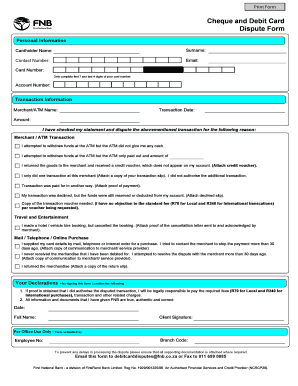
Fnb Dispute Form 2011


What is the Fnb Dispute Form
The Fnb dispute form is a formal document used to address grievances or disputes related to transactions or services provided by financial institutions. This form allows customers to report issues such as unauthorized transactions, billing errors, or service-related complaints. By completing this form, individuals initiate a review process that can lead to resolutions, refunds, or adjustments to their accounts.
How to obtain the Fnb Dispute Form
To obtain the Fnb dispute form, customers can visit the official website of their financial institution where the form is typically available for download. Many banks offer the form in a PDF format that can be printed and filled out. Additionally, customers may request a physical copy of the form by contacting customer service or visiting a local branch. Ensuring you have the correct version of the form is essential for a smooth dispute process.
Steps to complete the Fnb Dispute Form
Completing the Fnb dispute form involves several key steps to ensure accuracy and compliance. First, gather all relevant information, including account details, transaction dates, and amounts. Next, clearly describe the nature of the dispute, providing as much detail as possible. Include any supporting documents, such as receipts or statements. Finally, review the form for completeness and accuracy before submitting it through the designated method, whether online, by mail, or in person.
Key elements of the Fnb Dispute Form
The Fnb dispute form includes several critical elements that must be filled out correctly. These elements typically consist of:
- Personal Information: Name, address, phone number, and account number.
- Transaction Details: Date of the transaction, amount, and description.
- Nature of the Dispute: A clear explanation of the issue being reported.
- Supporting Documentation: Any relevant documents that support the claim.
- Signature: The form must be signed and dated to validate the dispute.
Legal use of the Fnb Dispute Form
Using the Fnb dispute form correctly is essential for it to be considered legally valid. The form must be completed in accordance with the guidelines provided by the financial institution. This includes adhering to any specific submission timelines and ensuring that all required information is provided. Legal protections under consumer rights laws may apply, ensuring that disputes are handled fairly and promptly.
Form Submission Methods (Online / Mail / In-Person)
The Fnb dispute form can typically be submitted through various methods, depending on the policies of the financial institution. Common submission methods include:
- Online Submission: Many institutions allow customers to submit the form electronically through their website or mobile app.
- Mail: Customers can print the form and send it via postal service to the designated address provided by the bank.
- In-Person: Visiting a local branch to submit the form directly to a representative can provide immediate assistance and confirmation of receipt.
Quick guide on how to complete fnb dispute form
Effortlessly Prepare Fnb Dispute Form on Any Device
Managing documents online has become increasingly favored by businesses and individuals alike. It offers a convenient eco-friendly substitute for traditional printed and signed documents, enabling you to locate the necessary form and securely store it online. airSlate SignNow provides all the tools required to create, modify, and eSign your documents swiftly and without hindrances. Handle Fnb Dispute Form on any device using airSlate SignNow's Android or iOS applications and streamline your document-related tasks today.
How to Alter and eSign Fnb Dispute Form with Ease
- Locate Fnb Dispute Form and click on Get Form to begin.
- Use the tools we offer to fill out your form.
- Emphasize pertinent sections of the documents or obscure sensitive information with tools that airSlate SignNow provides specifically for that function.
- Generate your signature using the Sign tool, which takes just seconds and holds the same legal validity as a conventional wet ink signature.
- Review the details and click the Done button to save your updates.
- Choose how you want to share your form, via email, text message (SMS), or invite link, or download it to your computer.
Eliminate worries about lost or misplaced documents, searching for forms, or errors that require printing new copies. airSlate SignNow addresses your document management needs in just a few clicks from any device you prefer. Modify and eSign Fnb Dispute Form and ensure effective communication at every stage of your document preparation journey with airSlate SignNow.
Create this form in 5 minutes or less
Find and fill out the correct fnb dispute form
Create this form in 5 minutes!
How to create an eSignature for the fnb dispute form
How to create an electronic signature for a PDF online
How to create an electronic signature for a PDF in Google Chrome
How to create an e-signature for signing PDFs in Gmail
How to create an e-signature right from your smartphone
How to create an e-signature for a PDF on iOS
How to create an e-signature for a PDF on Android
People also ask
-
What is the fnb dispute form, and why do I need it?
The fnb dispute form is a formal document used to contest transactions or issues related to your FNB account. It's essential for protecting your rights and ensuring that any discrepancies are addressed properly. Utilizing this form can streamline the communication process between you and the bank, making it easier to resolve disputes effectively.
-
How can airSlate SignNow help with the fnb dispute form?
airSlate SignNow provides a convenient platform to electronically sign and send your fnb dispute form directly to your bank. By using our service, you can ensure a fast and secure submission process. This not only saves you time but also enhances the accuracy of your submission, reducing the risk of further issues.
-
What features does airSlate SignNow offer for filling out the fnb dispute form?
airSlate SignNow includes features such as easy document templates, the ability to add signature fields, and real-time collaboration with others. This means you can fill out the fnb dispute form with ease and ensure all required information is included. Additionally, you can track the status of your document, providing you peace of mind.
-
Is there a cost associated with using airSlate SignNow for the fnb dispute form?
Yes, airSlate SignNow offers various pricing plans that cater to different business needs. You can choose a plan that includes features specifically beneficial for handling documents like the fnb dispute form. Our pricing is designed to be cost-effective, ensuring that you receive excellent value for your investment.
-
Can I integrate airSlate SignNow with other tools for managing the fnb dispute form?
Absolutely! airSlate SignNow seamlessly integrates with various tools and platforms, enhancing your workflow for documents like the fnb dispute form. This integration allows you to connect with CRM systems, storage solutions, and communication platforms, streamlining your document management processes.
-
What are the benefits of using airSlate SignNow for the fnb dispute form?
Using airSlate SignNow for your fnb dispute form offers numerous benefits, including enhanced security, ease of use, and faster processing times. Electronic signatures ensure the authenticity of the document while reducing the time spent on manual processes. Overall, it's a more efficient approach to handling disputes.
-
Is my data safe when using airSlate SignNow for the fnb dispute form?
Yes, airSlate SignNow prioritizes the security of your data. We implement advanced encryption and compliance with data protection regulations to ensure that documents, including the fnb dispute form, are safe from unauthorized access. You can trust that your sensitive information is well protected.
Get more for Fnb Dispute Form
Find out other Fnb Dispute Form
- How Can I eSign Texas Standstill Agreement
- How To eSign Hawaii Lease Renewal
- How Can I eSign Florida Lease Amendment
- eSign Georgia Lease Amendment Free
- eSign Arizona Notice of Intent to Vacate Easy
- eSign Louisiana Notice of Rent Increase Mobile
- eSign Washington Notice of Rent Increase Computer
- How To eSign Florida Notice to Quit
- How To eSign Hawaii Notice to Quit
- eSign Montana Pet Addendum to Lease Agreement Online
- How To eSign Florida Tenant Removal
- How To eSign Hawaii Tenant Removal
- eSign Hawaii Tenant Removal Simple
- eSign Arkansas Vacation Rental Short Term Lease Agreement Easy
- Can I eSign North Carolina Vacation Rental Short Term Lease Agreement
- eSign Michigan Escrow Agreement Now
- eSign Hawaii Sales Receipt Template Online
- eSign Utah Sales Receipt Template Free
- eSign Alabama Sales Invoice Template Online
- eSign Vermont Escrow Agreement Easy