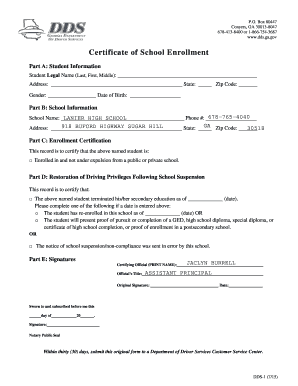
Certificate of School Enrollment Form


What is the Certificate of School Enrollment
The Certificate of School Enrollment is an official document that verifies a student's enrollment status at an educational institution. This certificate is often required for various purposes, including applying for financial aid, verifying eligibility for benefits, or meeting specific enrollment requirements for programs like the CHAMPVA. It typically includes essential information such as the student's name, the name of the school, the dates of enrollment, and the program of study.
How to Obtain the Certificate of School Enrollment
To obtain the Certificate of School Enrollment, students or their guardians should contact the registrar's office or the administration department of their educational institution. The process may vary by school, but generally involves submitting a request form, providing identification, and possibly paying a small fee. It is advisable to check the school's specific requirements and processing times to ensure timely receipt of the certificate.
Steps to Complete the Certificate of School Enrollment
Completing the Certificate of School Enrollment involves several key steps:
- Gather necessary information, including the student's personal details and school information.
- Contact the school to request the certificate and inquire about any specific forms or documentation needed.
- Fill out any required forms accurately, ensuring all information matches school records.
- Submit the completed form along with any required identification or fees to the appropriate office.
- Follow up with the school to confirm the request has been processed and to obtain the certificate.
Key Elements of the Certificate of School Enrollment
The Certificate of School Enrollment should contain several critical elements to be considered valid:
- Student Information: Full name and date of birth.
- School Information: Name, address, and contact details of the educational institution.
- Enrollment Dates: Start and end dates of the current academic term.
- Program of Study: The specific program or course the student is enrolled in.
- Signature: An authorized signature from a school official, often the registrar.
Legal Use of the Certificate of School Enrollment
The Certificate of School Enrollment serves as a legally recognized document in various contexts. It is often required for financial aid applications, to verify eligibility for benefits under programs like CHAMPVA, and for other official purposes. The certificate must be accurate and reflect the current enrollment status to avoid any legal complications or issues with compliance.
Form Submission Methods
Submitting the Certificate of School Enrollment can typically be done through several methods:
- Online: Many schools offer online submission options through their official websites.
- Mail: Physical copies can be mailed to the appropriate office, ensuring to keep a copy for personal records.
- In-Person: Students or guardians can visit the school to submit the certificate directly, which may expedite the process.
Quick guide on how to complete certificate of school enrollment
Easily Prepare Certificate Of School Enrollment on Any Device
Digital document management has gained popularity among businesses and individuals. It offers an excellent eco-friendly substitute for traditional printed and signed documents, allowing you to obtain the necessary form and securely store it online. airSlate SignNow equips you with all the resources required to create, modify, and electronically sign your documents swiftly without delays. Manage Certificate Of School Enrollment across any platform with airSlate SignNow's Android or iOS applications and simplify your document-related operations today.
Edit and Electronically Sign Certificate Of School Enrollment with Ease
- Obtain Certificate Of School Enrollment and then click Get Form to begin.
- Make use of the tools we offer to complete your form.
- Emphasize pertinent sections of your documents or redact sensitive information using the tools that airSlate SignNow specifically provides for that purpose.
- Create your electronic signature with the Sign tool, which takes only moments and carries the same legal validity as a traditional handwritten signature.
- Review the information and then select the Done button to save your changes.
- Choose your preferred method to send your form, whether by email, SMS, or invitation link, or download it to your computer.
Say goodbye to lost or misplaced documents, tedious form searching, or errors that necessitate printing new copies. airSlate SignNow addresses all your document management needs with just a few clicks from any device of your choosing. Modify and electronically sign Certificate Of School Enrollment while ensuring effective communication at every stage of your document preparation process with airSlate SignNow.
Create this form in 5 minutes or less
Create this form in 5 minutes!
How to create an eSignature for the certificate of school enrollment
How to create an electronic signature for a PDF online
How to create an electronic signature for a PDF in Google Chrome
How to create an e-signature for signing PDFs in Gmail
How to create an e-signature right from your smartphone
How to create an e-signature for a PDF on iOS
How to create an e-signature for a PDF on Android
People also ask
-
What is a CHAMPVA school enrollment certification letter?
A CHAMPVA school enrollment certification letter is a formal document that verifies a student’s enrollment in an educational institution for the purpose of receiving benefits under the CHAMPVA program. This letter is essential for ensuring that eligible students can access necessary healthcare benefits while pursuing their education.
-
How can I obtain a CHAMPVA school enrollment certification letter through airSlate SignNow?
To obtain your CHAMPVA school enrollment certification letter using airSlate SignNow, simply log into your account and follow the prompts to create or upload your document. You can easily fill out required information and send it for electronic signature, streamlining the process of obtaining this vital certification.
-
Is there a cost associated with using airSlate SignNow for a CHAMPVA school enrollment certification letter?
airSlate SignNow offers flexible pricing plans that can accommodate individual users and businesses alike, making it cost-effective when obtaining a CHAMPVA school enrollment certification letter. Pricing may vary based on features selected, but the platform aims to provide value by simplifying document management.
-
What features does airSlate SignNow offer for electronic signatures?
airSlate SignNow offers a myriad of features for electronic signatures, including secure signing, document tracking, and the ability to integrate with various applications. These features ensure that obtaining your CHAMPVA school enrollment certification letter is both efficient and secure, allowing for a smooth signing experience.
-
How secure are the documents signed through airSlate SignNow?
Documents signed through airSlate SignNow are protected with advanced encryption and security protocols to ensure that your CHAMPVA school enrollment certification letter remains confidential. This commitment to security helps to safeguard your sensitive information throughout the signing process.
-
Can I integrate airSlate SignNow with other software systems?
Yes, airSlate SignNow allows for seamless integration with numerous third-party applications, making it easier to incorporate signing capabilities within your existing workflow. This flexibility can be particularly beneficial when managing documents like the CHAMPVA school enrollment certification letter alongside other processes.
-
What are the benefits of using airSlate SignNow for CHAMPVA enrollment?
Using airSlate SignNow for CHAMPVA enrollment simplifies the document process, enabling you to send and receive signatures quickly and efficiently. This digital solution not only speeds up obtaining your CHAMPVA school enrollment certification letter but also enhances overall organization and accessibility.
Get more for Certificate Of School Enrollment
Find out other Certificate Of School Enrollment
- eSign Ohio Real Estate LLC Operating Agreement Now
- eSign Ohio Real Estate Promissory Note Template Online
- How To eSign Ohio Real Estate Residential Lease Agreement
- Help Me With eSign Arkansas Police Cease And Desist Letter
- How Can I eSign Rhode Island Real Estate Rental Lease Agreement
- How Do I eSign California Police Living Will
- Can I eSign South Dakota Real Estate Quitclaim Deed
- How To eSign Tennessee Real Estate Business Associate Agreement
- eSign Michigan Sports Cease And Desist Letter Free
- How To eSign Wisconsin Real Estate Contract
- How To eSign West Virginia Real Estate Quitclaim Deed
- eSign Hawaii Police Permission Slip Online
- eSign New Hampshire Sports IOU Safe
- eSign Delaware Courts Operating Agreement Easy
- eSign Georgia Courts Bill Of Lading Online
- eSign Hawaii Courts Contract Mobile
- eSign Hawaii Courts RFP Online
- How To eSign Hawaii Courts RFP
- eSign Hawaii Courts Letter Of Intent Later
- eSign Hawaii Courts IOU Myself