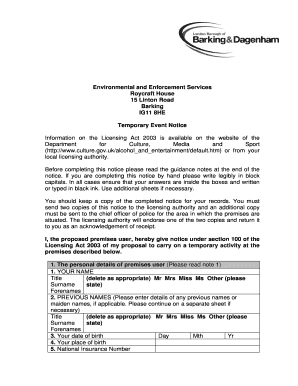
Barking and Dagenham Housing Register Form


What is the Barking and Dagenham Housing Register
The Barking and Dagenham Housing Register is a system used by the Barking and Dagenham Council to manage applications for social housing. This register helps identify individuals and families in need of housing assistance, ensuring that those who qualify can access suitable accommodation. The register is crucial for maintaining an organized approach to housing allocation, allowing the council to prioritize applicants based on specific criteria such as need, vulnerability, and current living conditions.
How to Use the Barking and Dagenham Housing Register
To use the Barking and Dagenham Housing Register effectively, applicants must first complete a housing application form. This form collects essential information about the applicant's current living situation, financial status, and housing needs. Once submitted, the council reviews the application and determines eligibility. Applicants can also check their status on the register, which helps them stay informed about their position and any potential housing offers.
Steps to Complete the Barking and Dagenham Housing Register
Completing the Barking and Dagenham Housing Register involves several key steps:
- Gather necessary documentation, including identification and proof of income.
- Complete the housing application form accurately, providing all required details.
- Submit the application form either online or in person at the designated council office.
- Await confirmation from the council regarding the status of your application.
- Respond promptly to any requests for additional information or documentation.
Legal Use of the Barking and Dagenham Housing Register
The legal use of the Barking and Dagenham Housing Register is governed by various regulations that ensure fair and equitable access to housing. The council must comply with housing laws, including those related to data protection and anti-discrimination. This legal framework ensures that all applicants are treated fairly and that their personal information is handled securely. Understanding these legal aspects helps applicants navigate the process with confidence.
Eligibility Criteria
Eligibility for the Barking and Dagenham Housing Register is determined by several factors, including:
- Residency in the Barking and Dagenham area.
- Current housing situation, such as overcrowding or homelessness.
- Income level and financial circumstances.
- Specific needs, such as disability or health issues.
Applicants must meet these criteria to be considered for inclusion on the register and to receive housing assistance.
Application Process & Approval Time
The application process for the Barking and Dagenham Housing Register typically involves submitting the completed housing application form along with required documentation. After submission, the council reviews the application, which can take several weeks. The approval time may vary based on the volume of applications and the complexity of individual cases. Applicants are encouraged to stay in contact with the council for updates on their application status.
Quick guide on how to complete barking and dagenham housing register
Prepare Barking And Dagenham Housing Register seamlessly on any device
Online document management has become increasingly popular among businesses and individuals. It offers an ideal eco-friendly substitute to traditional printed and signed documents, allowing you to obtain the correct form and securely store it online. airSlate SignNow provides you with all the necessary tools to create, modify, and electronically sign your documents quickly without delays. Manage Barking And Dagenham Housing Register on any platform using the airSlate SignNow Android or iOS applications and enhance any document-related process today.
How to alter and eSign Barking And Dagenham Housing Register effortlessly
- Find Barking And Dagenham Housing Register and click Get Form to begin.
- Utilize the tools we provide to complete your document.
- Emphasize relevant sections of the documents or redact sensitive information using tools that airSlate SignNow specifically offers for that purpose.
- Create your signature with the Sign tool, which takes mere seconds and holds the same legal validity as a conventional wet ink signature.
- Review all the details and click on the Done button to save your changes.
- Select how you would like to share your form, via email, text message (SMS), invitation link, or download it to your computer.
Eliminate the worries of lost or mislaid documents, tedious form navigation, or errors that require producing new document copies. airSlate SignNow meets your document management requirements in just a few clicks from a device of your choice. Modify and eSign Barking And Dagenham Housing Register and ensure outstanding communication at any step of your form preparation process with airSlate SignNow.
Create this form in 5 minutes or less
Create this form in 5 minutes!
How to create an eSignature for the barking and dagenham housing register
How to create an electronic signature for a PDF online
How to create an electronic signature for a PDF in Google Chrome
How to create an e-signature for signing PDFs in Gmail
How to create an e-signature right from your smartphone
How to create an e-signature for a PDF on iOS
How to create an e-signature for a PDF on Android
People also ask
-
What constitutes housing disrepair in Barking?
Housing disrepair in Barking refers to any physical condition of a residence that negatively affects the quality of living. This can include issues such as mold growth, plumbing failures, or structural damage. Identifying such problems early is crucial to ensure tenant safety and compliance with housing regulations.
-
How can airSlate SignNow assist with housing disrepair documentation?
airSlate SignNow provides an efficient way to document housing disrepair in Barking by allowing users to easily create, send, and eSign repair requests. This simple electronic process helps ensure that all necessary parties are informed and accountable, making it easier to address and rectify housing disrepair issues quickly.
-
Is airSlate SignNow cost-effective for managing housing disrepair cases?
Yes, airSlate SignNow is a cost-effective solution for managing housing disrepair cases in Barking. Our pricing plans are designed to meet various business needs while providing access to essential features that facilitate document handling without incurring unnecessary costs.
-
What features does airSlate SignNow offer for handling housing disrepair?
airSlate SignNow offers a variety of features specifically designed to manage housing disrepair documentation, including customizable templates, bulk sending options, and real-time tracking of document status. These features streamline the communication process, ensuring that all parties receive prompt notifications regarding housing disrepair in Barking.
-
Can I integrate airSlate SignNow with other property management tools?
Absolutely! airSlate SignNow integrates seamlessly with numerous property management tools to enhance efficiency. By integrating with existing systems, users can automate workflows and centralize their approach to handling housing disrepair cases in Barking.
-
How does eSigning improve the process of reporting housing disrepair?
E-signatures provided by airSlate SignNow simplify the reporting process of housing disrepair issues by making document execution faster and more secure. Tenants and landlords can quickly sign documents from any device, eliminating the need for physical paperwork and reducing delays in addressing urgent repairs.
-
What benefits can landlords gain by using airSlate SignNow for housing disrepair?
Landlords can benefit signNowly from using airSlate SignNow for housing disrepair in Barking by ensuring quicker response times and maintaining compliance with legal requirements. Our platform allows for organized documentation that helps landlords protect themselves from potential disputes over unresolved repair issues.
Get more for Barking And Dagenham Housing Register
- Crane inspection checklist altec at xls form
- Etrade 1099 form
- Pdcn form 151 nassau county police department police co nassau ny
- Hamipatra namuna form
- Fra post accident tox box form
- Scheme of pre matric scholarship for students belonging to the minority communities form
- N161 form
- Supp statement a 2900 0741 va0896a form
Find out other Barking And Dagenham Housing Register
- How To Integrate Sign in Banking
- How To Use Sign in Banking
- Help Me With Use Sign in Banking
- Can I Use Sign in Banking
- How Do I Install Sign in Banking
- How To Add Sign in Banking
- How Do I Add Sign in Banking
- How Can I Add Sign in Banking
- Can I Add Sign in Banking
- Help Me With Set Up Sign in Government
- How To Integrate eSign in Banking
- How To Use eSign in Banking
- How To Install eSign in Banking
- How To Add eSign in Banking
- How To Set Up eSign in Banking
- How To Save eSign in Banking
- How To Implement eSign in Banking
- How To Set Up eSign in Construction
- How To Integrate eSign in Doctors
- How To Use eSign in Doctors