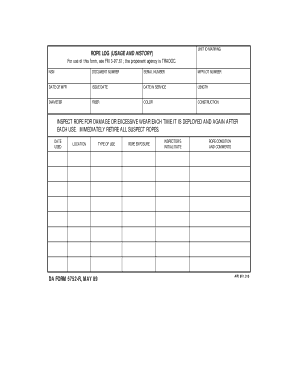
Bmv 5752 Form


What is the BMV 5752
The BMV 5752 is a specific form used by individuals and businesses in the United States for various purposes related to vehicle registration and titling. This form is typically required by the Bureau of Motor Vehicles (BMV) in different states to document specific transactions or requests. Understanding the purpose of the BMV 5752 is essential for ensuring compliance with state regulations and facilitating smooth processing of vehicle-related paperwork.
How to use the BMV 5752
Using the BMV 5752 involves several steps to ensure that all required information is accurately provided. This form is often used to report changes or updates related to vehicle ownership, registration status, or other pertinent details. To effectively use the BMV 5752, individuals should first gather all necessary information, including vehicle identification numbers, personal identification details, and any relevant documentation that supports the request being made. Completing the form thoroughly will help prevent delays in processing.
Steps to complete the BMV 5752
Completing the BMV 5752 requires careful attention to detail. Here are the steps to follow:
- Gather all necessary documents, including proof of identity and vehicle information.
- Fill out the form with accurate details, ensuring all fields are completed as required.
- Review the completed form for any errors or omissions.
- Submit the form according to your state’s guidelines, which may include online submission, mailing, or in-person delivery.
Legal use of the BMV 5752
The legal use of the BMV 5752 is governed by state regulations, which dictate how the form must be completed and submitted. It is essential to ensure that the information provided is truthful and accurate, as any discrepancies may lead to legal complications or penalties. Additionally, the form must be submitted within the specified timeframes to maintain compliance with state laws regarding vehicle registration and ownership.
Required Documents
When completing the BMV 5752, certain documents are typically required to support the information provided on the form. These may include:
- Proof of identity, such as a driver's license or state ID.
- Title or registration documents for the vehicle in question.
- Any previous forms or documentation related to the vehicle's history.
Having these documents ready can streamline the process and help ensure that the BMV 5752 is processed without delays.
Form Submission Methods
The BMV 5752 can be submitted through various methods, depending on state regulations. Common submission methods include:
- Online submission via the state’s BMV website.
- Mailing the completed form to the appropriate BMV office.
- In-person submission at local BMV branches.
Choosing the right submission method can depend on personal preference and the urgency of the request.
Quick guide on how to complete bmv 5752
Easily Prepare Bmv 5752 on Any Device
Digital document management has gained traction among businesses and individuals. It offers an excellent eco-friendly substitute for conventional printed and signed paperwork, allowing you to access the appropriate form and securely save it online. airSlate SignNow provides all the tools needed to create, edit, and electronically sign your documents swiftly without delays. Handle Bmv 5752 on any device using airSlate SignNow's Android or iOS applications and enhance any document-driven process today.
How to Edit and Electronically Sign Bmv 5752 Effortlessly
- Find Bmv 5752 and click Get Form to begin.
- Utilize the tools we offer to complete your document.
- Emphasize relevant sections of the documents or conceal sensitive information with tools that airSlate SignNow specially provides for that purpose.
- Produce your signature using the Sign tool, which takes only seconds and holds the same legal validity as a conventional wet ink signature.
- Review all the details and click the Done button to save your modifications.
- Choose how you want to share your form, via email, SMS, or invite link, or download it to your computer.
Say goodbye to lost or misplaced documents, tedious form searching, or errors that require printing new document copies. airSlate SignNow fulfills your document management needs in just a few clicks from any device you prefer. Edit and eSign Bmv 5752 to ensure exceptional communication throughout your document preparation process with airSlate SignNow.
Create this form in 5 minutes or less
Create this form in 5 minutes!
How to create an eSignature for the bmv 5752
How to create an electronic signature for a PDF online
How to create an electronic signature for a PDF in Google Chrome
How to create an e-signature for signing PDFs in Gmail
How to create an e-signature right from your smartphone
How to create an e-signature for a PDF on iOS
How to create an e-signature for a PDF on Android
People also ask
-
What is the bmv 5752 form used for?
The bmv 5752 form is used for the transfer of a vehicle title in Ohio. With airSlate SignNow, you can easily fill out and eSign your bmv 5752 documents, streamlining the process and minimizing paperwork. Our solution ensures that your title transfer is completed efficiently and securely.
-
How does airSlate SignNow simplify the bmv 5752 process?
airSlate SignNow simplifies the bmv 5752 process by allowing users to complete and eSign the form online from any device. Our user-friendly interface makes it easy to add signatures, initials, and other necessary details. This eliminates the need for printing, scanning, or mailing paperwork.
-
Is there a cost associated with using airSlate SignNow for bmv 5752?
Yes, while airSlate SignNow offers a range of pricing plans, you can choose one that fits your budget for eSigning documents like the bmv 5752 form. Our plans provide great value, offering essential features for seamless electronic signatures. Plus, you can start with a free trial to see if it meets your needs.
-
Can I store my bmv 5752 forms securely with airSlate SignNow?
Absolutely! airSlate SignNow provides secure cloud storage for all your documents, including the bmv 5752 form. You can access your files anytime, anywhere while ensuring that your information is protected with advanced security measures and encryption.
-
What features does airSlate SignNow offer for managing the bmv 5752?
With airSlate SignNow, you can utilize features like customizable templates, team collaboration, and real-time tracking for your bmv 5752 forms. These features enhance productivity and ensure that all stakeholders can easily participate in the signing process. Plus, you can automate workflows to further streamline your tasks.
-
Does airSlate SignNow integrate with other applications when handling bmv 5752 forms?
Yes, airSlate SignNow integrates seamlessly with various applications, allowing you to manage your bmv 5752 forms alongside your other business tools. Whether it's CRM systems or document management software, our integrations ensure a smooth workflow and enhance your overall productivity.
-
What are the benefits of using airSlate SignNow for the bmv 5752 form?
Using airSlate SignNow for your bmv 5752 form offers numerous benefits, including time savings, increased efficiency, and reduced paper waste. Our platform enables quick turnaround times for signatures, and you can track the status of your document in real-time. Experience a more organized and hassle-free way to manage your vehicle title transfers.
Get more for Bmv 5752
Find out other Bmv 5752
- eSignature New Jersey Healthcare / Medical Credit Memo Myself
- eSignature North Dakota Healthcare / Medical Medical History Simple
- Help Me With eSignature Arkansas High Tech Arbitration Agreement
- eSignature Ohio Healthcare / Medical Operating Agreement Simple
- eSignature Oregon Healthcare / Medical Limited Power Of Attorney Computer
- eSignature Pennsylvania Healthcare / Medical Warranty Deed Computer
- eSignature Texas Healthcare / Medical Bill Of Lading Simple
- eSignature Virginia Healthcare / Medical Living Will Computer
- eSignature West Virginia Healthcare / Medical Claim Free
- How To eSignature Kansas High Tech Business Plan Template
- eSignature Kansas High Tech Lease Agreement Template Online
- eSignature Alabama Insurance Forbearance Agreement Safe
- How Can I eSignature Arkansas Insurance LLC Operating Agreement
- Help Me With eSignature Michigan High Tech Emergency Contact Form
- eSignature Louisiana Insurance Rental Application Later
- eSignature Maryland Insurance Contract Safe
- eSignature Massachusetts Insurance Lease Termination Letter Free
- eSignature Nebraska High Tech Rental Application Now
- How Do I eSignature Mississippi Insurance Separation Agreement
- Help Me With eSignature Missouri Insurance Profit And Loss Statement