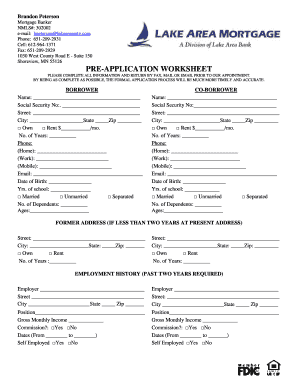
Toll Brothers Pre Application Worksheet Form


What is the Toll Brothers Pre Application Worksheet
The Toll Brothers Pre Application Worksheet is a crucial document used by potential homebuyers to initiate the process of purchasing a home from Toll Brothers. This worksheet collects essential information about the buyer's financial situation, preferences, and desired home features. It serves as a preliminary step in assessing eligibility for various financing options and helps streamline the application process for both the buyer and the builder. Completing this form accurately can significantly enhance the chances of a smooth transaction.
How to use the Toll Brothers Pre Application Worksheet
Using the Toll Brothers Pre Application Worksheet involves several straightforward steps. First, gather all necessary financial documents, such as income statements, credit reports, and details about existing debts. Next, fill out the worksheet with accurate information regarding your financial status, including income, assets, and liabilities. Be sure to specify your preferences for home features, such as location, size, and style. Once completed, review the worksheet for accuracy before submitting it to Toll Brothers for processing.
Steps to complete the Toll Brothers Pre Application Worksheet
Completing the Toll Brothers Pre Application Worksheet can be broken down into a series of manageable steps:
- Gather Financial Information: Collect your income documents, credit history, and details on any current loans or mortgages.
- Fill Out Personal Information: Provide your name, contact details, and any co-applicants' information.
- Detail Financial Status: Accurately list your income, assets, and liabilities to give a clear picture of your financial health.
- Specify Home Preferences: Indicate your desired home characteristics, including location, square footage, and number of bedrooms.
- Review and Submit: Double-check all entries for accuracy and completeness before submitting the worksheet to Toll Brothers.
Legal use of the Toll Brothers Pre Application Worksheet
The legal use of the Toll Brothers Pre Application Worksheet is essential to ensure compliance with housing regulations and financing laws. This form is designed to collect information that adheres to federal and state regulations regarding lending practices. It is important to provide truthful and accurate information, as any discrepancies may lead to legal complications or denial of financing. Understanding the legal implications of the information provided can help buyers navigate the home purchasing process more effectively.
Key elements of the Toll Brothers Pre Application Worksheet
The Toll Brothers Pre Application Worksheet includes several key elements that are vital for processing your application:
- Personal Information: Name, address, and contact details of the applicant and co-applicants.
- Financial Information: Detailed income sources, assets, and liabilities to assess financial stability.
- Home Preferences: Desired characteristics of the home, including location and specific features.
- Consent and Acknowledgment: A section where applicants acknowledge the accuracy of the information provided and consent to credit checks.
Form Submission Methods
The Toll Brothers Pre Application Worksheet can be submitted through various methods to accommodate different preferences. Buyers can complete the form digitally and submit it online through the Toll Brothers website. Alternatively, a printed version of the worksheet can be filled out and mailed to the designated office. In-person submissions are also possible at select Toll Brothers locations, providing flexibility for applicants to choose the method that works best for them.
Quick guide on how to complete toll brothers pre application worksheet
Complete Toll Brothers Pre Application Worksheet with ease on any device
Digital document management has become increasingly popular among businesses and individuals. It serves as an ideal eco-friendly alternative to traditional printed and signed documents, allowing you to locate the necessary form and securely store it online. airSlate SignNow equips you with all the features required to create, modify, and electronically sign your documents swiftly without any delays. Manage Toll Brothers Pre Application Worksheet on any device using the airSlate SignNow Android or iOS applications and enhance your document-centric processes today.
How to modify and electronically sign Toll Brothers Pre Application Worksheet effortlessly
- Locate Toll Brothers Pre Application Worksheet and click on Get Form to begin.
- Utilize the tools we offer to fill out your document.
- Emphasize important sections of the documents or redact sensitive information with tools specifically designed for that purpose by airSlate SignNow.
- Generate your electronic signature using the Sign tool, which takes mere seconds and holds the same legal significance as a conventional wet ink signature.
- Review the details and click on the Done button to save your changes.
- Select your preferred method of delivering your form, whether by email, SMS, invitation link, or download it to your computer.
Say goodbye to misplaced or lost documents, tedious form searches, or errors that require printing new copies. airSlate SignNow addresses all your document management needs in just a few clicks from any device you choose. Modify and electronically sign Toll Brothers Pre Application Worksheet and maintain excellent communication throughout your form preparation process with airSlate SignNow.
Create this form in 5 minutes or less
Create this form in 5 minutes!
How to create an eSignature for the toll brothers pre application worksheet
How to create an electronic signature for a PDF online
How to create an electronic signature for a PDF in Google Chrome
How to create an e-signature for signing PDFs in Gmail
How to create an e-signature right from your smartphone
How to create an e-signature for a PDF on iOS
How to create an e-signature for a PDF on Android
People also ask
-
What is a pre application form in airSlate SignNow?
A pre application form in airSlate SignNow is a digital document used to collect initial information from clients or candidates before a formal application process. This form streamlines the intake of essential details, making it easier for businesses to manage incoming requests efficiently.
-
How does airSlate SignNow simplify the pre application form process?
airSlate SignNow simplifies the pre application form process by providing an intuitive interface for creating, sending, and signing documents. With features like drag-and-drop editing and real-time collaboration, businesses can customize their forms to meet specific needs while ensuring a seamless user experience.
-
Can I track submissions of my pre application form?
Yes, airSlate SignNow offers robust tracking capabilities for your pre application form submissions. You can monitor who has viewed or signed your forms, ensuring that all submissions are accounted for and that you follow up with candidates or clients promptly.
-
Is there a cost associated with using the pre application form feature?
airSlate SignNow provides a range of pricing plans, each of which includes the pre application form feature. This makes it a cost-effective solution for businesses of any size, as you only pay for the features you actually need and use.
-
What integrations does airSlate SignNow offer for pre application forms?
airSlate SignNow seamlessly integrates with various tools like Google Drive, Zapier, and Salesforce, enhancing the usability of your pre application form. These integrations allow for a more streamlined workflow, enabling you to connect with other applications your business already uses.
-
How secure is the data submitted through the pre application form?
The data submitted through airSlate SignNow's pre application form is highly secure, as the platform employs advanced encryption and compliance measures. This ensures that sensitive information is protected during the signing and submission processes, giving you peace of mind.
-
Can I customize my pre application form?
Absolutely! airSlate SignNow allows you to fully customize your pre application form with various templates, fields, and branding options. This customization ensures your forms align with your business aesthetics and meet your specific information gathering needs.
Get more for Toll Brothers Pre Application Worksheet
- Weekly homework sheet pdf form
- Mt sac petition for exceptional action form
- Application for production of documents format 100280084
- Identifying nutrients gizmo answer key pdf form
- In patient claim form igi insurance
- Food service manager self inspection checklist form
- Small estate affidavit 1310 form
- Demande dimmatriculation ou titre de proprit dun vhicule form
Find out other Toll Brothers Pre Application Worksheet
- eSign Nevada Plumbing Business Letter Template Later
- eSign Nevada Plumbing Lease Agreement Form Myself
- eSign Plumbing PPT New Jersey Later
- eSign New York Plumbing Rental Lease Agreement Simple
- eSign North Dakota Plumbing Emergency Contact Form Mobile
- How To eSign North Dakota Plumbing Emergency Contact Form
- eSign Utah Orthodontists Credit Memo Easy
- How To eSign Oklahoma Plumbing Business Plan Template
- eSign Vermont Orthodontists Rental Application Now
- Help Me With eSign Oregon Plumbing Business Plan Template
- eSign Pennsylvania Plumbing RFP Easy
- Can I eSign Pennsylvania Plumbing RFP
- eSign Pennsylvania Plumbing Work Order Free
- Can I eSign Pennsylvania Plumbing Purchase Order Template
- Help Me With eSign South Carolina Plumbing Promissory Note Template
- How To eSign South Dakota Plumbing Quitclaim Deed
- How To eSign South Dakota Plumbing Affidavit Of Heirship
- eSign South Dakota Plumbing Emergency Contact Form Myself
- eSign Texas Plumbing Resignation Letter Free
- eSign West Virginia Orthodontists Living Will Secure