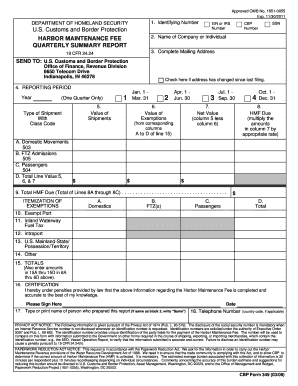
Us Customs and Border Protection Form 349


What is the Us Customs And Border Protection Form 349
The Us Customs And Border Protection Form 349 is a crucial document used by individuals and businesses when importing goods into the United States. This form is primarily utilized to declare items that are being brought into the country, ensuring compliance with U.S. customs regulations. It serves as a formal declaration of the nature and value of the goods, allowing customs officials to assess duties and taxes accurately. Understanding the purpose of this form is essential for anyone involved in international trade or travel.
How to use the Us Customs And Border Protection Form 349
Using the Us Customs And Border Protection Form 349 involves several steps to ensure proper completion and submission. First, gather all necessary information about the items being imported, including their description, value, and quantity. Next, accurately fill out the form, ensuring that all fields are completed to avoid delays. Once the form is filled out, it must be submitted to the appropriate customs authority, either electronically or in paper form, depending on the specific requirements of the customs office.
Steps to complete the Us Customs And Border Protection Form 349
Completing the Us Customs And Border Protection Form 349 requires attention to detail. Here are the steps to follow:
- Gather necessary documentation, including invoices and receipts for the items being imported.
- Provide a detailed description of each item, including its value and quantity.
- Fill out the form accurately, ensuring all required fields are completed.
- Review the form for any errors or omissions.
- Submit the completed form to customs, either electronically or by mail, according to the specific instructions provided by the customs office.
Legal use of the Us Customs And Border Protection Form 349
The Us Customs And Border Protection Form 349 must be used in compliance with U.S. laws and regulations governing imports. This includes providing truthful and accurate information about the goods being imported. Failure to comply with these legal requirements can result in penalties, including fines or confiscation of goods. It is important to understand the legal implications of submitting this form to ensure that all actions taken are within the bounds of the law.
Key elements of the Us Customs And Border Protection Form 349
Several key elements are essential when completing the Us Customs And Border Protection Form 349:
- Item Description: A clear and detailed description of each item being imported.
- Value: The declared value of the items, which is critical for duty assessment.
- Quantity: The number of items being imported must be specified.
- Country of Origin: Indicating where the goods were produced or manufactured.
- Signature: The form must be signed by the individual or representative submitting it.
Form Submission Methods (Online / Mail / In-Person)
The Us Customs And Border Protection Form 349 can be submitted through various methods, depending on the requirements of the customs office. These methods include:
- Online Submission: Many customs offices allow for electronic submission through their official portals.
- Mail: The form can be printed and mailed to the appropriate customs address.
- In-Person: Some individuals may choose to submit the form in person at a customs office, especially for complex cases.
Quick guide on how to complete us customs and border protection form 349
Complete Us Customs And Border Protection Form 349 effortlessly on any device
Managing documents online has become increasingly popular among businesses and individuals. It serves as an ideal eco-friendly alternative to conventional printed and signed documents, as you can easily find the necessary form and securely save it online. airSlate SignNow provides all the tools required to create, edit, and electronically sign your documents swiftly without any delays. Handle Us Customs And Border Protection Form 349 on any device using the airSlate SignNow Android or iOS applications and enhance any document-centric process today.
How to edit and electronically sign Us Customs And Border Protection Form 349 with ease
- Find Us Customs And Border Protection Form 349 and click Get Form to begin.
- Utilize the tools we offer to fill out your document.
- Emphasize important sections of the documents or conceal sensitive information using tools that airSlate SignNow specifically offers for that purpose.
- Create your signature using the Sign tool, which takes just seconds and carries the same legal significance as a traditional handwritten signature.
- Review all the details and click the Done button to save your changes.
- Choose how you want to send your form, by email, text message (SMS), invitation link, or download it to your computer.
Eliminate the worry of lost or misplaced files, tedious form searches, or mistakes that necessitate printing new document copies. airSlate SignNow meets your document management needs in just a few clicks from your chosen device. Edit and electronically sign Us Customs And Border Protection Form 349 to ensure effective communication at every stage of the form preparation process with airSlate SignNow.
Create this form in 5 minutes or less
Create this form in 5 minutes!
How to create an eSignature for the us customs and border protection form 349
How to create an electronic signature for a PDF online
How to create an electronic signature for a PDF in Google Chrome
How to create an e-signature for signing PDFs in Gmail
How to create an e-signature right from your smartphone
How to create an e-signature for a PDF on iOS
How to create an e-signature for a PDF on Android
People also ask
-
What is the Us Customs And Border Protection Form 349 and why is it needed?
The Us Customs And Border Protection Form 349 is a crucial document used for notifying US Customs about merchandise entering or leaving the nation. It is essential for ensuring compliance with customs regulations, preventing potential fines, and facilitating a smooth import/export process.
-
How does airSlate SignNow assist with the Us Customs And Border Protection Form 349?
airSlate SignNow simplifies the process of completing and eSigning the Us Customs And Border Protection Form 349. With our platform, users can easily fill out, sign, and send the form electronically, making it faster and more efficient than traditional methods.
-
Is airSlate SignNow affordable for businesses needing to file the Us Customs And Border Protection Form 349?
Yes, airSlate SignNow offers a cost-effective solution for businesses of all sizes. Our pricing plans are designed to provide value for the functionalities needed to manage the Us Customs And Border Protection Form 349 without exceeding budget constraints.
-
What features does airSlate SignNow offer for managing the Us Customs And Border Protection Form 349?
Our platform includes features like customizable templates, cloud storage, secure eSignature options, and tracking capabilities for the Us Customs And Border Protection Form 349. These features ensure that you can manage your documents efficiently and securely.
-
Can I integrate airSlate SignNow with other software to manage the Us Customs And Border Protection Form 349?
Absolutely! airSlate SignNow seamlessly integrates with various third-party applications, allowing you to centralize your operations. This makes it easier to manage the Us Customs And Border Protection Form 349 alongside your other business processes.
-
How secure is the signing process for the Us Customs And Border Protection Form 349 with airSlate SignNow?
Security is a top priority at airSlate SignNow. The signing process for the Us Customs And Border Protection Form 349 is protected by advanced encryption technology, ensuring that your sensitive data and documents remain safe throughout the entire process.
-
What are the benefits of using airSlate SignNow for the Us Customs And Border Protection Form 349?
Using airSlate SignNow for the Us Customs And Border Protection Form 349 streamlines your workflow and reduces processing time. Our user-friendly interface allows for quick document management and enhances compliance with customs requirements.
Get more for Us Customs And Border Protection Form 349
Find out other Us Customs And Border Protection Form 349
- How To Sign Delaware Orthodontists PPT
- How Can I Sign Massachusetts Plumbing Document
- How To Sign New Hampshire Plumbing PPT
- Can I Sign New Mexico Plumbing PDF
- How To Sign New Mexico Plumbing Document
- How To Sign New Mexico Plumbing Form
- Can I Sign New Mexico Plumbing Presentation
- How To Sign Wyoming Plumbing Form
- Help Me With Sign Idaho Real Estate PDF
- Help Me With Sign Idaho Real Estate PDF
- Can I Sign Idaho Real Estate PDF
- How To Sign Idaho Real Estate PDF
- How Do I Sign Hawaii Sports Presentation
- How Do I Sign Kentucky Sports Presentation
- Can I Sign North Carolina Orthodontists Presentation
- How Do I Sign Rhode Island Real Estate Form
- Can I Sign Vermont Real Estate Document
- How To Sign Wyoming Orthodontists Document
- Help Me With Sign Alabama Courts Form
- Help Me With Sign Virginia Police PPT