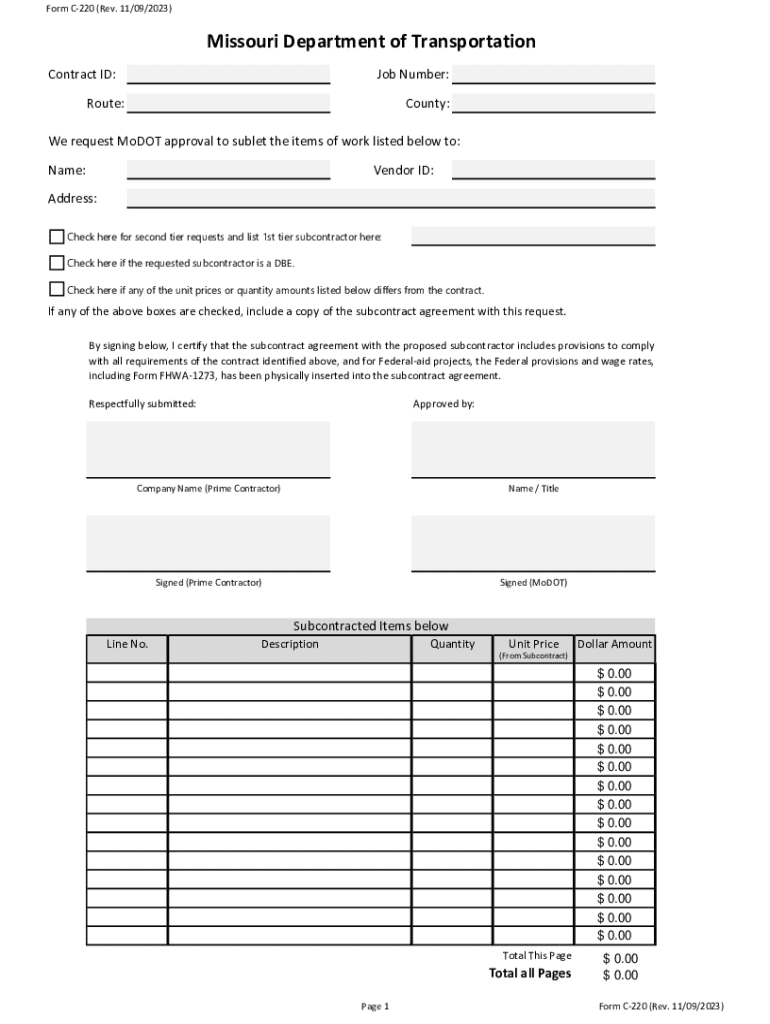
Creating Forms that Can Be Filled Out by Clients 2023-2026


Understanding the Creating Forms That Can Be Filled Out By Clients
The process of creating forms that can be filled out by clients is essential for businesses aiming to streamline their operations and enhance client interactions. These forms can range from simple questionnaires to complex legal documents, tailored to meet specific business needs. By utilizing digital solutions, businesses can ensure that forms are easily accessible and user-friendly, allowing clients to complete them at their convenience.
Digital forms can be customized with various fields, including text boxes, checkboxes, and dropdown menus, making it easy for clients to provide the required information. This flexibility not only improves the client experience but also reduces the likelihood of errors associated with paper forms.
Steps to Create Forms That Can Be Filled Out By Clients
Creating effective forms involves several key steps that ensure clarity and usability. Begin by identifying the purpose of the form and the information needed from clients. This helps in determining the type of fields to include.
Next, choose a digital platform that allows for easy form creation. Many platforms offer templates that can be customized to suit specific requirements. After designing the form, test it to ensure that all fields function correctly and that the layout is intuitive. Finally, distribute the form through appropriate channels, such as email or a company website, to reach clients effectively.
Legal Considerations for Creating Forms That Can Be Filled Out By Clients
When creating forms, it is crucial to consider legal compliance. Forms must adhere to relevant laws and regulations, including those related to data privacy and security. In the United States, businesses must comply with regulations such as the General Data Protection Regulation (GDPR) and the Health Insurance Portability and Accountability Act (HIPAA) when handling sensitive information.
Additionally, ensure that the form includes necessary disclaimers and consent statements, particularly if it collects personal or financial information. This not only protects the business but also builds trust with clients.
Key Elements of Effective Client-Fillable Forms
Effective forms incorporate several key elements that enhance usability and clarity. Clear instructions should be provided at the beginning of the form to guide clients through the completion process. Each field should be labeled clearly, and any required fields should be marked appropriately.
Incorporating validation checks can help reduce errors by ensuring that clients enter the correct type of information. For example, email fields can be validated to confirm proper formatting. Finally, a summary page at the end of the form allows clients to review their entries before submission, minimizing mistakes and improving overall satisfaction.
Examples of Forms That Can Be Filled Out By Clients
There are numerous types of forms that can be designed for client completion. Common examples include:
- Client intake forms for service-based businesses
- Feedback and survey forms to gather client opinions
- Application forms for loans or services
- Registration forms for events or memberships
Each of these forms serves a specific purpose and can be tailored to meet the needs of the business and its clients. By leveraging digital solutions, businesses can create forms that are not only functional but also engaging for clients.
Digital vs. Paper Forms: Benefits of Digital Solutions
Choosing between digital and paper forms can significantly impact business efficiency. Digital forms offer several advantages, including ease of distribution and accessibility. Clients can fill out forms from any device with internet access, which increases the likelihood of completion.
Moreover, digital forms can be automatically processed, reducing the time spent on data entry and minimizing human error. They also allow for easy storage and retrieval of information, enhancing data management practices. In contrast, paper forms may require additional resources for printing, storage, and manual processing, making them less efficient in a fast-paced business environment.
Create this form in 5 minutes or less
Find and fill out the correct creating forms that can be filled out by clients
Create this form in 5 minutes!
How to create an eSignature for the creating forms that can be filled out by clients
How to create an electronic signature for a PDF online
How to create an electronic signature for a PDF in Google Chrome
How to create an e-signature for signing PDFs in Gmail
How to create an e-signature right from your smartphone
How to create an e-signature for a PDF on iOS
How to create an e-signature for a PDF on Android
People also ask
-
What are the key features of creating forms that can be filled out by clients using airSlate SignNow?
Creating forms that can be filled out by clients with airSlate SignNow allows you to customize templates, add fields for signatures, and include various input types. This flexibility ensures that your forms meet specific business needs while enhancing user experience. Additionally, the platform supports real-time collaboration, making it easy for clients to fill out forms accurately.
-
How does airSlate SignNow ensure the security of forms created for clients?
When creating forms that can be filled out by clients, airSlate SignNow prioritizes security with advanced encryption and compliance with industry standards. All data is securely stored, and access controls can be implemented to protect sensitive information. This ensures that both your business and your clients can trust the integrity of the forms.
-
Can I integrate airSlate SignNow with other tools while creating forms that can be filled out by clients?
Yes, airSlate SignNow offers seamless integrations with various applications, enhancing the process of creating forms that can be filled out by clients. You can connect with CRM systems, cloud storage services, and other productivity tools to streamline your workflow. This integration capability allows for a more efficient document management process.
-
What is the pricing structure for using airSlate SignNow for creating forms that can be filled out by clients?
airSlate SignNow offers flexible pricing plans tailored to different business needs when creating forms that can be filled out by clients. You can choose from monthly or annual subscriptions, with options that scale based on the number of users and features required. This cost-effective solution ensures that businesses of all sizes can benefit from the platform.
-
How can creating forms that can be filled out by clients improve my business processes?
Creating forms that can be filled out by clients streamlines your business processes by reducing paperwork and manual data entry. This efficiency leads to faster turnaround times and improved client satisfaction. Additionally, automated workflows can be established to ensure that forms are processed promptly, enhancing overall productivity.
-
Is it easy to customize forms that can be filled out by clients in airSlate SignNow?
Absolutely! airSlate SignNow provides an intuitive interface for creating forms that can be filled out by clients, allowing for easy customization. You can add logos, adjust layouts, and modify field types without any coding knowledge. This user-friendly approach ensures that you can create professional-looking forms quickly.
-
What types of fields can I include when creating forms that can be filled out by clients?
When creating forms that can be filled out by clients, airSlate SignNow allows you to include a variety of field types such as text boxes, checkboxes, dropdown menus, and signature fields. This versatility enables you to gather the specific information you need from clients efficiently. You can also set mandatory fields to ensure all necessary data is collected.
Get more for Creating Forms That Can Be Filled Out By Clients
- Sfufc form
- Contra costa county marriage license form
- Form medalert rev 1015 florida board of bar examiners floridabarexam
- 8128 mercury court san diego ca 92111 form
- Emergency verified motion for child pick up order forms divorceline
- Florida supreme court approved family law form 12903banswer to petion for dissolution of marriage 1210
- Clerk of the court duval county injunction form
- Miami dade eviction summons form
Find out other Creating Forms That Can Be Filled Out By Clients
- eSignature Alaska Government Agreement Fast
- How Can I eSignature Arizona Government POA
- How Do I eSignature Nevada Doctors Lease Agreement Template
- Help Me With eSignature Nevada Doctors Lease Agreement Template
- How Can I eSignature Nevada Doctors Lease Agreement Template
- eSignature Finance & Tax Accounting Presentation Arkansas Secure
- eSignature Arkansas Government Affidavit Of Heirship Online
- eSignature New Jersey Doctors Permission Slip Mobile
- eSignature Colorado Government Residential Lease Agreement Free
- Help Me With eSignature Colorado Government Medical History
- eSignature New Mexico Doctors Lease Termination Letter Fast
- eSignature New Mexico Doctors Business Associate Agreement Later
- eSignature North Carolina Doctors Executive Summary Template Free
- eSignature North Dakota Doctors Bill Of Lading Online
- eSignature Delaware Finance & Tax Accounting Job Description Template Fast
- How To eSignature Kentucky Government Warranty Deed
- eSignature Mississippi Government Limited Power Of Attorney Myself
- Can I eSignature South Dakota Doctors Lease Agreement Form
- eSignature New Hampshire Government Bill Of Lading Fast
- eSignature Illinois Finance & Tax Accounting Purchase Order Template Myself