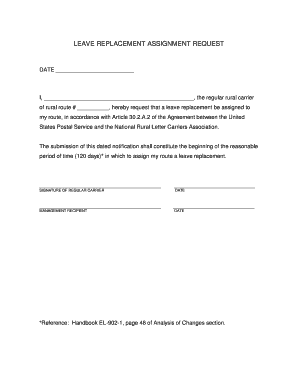
Replacement Leave Form


What is the Replacement Leave Form
The replacement leave form is a document used by employees to formally request a substitute for leave taken or to replace a previously approved leave period. This form is essential for maintaining accurate records within an organization and ensuring that leave policies are adhered to. It typically includes details such as the employee’s name, the type of leave being replaced, and the dates of the original leave. Understanding the purpose of this form is crucial for both employees and employers to facilitate smooth operations in the workplace.
How to Use the Replacement Leave Form
Using the replacement leave form involves several straightforward steps. First, the employee must fill out the required fields, providing accurate information about their leave history and the reason for the replacement request. Next, the employee should review the organization’s leave policies to ensure compliance. Once completed, the form should be submitted to the appropriate department, typically Human Resources, for processing. It is advisable to keep a copy of the submitted form for personal records.
Steps to Complete the Replacement Leave Form
Completing the replacement leave form requires careful attention to detail. Here are the key steps:
- Gather necessary information: Collect details about the original leave, including dates and type of leave.
- Fill out the form: Enter your personal information, including your name, employee ID, and department.
- Specify the replacement details: Clearly indicate the dates for which you are requesting a replacement.
- Provide a reason: Include a brief explanation for the replacement request, if required.
- Review and sign: Check the form for accuracy and sign it before submission.
Legal Use of the Replacement Leave Form
The legal use of the replacement leave form is important for ensuring that both employees and employers are protected under labor laws. This form serves as a formal record of the leave request and any subsequent changes. By using the form, employees can demonstrate compliance with company policies and legal requirements. Additionally, employers can maintain accurate records, which is essential for audits and compliance with state and federal regulations.
Required Documents
When submitting a replacement leave form, certain documents may be required to support the request. These can include:
- Original leave approval: A copy of the initial leave request approval may be necessary.
- Medical documentation: If the leave is health-related, relevant medical certificates or notes might be needed.
- Identification: Employees may need to provide proof of identity, such as an employee ID or driver's license.
Form Submission Methods
The replacement leave form can typically be submitted through various methods, depending on the organization's policies. Common submission methods include:
- Online submission: Many companies offer digital platforms where employees can submit forms electronically.
- Mail: Employees may also send a physical copy of the form to the HR department via postal service.
- In-person: Submitting the form directly to HR can provide immediate confirmation of receipt.
Quick guide on how to complete replacement leave form
Complete Replacement Leave Form effortlessly on any device
Digital document management has gained popularity among businesses and individuals. It offers an ideal eco-friendly substitute for conventional printed and signed paperwork, allowing you to obtain the necessary form and securely store it online. airSlate SignNow provides all the resources you require to create, modify, and electronically sign your documents swiftly without delays. Handle Replacement Leave Form on any platform using airSlate SignNow Android or iOS applications and streamline any document-related task today.
The simplest way to modify and eSign Replacement Leave Form seamlessly
- Locate Replacement Leave Form and then click Get Form to begin.
- Utilize the tools we offer to complete your form.
- Emphasize important sections of your documents or obscure sensitive information with tools specifically provided by airSlate SignNow for that purpose.
- Create your eSignature using the Sign feature, which takes only seconds and has the same legal validity as a traditional handwritten signature.
- Review all the details and then click on the Done button to save your changes.
- Select your preferred method to send your form, whether by email, text message (SMS), or invitation link, or download it to your computer.
Put an end to lost or misplaced documents, tedious form navigation, or errors that require printing new document copies. airSlate SignNow addresses all your document management needs in just a few clicks from any device you choose. Edit and eSign Replacement Leave Form and guarantee outstanding communication at every stage of the form preparation process with airSlate SignNow.
Create this form in 5 minutes or less
Create this form in 5 minutes!
How to create an eSignature for the replacement leave form
How to create an electronic signature for a PDF online
How to create an electronic signature for a PDF in Google Chrome
How to create an e-signature for signing PDFs in Gmail
How to create an e-signature right from your smartphone
How to create an e-signature for a PDF on iOS
How to create an e-signature for a PDF on Android
People also ask
-
What is a replacement leave application and how can airSlate SignNow assist with it?
A replacement leave application is a document used by employees to formally request a leave of absence due to various reasons. airSlate SignNow empowers businesses to streamline this process by allowing users to create, send, and eSign replacement leave applications quickly and efficiently, ensuring smooth HR operations.
-
How much does it cost to use airSlate SignNow for processing replacement leave applications?
Pricing for airSlate SignNow varies based on the subscription plan you select. Our cost-effective solutions provide businesses with the ability to manage replacement leave applications efficiently, with plans designed for small teams to large enterprises. You can check our website for specific pricing details that best suit your needs.
-
What features does airSlate SignNow offer for managing replacement leave applications?
airSlate SignNow offers a variety of features tailored for managing replacement leave applications, including customizable templates, electronic signatures, and integration with popular HR systems. These features help streamline the approval process and ensure all applications are securely stored and easily accessible.
-
Can airSlate SignNow integrate with other HR software for handling replacement leave applications?
Yes, airSlate SignNow seamlessly integrates with various HR software, allowing for a cohesive experience when handling replacement leave applications. This integration helps to automate notifications, track statuses, and maintain comprehensive records within your existing HR workflow.
-
What benefits does using airSlate SignNow provide for managing replacement leave applications?
Using airSlate SignNow to manage replacement leave applications enhances efficiency and accuracy in the leave management process. It reduces manual errors, speeds up approvals, and ensures compliance with company policies, ultimately leading to improved employee satisfaction.
-
How secure is airSlate SignNow for storing replacement leave applications?
airSlate SignNow prioritizes security with top-notch encryption protocols for storing replacement leave applications. Our platform ensures that sensitive information is protected and only accessible by authorized personnel, providing peace of mind for both employees and HR departments.
-
Can I customize the templates for replacement leave applications in airSlate SignNow?
Absolutely! airSlate SignNow allows users to customize templates for replacement leave applications to fit their specific organizational requirements. This flexibility ensures that the applications reflect your branding and meet any legal stipulations your business may have.
Get more for Replacement Leave Form
- Hauler rebate form ramsey county minnesota co ramsey mn
- Asse 1015 field test report form american society of sanitary asse plumbing
- Asse 1020 field test report form american society of sanitary asse plumbing
- State of nebraska substitute form w 9 amp ach enrollment form
- Doh 250 form
- Affidavit license and certificate of marriage new york form
- Ca application duplicate title dmv 227pdffillercom 2015 2019 form
- Hcd 433a form
Find out other Replacement Leave Form
- eSign Tennessee Police Cease And Desist Letter Now
- Help Me With eSign Texas Police Promissory Note Template
- eSign Utah Police LLC Operating Agreement Online
- eSign West Virginia Police Lease Agreement Online
- eSign Wyoming Sports Residential Lease Agreement Online
- How Do I eSign West Virginia Police Quitclaim Deed
- eSignature Arizona Banking Moving Checklist Secure
- eSignature California Banking Warranty Deed Later
- eSignature Alabama Business Operations Cease And Desist Letter Now
- How To eSignature Iowa Banking Quitclaim Deed
- How To eSignature Michigan Banking Job Description Template
- eSignature Missouri Banking IOU Simple
- eSignature Banking PDF New Hampshire Secure
- How Do I eSignature Alabama Car Dealer Quitclaim Deed
- eSignature Delaware Business Operations Forbearance Agreement Fast
- How To eSignature Ohio Banking Business Plan Template
- eSignature Georgia Business Operations Limited Power Of Attorney Online
- Help Me With eSignature South Carolina Banking Job Offer
- eSignature Tennessee Banking Affidavit Of Heirship Online
- eSignature Florida Car Dealer Business Plan Template Myself