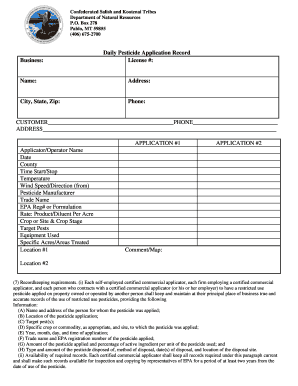
Printable Pest Control Record Sheet Form


What is the Printable Pest Control Record Sheet
The printable pest control record sheet is a structured document designed to help pest control professionals maintain accurate records of their services. This sheet typically includes essential details such as the date of service, type of pest treated, methods used, and any chemicals applied. By keeping thorough records, businesses can ensure compliance with local regulations and provide transparent service to clients.
Key Elements of the Printable Pest Control Record Sheet
A well-structured pest control record keeping template should include the following key elements:
- Date of Service: The specific date when pest control services were rendered.
- Client Information: Details about the client, including name, address, and contact information.
- Pest Type: Identification of the pest or pests being treated.
- Methods Used: Description of the pest control methods and techniques employed.
- Products Applied: List of pesticides or other products used, including application rates.
- Follow-Up Actions: Recommendations for follow-up treatments or inspections.
How to Use the Printable Pest Control Record Sheet
Using the printable pest control record sheet involves several straightforward steps. First, ensure that you have the most current version of the form. Fill in the client’s information accurately to maintain clear communication. Document the specifics of the service performed, including the date and types of pests treated. After completing the service, provide the client with a copy of the record for their files. This not only enhances transparency but also serves as a reference for future treatments.
Steps to Complete the Printable Pest Control Record Sheet
Completing the pest control record template requires attention to detail. Follow these steps:
- Gather necessary client information, including name and address.
- Record the date of service at the top of the sheet.
- Identify the pest type and methods used for treatment.
- List any products applied, including their concentrations.
- Note any follow-up actions or recommendations for the client.
- Review the completed sheet for accuracy before sharing it with the client.
Legal Use of the Printable Pest Control Record Sheet
The legal use of the pest control record sheet is crucial for compliance with state and federal regulations. Accurate records can serve as evidence of proper pest management practices, which is essential in case of disputes or inspections. Ensure that all entries are truthful and complete, as inaccuracies may lead to penalties or legal issues. Familiarize yourself with local laws regarding record-keeping to maintain compliance.
State-Specific Rules for the Printable Pest Control Record Sheet
Each state in the U.S. may have specific regulations governing pest control practices, including record-keeping requirements. It is important to research and understand these state-specific rules to ensure compliance. For example, some states may require detailed records of pesticide applications, while others may have different documentation standards. Staying informed about these regulations helps protect your business and ensures the safety of clients and the environment.
Quick guide on how to complete printable pest control record sheet
Effortlessly Prepare Printable Pest Control Record Sheet on Any Device
Managing documents online has gained traction among businesses and individuals. It serves as an ideal environmentally friendly substitute for conventional printed and signed paperwork, as you can easily locate the necessary form and securely save it online. airSlate SignNow equips you with all the tools required to create, modify, and electronically sign your documents swiftly, eliminating delays. Handle Printable Pest Control Record Sheet on any device using airSlate SignNow's Android or iOS applications and simplify any document-related process today.
The easiest way to amend and electronically sign Printable Pest Control Record Sheet with ease
- Obtain Printable Pest Control Record Sheet and click on Get Form to begin.
- Make use of the tools we offer to complete your document.
- Highlight pertinent sections of your documents or redact sensitive information using tools specifically provided by airSlate SignNow for that purpose.
- Create your signature with the Sign feature, which takes mere seconds and holds the same legal validity as a traditional signature made with ink.
- Review the information and click on the Done button to save your modifications.
- Choose your preferred method to share your form, whether by email, SMS, or an invitation link, or download it to your computer.
Eliminate the worry of lost or misplaced documents, tedious form searches, or mistakes necessitating the printing of new copies. airSlate SignNow addresses all your document management needs in just a few clicks, regardless of the device you choose. Modify and electronically sign Printable Pest Control Record Sheet to ensure effective communication at any stage of your form preparation process with airSlate SignNow.
Create this form in 5 minutes or less
Create this form in 5 minutes!
How to create an eSignature for the printable pest control record sheet
How to create an electronic signature for a PDF online
How to create an electronic signature for a PDF in Google Chrome
How to create an e-signature for signing PDFs in Gmail
How to create an e-signature right from your smartphone
How to create an e-signature for a PDF on iOS
How to create an e-signature for a PDF on Android
People also ask
-
What is a pest control record keeping template?
A pest control record keeping template is a structured document designed to help pest control businesses maintain accurate records of their services, treatments, and client interactions. Utilizing such a template can streamline operations, ensure compliance, and improve customer communication. With airSlate SignNow, you can easily customize this template to fit your specific needs.
-
How does the airSlate SignNow pest control record keeping template improve efficiency?
The airSlate SignNow pest control record keeping template enhances efficiency by providing a digital format that can be filled out quickly and easily. It automates data entry and reduces the likelihood of errors, allowing pest control professionals to focus more on their services rather than paperwork. Additionally, it can be accessed on multiple devices, ensuring you have your records handy wherever you go.
-
Is there a cost associated with using the pest control record keeping template?
Yes, using the airSlate SignNow pest control record keeping template involves a subscription fee, which provides access to a range of features including document eSigning and cloud storage. Pricing varies depending on your team's size and the features you choose. The investment is often returned through improved efficiency and reduced paper costs.
-
Can I customize the pest control record keeping template?
Absolutely! The airSlate SignNow pest control record keeping template is highly customizable to meet your business's specific requirements. You can modify fields, logos, and other elements to create a branding identity that reflects your company's vision, making it a unique tool tailored to your services.
-
What are the benefits of using a pest control record keeping template?
Using a pest control record keeping template helps maintain organized records, which is essential for tracking services provided and improving customer service. It also aids in compliance with regulatory requirements, ensures accurate documentation, and provides a historical view of treatments for better planning. Overall, it enhances operational effectiveness.
-
Does the pest control record keeping template integrate with other tools?
Yes, the airSlate SignNow pest control record keeping template integrates seamlessly with various business tools such as CRM systems, accounting software, and project management applications. These integrations streamline data flow and enhance overall productivity. You can easily synchronize your records across platforms for efficient management.
-
How secure is the data stored in the pest control record keeping template?
Data security is a top priority with the airSlate SignNow platform. The pest control record keeping template benefits from robust encryption protocols and compliance with data protection regulations, ensuring your information is safeguarded. Regular backups and advanced security features add an extra layer of protection to your sensitive records.
Get more for Printable Pest Control Record Sheet
Find out other Printable Pest Control Record Sheet
- eSign Massachusetts Basic rental agreement or residential lease Now
- How To eSign Delaware Business partnership agreement
- How Do I eSign Massachusetts Business partnership agreement
- Can I eSign Georgia Business purchase agreement
- How Can I eSign Idaho Business purchase agreement
- How To eSign Hawaii Employee confidentiality agreement
- eSign Idaho Generic lease agreement Online
- eSign Pennsylvania Generic lease agreement Free
- eSign Kentucky Home rental agreement Free
- How Can I eSign Iowa House rental lease agreement
- eSign Florida Land lease agreement Fast
- eSign Louisiana Land lease agreement Secure
- How Do I eSign Mississippi Land lease agreement
- eSign Connecticut Landlord tenant lease agreement Now
- eSign Georgia Landlord tenant lease agreement Safe
- Can I eSign Utah Landlord lease agreement
- How Do I eSign Kansas Landlord tenant lease agreement
- How Can I eSign Massachusetts Landlord tenant lease agreement
- eSign Missouri Landlord tenant lease agreement Secure
- eSign Rhode Island Landlord tenant lease agreement Later