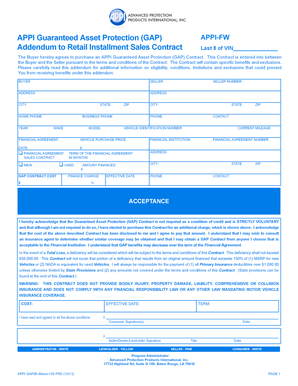
Appi Gap Cancellation Form


What is the Appi Gap Cancellation
The Appi Gap Cancellation refers to a specific process that allows individuals to terminate an insurance policy designed to cover the difference between the amount owed on a vehicle and its actual cash value in the event of a total loss. This type of insurance, often referred to as gap insurance, is particularly useful for those who finance or lease their vehicles. By canceling the policy, the insured may be eligible for a refund of any unearned premium, depending on the terms of their contract and the timing of the cancellation.
How to use the Appi Gap Cancellation
Using the Appi Gap Cancellation involves a straightforward process. First, gather all necessary documentation, including your policy details and personal identification. Next, complete the Appi Gap Cancellation form, ensuring that all information is accurate and complete. After filling out the form, submit it according to the instructions provided by your insurance provider, which may include online submission, mailing, or delivering it in person. It is essential to keep a copy of the submitted form for your records.
Steps to complete the Appi Gap Cancellation
Completing the Appi Gap Cancellation involves several key steps:
- Review your insurance policy to understand the cancellation terms.
- Obtain the Appi Gap Cancellation form from your insurance provider.
- Fill out the form with accurate information, including your policy number and personal details.
- Submit the completed form through the designated method outlined by your insurer.
- Confirm the cancellation and inquire about any potential refunds for unearned premiums.
Legal use of the Appi Gap Cancellation
The Appi Gap Cancellation is legally valid as long as it adheres to the terms set forth in the insurance policy and complies with state regulations. It is important to ensure that the cancellation process is documented properly, as this can protect the insured from future disputes regarding coverage. The cancellation should be executed in a manner that meets the legal requirements of the state in which the policy was issued.
Key elements of the Appi Gap Cancellation
When considering the Appi Gap Cancellation, several key elements should be noted:
- Policy Number: This identifies your specific insurance policy.
- Cancellation Date: The date on which the cancellation takes effect.
- Refund Eligibility: Information on whether you qualify for a refund of unearned premium.
- Signature: Your signature is often required to authorize the cancellation.
Required Documents
To successfully complete the Appi Gap Cancellation, you will typically need the following documents:
- Your insurance policy document.
- The completed Appi Gap Cancellation form.
- Identification documents, such as a driver's license or state ID.
- Any correspondence with your insurance provider regarding the cancellation.
Quick guide on how to complete appi gap cancellation
Effortlessly Prepare Appi Gap Cancellation on Any Device
Managing documents online has become increasingly popular among businesses and individuals alike. It offers a superb eco-friendly solution to traditional printed and signed paperwork, allowing you to access the correct template and securely store it online. airSlate SignNow provides you with all the necessary tools to create, modify, and electronically sign your documents quickly without delays. Manage Appi Gap Cancellation on any platform using airSlate SignNow’s Android or iOS applications and streamline any document-related process today.
How to Edit and Electronically Sign Appi Gap Cancellation with Ease
- Obtain Appi Gap Cancellation and then click Get Form to begin.
- Utilize the tools available to complete your form.
- Emphasize pertinent sections of your documents or redact sensitive information with the specialized tools provided by airSlate SignNow.
- Create your signature using the Sign tool, which only takes a few seconds and holds the same legal validity as a conventional handwritten signature.
- Review all the details and then click on the Done button to save your changes.
- Choose your preferred method for sharing your form, whether by email, SMS, invite link, or download it to your computer.
Eliminate concerns about lost or mislaid documents, tedious form searches, or mistakes requiring the printing of new paperwork. airSlate SignNow meets your document management needs in just a few clicks from any device of your choice. Edit and electronically sign Appi Gap Cancellation to ensure outstanding communication at every stage of the form preparation process with airSlate SignNow.
Create this form in 5 minutes or less
Create this form in 5 minutes!
How to create an eSignature for the appi gap cancellation
How to create an electronic signature for a PDF online
How to create an electronic signature for a PDF in Google Chrome
How to create an e-signature for signing PDFs in Gmail
How to create an e-signature right from your smartphone
How to create an e-signature for a PDF on iOS
How to create an e-signature for a PDF on Android
People also ask
-
What is appi gap cancellation?
Appi gap cancellation is a feature within airSlate SignNow that allows users to manage document signing interruptions, ensuring your workflow remains uninterrupted. This feature helps eliminate gaps in document processing, providing a seamless experience for users.
-
How can appi gap cancellation improve my document workflow?
By utilizing appi gap cancellation in airSlate SignNow, you can streamline your document signing process, reducing delays and enhancing efficiency. It allows for quick resumption of signing tasks, minimizing any disruptions in your workflow.
-
Is there a cost associated with appi gap cancellation?
Appi gap cancellation is included in the standard pricing packages of airSlate SignNow. Users can access all the features related to document management without incurring additional fees, making it a cost-effective solution for businesses.
-
Can I integrate appi gap cancellation with other tools?
Yes, airSlate SignNow supports integrations with a variety of applications, allowing you to utilize appi gap cancellation alongside your existing tools. This compatibility enhances your overall document management strategy.
-
What are the benefits of using appi gap cancellation?
The main benefits of using appi gap cancellation include improved efficiency, reduced turnaround times, and enhanced collaboration among team members. With this feature, documents can be processed more quickly, leading to faster business decisions.
-
Does appi gap cancellation work on mobile devices?
Yes, appi gap cancellation is fully functional on mobile devices through the airSlate SignNow mobile app. This allows users to manage their document signing processes on the go, further increasing productivity and flexibility.
-
Is training available for using appi gap cancellation?
Absolutely! airSlate SignNow provides comprehensive training resources and support to help you understand the appi gap cancellation feature and other functionalities. Our user guides and customer support team are readily available to assist you.
Get more for Appi Gap Cancellation
- Brtelco form
- Torrey pines reservation credit card authorization form ngem gsd
- Sba 7a loan application fillable form
- Dormant accounts form
- Loan application assistance agreement between the borrower and northwest business development company form
- Rings end inc form
- Equipment order form signa pay
- Federal direct consolidation loan application and promissory note loanconsolidation ed form
Find out other Appi Gap Cancellation
- Can I Sign Missouri Doctors Last Will And Testament
- Sign New Mexico Doctors Living Will Free
- Sign New York Doctors Executive Summary Template Mobile
- Sign New York Doctors Residential Lease Agreement Safe
- Sign New York Doctors Executive Summary Template Fast
- How Can I Sign New York Doctors Residential Lease Agreement
- Sign New York Doctors Purchase Order Template Online
- Can I Sign Oklahoma Doctors LLC Operating Agreement
- Sign South Dakota Doctors LLC Operating Agreement Safe
- Sign Texas Doctors Moving Checklist Now
- Sign Texas Doctors Residential Lease Agreement Fast
- Sign Texas Doctors Emergency Contact Form Free
- Sign Utah Doctors Lease Agreement Form Mobile
- Sign Virginia Doctors Contract Safe
- Sign West Virginia Doctors Rental Lease Agreement Free
- Sign Alabama Education Quitclaim Deed Online
- Sign Georgia Education Business Plan Template Now
- Sign Louisiana Education Business Plan Template Mobile
- Sign Kansas Education Rental Lease Agreement Easy
- Sign Maine Education Residential Lease Agreement Later