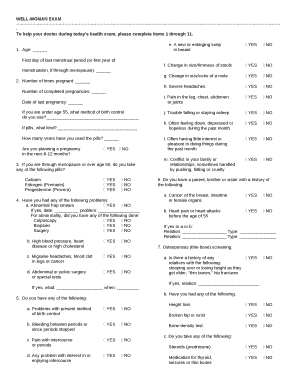
Well Woman Exam Template PDF Form


What is the Well Woman Exam Template Pdf
The well woman exam template pdf is a structured document designed to facilitate women's health examinations. It typically includes sections for personal information, medical history, and specific questions related to reproductive and sexual health. This template serves as a comprehensive guide for healthcare providers to ensure that all necessary aspects of a woman's health are addressed during the examination. By using a standardized format, it promotes consistency and thoroughness in women's healthcare practices.
How to use the Well Woman Exam Template Pdf
Utilizing the well woman exam template pdf involves several straightforward steps. First, download the template from a trusted source. Next, fill in the required personal information, including name, date of birth, and contact details. After completing the personal section, proceed to answer the medical history questions honestly and thoroughly. This information is crucial for healthcare providers to assess any potential health risks. Once completed, the form can be printed for in-person visits or saved for electronic submission, depending on the healthcare provider's requirements.
Steps to complete the Well Woman Exam Template Pdf
Completing the well woman exam template pdf requires careful attention to detail. Follow these steps for accurate completion:
- Download the template and open it using a PDF reader.
- Enter your personal information in the designated fields.
- Review and fill out the medical history section, including any previous conditions or treatments.
- Answer specific questions regarding reproductive health, such as menstrual history and contraceptive use.
- Sign and date the document, if required.
- Save or print the completed form for your appointment.
Legal use of the Well Woman Exam Template Pdf
The well woman exam template pdf is legally valid when completed according to established guidelines. To ensure its legal standing, it must be filled out accurately and signed by the patient. Electronic signatures are acceptable under U.S. law, provided they meet the requirements set forth by the ESIGN Act and UETA. This means that the document must be stored securely, and the identity of the signer must be verified. Compliance with these legal standards is essential for the document to be recognized by healthcare institutions and in legal contexts.
Key elements of the Well Woman Exam Template Pdf
Several key elements are essential in the well woman exam template pdf. These include:
- Personal Information: Basic details such as name, age, and contact information.
- Medical History: A comprehensive overview of past medical issues, surgeries, and family health history.
- Reproductive Health Questions: Inquiries about menstrual cycles, pregnancies, and contraceptive methods.
- Current Medications: A list of any medications currently being taken, including supplements.
- Allergies: Information on any known allergies, particularly to medications.
How to obtain the Well Woman Exam Template Pdf
The well woman exam template pdf can be obtained from various sources. Healthcare providers often supply their own versions of the template, which may be tailored to their specific practices. Additionally, reputable medical websites and organizations focused on women's health may offer downloadable versions. It is important to ensure that the template you choose is up-to-date and complies with current medical standards to ensure comprehensive care.
Quick guide on how to complete well woman exam template pdf
Complete Well Woman Exam Template Pdf effortlessly on any device
Digital document management has become increasingly popular among businesses and individuals. It offers an ideal environmentally friendly alternative to conventional printed and signed documents, as you can easily find the necessary form and securely store it online. airSlate SignNow equips you with all the resources required to create, modify, and electronically sign your documents swiftly without delays. Handle Well Woman Exam Template Pdf on any device with airSlate SignNow's Android or iOS applications and enhance any document-based task today.
How to modify and electronically sign Well Woman Exam Template Pdf with ease
- Find Well Woman Exam Template Pdf and click Get Form to begin.
- Utilize the tools we provide to complete your form.
- Emphasize important sections of your documents or redact sensitive information with tools that airSlate SignNow specifically provides for that purpose.
- Create your electronic signature using the Sign tool, which takes mere seconds and carries the same legal validity as a traditional wet ink signature.
- Review the information and click on the Done button to save your modifications.
- Select how you wish to send your form—via email, SMS, invitation link, or download it to your computer.
Eliminate the hassle of missing or lost files, tedious form searching, or mistakes that necessitate printing new document copies. airSlate SignNow meets your document management needs in just a few clicks from any device you prefer. Alter and electronically sign Well Woman Exam Template Pdf to ensure excellent communication at every stage of the form preparation process with airSlate SignNow.
Create this form in 5 minutes or less
Create this form in 5 minutes!
How to create an eSignature for the well woman exam template pdf
How to create an electronic signature for a PDF online
How to create an electronic signature for a PDF in Google Chrome
How to create an e-signature for signing PDFs in Gmail
How to create an e-signature right from your smartphone
How to create an e-signature for a PDF on iOS
How to create an e-signature for a PDF on Android
People also ask
-
What is a well woman exam template pdf?
A well woman exam template pdf is a pre-designed digital document that outlines the necessary health evaluations and screenings for women during their annual check-ups. Utilizing this template can streamline the process of conducting these exams, ensuring all aspects are covered efficiently.
-
How can I create a well woman exam template pdf using airSlate SignNow?
You can easily create a well woman exam template pdf by using airSlate SignNow’s intuitive document builder. Just select the 'Create Document' option, upload your existing exam form or use our customizable templates, and convert it into a printable PDF ready for eSigning.
-
Is the well woman exam template pdf customizable?
Yes, the well woman exam template pdf can be fully customized to meet the specific needs of your practice. You can add or remove sections, include your branding, and modify questions to provide the best experience for your patients.
-
What are the benefits of using a well woman exam template pdf?
Using a well woman exam template pdf helps ensure consistent patient evaluations, improves record-keeping, and enhances patient communication. Additionally, it saves time and reduces paperwork clutter, allowing healthcare providers to focus more on patient care.
-
How much does airSlate SignNow cost for using well woman exam template pdf?
AirSlate SignNow offers competitive pricing plans that accommodate various business needs. You can access features related to the well woman exam template pdf and more through any of our subscription tiers, which are budget-friendly and designed for efficiency.
-
Does the well woman exam template pdf support electronic signatures?
Absolutely! The well woman exam template pdf created in airSlate SignNow supports electronic signatures, making it easier for patients to sign documents remotely. This feature enhances convenience and ensures a quicker turnaround time for document processing.
-
Can I integrate other software with my well woman exam template pdf?
Yes, airSlate SignNow integrates seamlessly with various software applications to help enhance workflow efficiency. You can connect your well woman exam template pdf with platforms like Google Drive, Dropbox, and CRM systems to streamline your processes.
Get more for Well Woman Exam Template Pdf
- Hfd form 48
- The lower extremity functional scale lefs scale development ncbi form
- Icc soils practice test form
- Section 16 3 using heat answer key form
- Dr 8400 revised 090112 colorado department of revenue form
- Tk health insurance certificate form
- Form approved omb no 18450132 exp in clearanceun
- Personal legal plans inc form
Find out other Well Woman Exam Template Pdf
- How Can I Electronic signature California Car Dealer PDF
- How Can I Electronic signature California Car Dealer Document
- How Can I Electronic signature Colorado Car Dealer Form
- How To Electronic signature Florida Car Dealer Word
- How Do I Electronic signature Florida Car Dealer Document
- Help Me With Electronic signature Florida Car Dealer Presentation
- Can I Electronic signature Georgia Car Dealer PDF
- How Do I Electronic signature Georgia Car Dealer Document
- Can I Electronic signature Georgia Car Dealer Form
- Can I Electronic signature Idaho Car Dealer Document
- How Can I Electronic signature Illinois Car Dealer Document
- How Can I Electronic signature North Carolina Banking PPT
- Can I Electronic signature Kentucky Car Dealer Document
- Can I Electronic signature Louisiana Car Dealer Form
- How Do I Electronic signature Oklahoma Banking Document
- How To Electronic signature Oklahoma Banking Word
- How Can I Electronic signature Massachusetts Car Dealer PDF
- How Can I Electronic signature Michigan Car Dealer Document
- How Do I Electronic signature Minnesota Car Dealer Form
- Can I Electronic signature Missouri Car Dealer Document