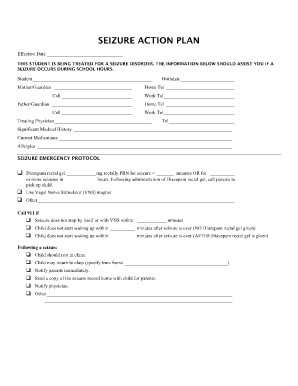
SEIZURE ACTION PLAN PDF Form


Understanding the seizure action plan PDF
The seizure action plan PDF serves as a crucial document designed to guide caregivers, educators, and medical personnel in managing seizures effectively. This document outlines specific steps to take during a seizure episode, ensuring the safety and well-being of the individual experiencing the seizure. It typically includes information on the type of seizures, potential triggers, and emergency contact details. By having a seizure action plan readily available, those responsible for the individual can respond promptly and appropriately in case of an emergency.
Steps to complete the seizure action plan PDF
Completing the seizure action plan PDF involves several key steps to ensure all necessary information is accurately captured. Begin by gathering relevant medical history, including the individual's diagnosis, seizure types, and frequency. Next, outline specific actions to take during a seizure, such as how to position the individual safely and when to call for medical assistance. It is essential to include emergency contact information and any medications the individual may be taking. Once all sections are filled out, review the document for accuracy and completeness before signing and dating it.
Key elements of the seizure action plan PDF
A well-structured seizure action plan PDF should encompass several critical elements. These include:
- Individual's information: Name, age, and relevant medical history.
- Seizure details: Type of seizures, duration, and frequency.
- Emergency procedures: Step-by-step actions to take during a seizure.
- Medication information: List of current medications and dosages.
- Emergency contacts: Names and phone numbers of family members or caregivers.
Incorporating these elements ensures that the seizure action plan is comprehensive and effective in guiding response actions.
Legal use of the seizure action plan PDF
The seizure action plan PDF is legally recognized as a vital document for managing seizure disorders, particularly in educational settings. By having this plan in place, schools and caregivers can demonstrate due diligence in providing a safe environment for individuals with seizure disorders. It is important to ensure that the plan complies with relevant state laws and regulations regarding health and safety in schools. Additionally, having a signed and dated plan can provide legal protection for caregivers and institutions in the event of an incident.
How to obtain the seizure action plan PDF
Obtaining the seizure action plan PDF is straightforward. Many healthcare providers, including neurologists and pediatricians, can provide a template or guide for creating a personalized plan. Additionally, various epilepsy organizations and support groups offer downloadable seizure action plan templates online. These resources ensure that individuals and caregivers have access to the necessary tools for effective seizure management. It is advisable to consult with a healthcare professional when filling out the form to ensure all medical information is accurate and comprehensive.
Examples of using the seizure action plan PDF
Utilizing the seizure action plan PDF can vary based on individual needs and settings. For instance, in a school environment, teachers and staff can refer to the plan to ensure they are prepared to respond appropriately during a seizure. In a home setting, family members can use the plan to educate caregivers or babysitters about the necessary steps to take. Additionally, the plan can be shared with emergency responders to provide critical information quickly during a medical emergency. These examples highlight the importance of having a clearly defined seizure action plan accessible to all relevant parties.
Quick guide on how to complete seizure action plan pdf
Complete SEIZURE ACTION PLAN pdf effortlessly on any device
Digital document management has gained traction among businesses and individuals. It offers a perfect eco-friendly alternative to traditional printed and signed papers, allowing you to obtain the correct form and securely store it online. airSlate SignNow provides all the resources you require to create, modify, and electronically sign your documents swiftly without delays. Manage SEIZURE ACTION PLAN pdf on any device using the airSlate SignNow Android or iOS applications and simplify any document-related process today.
The simplest way to modify and eSign SEIZURE ACTION PLAN pdf with ease
- Obtain SEIZURE ACTION PLAN pdf and click on Get Form to begin.
- Make use of the tools we provide to fill out your form.
- Emphasize pertinent sections of your documents or redact sensitive information with tools that airSlate SignNow offers specifically for that purpose.
- Generate your eSignature with the Sign tool, which takes mere seconds and holds the same legal significance as a conventional wet ink signature.
- Review the details and click on the Done button to save your modifications.
- Choose your method of sending your form, whether by email, text message (SMS), invitation link, or download it to your computer.
Eliminate concerns about lost or misplaced documents, tedious form searching, or errors that require printing new document copies. airSlate SignNow addresses your document management needs in just a few clicks from any device of your choice. Edit and eSign SEIZURE ACTION PLAN pdf and guarantee exceptional communication at any stage of your form preparation process with airSlate SignNow.
Create this form in 5 minutes or less
Create this form in 5 minutes!
How to create an eSignature for the seizure action plan pdf
How to create an electronic signature for a PDF online
How to create an electronic signature for a PDF in Google Chrome
How to create an e-signature for signing PDFs in Gmail
How to create an e-signature right from your smartphone
How to create an e-signature for a PDF on iOS
How to create an e-signature for a PDF on Android
People also ask
-
What is a seizure protocol form and how can airSlate SignNow help?
A seizure protocol form is a document used to outline emergency procedures for managing seizures in specific situations. airSlate SignNow provides a user-friendly platform for creating, sharing, and signing these forms securely and efficiently, ensuring that all necessary information is documented and easily accessible.
-
How can I create a seizure protocol form using airSlate SignNow?
Creating a seizure protocol form with airSlate SignNow is simple and intuitive. You can start with customizable templates or create a new form from scratch, add necessary fields, and then share it with others for eSignature, making the whole process seamless for your organization.
-
Is there a cost associated with using airSlate SignNow for seizure protocol forms?
airSlate SignNow offers a range of pricing plans tailored to meet various business needs. Our plans are cost-effective, allowing you to manage your seizure protocol forms without breaking the bank, with features that support full document management and digital signing.
-
What features does airSlate SignNow offer for managing seizure protocol forms?
airSlate SignNow includes features such as customizable templates, digital signing, document tracking, and secure cloud storage. These functionalities make managing your seizure protocol forms easier and more efficient, ensuring that you have a complete record that is both accessible and secure.
-
Can I integrate airSlate SignNow with other software to manage seizure protocol forms?
Yes, airSlate SignNow supports integrations with various third-party applications, allowing you to incorporate your seizure protocol forms into your existing workflows. This integration capability streamlines the process, enhancing efficiency and ensuring that all your important documents are connected and easy to manage.
-
How secure is my data when using airSlate SignNow for seizure protocol forms?
Security is a top priority at airSlate SignNow. We utilize industry-standard encryption and strict security protocols to protect your data, including seizure protocol forms, ensuring that all sensitive information remains confidential and secure during transmission and storage.
-
Can multiple people sign a seizure protocol form in airSlate SignNow?
Absolutely! airSlate SignNow allows multiple signers for your seizure protocol forms, enabling collaboration and ensuring that all necessary parties can eSign the document quickly and efficiently. This feature accelerates the approval process and keeps everyone informed and on the same page.
Get more for SEIZURE ACTION PLAN pdf
- 2840 legacy drive suite 300 frisco tx 75034 form
- Sbli proxy voting form
- Penn mutual certification of trust pm1174 form
- Appointment line 970 297 5000 form
- Response application form
- Membership application an invitation to builder membership form
- Ibm shap form
- Free 23 sample medical history forms in pdfwordexcel
Find out other SEIZURE ACTION PLAN pdf
- Electronic signature Colorado Car Dealer Arbitration Agreement Mobile
- Electronic signature California Car Dealer Rental Lease Agreement Fast
- Electronic signature Connecticut Car Dealer Lease Agreement Now
- Electronic signature Connecticut Car Dealer Warranty Deed Computer
- Electronic signature New Mexico Banking Job Offer Online
- How Can I Electronic signature Delaware Car Dealer Purchase Order Template
- How To Electronic signature Delaware Car Dealer Lease Template
- Electronic signature North Carolina Banking Claim Secure
- Electronic signature North Carolina Banking Separation Agreement Online
- How Can I Electronic signature Iowa Car Dealer Promissory Note Template
- Electronic signature Iowa Car Dealer Limited Power Of Attorney Myself
- Electronic signature Iowa Car Dealer Limited Power Of Attorney Fast
- How Do I Electronic signature Iowa Car Dealer Limited Power Of Attorney
- Electronic signature Kentucky Car Dealer LLC Operating Agreement Safe
- Electronic signature Louisiana Car Dealer Lease Template Now
- Electronic signature Maine Car Dealer Promissory Note Template Later
- Electronic signature Maryland Car Dealer POA Now
- Electronic signature Oklahoma Banking Affidavit Of Heirship Mobile
- Electronic signature Oklahoma Banking Separation Agreement Myself
- Electronic signature Hawaii Business Operations Permission Slip Free