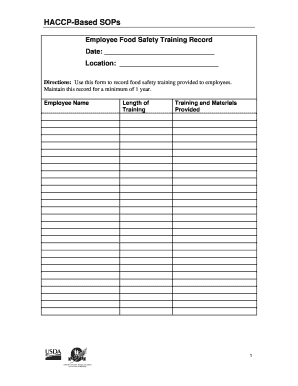
Employee Food Safety Training Record Form


What is the Employee Food Safety Training Record
The Employee Food Safety Training Record is a vital document that tracks the training and certification of employees in food safety practices. This record serves as proof that employees have completed necessary training sessions, which typically cover topics such as proper food handling, hygiene, and sanitation procedures. Maintaining this record is essential for compliance with local and federal food safety regulations, ensuring that businesses uphold high standards in food preparation and service.
How to use the Employee Food Safety Training Record
Using the Employee Food Safety Training Record involves several key steps. First, ensure that all employees receive the appropriate food safety training, which may include workshops, online courses, or hands-on demonstrations. After training is completed, fill out the record with the employee's name, date of training, topics covered, and the trainer's signature. This documentation should be stored securely and made accessible for inspections or audits, demonstrating the organization's commitment to food safety compliance.
Key elements of the Employee Food Safety Training Record
Essential components of the Employee Food Safety Training Record include:
- Employee Information: Name, position, and contact details.
- Training Details: Date of training, duration, and format (in-person or online).
- Topics Covered: Specific areas of food safety addressed during the training.
- Trainer Information: Name and qualifications of the trainer.
- Signatures: Signature of the employee and the trainer to validate the record.
Steps to complete the Employee Food Safety Training Record
Completing the Employee Food Safety Training Record involves a systematic approach:
- Conduct the food safety training session.
- Gather all necessary materials and resources for the training.
- Fill out the record with accurate information immediately after the training.
- Ensure both the employee and trainer sign the document.
- Store the completed record in a secure location for future reference.
Legal use of the Employee Food Safety Training Record
The legal use of the Employee Food Safety Training Record is crucial for compliance with food safety laws. This record can be presented during health inspections or audits to demonstrate that employees have received proper training. It is important to keep this record updated and accurate, as discrepancies may lead to penalties or fines. Adhering to state and federal regulations regarding food safety training ensures that businesses operate within legal frameworks and maintain public trust.
How to obtain the Employee Food Safety Training Record
Obtaining the Employee Food Safety Training Record can be done through several means. Many organizations create their own templates that align with industry standards, while others may utilize digital solutions to streamline the process. Online platforms often provide customizable templates that can be easily filled out and stored electronically. It is essential to ensure that the record complies with local and federal guidelines to ensure its validity.
Quick guide on how to complete employee food safety training record
Effortlessly Complete Employee Food Safety Training Record on Any Device
Digital document management has become increasingly popular among organizations and individuals. It serves as an optimal eco-friendly alternative to conventional printed and signed documents, allowing you to locate the right form and securely store it online. airSlate SignNow equips you with all the tools necessary to create, modify, and electronically sign your documents swiftly without delays. Handle Employee Food Safety Training Record on any platform using airSlate SignNow’s Android or iOS applications and streamline any document-related task today.
The Easiest Way to Modify and Electronically Sign Employee Food Safety Training Record
- Locate Employee Food Safety Training Record and click on Get Form to begin.
- Utilize the tools we provide to complete your document.
- Highlight important sections of the documents or redact sensitive information with tools specifically offered by airSlate SignNow for that purpose.
- Generate your signature using the Sign feature, which takes seconds and holds the same legal significance as a traditional ink signature.
- Review all the details and click on the Done button to save your changes.
- Select your preferred method for providing your form, whether by email, SMS, or invitation link, or download it to your computer.
Eliminate concerns about lost or misplaced documents, tedious form searches, or errors that necessitate printing new copies. airSlate SignNow addresses all your document management needs in just a few clicks from any device you choose. Modify and electronically sign Employee Food Safety Training Record and ensure remarkable communication at every stage of the form preparation process with airSlate SignNow.
Create this form in 5 minutes or less
Create this form in 5 minutes!
How to create an eSignature for the employee food safety training record
How to create an electronic signature for a PDF online
How to create an electronic signature for a PDF in Google Chrome
How to create an e-signature for signing PDFs in Gmail
How to create an e-signature right from your smartphone
How to create an e-signature for a PDF on iOS
How to create an e-signature for a PDF on Android
People also ask
-
What is a training record format?
A training record format is a structured way to document the training sessions attended by employees. This format helps organizations maintain a clear record of each employee's training history, certifications, and compliance status, making it easier to track progress.
-
How does airSlate SignNow help with creating a training record format?
airSlate SignNow streamlines the creation of a training record format by allowing businesses to easily customize templates for their training needs. With our user-friendly interface, you can design, fill, and send training records for signing quickly and efficiently.
-
Is there a cost associated with using airSlate SignNow for training record formats?
Yes, airSlate SignNow offers various pricing plans to accommodate different organizational needs, including features like the eSigning of training record formats. You can choose a plan that best fits your budget while benefiting from our cost-effective solutions.
-
What features does airSlate SignNow offer for managing training record formats?
AirSlate SignNow provides features such as customizable templates, automated workflows, and secure eSignature solutions for managing training record formats. These features help you save time and ensure that all training records are properly documented and accessible.
-
Can I integrate airSlate SignNow with other tools to improve my training record format process?
Absolutely! airSlate SignNow integrates seamlessly with various tools and platforms to enhance your training record format process. This allows you to connect with HR systems, learning management software, and other applications for a more efficient workflow.
-
What are the benefits of using airSlate SignNow for electronic training record formats?
Using airSlate SignNow for electronic training record formats offers numerous benefits, including improved accuracy, faster turnaround times, and enhanced security. eSigning eliminates the need for paper-based records, making it easier to maintain and access important documentation.
-
How secure is the information stored in my training record format with airSlate SignNow?
Security is a top priority for airSlate SignNow. Your training record formats are protected with advanced encryption and securely stored, ensuring that sensitive information remains confidential and accessible only to authorized personnel.
Get more for Employee Food Safety Training Record
- Nhpa offical score sheets scoresheet form kcs 3 2012xls 228584557
- Aviva withdrawalsurrender form
- Hourly performance appraisal
- Karta pobytu application form
- Da form 3715
- Marion county clerk of court forms
- Cedaonlineoaklandnetcomrentadjustmentsitelandlordindexcom form
- Withholding tax reconciliation the city of brunswick form
Find out other Employee Food Safety Training Record
- How To Electronic signature Wyoming Affidavit of Domicile
- Electronic signature Wisconsin Codicil to Will Later
- Electronic signature Idaho Guaranty Agreement Free
- Electronic signature North Carolina Guaranty Agreement Online
- eSignature Connecticut Outsourcing Services Contract Computer
- eSignature New Hampshire Outsourcing Services Contract Computer
- eSignature New York Outsourcing Services Contract Simple
- Electronic signature Hawaii Revocation of Power of Attorney Computer
- How Do I Electronic signature Utah Gift Affidavit
- Electronic signature Kentucky Mechanic's Lien Free
- Electronic signature Maine Mechanic's Lien Fast
- Can I Electronic signature North Carolina Mechanic's Lien
- How To Electronic signature Oklahoma Mechanic's Lien
- Electronic signature Oregon Mechanic's Lien Computer
- Electronic signature Vermont Mechanic's Lien Simple
- How Can I Electronic signature Virginia Mechanic's Lien
- Electronic signature Washington Mechanic's Lien Myself
- Electronic signature Louisiana Demand for Extension of Payment Date Simple
- Can I Electronic signature Louisiana Notice of Rescission
- Electronic signature Oregon Demand for Extension of Payment Date Online