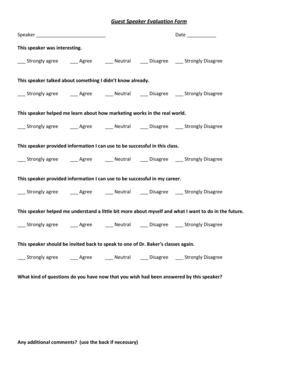
Gideon Church Speaker Evaluation Form


What is the Gideon Church Speaker Evaluation Form
The Gideon Church Speaker Evaluation Form is a structured document designed to collect feedback on guest speakers who present at church events. This form helps assess the effectiveness of the speaker's presentation, the relevance of the content, and the overall experience of the attendees. It typically includes sections for rating various aspects of the presentation, such as clarity, engagement, and appropriateness of the material for the audience. By utilizing this form, churches can ensure that future speakers meet the expectations and needs of their congregation.
How to use the Gideon Church Speaker Evaluation Form
Using the Gideon Church Speaker Evaluation Form is straightforward. Attendees fill out the form immediately after the presentation, providing their impressions while the experience is fresh in their minds. The form may be distributed in paper format or electronically, depending on the church's preferences. Each section of the form should be completed thoughtfully, with ratings and comments reflecting the attendee's honest opinions. This feedback is invaluable for planning future events and improving speaker selection.
Key elements of the Gideon Church Speaker Evaluation Form
Key elements of the Gideon Church Speaker Evaluation Form typically include:
- Speaker Name: The name of the individual presenting.
- Presentation Topic: The subject matter covered during the talk.
- Rating Scale: A numerical scale (for example, one to five) to evaluate various aspects of the presentation.
- Comments Section: An area for attendees to provide qualitative feedback.
- Overall Impression: A summary rating of the entire presentation experience.
These components work together to provide a comprehensive overview of the speaker's performance and the audience's reception.
Steps to complete the Gideon Church Speaker Evaluation Form
Completing the Gideon Church Speaker Evaluation Form involves several simple steps:
- Gather the Form: Ensure you have the correct version of the evaluation form, whether in print or digital format.
- Fill in Speaker Details: Enter the speaker's name and the topic of the presentation at the top of the form.
- Rate the Presentation: Use the provided scale to rate different aspects of the presentation, such as clarity and engagement.
- Add Comments: Provide any additional feedback or suggestions in the comments section.
- Submit the Form: Return the completed form to the designated collection point or submit it electronically, if applicable.
Following these steps ensures that your feedback is recorded accurately and can be used to enhance future speaker engagements.
Legal use of the Gideon Church Speaker Evaluation Form
The Gideon Church Speaker Evaluation Form can be considered legally valid when it is completed and signed in accordance with relevant eSignature laws. To ensure compliance, it is essential that the form is filled out using a reliable digital platform that provides secure signatures and maintains confidentiality. Compliance with laws such as the ESIGN Act and UETA is crucial for the form to be recognized in legal contexts. Additionally, the use of secure digital tools enhances the integrity of the evaluation process.
Examples of using the Gideon Church Speaker Evaluation Form
The Gideon Church Speaker Evaluation Form can be utilized in various scenarios, including:
- Post-Event Feedback: Collecting insights from attendees immediately after a church service or special event featuring a guest speaker.
- Speaker Selection: Using feedback to evaluate potential speakers for future events based on past performance.
- Improvement Planning: Analyzing feedback trends to identify areas for improvement in speaker training or content delivery.
These examples illustrate the versatility and importance of the evaluation form in enhancing the quality of presentations within the church community.
Quick guide on how to complete gideon church speaker evaluation form
Complete Gideon Church Speaker Evaluation Form effortlessly on any device
Managing documents online has become increasingly popular among businesses and individuals alike. It offers a perfect environmentally friendly solution to conventional printed and signed papers, allowing you to access the correct form and securely keep it online. airSlate SignNow equips you with all the necessary tools to create, modify, and electronically sign your documents swiftly without delays. Process Gideon Church Speaker Evaluation Form on any platform using the airSlate SignNow Android or iOS applications and enhance any document-focused workflow today.
How to modify and electronically sign Gideon Church Speaker Evaluation Form with ease
- Locate Gideon Church Speaker Evaluation Form and click on Get Form to begin.
- Utilize the tools available to complete your document.
- Emphasize pertinent sections of the documents or redact sensitive information using tools specifically provided by airSlate SignNow for this purpose.
- Generate your eSignature with the Sign tool, which takes mere seconds and holds the same legal authority as a conventional wet ink signature.
- Review the information and click on the Done button to save your changes.
- Choose your delivery method for your form, whether by email, SMS, invitation link, or download it to your computer.
Eliminate concerns over lost or misplaced files, tedious form searching, or errors that require reprinting new document copies. airSlate SignNow addresses all your document management needs in just a few clicks from any device you prefer. Modify and electronically sign Gideon Church Speaker Evaluation Form to ensure seamless communication at every stage of the form creation process with airSlate SignNow.
Create this form in 5 minutes or less
Create this form in 5 minutes!
How to create an eSignature for the gideon church speaker evaluation form
How to create an electronic signature for a PDF online
How to create an electronic signature for a PDF in Google Chrome
How to create an e-signature for signing PDFs in Gmail
How to create an e-signature right from your smartphone
How to create an e-signature for a PDF on iOS
How to create an e-signature for a PDF on Android
People also ask
-
What is a speaker evaluation form?
A speaker evaluation form is a tool used to assess the performance of speakers during presentations or events. It gathers feedback on various aspects such as clarity, engagement, and content quality. Utilizing airSlate SignNow to manage your speaker evaluation form streamlines the feedback process, enabling easy collection and analysis.
-
How can I create a speaker evaluation form using airSlate SignNow?
Creating a speaker evaluation form with airSlate SignNow is simple and intuitive. You can start by using our customizable templates or build a form from scratch with drag-and-drop features. Once your form is ready, you can send it out for eSignature and feedback collection seamlessly.
-
What are the benefits of using a digital speaker evaluation form?
Using a digital speaker evaluation form offers numerous advantages, including faster feedback collection and enhanced data management. airSlate SignNow allows for easy access to evaluations, improves data accuracy, and reduces the time spent on manual processing. Plus, integrating real-time analytics helps businesses make informed decisions.
-
Is there a mobile app for submitting speaker evaluation forms?
Yes, airSlate SignNow provides a mobile app that allows users to complete and submit speaker evaluation forms on-the-go. This ensures that participants can provide feedback immediately after the presentation, leading to more authentic responses. The mobile solution is user-friendly and accessible across various devices.
-
Can I integrate my speaker evaluation form with other tools?
Absolutely! airSlate SignNow offers robust integration capabilities with various applications like CRM systems, project management tools, and more. This allows for a seamless flow of data from your speaker evaluation form into your existing workflows, maximizing efficiency and productivity.
-
What pricing plans are available for using airSlate SignNow?
airSlate SignNow offers flexible pricing plans to suit different business needs, including options for small teams to large enterprises. You can choose from monthly or annual subscriptions, each providing access to essential features for creating and managing your speaker evaluation form. A free trial is also available for you to explore.
-
How secure is the data collected from speaker evaluation forms?
The security of your data is a top priority for airSlate SignNow. We employ industry-standard encryption and strict data protection protocols to ensure that all information collected through your speaker evaluation forms is secure. Additionally, you have full control over who can access and manage the information.
Get more for Gideon Church Speaker Evaluation Form
- History and physical template form
- Opt out form for group pension scheme scottish widows
- Notice of petition holdover proceeding nycourts 47971606 form
- Kindergarten registration packet vashon island school district vashonsd form
- Application form 1149
- Outgoing form
- Jordan school district sweeper application form
- Efficacy of philips sonicare airfloss compared to manual tenndental form
Find out other Gideon Church Speaker Evaluation Form
- How To eSignature Iowa Doctors Business Letter Template
- Help Me With eSignature Indiana Doctors Notice To Quit
- eSignature Ohio Education Purchase Order Template Easy
- eSignature South Dakota Education Confidentiality Agreement Later
- eSignature South Carolina Education Executive Summary Template Easy
- eSignature Michigan Doctors Living Will Simple
- How Do I eSignature Michigan Doctors LLC Operating Agreement
- How To eSignature Vermont Education Residential Lease Agreement
- eSignature Alabama Finance & Tax Accounting Quitclaim Deed Easy
- eSignature West Virginia Education Quitclaim Deed Fast
- eSignature Washington Education Lease Agreement Form Later
- eSignature Missouri Doctors Residential Lease Agreement Fast
- eSignature Wyoming Education Quitclaim Deed Easy
- eSignature Alaska Government Agreement Fast
- How Can I eSignature Arizona Government POA
- How Do I eSignature Nevada Doctors Lease Agreement Template
- Help Me With eSignature Nevada Doctors Lease Agreement Template
- How Can I eSignature Nevada Doctors Lease Agreement Template
- eSignature Finance & Tax Accounting Presentation Arkansas Secure
- eSignature Arkansas Government Affidavit Of Heirship Online