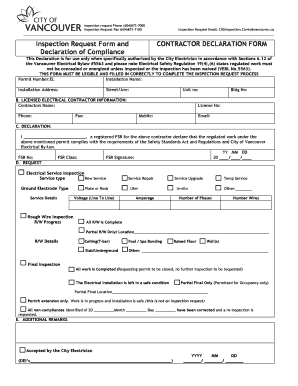
Electricity Declaration Form


What is the Electricity Declaration Form
The electricity declaration form is a legal document used to certify compliance with electrical safety standards and regulations. This form is often required by local authorities, such as the City of Vancouver, to ensure that electrical installations meet safety codes. It serves as a formal declaration from the property owner or contractor that the electrical work has been completed according to established guidelines.
How to Use the Electricity Declaration Form
Using the electricity declaration form involves several key steps. First, ensure that you have the correct version of the form, which may vary by jurisdiction. Next, gather all necessary information, such as details about the electrical work completed, the property address, and the names of responsible parties. Once the form is filled out, it may need to be submitted to the relevant local authority for review and approval.
Steps to Complete the Electricity Declaration Form
Completing the electricity declaration form requires careful attention to detail. Follow these steps:
- Obtain the latest version of the form from your local authority.
- Fill in your personal information, including name and contact details.
- Provide specifics about the electrical work, including dates and descriptions of installations.
- Sign and date the form to validate your declaration.
- Submit the completed form as instructed, whether online, by mail, or in person.
Legal Use of the Electricity Declaration Form
The electricity declaration form holds legal significance and must be completed accurately to ensure compliance with local laws. It is essential that the information provided is truthful and complete, as any discrepancies could lead to penalties or legal issues. Furthermore, electronic signatures on the form are recognized as legally binding under U.S. law, provided that the signing process adheres to relevant regulations.
Key Elements of the Electricity Declaration Form
Several key elements must be included in the electricity declaration form to ensure its validity:
- Property Information: Address and details of the property where the electrical work was conducted.
- Contractor Information: Name and contact details of the contractor or individual responsible for the work.
- Description of Work: Detailed account of the electrical installations performed.
- Signatures: Required signatures from both the property owner and the contractor.
- Date: The date when the form is completed and signed.
State-Specific Rules for the Electricity Declaration Form
Different states may have specific rules and regulations regarding the electricity declaration form. It is important to check local requirements to ensure compliance. Some jurisdictions may require additional documentation or have specific submission processes. Always refer to state regulations to avoid any potential issues with your declaration.
Quick guide on how to complete electricity declaration form
Effortlessly prepare Electricity Declaration Form on any device
Web-based document management has gained signNow traction among businesses and individuals. It presents an ideal eco-friendly alternative to conventional printed and signed paperwork, allowing you to obtain the appropriate form and securely store it online. airSlate SignNow provides you with all the tools necessary to create, edit, and electronically sign your documents swiftly without delays. Manage Electricity Declaration Form on any device with the airSlate SignNow Android or iOS applications and streamline any document-related process today.
How to edit and electronically sign Electricity Declaration Form with ease
- Obtain Electricity Declaration Form and click Get Form to begin.
- Utilize the tools we offer to complete your document.
- Emphasize important sections of your documents or redact sensitive information using tools specifically designed for that purpose by airSlate SignNow.
- Generate your electronic signature with the Sign tool, which takes seconds and carries the same legal validity as a traditional handwritten signature.
- Review the information and click on the Done button to save your modifications.
- Select your preferred delivery method for your form, whether by email, SMS, invitation link, or download it to your computer.
Eliminate concerns about lost or misplaced documents, tedious form searches, or errors that necessitate printing new document copies. airSlate SignNow addresses your document management needs in just a few clicks from any device you choose. Edit and electronically sign Electricity Declaration Form and ensure exceptional communication at every stage of the form preparation process with airSlate SignNow.
Create this form in 5 minutes or less
Create this form in 5 minutes!
How to create an eSignature for the electricity declaration form
How to create an electronic signature for a PDF online
How to create an electronic signature for a PDF in Google Chrome
How to create an e-signature for signing PDFs in Gmail
How to create an e-signature right from your smartphone
How to create an e-signature for a PDF on iOS
How to create an e-signature for a PDF on Android
People also ask
-
What is an electrical declaration form?
An electrical declaration form is a document used to confirm compliance with electrical safety regulations. It outlines the details of electrical work completed and verifies that it meets the necessary safety standards. Businesses can efficiently manage this process with airSlate SignNow.
-
How can airSlate SignNow help with completing an electrical declaration form?
airSlate SignNow allows users to easily create, send, and eSign electrical declaration forms online. Our platform streamlines the process, making it simple to gather required signatures and store documents securely. You can complete and manage your forms efficiently from any device.
-
Is there a cost associated with using airSlate SignNow for electrical declaration forms?
Yes, airSlate SignNow offers various pricing plans to accommodate different business needs for handling electrical declaration forms. Our cost-effective solutions provide great value for businesses looking to streamline document management. Visit our pricing page for detailed information.
-
What features does airSlate SignNow offer for managing electrical declaration forms?
Key features of airSlate SignNow for electrical declaration forms include customizable templates, secure eSigning, and real-time tracking of document status. Additionally, users can integrate the platform with other tools they already use to enhance workflow efficiency.
-
Can I customize my electrical declaration form using airSlate SignNow?
Absolutely! airSlate SignNow provides customizable templates that allow you to create an electrical declaration form tailored to your specific requirements. This flexibility ensures that your form captures all necessary details while maintaining a professional appearance.
-
How does airSlate SignNow ensure the security of my electrical declaration forms?
airSlate SignNow employs robust security measures to protect your electrical declaration forms, including encryption and secure storage. Our platform is compliant with industry standards to safeguard sensitive information, ensuring you can confidently manage your documents.
-
Can I integrate airSlate SignNow with other software to manage electrical declaration forms?
Yes, airSlate SignNow offers seamless integration with a variety of software applications, making it easier to manage your electrical declaration forms alongside other business processes. This integration simplifies workflow and enhances productivity by connecting your tools in one place.
Get more for Electricity Declaration Form
- Custodian of records form
- Ascd membership form
- Group registration form
- Consent form for facial skin treatment using philings
- Multi year certificate of documentation for recreational form
- K 1 visa overseas fiance form
- Instructions form i 600a application for advance
- Www nps govaboutusnewsnps public health update u s national park service form
Find out other Electricity Declaration Form
- How To eSignature Louisiana End User License Agreement (EULA)
- How To eSign Hawaii Franchise Contract
- eSignature Missouri End User License Agreement (EULA) Free
- eSign Delaware Consulting Agreement Template Now
- eSignature Missouri Hold Harmless (Indemnity) Agreement Later
- eSignature Ohio Hold Harmless (Indemnity) Agreement Mobile
- eSignature California Letter of Intent Free
- Can I eSign Louisiana General Power of Attorney Template
- eSign Mississippi General Power of Attorney Template Free
- How Can I eSignature New Mexico Letter of Intent
- Can I eSign Colorado Startup Business Plan Template
- eSign Massachusetts Startup Business Plan Template Online
- eSign New Hampshire Startup Business Plan Template Online
- How To eSign New Jersey Startup Business Plan Template
- eSign New York Startup Business Plan Template Online
- eSign Colorado Income Statement Quarterly Mobile
- eSignature Nebraska Photo Licensing Agreement Online
- How To eSign Arizona Profit and Loss Statement
- How To eSign Hawaii Profit and Loss Statement
- How To eSign Illinois Profit and Loss Statement