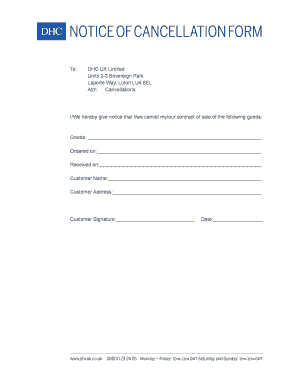
Notice of Cancellation Form


What is the notice of cancellation?
The notice of cancellation is a formal document used to terminate a contract or agreement. This form is essential in various contexts, such as cancelling a subscription, lease, or service agreement. It serves as a written record that communicates the intent to end the contractual relationship. By submitting this document, individuals or businesses can ensure that they fulfill their obligations and avoid potential disputes regarding the termination.
How to use the notice of cancellation
Using the notice of cancellation involves several straightforward steps. First, identify the specific contract or agreement you wish to cancel. Next, gather all necessary details, including your name, contact information, and any relevant account or contract numbers. Fill out the cancellation form accurately, ensuring that you include the date of cancellation and any specific terms outlined in the original agreement. Finally, submit the form according to the instructions provided in the contract, which may involve mailing, emailing, or submitting it online.
Steps to complete the notice of cancellation
Completing a notice of cancellation requires careful attention to detail. Follow these steps:
- Review the original contract to understand the cancellation terms and any required notice period.
- Obtain the cancellation form, which may be provided by the service provider or can be created using a cancellation form template.
- Fill in your personal information, including your name, address, and contact details.
- Clearly state your intention to cancel and include the effective date of cancellation.
- Sign and date the form to validate it.
- Submit the form as directed, keeping a copy for your records.
Key elements of the notice of cancellation
A well-structured notice of cancellation should include several key elements to ensure its effectiveness. These include:
- Your full name and contact information.
- The name of the entity or individual you are addressing.
- A clear statement indicating your intention to cancel the agreement.
- The effective date of cancellation.
- Any relevant account or contract numbers.
- Your signature and the date of signing.
Legal use of the notice of cancellation
The legal use of a notice of cancellation is crucial for ensuring that the termination of a contract is recognized by all parties involved. To be legally binding, the notice must comply with the terms outlined in the original contract. This includes adhering to any specified notice periods and methods of delivery. Additionally, it is advisable to retain a copy of the notice and any correspondence related to the cancellation for future reference, as this documentation may be necessary in case of disputes.
Form submission methods
Submitting a notice of cancellation can be done through various methods, depending on the requirements set forth in the original agreement. Common submission methods include:
- Online submission through a designated portal or email.
- Mailing the completed form to the address specified in the contract.
- Hand-delivering the form to the appropriate office or representative.
It is important to follow the specified method to ensure that the cancellation is processed correctly and promptly.
Quick guide on how to complete notice of cancellation
Accomplish Notice Of Cancellation effortlessly on any device
Digital document management has become increasingly popular among businesses and individuals. It offers an ideal eco-friendly substitute for conventional printed and signed documents, allowing you to obtain the correct form and securely store it online. airSlate SignNow equips you with all the necessary tools to create, edit, and eSign your files swiftly without delays. Manage Notice Of Cancellation on any device using airSlate SignNow's Android or iOS applications and enhance any document-driven process today.
The most efficient way to modify and eSign Notice Of Cancellation with ease
- Obtain Notice Of Cancellation and then click Obtain Form to initiate.
- Utilize the resources we provide to complete your document.
- Highlight pertinent sections of the documents or obscure sensitive information using tools specifically designed by airSlate SignNow for that purpose.
- Create your signature with the Sign tool, which takes seconds and carries the same legal value as a traditional ink signature.
- Review all the information and then click on the Finish button to save your modifications.
- Choose how you wish to deliver your form, via email, text message (SMS), or invitation link, or download it to your computer.
Eliminate concerns over lost or misplaced documents, tedious form searching, or mistakes that necessitate new copies of documents. airSlate SignNow fulfills all your document management needs in just a few clicks from any device you prefer. Edit and eSign Notice Of Cancellation and ensure excellent communication at every stage of the form preparation process with airSlate SignNow.
Create this form in 5 minutes or less
Create this form in 5 minutes!
How to create an eSignature for the notice of cancellation
How to create an electronic signature for a PDF online
How to create an electronic signature for a PDF in Google Chrome
How to create an e-signature for signing PDFs in Gmail
How to create an e-signature right from your smartphone
How to create an e-signature for a PDF on iOS
How to create an e-signature for a PDF on Android
People also ask
-
What is a cancellation form PDF?
A cancellation form PDF is a digitally formatted document used to formally request the cancellation of a service or agreement. Using airSlate SignNow, you can easily create and customize a cancellation form PDF for your specific needs, ensuring a professional and legally compliant approach to cancellations.
-
How can I create a cancellation form PDF with airSlate SignNow?
Creating a cancellation form PDF with airSlate SignNow is straightforward. Simply log into your account, choose a template or start from scratch, and customize your cancellation form. Once completed, you can download it as a PDF for easy sharing and signing.
-
Is there a cost associated with creating a cancellation form PDF on airSlate SignNow?
AirSlate SignNow offers various pricing plans, including options that allow you to create and manage unlimited cancellation form PDFs. Depending on your needs, you can choose a plan that fits your budget while providing the features necessary for efficient document management and eSignatures.
-
Can I integrate airSlate SignNow with other apps for managing cancellation form PDFs?
Yes, airSlate SignNow offers seamless integrations with popular applications like Google Drive, Salesforce, and Dropbox. This allows you to manage your cancellation form PDFs alongside other business tools, enhancing your workflow and efficiency.
-
What are the benefits of using airSlate SignNow for a cancellation form PDF?
Using airSlate SignNow for your cancellation form PDF streamlines the sending and signing process, saving you time and effort. Its user-friendly interface ensures that all parties can easily access and complete the document, while secure storage keeps your information safe.
-
Can I edit my cancellation form PDF after it's created?
Yes, airSlate SignNow allows you to edit your cancellation form PDF even after creation. You can make necessary updates, add or remove fields, and resend the document for signatures, ensuring your cancellation request is always current and accurate.
-
What types of documents can be signed alongside a cancellation form PDF?
In addition to cancellation form PDFs, airSlate SignNow allows you to handle various types of documents such as contracts, agreements, and invoices. This all-in-one solution enhances your document management by keeping everything organized for easy access.
Get more for Notice Of Cancellation
- Residency worksheet wimu regional program in veterinary form
- Verification processfinancial aid and scholarshipsuc form
- University michigan immunization form
- This form is to be used when full time university employees are released from their regularly assigned courses or duties so th
- Substitution waiver form
- Odu application form
- 2019 2020 verification worksheet tracking group v4 custom form
- Verification v4 form
Find out other Notice Of Cancellation
- How To Electronic signature Georgia Government PDF
- Can I Electronic signature Iowa Education Form
- How To Electronic signature Idaho Government Presentation
- Help Me With Electronic signature Hawaii Finance & Tax Accounting Document
- How Can I Electronic signature Indiana Government PDF
- How Can I Electronic signature Illinois Finance & Tax Accounting PPT
- How To Electronic signature Maine Government Document
- How To Electronic signature Louisiana Education Presentation
- How Can I Electronic signature Massachusetts Government PDF
- How Do I Electronic signature Montana Government Document
- Help Me With Electronic signature Louisiana Finance & Tax Accounting Word
- How To Electronic signature Pennsylvania Government Document
- Can I Electronic signature Texas Government PPT
- How To Electronic signature Utah Government Document
- How To Electronic signature Washington Government PDF
- How Can I Electronic signature New Mexico Finance & Tax Accounting Word
- How Do I Electronic signature New York Education Form
- How To Electronic signature North Carolina Education Form
- How Can I Electronic signature Arizona Healthcare / Medical Form
- How Can I Electronic signature Arizona Healthcare / Medical Presentation