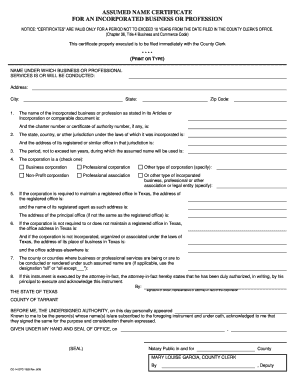
Dba Search Tarrant County 2008


What is the Tarrant County Assumed Name?
The Tarrant County assumed name, often referred to as a "doing business as" (DBA) name, is a legal designation that allows a business to operate under a name different from its registered legal name. This is particularly important for sole proprietors and partnerships who wish to present a business identity that resonates more with their target audience. The assumed name must be registered with the Tarrant County Clerk's office to ensure compliance with local regulations.
Steps to Complete the Tarrant County Assumed Name Search
Completing the Tarrant County assumed name search involves several straightforward steps. First, visit the Tarrant County Clerk's website or office to access the DBA search tool. Enter the desired business name to check its availability. If the name is not already in use, you can proceed to fill out the necessary forms. After completing the forms, submit them along with the required fee to the Clerk's office, either online or in person. It is essential to keep a copy of the submitted documents for your records.
Legal Use of the Tarrant County Assumed Name
Using an assumed name in Tarrant County has legal implications. Once registered, the DBA provides legal protection for the name, preventing other businesses from using it within the county. This registration also enhances credibility and allows businesses to open bank accounts, enter contracts, and conduct transactions under the assumed name. However, it is crucial to ensure that the chosen name does not infringe on existing trademarks or business names to avoid potential legal disputes.
Required Documents for Tarrant County Assumed Name Registration
To register an assumed name in Tarrant County, specific documents are required. These typically include a completed DBA application form, which can be obtained from the Tarrant County Clerk's office or website. Additionally, you may need to provide identification, such as a driver's license or other government-issued ID. It is also advisable to have a copy of any relevant business licenses or permits, depending on the nature of your business.
Who Issues the Tarrant County Assumed Name Registration?
The Tarrant County Clerk's office is responsible for issuing the assumed name registration. They oversee the filing process and maintain records of all registered DBAs within the county. The Clerk's office ensures that all registrations comply with state and local laws, providing a reliable resource for business owners seeking to establish their assumed names legally.
Penalties for Non-Compliance with DBA Registration
Failure to register an assumed name in Tarrant County can lead to several penalties. Businesses operating under an unregistered DBA may face fines and legal challenges. Additionally, they may be unable to enforce contracts made under the assumed name, which can jeopardize business operations. It is essential to comply with registration requirements to avoid these potential issues and ensure the business operates legally.
Quick guide on how to complete dba search tarrant county
Complete Dba Search Tarrant County seamlessly on any gadget
Managing documents online has gained traction among businesses and individuals alike. It serves as an ideal environmentally friendly alternative to conventional printed and signed documents, enabling you to access the correct form and securely keep it online. airSlate SignNow equips you with all the necessary features to create, modify, and eSign your documents efficiently without delays. Manage Dba Search Tarrant County on any device using airSlate SignNow's Android or iOS applications and enhance any document-based workflow today.
The simplest way to modify and eSign Dba Search Tarrant County effortlessly
- Locate Dba Search Tarrant County and click Obtain Form to begin.
- Utilize the features we offer to complete your document.
- Emphasize important sections of the documents or redact sensitive information with tools that airSlate SignNow provides specifically for that purpose.
- Generate your signature using the Sign utility, which takes only seconds and carries the same legal validity as a traditional handwritten signature.
- Review all the details carefully and click on the Finish button to save your modifications.
- Choose how you want to share your form, via email, SMS, or invitation link, or download it to your computer.
Eliminate worries about lost or misplaced files, laborious form hunting, or mistakes that necessitate printing new document copies. airSlate SignNow addresses all your document management needs in just a few clicks from any device you prefer. Modify and eSign Dba Search Tarrant County and ensure outstanding communication at every stage of the form preparation process with airSlate SignNow.
Create this form in 5 minutes or less
Find and fill out the correct dba search tarrant county
Create this form in 5 minutes!
How to create an eSignature for the dba search tarrant county
How to create an electronic signature for a PDF online
How to create an electronic signature for a PDF in Google Chrome
How to create an e-signature for signing PDFs in Gmail
How to create an e-signature right from your smartphone
How to create an e-signature for a PDF on iOS
How to create an e-signature for a PDF on Android
People also ask
-
What is a Tarrant County assumed name?
A Tarrant County assumed name, also known as a DBA (Doing Business As), is a name that a business uses that is different from its legal name. It allows businesses to operate under a different title while maintaining their legal identity. Registering a Tarrant County assumed name is essential for branding and building trust with customers.
-
How do I register a Tarrant County assumed name?
To register a Tarrant County assumed name, you must complete the necessary application form and submit it to the Tarrant County Clerk's office. This process typically involves providing information about your business and paying a registration fee. Ensuring that your Tarrant County assumed name is unique and complies with local regulations is crucial.
-
What are the benefits of registering a Tarrant County assumed name?
Registering a Tarrant County assumed name enhances your business's visibility and credibility. It helps protect your brand, allowing customers to recognize and trust your services easily. Additionally, it may provide legal benefits by establishing your rights to the business name.
-
How much does it cost to file for a Tarrant County assumed name?
The cost to file a Tarrant County assumed name typically ranges from $10 to $50, depending on various factors, including the length of the name and the specific filing requirements. It's important to check the latest fee schedule from the Tarrant County Clerk’s office for accurate information. Budgeting for this cost is essential for any new business owner in Tarrant County.
-
Are there any specific requirements for a Tarrant County assumed name?
Yes, to register a Tarrant County assumed name, you must ensure that the name is not already in use and complies with Texas naming laws. Additionally, businesses must provide valid identification and, in some cases, proof of business entity status. It's advisable to review the guidelines provided by the Tarrant County Clerk's office before submission.
-
Can I change my Tarrant County assumed name after registration?
Yes, you can change your Tarrant County assumed name after registration, but it requires filing an amendment with the Tarrant County Clerk's office. This typically involves submitting a new application and paying any applicable fees. Keeping your assumed name updated is important for maintaining brand identity.
-
Which integrations can help streamline Tarrant County assumed name management?
Utilizing document management software, like airSlate SignNow, can signNowly streamline Tarrant County assumed name management. These tools offer e-signature solutions and automated workflows that make tracking and updating your assumed name documents easier. Consider exploring these integrations to enhance your business operations.
Get more for Dba Search Tarrant County
Find out other Dba Search Tarrant County
- How Can I eSign Wyoming Real Estate Form
- How Can I eSign Hawaii Police PDF
- Can I eSign Hawaii Police Form
- How To eSign Hawaii Police PPT
- Can I eSign Hawaii Police PPT
- How To eSign Delaware Courts Form
- Can I eSign Hawaii Courts Document
- Can I eSign Nebraska Police Form
- Can I eSign Nebraska Courts PDF
- How Can I eSign North Carolina Courts Presentation
- How Can I eSign Washington Police Form
- Help Me With eSignature Tennessee Banking PDF
- How Can I eSignature Virginia Banking PPT
- How Can I eSignature Virginia Banking PPT
- Can I eSignature Washington Banking Word
- Can I eSignature Mississippi Business Operations Document
- How To eSignature Missouri Car Dealer Document
- How Can I eSignature Missouri Business Operations PPT
- How Can I eSignature Montana Car Dealer Document
- Help Me With eSignature Kentucky Charity Form