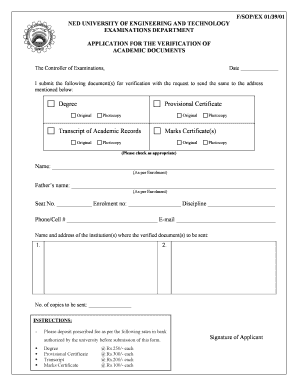
Ned Degree Verification 2012-2026


What is the Ned Degree Verification
The Ned Degree Verification is a formal process used to confirm the authenticity of a degree awarded by an educational institution. This verification is crucial for employers, licensing boards, and other entities that require proof of educational qualifications. The process typically involves checking the details of the degree against records held by the issuing institution. This ensures that the degree is legitimate and that the individual has met the necessary academic requirements.
How to use the Ned Degree Verification
Using the Ned Degree Verification involves several straightforward steps. First, you must gather the necessary information, including the name of the degree holder, the institution's name, and the date of graduation. Next, you can submit a request for verification through the appropriate channels, which may include online forms or direct contact with the institution. It is essential to provide accurate information to facilitate a smooth verification process.
Steps to complete the Ned Degree Verification
Completing the Ned Degree Verification requires a systematic approach. Follow these steps:
- Collect all relevant information about the degree holder.
- Identify the institution that issued the degree.
- Visit the institution's website or contact their registrar's office.
- Fill out any required forms and provide necessary documentation.
- Submit your request and await confirmation of the degree's validity.
Legal use of the Ned Degree Verification
The legal use of the Ned Degree Verification is essential for ensuring compliance with employment and educational standards. Employers often require this verification to confirm a candidate's qualifications, while licensing boards may need it to validate credentials for professional practice. The verification process must adhere to relevant laws and regulations, ensuring that personal information is handled securely and responsibly.
Key elements of the Ned Degree Verification
Several key elements are essential for the Ned Degree Verification process. These include:
- Degree Holder's Information: Full name, date of birth, and any previous names.
- Institution Details: Name, address, and contact information of the issuing school.
- Degree Information: Type of degree, major, and graduation date.
- Verification Method: Online portal, email, or phone verification options.
Who Issues the Form
The Ned Degree Verification form is typically issued by the educational institution that awarded the degree. Most universities and colleges have a dedicated office, often the registrar's office, responsible for handling verification requests. This office maintains the official records and can provide the necessary confirmation regarding the authenticity of the degree.
Quick guide on how to complete ned degree verification
Prepare Ned Degree Verification effortlessly on any device
Online document management has gained traction among businesses and individuals. It offers a great eco-friendly substitute for traditional printed and signed paperwork, allowing you to locate the appropriate form and securely store it online. airSlate SignNow provides all the necessary tools to create, modify, and eSign your documents swiftly without delays. Manage Ned Degree Verification on any device using the airSlate SignNow Android or iOS applications and enhance any document-related activity today.
The simplest way to modify and eSign Ned Degree Verification without effort
- Locate Ned Degree Verification and click on Get Form to begin.
- Utilize the features we provide to fill out your form.
- Emphasize pertinent sections of the documents or redact sensitive data with tools specifically designed for that purpose by airSlate SignNow.
- Create your signature with the Sign tool, which takes mere seconds and carries the same legal validity as a traditional handwritten signature.
- Review all the details and click on the Done button to save your adjustments.
- Choose your preferred method to send your form, whether by email, text message (SMS), invitation link, or download it to your computer.
Forget about lost or forgotten documents, tedious form searches, or errors that require printing new copies. airSlate SignNow addresses your document management needs in just a few clicks from any device of your choice. Modify and eSign Ned Degree Verification and guarantee outstanding communication throughout your form preparation process with airSlate SignNow.
Create this form in 5 minutes or less
Create this form in 5 minutes!
How to create an eSignature for the ned degree verification
How to create an electronic signature for a PDF online
How to create an electronic signature for a PDF in Google Chrome
How to create an e-signature for signing PDFs in Gmail
How to create an e-signature right from your smartphone
How to create an e-signature for a PDF on iOS
How to create an e-signature for a PDF on Android
People also ask
-
What is Sopex 100 Login and how does it work?
Sopex 100 Login is a secure access point for users to manage and sign documents electronically using airSlate SignNow. It allows businesses to streamline their document workflows by enabling users to log in, send, and eSign documents from anywhere. The process is straightforward, requiring only a valid username and password to get started.
-
Is there a cost associated with Sopex 100 Login?
Yes, airSlate SignNow offers a variety of pricing plans to cater to different business needs, including features accessible through Sopex 100 Login. Pricing is competitive and designed to provide a cost-effective solution for businesses looking to enhance their document signing process. You can choose from monthly or annual subscriptions, which may also include free trials for first-time users.
-
What features are included with Sopex 100 Login?
With Sopex 100 Login, users gain access to a myriad of features including document creation, eSignature capabilities, and customizable templates. Additionally, the platform provides real-time tracking and status notifications of document deliveries. This comprehensive approach makes managing document workflows signNowly easier for businesses.
-
What are the benefits of using airSlate SignNow with Sopex 100 Login?
The main benefits of using airSlate SignNow via Sopex 100 Login are enhanced document security, improved efficiency, and ease of use. Businesses can expect faster turnaround times for document approvals and a smoother workflow overall. This leads to improved customer satisfaction and more streamlined operations.
-
Does Sopex 100 Login integrate with other software?
Absolutely! Sopex 100 Login integrates seamlessly with various third-party applications, allowing users to synchronize their workflows. Popular integrations include CRM systems, cloud storage services, and project management tools, making it easy to incorporate airSlate SignNow into your existing processes. This flexibility helps businesses maximize productivity.
-
Is Sopex 100 Login suitable for small businesses?
Yes, Sopex 100 Login is particularly well-suited for small businesses because it offers scalable functionalities at an affordable price. The platform is user-friendly, ensuring that even those who are not tech-savvy can navigate it without difficulty. Small businesses can benefit from the efficiency it brings in managing documents and contracts.
-
How secure is the Sopex 100 Login system?
The security of the Sopex 100 Login system is a top priority for airSlate SignNow. It employs advanced encryption protocols and compliance with industry standards to safeguard sensitive information. Users can be assured that their documents and data are protected while using the platform.
Get more for Ned Degree Verification
Find out other Ned Degree Verification
- How To eSign Kansas Education Document
- How Do I eSign Maine Education PPT
- Can I eSign Maine Education PPT
- How To eSign Massachusetts Education PDF
- How To eSign Minnesota Education PDF
- Can I eSign New Jersey Education Form
- How Can I eSign Oregon Construction Word
- How Do I eSign Rhode Island Construction PPT
- How Do I eSign Idaho Finance & Tax Accounting Form
- Can I eSign Illinois Finance & Tax Accounting Presentation
- How To eSign Wisconsin Education PDF
- Help Me With eSign Nebraska Finance & Tax Accounting PDF
- How To eSign North Carolina Finance & Tax Accounting Presentation
- How To eSign North Dakota Finance & Tax Accounting Presentation
- Help Me With eSign Alabama Healthcare / Medical PDF
- How To eSign Hawaii Government Word
- Can I eSign Hawaii Government Word
- How To eSign Hawaii Government Document
- How To eSign Hawaii Government Document
- How Can I eSign Hawaii Government Document