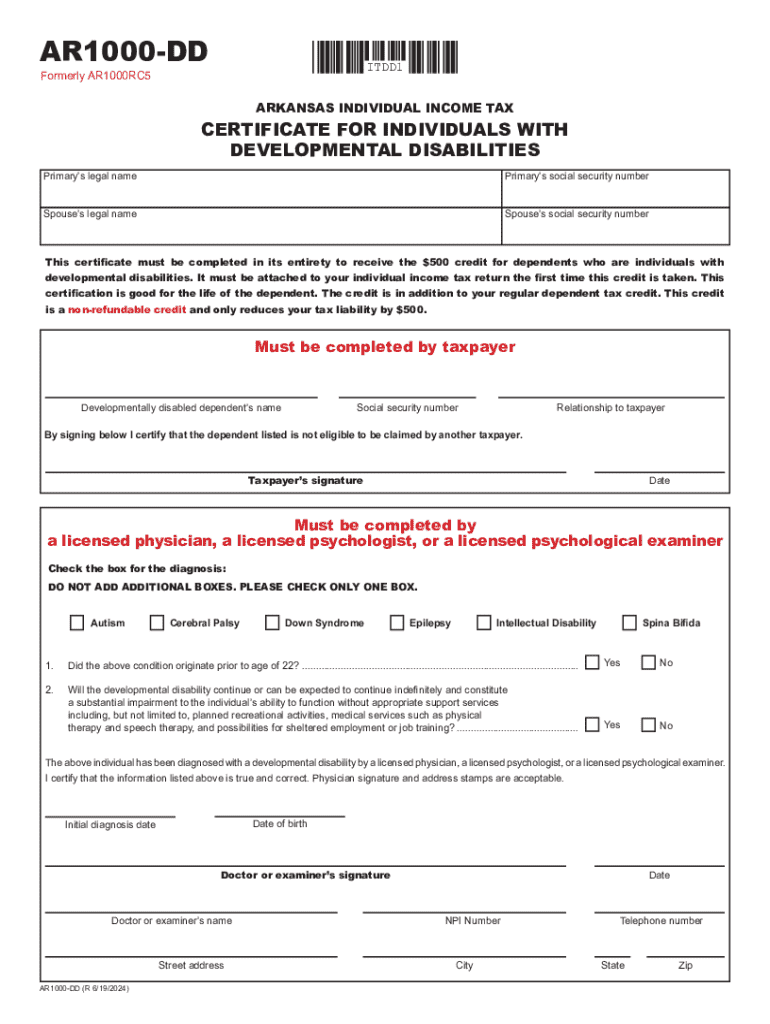
2024AR1000 DDBC PDF 2024-2026


What is the AR1000RC5 2024 Form?
The AR1000RC5 2024 form is an important document used in Arkansas for individuals with developmental disabilities. This form serves as a certificate that allows eligible individuals to apply for state tax benefits related to their disabilities. It is specifically designed to assist those who qualify for income tax deductions or credits, ensuring they receive the necessary financial support. The AR1000RC5 form is crucial for individuals seeking to navigate their tax obligations while maximizing available resources.
How to Obtain the AR1000RC5 2024 Form
Obtaining the AR1000RC5 2024 form is a straightforward process. Individuals can download the form directly from the Arkansas Department of Finance and Administration's website. It is available in PDF format, making it easy to access and print. Additionally, local tax offices may provide physical copies of the form upon request. Ensure that you are using the most current version to avoid any issues during submission.
Steps to Complete the AR1000RC5 2024 Form
Completing the AR1000RC5 2024 form involves several key steps:
- Gather Required Information: Collect all necessary personal information, including your name, address, and Social Security number.
- Document Eligibility: Ensure you have documentation that verifies your developmental disability status, as this is essential for the application.
- Fill Out the Form: Carefully complete each section of the AR1000RC5 form, ensuring accuracy to avoid delays.
- Review and Sign: Double-check all entries for correctness and sign the form where indicated.
- Submit the Form: Follow the submission guidelines, which may include online submission, mailing, or in-person delivery.
Eligibility Criteria for the AR1000RC5 2024 Form
To qualify for the AR1000RC5 2024 form, applicants must meet specific eligibility criteria. These criteria typically include:
- Being a resident of Arkansas.
- Having a documented developmental disability as defined by state regulations.
- Meeting any additional income requirements set forth by the Arkansas Department of Finance and Administration.
It is essential to review the eligibility guidelines thoroughly to ensure compliance and avoid any potential issues during the application process.
Form Submission Methods for the AR1000RC5 2024
The AR1000RC5 2024 form can be submitted through various methods, providing flexibility for applicants. The available submission methods include:
- Online Submission: If applicable, submit the form electronically through the Arkansas Department of Finance and Administration's online portal.
- Mail: Send the completed form to the designated address provided on the form. Ensure adequate postage and consider using a trackable mailing option.
- In-Person: Deliver the form directly to your local tax office for immediate processing.
Key Elements of the AR1000RC5 2024 Form
The AR1000RC5 2024 form includes several key elements that applicants must be aware of:
- Personal Information: This section requires basic details such as name, address, and Social Security number.
- Disability Documentation: Applicants must provide proof of their developmental disability status.
- Signature Section: A signature is required to validate the information provided and confirm the application.
Understanding these elements is crucial for completing the form accurately and efficiently.
Create this form in 5 minutes or less
Find and fill out the correct 2024ar1000 ddbc pdf
Create this form in 5 minutes!
How to create an eSignature for the 2024ar1000 ddbc pdf
How to create an electronic signature for a PDF online
How to create an electronic signature for a PDF in Google Chrome
How to create an e-signature for signing PDFs in Gmail
How to create an e-signature right from your smartphone
How to create an e-signature for a PDF on iOS
How to create an e-signature for a PDF on Android
People also ask
-
What is the ar1000rc5 2024 and how does it benefit my business?
The ar1000rc5 2024 is an advanced eSignature solution designed to streamline document management for businesses. It empowers users to send and eSign documents quickly and securely, enhancing productivity and reducing turnaround times. With its user-friendly interface, the ar1000rc5 2024 makes it easy for teams to collaborate and manage contracts efficiently.
-
What are the key features of the ar1000rc5 2024?
The ar1000rc5 2024 includes features such as customizable templates, real-time tracking, and secure cloud storage. Additionally, it offers advanced authentication options to ensure the integrity of your documents. These features make the ar1000rc5 2024 a comprehensive solution for businesses looking to optimize their document workflows.
-
How much does the ar1000rc5 2024 cost?
Pricing for the ar1000rc5 2024 varies based on the plan you choose, with options for small businesses to enterprise-level solutions. Typically, the cost is competitive, providing excellent value for the features offered. For specific pricing details, it's best to visit our website or contact our sales team.
-
Can the ar1000rc5 2024 integrate with other software?
Yes, the ar1000rc5 2024 is designed to integrate seamlessly with various third-party applications, including CRM and project management tools. This integration capability allows businesses to enhance their existing workflows and improve overall efficiency. Check our integration page for a complete list of compatible software.
-
Is the ar1000rc5 2024 secure for sensitive documents?
Absolutely, the ar1000rc5 2024 prioritizes security with features like encryption, secure access controls, and compliance with industry standards. This ensures that your sensitive documents are protected throughout the signing process. You can trust the ar1000rc5 2024 to keep your information safe and secure.
-
What types of documents can I sign with the ar1000rc5 2024?
The ar1000rc5 2024 supports a wide range of document types, including contracts, agreements, and forms. Whether you need to sign legal documents or internal memos, the ar1000rc5 2024 can handle it all. This versatility makes it an ideal solution for various industries and business needs.
-
How does the ar1000rc5 2024 improve workflow efficiency?
The ar1000rc5 2024 enhances workflow efficiency by automating the document signing process, reducing the time spent on manual tasks. With features like reminders and notifications, users can ensure timely responses from signers. This streamlined approach allows teams to focus on more strategic activities rather than administrative tasks.
Get more for 2024AR1000 DDBC pdf
- Mod r form 535801102
- Land transfer form
- Iccrc retainer agreement template 2020 form
- Iccrc retainer agreement template form
- C966 rev jan 20192xdp form
- C966 bemployer39s authorizationb of a representative wcb ab form
- Request for information request form ehealth
- Consent and declaration for treatmentprodedure extcontent covenanthealth form
Find out other 2024AR1000 DDBC pdf
- How Can I Sign Utah House rent agreement format
- Sign Alabama House rental lease agreement Online
- Sign Arkansas House rental lease agreement Free
- Sign Alaska Land lease agreement Computer
- How Do I Sign Texas Land lease agreement
- Sign Vermont Land lease agreement Free
- Sign Texas House rental lease Now
- How Can I Sign Arizona Lease agreement contract
- Help Me With Sign New Hampshire lease agreement
- How To Sign Kentucky Lease agreement form
- Can I Sign Michigan Lease agreement sample
- How Do I Sign Oregon Lease agreement sample
- How Can I Sign Oregon Lease agreement sample
- Can I Sign Oregon Lease agreement sample
- How To Sign West Virginia Lease agreement contract
- How Do I Sign Colorado Lease agreement template
- Sign Iowa Lease agreement template Free
- Sign Missouri Lease agreement template Later
- Sign West Virginia Lease agreement template Computer
- Sign Nevada Lease template Myself