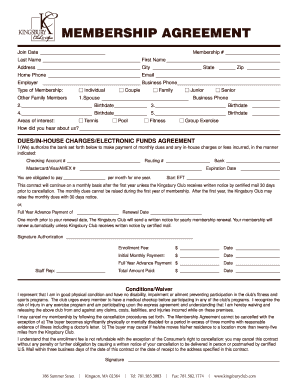
Spa Membership Contract Template Form


What is the spa membership contract template
The spa membership contract template is a legal document designed to outline the terms and conditions of a membership agreement between a spa and its clients. This template typically includes details such as membership duration, fees, services included, cancellation policies, and any other relevant terms. It serves as a foundation for establishing a clear understanding between the spa and its members, ensuring that both parties are aware of their rights and obligations.
Key elements of the spa membership contract template
When creating or reviewing a spa membership contract template, several key elements should be included to ensure clarity and legal compliance. These elements typically encompass:
- Member Information: Full name, contact details, and any relevant identification.
- Membership Details: Type of membership, duration, and start date.
- Fees and Payment Terms: Membership costs, payment methods, and any applicable taxes.
- Services Included: A detailed list of services that the membership covers.
- Cancellation Policy: Terms regarding cancellation, including notice periods and any applicable fees.
- Liability Waiver: A clause that addresses liability and any risks associated with spa services.
How to use the spa membership contract template
Utilizing the spa membership contract template involves several steps to ensure it meets the specific needs of both the spa and its members. First, customize the template by filling in the necessary details, such as the spa's name, location, and specific membership offerings. Next, review the terms to ensure they comply with local laws and regulations. It is advisable to have a legal professional review the document to confirm its enforceability. Once finalized, present the contract to potential members for signing, ensuring they understand all terms before agreeing.
Steps to complete the spa membership contract template
Completing the spa membership contract template requires careful attention to detail. Follow these steps:
- Gather necessary information about the spa and the member.
- Fill in the member's personal details in the designated sections.
- Specify the membership type and duration clearly.
- Outline the fees and payment options available.
- Detail the services included in the membership.
- Include cancellation and liability terms.
- Review the completed document for accuracy and clarity.
- Obtain signatures from both the spa representative and the member.
Legal use of the spa membership contract template
To ensure the legal use of the spa membership contract template, it must comply with relevant laws governing contracts in the United States. This includes adhering to consumer protection laws and ensuring that all terms are fair and transparent. The contract should also be signed by both parties to establish mutual consent. Additionally, maintaining a copy of the signed contract is essential for record-keeping and potential future disputes.
Examples of using the spa membership contract template
Examples of using the spa membership contract template can vary based on the services offered. For instance, a spa may offer a monthly membership that includes unlimited access to facilities and a set number of treatments per month. Alternatively, a spa might provide a seasonal membership with discounted rates for specific services during peak times. Each example highlights how the template can be tailored to fit different membership structures while maintaining clarity and legal compliance.
Quick guide on how to complete spa membership contract template
Complete Spa Membership Contract Template effortlessly on any device
Digital document management has become increasingly popular among companies and individuals. It serves as an excellent eco-friendly alternative to conventional printed and signed documents, enabling you to find the necessary form and securely store it online. airSlate SignNow equips you with all the tools required to create, modify, and eSign your documents swiftly without delays. Manage Spa Membership Contract Template on any device using airSlate SignNow's Android or iOS applications and streamline any document-related process today.
How to modify and eSign Spa Membership Contract Template effortlessly
- Find Spa Membership Contract Template and click Get Form to begin.
- Utilize the tools available to fill out your document.
- Highlight important sections of the documents or redact sensitive information with the tools that airSlate SignNow offers specifically for that function.
- Generate your signature using the Sign tool, which takes mere seconds and carries the same legal validity as a traditional handwritten signature.
- Review all the details and click the Done button to save your changes.
- Choose your preferred method to send your form, either via email, SMS, or an invitation link, or download it to your computer.
Say goodbye to lost or misplaced files, tedious form searches, or inaccuracies that require printing new document copies. airSlate SignNow addresses your document management needs in just a few clicks from any device you choose. Edit and eSign Spa Membership Contract Template and ensure excellent communication at any stage of the form preparation process with airSlate SignNow.
Create this form in 5 minutes or less
Create this form in 5 minutes!
How to create an eSignature for the spa membership contract template
How to create an electronic signature for a PDF online
How to create an electronic signature for a PDF in Google Chrome
How to create an e-signature for signing PDFs in Gmail
How to create an e-signature right from your smartphone
How to create an e-signature for a PDF on iOS
How to create an e-signature for a PDF on Android
People also ask
-
What is included in a spa membership contract template?
A spa membership contract template typically includes essential details like membership tiers, pricing, services offered, and cancellation policies. It ensures that both spa owners and clients have a clear understanding of their rights and obligations. This template is essential for establishing transparency and trust in the membership agreement.
-
How can I customize my spa membership contract template?
Customizing your spa membership contract template can be done easily using airSlate SignNow's editing tools. Users can modify sections to fit their specific business requirements, such as adding unique services or changing pricing structures. This flexibility allows you to tailor agreements that reflect your spa’s unique offerings.
-
Is a spa membership contract template necessary for my business?
Yes, a spa membership contract template is crucial for any business offering memberships. It helps protect your spa from disputes by clearly defining the terms of membership. Using a solid contract helps establish legal grounds for your agreements and enhances customer trust.
-
What are the benefits of using a spa membership contract template?
The main benefits of using a spa membership contract template include legal protection, clear communication of terms, and streamlined onboarding for new members. It provides a professional appearance to your business and improves customer satisfaction by ensuring expectations are met. Additionally, it saves time, allowing your staff to focus on providing excellent service.
-
How does airSlate SignNow simplify the signing process for spa membership contracts?
airSlate SignNow simplifies the signing process for spa membership contracts by allowing you to send documents for electronic signatures securely. Clients can sign from any device, making it convenient for them to enter agreements. This speed and efficiency not only enhance user experience but also accelerates your business workflow.
-
Can I integrate my spa membership contract template with other software?
Yes, airSlate SignNow offers integration options with various business tools and platforms. This means you can connect your spa membership contract template with CRM systems, payment processors, and scheduling software seamlessly. Integrating your contract template streamlines the entire membership management process.
-
What should I consider while setting prices in my spa membership contract template?
When setting prices in your spa membership contract template, consider factors like market rates, service costs, and customer demographics. It’s crucial to strike a balance between profitability and competitiveness. Additionally, offering tiered pricing in your template can attract different client segments and optimize revenue.
Get more for Spa Membership Contract Template
- How to write a grounds of defense letter form
- State of alabama application for examination fillable form 3
- Slope guided notes pdf form
- Daly city parking permit form
- Menu substitution log 416024839 form
- Form 7022
- Single case physician treatment agreement templates form
- Right of way permit application aws form
Find out other Spa Membership Contract Template
- eSign West Virginia Healthcare / Medical Forbearance Agreement Online
- eSign Alabama Insurance LLC Operating Agreement Easy
- How Can I eSign Alabama Insurance LLC Operating Agreement
- eSign Virginia Government POA Simple
- eSign Hawaii Lawers Rental Application Fast
- eSign Hawaii Lawers Cease And Desist Letter Later
- How To eSign Hawaii Lawers Cease And Desist Letter
- How Can I eSign Hawaii Lawers Cease And Desist Letter
- eSign Hawaii Lawers Cease And Desist Letter Free
- eSign Maine Lawers Resignation Letter Easy
- eSign Louisiana Lawers Last Will And Testament Mobile
- eSign Louisiana Lawers Limited Power Of Attorney Online
- eSign Delaware Insurance Work Order Later
- eSign Delaware Insurance Credit Memo Mobile
- eSign Insurance PPT Georgia Computer
- How Do I eSign Hawaii Insurance Operating Agreement
- eSign Hawaii Insurance Stock Certificate Free
- eSign New Hampshire Lawers Promissory Note Template Computer
- Help Me With eSign Iowa Insurance Living Will
- eSign North Dakota Lawers Quitclaim Deed Easy