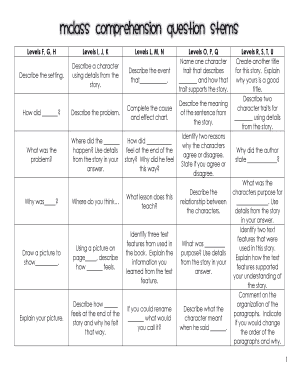
Mclass Question Stems Form


What is the Mclass Question Stems
The Mclass question stems form is a structured tool used primarily in educational settings to assess student understanding and engagement. It consists of a series of prompts designed to elicit thoughtful responses from students, encouraging deeper critical thinking and comprehension. This form serves as a guide for educators to create questions that align with specific learning objectives, facilitating effective assessment and feedback.
How to use the Mclass Question Stems
Using the Mclass question stems effectively involves integrating them into lesson plans and assessments. Educators can select appropriate stems based on the subject matter and desired outcomes. For instance, a teacher might use a stem like "What do you think will happen if..." to stimulate predictive thinking in a science class. It is important to adapt the stems to fit the context of the lesson, ensuring they are relevant and engaging for students.
Steps to complete the Mclass Question Stems
Completing the Mclass question stems form requires a systematic approach. First, educators should identify the learning goals they wish to assess. Next, they can choose suitable question stems that align with these goals. After drafting the questions, it is beneficial to review them for clarity and relevance. Finally, the completed form should be shared with students, allowing them to respond in a structured manner, which can then be evaluated for understanding and insights.
Legal use of the Mclass Question Stems
The legal use of the Mclass question stems form is crucial for maintaining educational integrity and compliance with educational standards. When utilized in assessments, it is important to ensure that the questions are fair, unbiased, and respect student privacy. Additionally, any data collected from student responses should be handled in accordance with applicable privacy laws, such as FERPA, to protect student information and ensure ethical practices in education.
Key elements of the Mclass Question Stems
Key elements of the Mclass question stems form include clarity, relevance, and alignment with educational standards. Each question stem should be designed to provoke critical thinking and encourage students to articulate their understanding. Furthermore, the stems should be adaptable to various subjects and grade levels, allowing educators to tailor their assessments to meet diverse learning needs. Incorporating a variety of stems can also enhance student engagement and promote a richer learning experience.
Examples of using the Mclass Question Stems
Examples of using the Mclass question stems can illustrate their effectiveness in the classroom. For instance, in a literature class, a teacher might use the stem "How does the character's decision affect the outcome of the story?" to encourage students to analyze character motivations. In a math class, a stem like "Explain how you arrived at your answer" can prompt students to demonstrate their problem-solving process. These examples highlight how tailored questions can foster deeper understanding and discussion among students.
Quick guide on how to complete mclass question stems
Effortlessly Prepare mclass question stems on Any Device
The management of online documents has gained signNow traction among both businesses and individuals. It offers an excellent eco-friendly substitute for traditional printed and signed documents, allowing you to obtain the appropriate form and securely store it online. airSlate SignNow equips you with all the tools necessary to create, modify, and electronically sign your documents swiftly without delays. Manage mclass question stems on any device using the airSlate SignNow applications for Android or iOS, and streamline any document-related process today.
How to Modify and Electronically Sign mclass question stems with Ease
- Obtain mclass question stems and then click Get Form to begin.
- Utilize the tools we provide to complete your document.
- Emphasize signNow sections of the documents or conceal sensitive information using the tools that airSlate SignNow specifically offers for this purpose.
- Create your electronic signature with the Sign feature, which takes mere seconds and carries the same legal validity as a conventional ink signature.
- Review all the details and then click the Done button to finalize your changes.
- Choose how you want to send your form, whether by email, text message (SMS), invitation link, or download it to your computer.
Eliminate the worry of lost or misplaced documents, tedious form searching, or errors that necessitate printing additional copies. airSlate SignNow fulfills your document management needs in just a few clicks from your preferred device. Modify and electronically sign mclass question stems to ensure outstanding communication at every step of the form preparation process with airSlate SignNow.
Create this form in 5 minutes or less
Create this form in 5 minutes!
How to create an eSignature for the mclass question stems
How to create an electronic signature for a PDF online
How to create an electronic signature for a PDF in Google Chrome
How to create an e-signature for signing PDFs in Gmail
How to create an e-signature right from your smartphone
How to create an e-signature for a PDF on iOS
How to create an e-signature for a PDF on Android
People also ask mclass question stems
-
What are mclass question stems and how can they be utilized in assessments?
Mclass question stems are essential components in creating effective assessments. They help educators frame questions in a way that aligns with learning objectives. By using mclass question stems, teachers can develop a robust evaluation strategy that enhances student understanding and performance.
-
How does airSlate SignNow support the use of mclass question stems?
airSlate SignNow enables educators to seamlessly send and eSign documents that contain mclass question stems. This feature simplifies the process of distributing assessments and collecting responses securely. By incorporating mclass question stems in documents, teachers can streamline their assessment workflows while ensuring compliance.
-
What features does airSlate SignNow offer for managing documents related to mclass question stems?
airSlate SignNow includes features like customizable templates, automated reminders, and real-time tracking. These tools make it easier for educators to manage documents that contain mclass question stems and monitor their distribution and completion. This enhanced organization helps improve the assessment process.
-
What are the pricing options for using airSlate SignNow for mclass question stems?
airSlate SignNow offers flexible pricing plans that cater to different user needs, including those focused on mclass question stems. The plans range from basic features to advanced capabilities, ensuring that every budget can find a suitable option. Look for special offers that might apply to educational institutions utilizing mclass question stems.
-
Can airSlate SignNow integrate with other educational tools for mclass question stems?
Yes, airSlate SignNow integrates with various educational tools and platforms to enhance the use of mclass question stems. These integrations enable seamless data transfer and document management, making it easier for educators to work across different systems. This interoperability supports a more efficient workflow in assessment tasks.
-
What are the benefits of using mclass question stems in educational assessments?
Using mclass question stems in assessments promotes clarity and focus in questioning. It encourages higher-order thinking skills among students and provides a standardized way to evaluate learning outcomes. Ultimately, this approach leads to improved student performance and adaptability in diverse learning environments.
-
How does airSlate SignNow ensure the security of documents containing mclass question stems?
airSlate SignNow prioritizes document security, providing features such as encryption, secure cloud storage, and role-based access. This ensures that sensitive documents containing mclass question stems are protected from unauthorized access. Users can confidently share and manage their assessments with peace of mind.
Get more for mclass question stems
- Outpatient test order form redmond regional medical center
- 4187 army fillable form
- Delaware usaattn encounter processingp o box 1 form
- Authorization for access use andor disclosure of form
- Altheimer md form
- Person with a disability parking permit application hawaii form
- Welcome to regional physicians family medicine adams farm we form
- Pa bulletin pennsylvania bulletin onlinemanualzz form
Find out other mclass question stems
- How To eSign Wisconsin Real Estate Contract
- How To eSign West Virginia Real Estate Quitclaim Deed
- eSign Hawaii Police Permission Slip Online
- eSign New Hampshire Sports IOU Safe
- eSign Delaware Courts Operating Agreement Easy
- eSign Georgia Courts Bill Of Lading Online
- eSign Hawaii Courts Contract Mobile
- eSign Hawaii Courts RFP Online
- How To eSign Hawaii Courts RFP
- eSign Hawaii Courts Letter Of Intent Later
- eSign Hawaii Courts IOU Myself
- eSign Hawaii Courts IOU Safe
- Help Me With eSign Hawaii Courts Cease And Desist Letter
- How To eSign Massachusetts Police Letter Of Intent
- eSign Police Document Michigan Secure
- eSign Iowa Courts Emergency Contact Form Online
- eSign Kentucky Courts Quitclaim Deed Easy
- How To eSign Maryland Courts Medical History
- eSign Michigan Courts Lease Agreement Template Online
- eSign Minnesota Courts Cease And Desist Letter Free