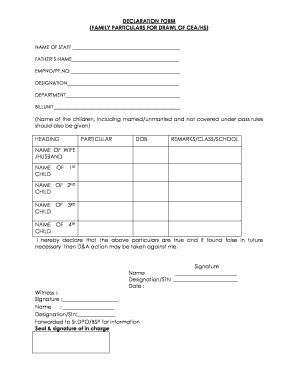
Family Particulars Form


What is the Family Particulars
The family particulars form for PF is a document that collects essential information about an individual's family members. This form is often required for various purposes, including financial transactions, benefits applications, and official records. It typically includes details such as names, relationships, dates of birth, and identification numbers of family members. Understanding what constitutes family particulars is crucial for accurate completion and compliance with relevant regulations.
How to Use the Family Particulars
Using the family particulars form involves filling out the required information accurately. Begin by gathering necessary details about each family member. This may include personal identification numbers, contact information, and any other relevant data. Once you have compiled this information, you can fill out the form either digitally or on paper. Ensure that all entries are clear and legible to avoid any issues during processing.
Steps to Complete the Family Particulars
Completing the family particulars form for PF involves several straightforward steps:
- Gather all necessary information about your family members.
- Access the family particulars form, either online or in a physical format.
- Fill in your personal details at the top of the form.
- Provide accurate information for each family member, including their relationship to you.
- Review the completed form for any errors or omissions.
- Submit the form as required, either electronically or by mail.
Legal Use of the Family Particulars
The family particulars form serves a legal purpose, particularly in contexts such as employment benefits and insurance claims. It is essential that the information provided is truthful and accurate, as discrepancies can lead to legal complications or denial of benefits. Compliance with laws governing personal data and privacy is also critical when submitting this form.
Required Documents
When filling out the family particulars form, you may need to provide supporting documents to verify the information submitted. Commonly required documents include:
- Government-issued identification for each family member.
- Birth certificates to establish relationships.
- Proof of residence, such as utility bills or lease agreements.
Form Submission Methods
The family particulars form can typically be submitted through various methods, depending on the requirements of the requesting institution. Common submission methods include:
- Online submission via a secure portal.
- Mailing the completed form to the designated address.
- In-person submission at specified locations.
Quick guide on how to complete family particulars
Effortlessly prepare Family Particulars on any device
Digital document management has become increasingly popular among organizations and individuals. It offers an excellent eco-friendly alternative to conventional printed and signed papers, allowing you to access the right form and securely store it online. airSlate SignNow equips you with all the tools necessary to create, modify, and electronically sign your documents quickly with no delays. Handle Family Particulars on any platform with the airSlate SignNow apps for Android or iOS and enhance any document-related process today.
The easiest way to modify and electronically sign Family Particulars seamlessly
- Find Family Particulars and click on Get Form to begin.
- Use the tools we provide to fill in your document.
- Emphasize important parts of the documents or obscure sensitive details with the tools that airSlate SignNow has made available specifically for that purpose.
- Generate your signature with the Sign feature, which takes mere seconds and carries the same legal validity as a traditional wet ink signature.
- Review all the information and click on the Done button to save your changes.
- Select your preferred method to send your form, whether by email, SMS, invitation link, or download it to your computer.
Say goodbye to lost or misplaced documents, tedious form navigation, or errors that necessitate printing new copies. airSlate SignNow meets your document management needs in just a few clicks from any device you choose. Alter and electronically sign Family Particulars to ensure excellent communication at every stage of your form preparation process with airSlate SignNow.
Create this form in 5 minutes or less
Create this form in 5 minutes!
How to create an eSignature for the family particulars
How to create an electronic signature for a PDF online
How to create an electronic signature for a PDF in Google Chrome
How to create an e-signature for signing PDFs in Gmail
How to create an e-signature right from your smartphone
How to create an e-signature for a PDF on iOS
How to create an e-signature for a PDF on Android
People also ask
-
What is the family particulars form for pf?
The family particulars form for pf is a document required by the Employee Provident Fund Organization (EPFO) to ensure the correct disbursement of provident fund benefits to the eligible family members of an employee. This form collects essential information about the family members, ensuring smooth processing of claims.
-
How can airSlate SignNow help with the family particulars form for pf?
airSlate SignNow provides an intuitive platform that allows you to easily create, send, and eSign the family particulars form for pf. Its user-friendly interface simplifies the completion process, ensuring all necessary information is accurately captured and securely stored.
-
Is there a cost associated with using airSlate SignNow for the family particulars form for pf?
Yes, airSlate SignNow offers various pricing plans based on your business’s needs. All plans include access to features that can help streamline the process of managing the family particulars form for pf, making it a cost-effective solution for organizations of any size.
-
What are the key features of airSlate SignNow for handling the family particulars form for pf?
Key features of airSlate SignNow include easy document creation, customizable templates, and robust eSigning capabilities specifically for the family particulars form for pf. Additionally, it offers secure cloud storage, team collaboration, and real-time tracking of document status.
-
Can I integrate airSlate SignNow with other applications for the family particulars form for pf?
Absolutely! airSlate SignNow seamlessly integrates with various applications, enhancing your workflow for managing the family particulars form for pf. These integrations include popular tools like Google Drive, Microsoft Office, and various CRM systems, ensuring a comprehensive document management solution.
-
What benefits does airSlate SignNow offer for the family particulars form for pf?
Using airSlate SignNow for the family particulars form for pf can signNowly reduce the time spent on paperwork, increase accuracy, and enhance security. It allows easier access to documents for your team and promotes faster processing of claims, ultimately benefiting your organization.
-
Is airSlate SignNow secure for processing the family particulars form for pf?
Yes, airSlate SignNow prioritizes security with advanced encryption measures to protect your data when processing the family particulars form for pf. Trusted by organizations globally, it complies with industry standards to ensure your documents remain confidential and secure.
Get more for Family Particulars
- Contract for house form
- Propane drop test form
- Fax referral form pacific infusion center
- Child and spousal support registration form new york
- Form i 817 application for family unity benefits application for family unity benefits
- Cg3788a pdf enlisted evaluation report nonrated or rated seamanfireman form
- Pcs departingseparation worksheet pcs departingseparation worksheet form
- Cef notarized statement of income 469683158 form
Find out other Family Particulars
- eSignature Kansas Plumbing Lease Agreement Template Myself
- eSignature Louisiana Plumbing Rental Application Secure
- eSignature Maine Plumbing Business Plan Template Simple
- Can I eSignature Massachusetts Plumbing Business Plan Template
- eSignature Mississippi Plumbing Emergency Contact Form Later
- eSignature Plumbing Form Nebraska Free
- How Do I eSignature Alaska Real Estate Last Will And Testament
- Can I eSignature Alaska Real Estate Rental Lease Agreement
- eSignature New Jersey Plumbing Business Plan Template Fast
- Can I eSignature California Real Estate Contract
- eSignature Oklahoma Plumbing Rental Application Secure
- How Can I eSignature Connecticut Real Estate Quitclaim Deed
- eSignature Pennsylvania Plumbing Business Plan Template Safe
- eSignature Florida Real Estate Quitclaim Deed Online
- eSignature Arizona Sports Moving Checklist Now
- eSignature South Dakota Plumbing Emergency Contact Form Mobile
- eSignature South Dakota Plumbing Emergency Contact Form Safe
- Can I eSignature South Dakota Plumbing Emergency Contact Form
- eSignature Georgia Real Estate Affidavit Of Heirship Later
- eSignature Hawaii Real Estate Operating Agreement Online