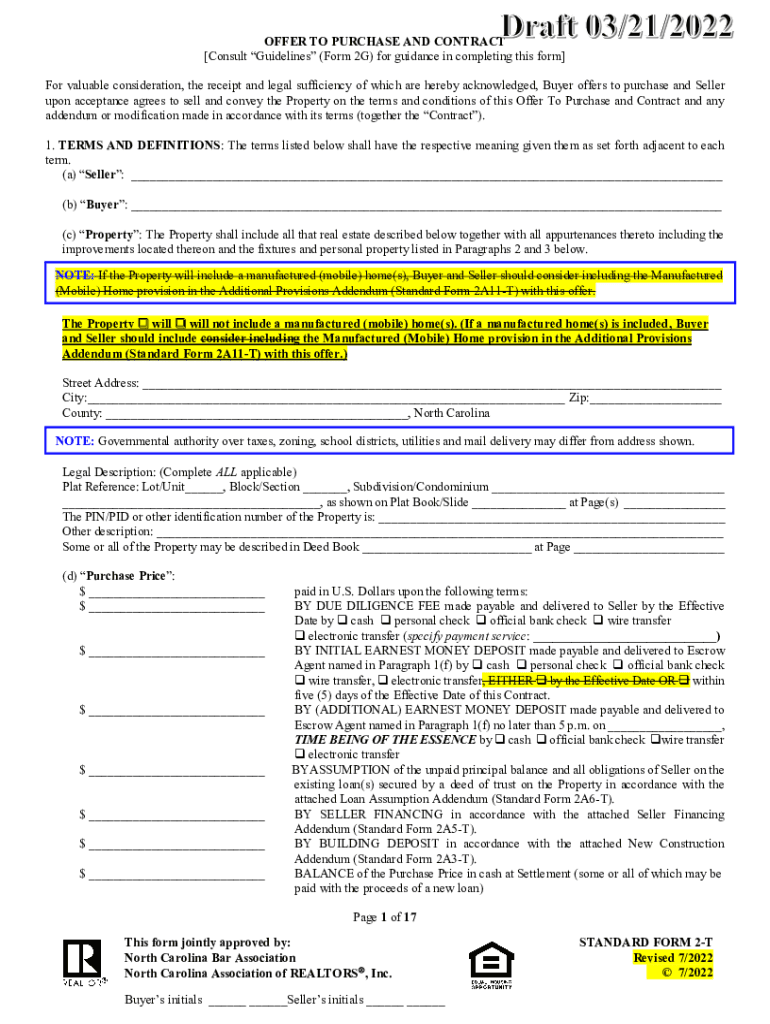
Www Ncrealtors Org Wp Content UploadsOWNERS' ASSOCIATION DISCLOSURE and ADDENDUM NC REALTORS Form


Understanding the Owners' Association Disclosure and Addendum in North Carolina
The Owners' Association Disclosure and Addendum is a critical document in North Carolina real estate transactions. It provides essential information about the homeowners' association (HOA) governing a property. This disclosure includes details about the association's rules, fees, and any pending assessments that may affect the buyer's decision. Understanding this form is vital for both buyers and sellers to ensure transparency and compliance with state regulations.
How to Complete the Owners' Association Disclosure and Addendum
Filling out the Owners' Association Disclosure and Addendum involves several key steps:
- Gather information about the homeowners' association, including contact details and governing documents.
- Detail any fees associated with the HOA, such as monthly dues, special assessments, and any additional costs.
- Include information on the association's rules and regulations that may impact the property, such as restrictions on modifications or use of common areas.
- Ensure that all required signatures are obtained from both the seller and the buyer to validate the document.
Legal Considerations for the Owners' Association Disclosure and Addendum
In North Carolina, the Owners' Association Disclosure and Addendum is governed by specific state laws. These laws mandate that sellers provide this disclosure to potential buyers before the sale is finalized. Failure to provide accurate information can lead to legal repercussions, including potential lawsuits for misrepresentation. It is important for sellers to ensure that the information provided is complete and truthful to avoid complications.
Key Elements of the Owners' Association Disclosure and Addendum
The Owners' Association Disclosure and Addendum includes several critical components:
- Association Information: Name, address, and contact information of the HOA.
- Fees: Monthly or annual dues, special assessments, and any other financial obligations.
- Rules and Regulations: Summary of the association's governing documents and any restrictions that apply to homeowners.
- Pending Assessments: Any known future costs that may be imposed on the property.
Obtaining the Owners' Association Disclosure and Addendum
To obtain the Owners' Association Disclosure and Addendum, sellers typically need to contact their homeowners' association directly. The HOA can provide the necessary documents and information required for completion. Additionally, real estate agents often have access to these forms and can assist in ensuring that all required details are accurately filled out and submitted.
Examples of Situations Requiring the Owners' Association Disclosure and Addendum
This form is essential in various scenarios, such as:
- When selling a property located within a community governed by an HOA.
- For buyers interested in properties with specific community rules and regulations.
- In transactions involving newly constructed homes where the developer is part of an HOA.
Handy tips for filling out Www ncrealtors org Wp content UploadsOWNERS' ASSOCIATION DISCLOSURE AND ADDENDUM NC REALTORS online
Quick steps to complete and e-sign Www ncrealtors org Wp content UploadsOWNERS' ASSOCIATION DISCLOSURE AND ADDENDUM NC REALTORS online:
- Use Get Form or simply click on the template preview to open it in the editor.
- Start completing the fillable fields and carefully type in required information.
- Use the Cross or Check marks in the top toolbar to select your answers in the list boxes.
- Utilize the Circle icon for other Yes/No questions.
- Look through the document several times and make sure that all fields are completed with the correct information.
- Insert the current Date with the corresponding icon.
- Add a legally-binding e-signature. Go to Sign -> Add New Signature and select the option you prefer: type, draw, or upload an image of your handwritten signature and place it where you need it.
- Finish filling out the form with the Done button.
- Download your copy, save it to the cloud, print it, or share it right from the editor.
- Check the Help section and contact our Support team if you run into any troubles when using the editor.
We understand how straining completing forms can be. Gain access to a HIPAA and GDPR compliant service for optimum efficiency. Use signNow to e-sign and share Www ncrealtors org Wp content UploadsOWNERS' ASSOCIATION DISCLOSURE AND ADDENDUM NC REALTORS for e-signing.
Create this form in 5 minutes or less
Create this form in 5 minutes!
How to create an eSignature for the www ncrealtors org wp content uploadsowners association disclosure and addendum nc realtors
How to create an electronic signature for a PDF online
How to create an electronic signature for a PDF in Google Chrome
How to create an e-signature for signing PDFs in Gmail
How to create an e-signature right from your smartphone
How to create an e-signature for a PDF on iOS
How to create an e-signature for a PDF on Android
People also ask
-
What are NC real estate forms?
NC real estate forms are standardized documents used in real estate transactions in North Carolina. These forms include contracts, disclosures, and agreements that ensure compliance with state laws. Using airSlate SignNow, you can easily access and manage these forms digitally.
-
How can airSlate SignNow help with NC real estate forms?
airSlate SignNow streamlines the process of sending and eSigning NC real estate forms. Our platform allows you to create, edit, and store these forms securely, making it easier for real estate professionals to manage their transactions efficiently. This saves time and reduces paperwork.
-
What features does airSlate SignNow offer for NC real estate forms?
airSlate SignNow offers features such as customizable templates, secure eSigning, and real-time tracking for NC real estate forms. You can also integrate with various CRM systems to enhance your workflow. These features ensure that you can handle all your real estate documentation seamlessly.
-
Is airSlate SignNow cost-effective for managing NC real estate forms?
Yes, airSlate SignNow is a cost-effective solution for managing NC real estate forms. Our pricing plans are designed to fit the budgets of individuals and businesses alike, providing excellent value for the features offered. You can choose a plan that best suits your needs without breaking the bank.
-
Can I customize NC real estate forms using airSlate SignNow?
Absolutely! airSlate SignNow allows you to customize NC real estate forms to meet your specific requirements. You can add your branding, modify fields, and create templates that suit your business needs, ensuring that your documents reflect your professional identity.
-
What integrations does airSlate SignNow support for NC real estate forms?
airSlate SignNow supports various integrations with popular tools and platforms, enhancing your ability to manage NC real estate forms. You can connect with CRM systems, cloud storage services, and other applications to streamline your workflow. This integration capability makes it easier to handle all aspects of real estate transactions.
-
How secure is airSlate SignNow for handling NC real estate forms?
Security is a top priority at airSlate SignNow. We use advanced encryption and security protocols to protect your NC real estate forms and sensitive information. You can trust that your documents are safe and compliant with industry standards.
Get more for Www ncrealtors org Wp content UploadsOWNERS' ASSOCIATION DISCLOSURE AND ADDENDUM NC REALTORS
Find out other Www ncrealtors org Wp content UploadsOWNERS' ASSOCIATION DISCLOSURE AND ADDENDUM NC REALTORS
- Can I eSignature Massachusetts Finance & Tax Accounting Business Plan Template
- Help Me With eSignature Massachusetts Finance & Tax Accounting Work Order
- eSignature Delaware Healthcare / Medical NDA Secure
- eSignature Florida Healthcare / Medical Rental Lease Agreement Safe
- eSignature Nebraska Finance & Tax Accounting Business Letter Template Online
- Help Me With eSignature Indiana Healthcare / Medical Notice To Quit
- eSignature New Jersey Healthcare / Medical Credit Memo Myself
- eSignature North Dakota Healthcare / Medical Medical History Simple
- Help Me With eSignature Arkansas High Tech Arbitration Agreement
- eSignature Ohio Healthcare / Medical Operating Agreement Simple
- eSignature Oregon Healthcare / Medical Limited Power Of Attorney Computer
- eSignature Pennsylvania Healthcare / Medical Warranty Deed Computer
- eSignature Texas Healthcare / Medical Bill Of Lading Simple
- eSignature Virginia Healthcare / Medical Living Will Computer
- eSignature West Virginia Healthcare / Medical Claim Free
- How To eSignature Kansas High Tech Business Plan Template
- eSignature Kansas High Tech Lease Agreement Template Online
- eSignature Alabama Insurance Forbearance Agreement Safe
- How Can I eSignature Arkansas Insurance LLC Operating Agreement
- Help Me With eSignature Michigan High Tech Emergency Contact Form