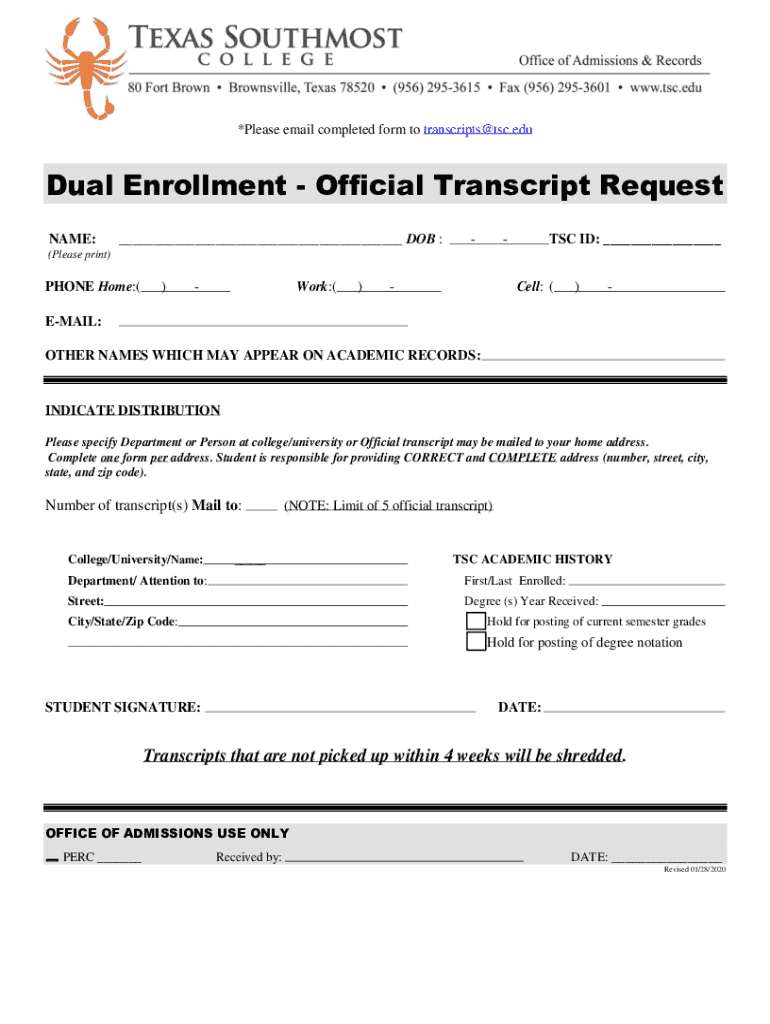
PHONE Home 2020-2026


Understanding the TSC Transcript Request
The Texas Southmost College (TSC) transcript request is a formal procedure for obtaining academic transcripts from the institution. These transcripts are essential for students who wish to transfer to another college, apply for jobs, or pursue further education. The request can be made for both official and unofficial transcripts, depending on the purpose. Official transcripts are typically sealed and sent directly to the requesting institution, while unofficial transcripts may be printed or sent electronically to the student.
Steps to Complete the TSC Transcript Request
To successfully complete the TSC transcript request, follow these steps:
- Visit the Texas Southmost College website and navigate to the transcript request section.
- Select whether you need an official or unofficial transcript.
- Fill out the required information, including your full name, student ID, and dates of attendance.
- Provide the recipient's details if requesting an official transcript.
- Review your information for accuracy before submitting the request.
- Choose your payment method if applicable, as some requests may incur a fee.
- Submit your request and keep a record of your confirmation for future reference.
Legal Use of the TSC Transcript Request
Understanding the legal implications of the TSC transcript request is crucial. Transcripts are considered official documents, and their misuse can lead to serious consequences. When requesting a transcript, ensure that you are authorized to obtain it, especially if you are requesting records on behalf of someone else. Compliance with the Family Educational Rights and Privacy Act (FERPA) is essential, as it protects the privacy of student education records.
Required Documents for the TSC Transcript Request
When submitting a TSC transcript request, certain documents may be required to verify your identity and eligibility. Commonly required documents include:
- Government-issued photo identification (e.g., driver's license, passport).
- Proof of enrollment or student ID number.
- Any previous transcripts if applicable, especially for dual enrollment requests.
Form Submission Methods for the TSC Transcript Request
The TSC transcript request can be submitted through various methods, offering flexibility to students. Options typically include:
- Online submission through the official TSC website.
- Mailing a printed request form to the registrar's office.
- In-person submission at the registrar’s office for immediate processing.
Examples of Using the TSC Transcript
There are several scenarios in which a TSC transcript may be required:
- Transferring to another college or university that requires proof of previous coursework.
- Applying for jobs that require verification of educational qualifications.
- Enrolling in graduate programs that necessitate submission of all academic records.
Quick guide on how to complete phone home
Prepare PHONE Home effortlessly on any device
Digital document management has become widely embraced by businesses and individuals alike. It offers an ideal environmentally friendly alternative to traditional printed and signed documents, allowing you to easily locate the appropriate form and securely store it online. airSlate SignNow provides you with all the tools necessary to create, modify, and eSign your documents swiftly without interruptions. Manage PHONE Home on any platform using airSlate SignNow's Android or iOS applications and enhance any document-related process today.
The easiest way to modify and eSign PHONE Home with ease
- Find PHONE Home and click on Get Form to begin.
- Make use of the tools we offer to fill out your document.
- Emphasize important sections of your documents or redact sensitive information with tools specifically designed for that purpose by airSlate SignNow.
- Create your eSignature with the Sign feature, which takes mere seconds and carries the same legal validity as a conventional ink signature.
- Review all the details and then click the Done button to finalize your changes.
- Choose your method for sharing your form, via email, SMS, or invitation link, or download it to your computer.
Eliminate concerns about lost or misplaced files, tedious form searches, or mistakes that necessitate reprinting document copies. airSlate SignNow meets all your document management needs in just a few clicks from any device you prefer. Revise and eSign PHONE Home to ensure excellent communication at every stage of the form preparation process with airSlate SignNow.
Create this form in 5 minutes or less
Find and fill out the correct phone home
Create this form in 5 minutes!
How to create an eSignature for the phone home
How to create an electronic signature for a PDF online
How to create an electronic signature for a PDF in Google Chrome
How to create an e-signature for signing PDFs in Gmail
How to create an e-signature right from your smartphone
How to create an e-signature for a PDF on iOS
How to create an e-signature for a PDF on Android
People also ask
-
What is the purpose of a TSC transcript request?
A TSC transcript request is essential for students and professionals to obtain their academic records from the Transcription Service Center. This document serves as a formal confirmation of your educational achievements and is often required for job applications or further studies.
-
How can I submit my TSC transcript request using airSlate SignNow?
You can easily submit your TSC transcript request by creating and signing a digital document through airSlate SignNow. The platform allows you to fill out your request form, sign it electronically, and send it directly to the appropriate institution, streamlining the entire process.
-
Is airSlate SignNow a secure way to handle TSC transcript requests?
Yes, airSlate SignNow takes security seriously, ensuring that all TSC transcript requests are processed through secure channels. With encryption and compliance with data protection regulations, you can trust that your personal information remains safe throughout the request process.
-
What are the pricing options for using airSlate SignNow for TSC transcript requests?
airSlate SignNow offers various pricing plans to accommodate different needs. These plans are cost-effective and provide unlimited access to features that simplify your TSC transcript requests, allowing for seamless document management at a reasonable price.
-
Can airSlate SignNow help me track my TSC transcript request?
Absolutely! airSlate SignNow offers tracking capabilities that enable you to monitor the status of your TSC transcript request. You will receive notifications when your request is viewed or completed, keeping you updated throughout the process.
-
Are there any integrations available with airSlate SignNow for managing TSC transcript requests?
Yes, airSlate SignNow integrates seamlessly with various applications and platforms to enhance your workflow. This means you can manage your TSC transcript requests, alongside other documents, from one centralized location, improving efficiency.
-
What features does airSlate SignNow provide for TSC transcript requests?
airSlate SignNow offers a range of features designed for hassle-free TSC transcript requests, including electronic signatures, document templates, and collaboration tools. These features ensure that your requests are completed quickly and efficiently.
Get more for PHONE Home
- How to fill mvv issue form
- Cerere despagubire uniqa form
- Affidavit of corroborating witness form
- Pickup form
- Form mt 203 distributor of tobacco products tax return revised 824
- Tr 579 wt 739158725 form
- Dot adm 0077 darfur contracting act certification form
- Aetna vision benefits claim instructions and form accessible pdf aetna vision benefits claim instructions and form
Find out other PHONE Home
- Can I Electronic signature New York Education Medical History
- Electronic signature Oklahoma Finance & Tax Accounting Quitclaim Deed Later
- How To Electronic signature Oklahoma Finance & Tax Accounting Operating Agreement
- Electronic signature Arizona Healthcare / Medical NDA Mobile
- How To Electronic signature Arizona Healthcare / Medical Warranty Deed
- Electronic signature Oregon Finance & Tax Accounting Lease Agreement Online
- Electronic signature Delaware Healthcare / Medical Limited Power Of Attorney Free
- Electronic signature Finance & Tax Accounting Word South Carolina Later
- How Do I Electronic signature Illinois Healthcare / Medical Purchase Order Template
- Electronic signature Louisiana Healthcare / Medical Quitclaim Deed Online
- Electronic signature Louisiana Healthcare / Medical Quitclaim Deed Computer
- How Do I Electronic signature Louisiana Healthcare / Medical Limited Power Of Attorney
- Electronic signature Maine Healthcare / Medical Letter Of Intent Fast
- How To Electronic signature Mississippi Healthcare / Medical Month To Month Lease
- Electronic signature Nebraska Healthcare / Medical RFP Secure
- Electronic signature Nevada Healthcare / Medical Emergency Contact Form Later
- Electronic signature New Hampshire Healthcare / Medical Credit Memo Easy
- Electronic signature New Hampshire Healthcare / Medical Lease Agreement Form Free
- Electronic signature North Dakota Healthcare / Medical Notice To Quit Secure
- Help Me With Electronic signature Ohio Healthcare / Medical Moving Checklist