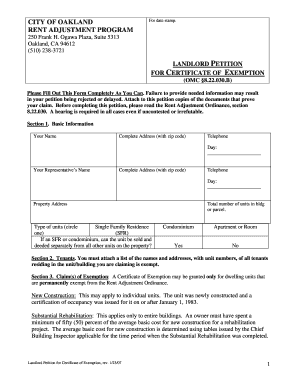
Landlord Petition for Certificate of Exemption Form


What is the Landlord Petition For Certificate Of Exemption Form
The Landlord Petition For Certificate Of Exemption Form is a legal document that landlords use to request an exemption from certain regulations or requirements, typically related to property taxes or housing standards. This form is crucial for landlords seeking to demonstrate compliance with specific criteria that may allow them to avoid certain obligations. Understanding the purpose and implications of this form is essential for landlords to ensure they are meeting legal requirements while also protecting their interests.
How to use the Landlord Petition For Certificate Of Exemption Form
Using the Landlord Petition For Certificate Of Exemption Form involves several steps to ensure accuracy and compliance. First, the landlord must gather all necessary information, including property details and the specific exemption being requested. Next, the form should be filled out completely, ensuring that all sections are addressed. After completing the form, it may need to be signed and dated. Finally, the completed form should be submitted to the appropriate authority, which may vary by state or locality.
Steps to complete the Landlord Petition For Certificate Of Exemption Form
Completing the Landlord Petition For Certificate Of Exemption Form requires careful attention to detail. Here are the steps to follow:
- Obtain the latest version of the form from the relevant local or state authority.
- Review the eligibility criteria for the exemption you are applying for.
- Fill in your personal information, including your name, address, and contact details.
- Provide details about the property, such as its address and type.
- Clearly state the reason for the exemption request and include any supporting documentation.
- Sign and date the form to validate your request.
- Submit the form according to the instructions provided, either online, by mail, or in person.
Legal use of the Landlord Petition For Certificate Of Exemption Form
The legal use of the Landlord Petition For Certificate Of Exemption Form hinges on its proper completion and submission. This form must be used in accordance with local laws and regulations governing property exemptions. Failure to comply with these legal requirements can result in the rejection of the petition or potential penalties. It is advisable for landlords to consult legal counsel or local housing authorities if they have questions about the form's usage or implications.
Key elements of the Landlord Petition For Certificate Of Exemption Form
Several key elements are essential to the Landlord Petition For Certificate Of Exemption Form. These include:
- Landlord Information: Full name, address, and contact information.
- Property Details: Address and type of property for which the exemption is sought.
- Exemption Reason: A clear explanation of why the exemption is requested.
- Supporting Documentation: Any relevant documents that support the exemption claim.
- Signature: The landlord's signature and date to validate the request.
State-specific rules for the Landlord Petition For Certificate Of Exemption Form
State-specific rules for the Landlord Petition For Certificate Of Exemption Form can vary significantly. Each state may have different requirements regarding eligibility, documentation, and submission processes. It is crucial for landlords to familiarize themselves with the specific regulations in their state to ensure compliance. This may involve checking with state housing agencies or local government offices to obtain the most accurate and relevant information.
Quick guide on how to complete landlord petition for certificate of exemption form
Handle Landlord Petition For Certificate Of Exemption Form effortlessly on any gadget
Managing documents online has gained traction among businesses and individuals alike. It offers an ideal eco-friendly substitute to conventional printed and signed paperwork, as you can access the necessary form and securely keep it online. airSlate SignNow equips you with all the essential tools to create, edit, and electronically sign your documents promptly without delays. Oversee Landlord Petition For Certificate Of Exemption Form on any device using airSlate SignNow's Android or iOS applications and enhance any document-related procedure today.
The simplest way to modify and electronically sign Landlord Petition For Certificate Of Exemption Form with ease
- Obtain Landlord Petition For Certificate Of Exemption Form and click on Get Form to begin.
- Utilize the tools we provide to complete your form.
- Emphasize important sections of your documents or redact sensitive information using tools that airSlate SignNow offers specifically for that purpose.
- Create your signature with the Sign feature, which takes mere seconds and holds the same legal validity as a conventional ink signature.
- Review the details and click on the Done button to save your changes.
- Choose how you prefer to send your form: via email, text message (SMS), invitation link, or download it to your computer.
Eliminate the hassle of lost or mislaid documents, tedious form searching, or errors that necessitate printing new copies. airSlate SignNow addresses your document management needs in just a few clicks from any device you prefer. Edit and electronically sign Landlord Petition For Certificate Of Exemption Form and ensure effective communication at any stage of your form preparation with airSlate SignNow.
Create this form in 5 minutes or less
Create this form in 5 minutes!
How to create an eSignature for the landlord petition for certificate of exemption form
How to create an electronic signature for a PDF online
How to create an electronic signature for a PDF in Google Chrome
How to create an e-signature for signing PDFs in Gmail
How to create an e-signature right from your smartphone
How to create an e-signature for a PDF on iOS
How to create an e-signature for a PDF on Android
People also ask
-
What is the Landlord Petition For Certificate Of Exemption Form?
The Landlord Petition For Certificate Of Exemption Form is a legal document that allows landlords to request an exemption from certain regulations or fees. This form is essential for landlords looking to simplify their compliance processes. By using airSlate SignNow, landlords can easily complete and eSign this form, thereby streamlining their operations.
-
How can I access the Landlord Petition For Certificate Of Exemption Form through airSlate SignNow?
You can access the Landlord Petition For Certificate Of Exemption Form by signing up for airSlate SignNow's services. Once registered, simply navigate to our document templates section to find and customize the form according to your requirements. Our intuitive interface makes it easy to get started.
-
Is there a cost associated with using the Landlord Petition For Certificate Of Exemption Form on airSlate SignNow?
Yes, there is a cost associated with using the Landlord Petition For Certificate Of Exemption Form through airSlate SignNow. However, we offer competitive pricing plans to suit various business needs. Our plans provide access to all features necessary to efficiently manage your documents, including unlimited eSigning.
-
What features does airSlate SignNow offer for the Landlord Petition For Certificate Of Exemption Form?
AirSlate SignNow offers several features for the Landlord Petition For Certificate Of Exemption Form, including eSigning, mobile access, and document templates. Additionally, users can automate workflows, track document status, and integrate with various applications for enhanced productivity. These features ensure a seamless experience for landlords.
-
Can I customize the Landlord Petition For Certificate Of Exemption Form using airSlate SignNow?
Yes, the Landlord Petition For Certificate Of Exemption Form can be easily customized using airSlate SignNow. Users can edit the fields, add their branding, and make adjustments to meet specific legal requirements. Customization ensures that the form aligns with your unique circumstances.
-
Are there any integrations available for the Landlord Petition For Certificate Of Exemption Form?
AirSlate SignNow supports multiple integrations that enhance the functionality of the Landlord Petition For Certificate Of Exemption Form. You can connect with popular CRM tools, cloud storage services, and other business applications to streamline your document handling process. This makes managing your forms efficient and hassle-free.
-
How secure is the Landlord Petition For Certificate Of Exemption Form process on airSlate SignNow?
The security of the Landlord Petition For Certificate Of Exemption Form process on airSlate SignNow is a top priority. We employ advanced encryption and security protocols to protect your sensitive information. Additionally, we comply with industry standards to ensure that your documents remain confidential and secure.
Get more for Landlord Petition For Certificate Of Exemption Form
- Medical reference form institute for environmental studies
- Navedtra 43397 e form
- Transcript request post falls school district form
- Mill creek high school clinic card onmycalendar form
- Lease greater louisville association of realtors form
- Scheda semplificata di rilievo delle sedi com dipartimento della anci lombardia form
- Standard tusla form
- Program resources consignment order form 2015 unitedmethodistwomen
Find out other Landlord Petition For Certificate Of Exemption Form
- Can I eSign Nebraska Police Form
- Can I eSign Nebraska Courts PDF
- How Can I eSign North Carolina Courts Presentation
- How Can I eSign Washington Police Form
- Help Me With eSignature Tennessee Banking PDF
- How Can I eSignature Virginia Banking PPT
- How Can I eSignature Virginia Banking PPT
- Can I eSignature Washington Banking Word
- Can I eSignature Mississippi Business Operations Document
- How To eSignature Missouri Car Dealer Document
- How Can I eSignature Missouri Business Operations PPT
- How Can I eSignature Montana Car Dealer Document
- Help Me With eSignature Kentucky Charity Form
- How Do I eSignature Michigan Charity Presentation
- How Do I eSignature Pennsylvania Car Dealer Document
- How To eSignature Pennsylvania Charity Presentation
- Can I eSignature Utah Charity Document
- How Do I eSignature Utah Car Dealer Presentation
- Help Me With eSignature Wyoming Charity Presentation
- How To eSignature Wyoming Car Dealer PPT