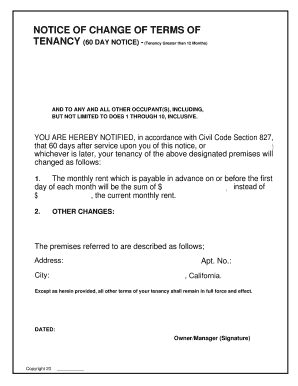
60 Day Notice of Rent Increase Form


What is the 60 Day Notice of Rent Increase Form
The 60 Day Notice of Rent Increase form is a legal document used by landlords in California to inform tenants of an upcoming rent increase. This notice must be provided at least 60 days prior to the effective date of the increase. It serves to ensure that tenants have ample time to prepare for the change in their rental payments. The form typically includes details such as the current rent amount, the new rent amount, the effective date of the increase, and any other relevant terms of the tenancy.
How to Use the 60 Day Notice of Rent Increase Form
Steps to Complete the 60 Day Notice of Rent Increase Form
Completing the 60 Day Notice of Rent Increase form requires careful attention to detail. Here are the key steps:
- Obtain the official form, which can be found in various formats, including PDF.
- Fill in the landlord's name and contact information at the top of the form.
- Provide the tenant's name and address, ensuring accuracy to avoid any disputes.
- Clearly state the current rent amount and the new rent amount, along with the effective date of the increase.
- Include any additional terms or conditions relevant to the tenancy, if applicable.
- Sign and date the form to validate it.
Legal Use of the 60 Day Notice of Rent Increase Form
Key Elements of the 60 Day Notice of Rent Increase Form
- Landlord's name and contact information
- Tenant's name and rental address
- Current rent amount
- New rent amount
- Effective date of the rent increase
- Signature of the landlord
- Date of the notice
State-Specific Rules for the 60 Day Notice of Rent Increase Form
Quick guide on how to complete 60 day notice of rent increase form
Prepare 60 Day Notice Of Rent Increase Form seamlessly on any device
Digital document management has become widely embraced by enterprises and individuals alike. It offers an ideal environmentally friendly alternative to conventional printed and signed documents, enabling you to locate the correct form and securely store it online. airSlate SignNow provides you with all the resources necessary to create, adjust, and eSign your documents quickly without interruptions. Manage 60 Day Notice Of Rent Increase Form on any device using airSlate SignNow's Android or iOS applications and simplify your document-centric tasks today.
How to modify and eSign 60 Day Notice Of Rent Increase Form effortlessly
- Find 60 Day Notice Of Rent Increase Form and click on Get Form to commence.
- Utilize the tools we provide to fill out your form.
- Emphasize signNow sections of your documents or redact sensitive information using tools that airSlate SignNow offers specifically for this purpose.
- Create your signature with the Sign feature, which takes mere seconds and carries the same legal validity as a traditional handwritten signature.
- Review all the details and then click on the Done button to finalize your changes.
- Choose your preferred method for sending your form, whether by email, text message (SMS), invitation link, or download it to your computer.
Eliminate concerns about lost or misplaced documents, tiresome form searches, or errors that necessitate printing new document copies. airSlate SignNow addresses your document management requirements in just a few clicks from any device you prefer. Adjust and eSign 60 Day Notice Of Rent Increase Form and maintain outstanding communication at every stage of your form preparation process with airSlate SignNow.
Create this form in 5 minutes or less
Create this form in 5 minutes!
How to create an eSignature for the 60 day notice of rent increase form
How to create an electronic signature for a PDF online
How to create an electronic signature for a PDF in Google Chrome
How to create an e-signature for signing PDFs in Gmail
How to create an e-signature right from your smartphone
How to create an e-signature for a PDF on iOS
How to create an e-signature for a PDF on Android
People also ask
-
What is the '60 day notice rent increase California PDF' used for?
The '60 day notice rent increase California PDF' is a legal document landlords in California use to notify tenants of a rent increase. This notice must be provided at least 60 days in advance of the increase, ensuring compliance with state regulations. Using airSlate SignNow, you can easily customize, send, and eSign this document for a smooth process.
-
How do I create a '60 day notice rent increase California PDF' with airSlate SignNow?
Creating a '60 day notice rent increase California PDF' with airSlate SignNow is simple. Just select from our template library or start from scratch, add the necessary details, and customize the document as needed. Once ready, you can send it directly for eSignature to streamline the communication with your tenants.
-
Is the '60 day notice rent increase California PDF' legally binding?
Yes, the '60 day notice rent increase California PDF' is legally binding when executed correctly. It needs to meet California state requirements, including the notice period and proper delivery to tenants. airSlate SignNow ensures that your document is compliant, increasing your credibility as a landlord.
-
Can I track the status of my '60 day notice rent increase California PDF' once sent?
Absolutely! airSlate SignNow provides real-time tracking features for your '60 day notice rent increase California PDF'. You’ll receive notifications when the document is viewed, signed, or if any action needs to be taken, ensuring you stay informed throughout the process.
-
What features does airSlate SignNow offer for managing rental agreements like the '60 day notice rent increase California PDF'?
airSlate SignNow offers a variety of features for effective document management, including customizable templates, electronic signatures, and secure storage. These features make it easier to manage important rental documents like the '60 day notice rent increase California PDF', improving efficiency in your rental process.
-
Are there any integrations available for the '60 day notice rent increase California PDF'?
Yes, airSlate SignNow integrates seamlessly with various business applications, such as Google Drive, Slack, and CRM systems. This allows you to easily store and share your '60 day notice rent increase California PDF' along with other business documents, enhancing your workflow and collaboration.
-
What are the pricing options for using airSlate SignNow for the '60 day notice rent increase California PDF'?
airSlate SignNow offers flexible pricing plans to cater to different business needs. The plans are designed to provide cost-effective solutions for managing documents like the '60 day notice rent increase California PDF'. You can choose from various subscriptions based on the number of users and features required.
Get more for 60 Day Notice Of Rent Increase Form
- Clm and clf cdph licenses form
- Connecticut form cn 4401
- Form t1162a
- St 389 may the south carolina department of revenue sctax form
- Authorisation of customs clearing agent form
- Contract for the sale and purchase of land edition form
- Usa hockey player evaluation form 404880797
- Wv 100 petition for workplace violence restraining orders form
Find out other 60 Day Notice Of Rent Increase Form
- Electronic signature West Virginia Plumbing Memorandum Of Understanding Simple
- Electronic signature Sports PDF Alaska Fast
- Electronic signature Mississippi Real Estate Contract Online
- Can I Electronic signature Missouri Real Estate Quitclaim Deed
- Electronic signature Arkansas Sports LLC Operating Agreement Myself
- How Do I Electronic signature Nevada Real Estate Quitclaim Deed
- How Can I Electronic signature New Jersey Real Estate Stock Certificate
- Electronic signature Colorado Sports RFP Safe
- Can I Electronic signature Connecticut Sports LLC Operating Agreement
- How Can I Electronic signature New York Real Estate Warranty Deed
- How To Electronic signature Idaho Police Last Will And Testament
- How Do I Electronic signature North Dakota Real Estate Quitclaim Deed
- Can I Electronic signature Ohio Real Estate Agreement
- Electronic signature Ohio Real Estate Quitclaim Deed Later
- How To Electronic signature Oklahoma Real Estate Business Plan Template
- How Can I Electronic signature Georgia Sports Medical History
- Electronic signature Oregon Real Estate Quitclaim Deed Free
- Electronic signature Kansas Police Arbitration Agreement Now
- Electronic signature Hawaii Sports LLC Operating Agreement Free
- Electronic signature Pennsylvania Real Estate Quitclaim Deed Fast