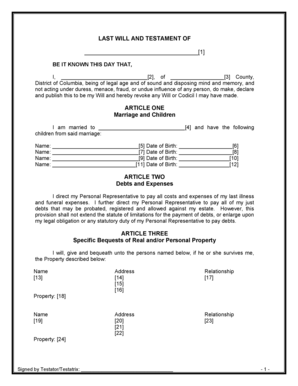
Dc Will Template Form


What is the DC Will Template
The last will and testament form for the District of Columbia, often referred to as the DC will template, is a legal document that outlines how a person's assets and affairs should be managed after their death. This form allows individuals to specify beneficiaries, appoint an executor, and articulate any specific wishes regarding the distribution of their estate. It serves as a critical tool for ensuring that one's final wishes are honored and can help prevent disputes among heirs.
How to Use the DC Will Template
Using the DC will template involves several straightforward steps. First, individuals should download the form from a reliable source. Once obtained, it is essential to fill out the template accurately, including personal information, details about assets, and the names of beneficiaries. After completing the form, it must be signed in the presence of at least two witnesses who are not beneficiaries. This step is crucial, as it helps validate the will and ensures its acceptance in a court of law.
Steps to Complete the DC Will Template
Completing the DC will template requires careful attention to detail. Here are the key steps:
- Begin by entering your full name and address at the top of the form.
- Clearly list all assets, including real estate, bank accounts, and personal belongings.
- Designate beneficiaries for each asset, ensuring that their names and relationships to you are correctly stated.
- Appoint an executor who will be responsible for managing your estate and ensuring your wishes are fulfilled.
- Sign the document in front of two witnesses, who must also sign the form, affirming that they witnessed your signature.
Legal Use of the DC Will Template
The legal use of the DC will template is governed by specific laws in the District of Columbia. To be considered valid, the will must be signed by the testator (the person making the will) and witnessed by at least two individuals who are not beneficiaries. Additionally, the document should reflect the testator's intentions clearly and be free from any undue influence or coercion. Adhering to these legal requirements is essential for the will to be enforceable in probate court.
Key Elements of the DC Will Template
Several key elements must be included in the DC will template to ensure its effectiveness. These elements include:
- Testator Information: Full name and address of the person creating the will.
- Asset Description: A comprehensive list of all assets and properties.
- Beneficiaries: Names and relationships of individuals or organizations receiving assets.
- Executor Appointment: Designation of a trusted individual to oversee the estate.
- Witness Signatures: Signatures of at least two witnesses who can attest to the signing of the will.
State-Specific Rules for the DC Will Template
Each state has unique regulations governing wills, and the District of Columbia is no exception. In DC, the will must be in writing, signed by the testator, and witnessed by at least two individuals who are not beneficiaries. Additionally, individuals must be at least eighteen years old to create a valid will. Understanding these state-specific rules is crucial for ensuring that the will is legally binding and enforceable.
Quick guide on how to complete dc will template
Complete Dc Will Template effortlessly on any device
Digital document management has gained traction among businesses and individuals. It offers an ideal environmentally friendly substitute for traditional printed and signed documents, as you can easily locate the appropriate form and securely store it online. airSlate SignNow provides you with all the tools necessary to create, modify, and electronically sign your documents quickly without holdups. Manage Dc Will Template on any platform with airSlate SignNow's Android or iOS applications and enhance any document-focused task today.
How to alter and electronically sign Dc Will Template without hassle
- Locate Dc Will Template and then click Get Form to begin.
- Utilize the tools we provide to fill out your form.
- Emphasize important sections of your documents or redact sensitive data with tools that airSlate SignNow offers specifically for this purpose.
- Create your electronic signature using the Sign tool, which takes mere seconds and holds the same legal validity as a conventional ink signature.
- Review the details and then click on the Done button to save your changes.
- Choose how you wish to send your form, via email, SMS, or invitation link, or download it to your computer.
Eliminate concerns about lost or misplaced documents, tedious form searches, or errors that necessitate printing new document versions. airSlate SignNow fulfills all your document management needs in just a few clicks from any device of your choice. Modify and electronically sign Dc Will Template and ensure seamless communication at every stage of the form preparation process with airSlate SignNow.
Create this form in 5 minutes or less
Create this form in 5 minutes!
How to create an eSignature for the dc will template
How to create an electronic signature for a PDF online
How to create an electronic signature for a PDF in Google Chrome
How to create an e-signature for signing PDFs in Gmail
How to create an e-signature right from your smartphone
How to create an e-signature for a PDF on iOS
How to create an e-signature for a PDF on Android
People also ask
-
What is a last will and testament form for the District of Columbia?
A last will and testament form for the District of Columbia is a legal document that outlines how a person's assets will be distributed after their passing. It allows individuals to specify beneficiaries, appoint an executor, and provide instructions regarding their estate. Using this form ensures your wishes are legally recognized in the District of Columbia.
-
How can I access the last will and testament form for the District of Columbia?
You can easily access the last will and testament form for the District of Columbia through airSlate SignNow's platform. Our user-friendly interface allows you to create, edit, and finalize your will conveniently online. Start by signing up for an account to get the necessary forms instantly.
-
Is there a cost associated with the last will and testament form for the District of Columbia?
airSlate SignNow offers a cost-effective solution for obtaining the last will and testament form for the District of Columbia. Pricing plans vary based on features and storage options, ensuring you can choose a plan that fits your budget. We provide excellent value without compromising on quality.
-
What features does airSlate SignNow provide for the last will and testament form in the District of Columbia?
Our platform provides several features for your last will and testament form for the District of Columbia, including customizable templates, electronic signatures, and secure document storage. You can also track document progress and ensure compliance with local laws. These features simplify the estate planning process.
-
Can I edit my last will and testament form for the District of Columbia after creating it?
Yes, you can easily edit your last will and testament form for the District of Columbia using airSlate SignNow. We allow you to make adjustments whenever necessary, ensuring your document reflects any changes in your circumstances. Update your will as often as needed to keep it current and accurate.
-
How does airSlate SignNow ensure the security of my last will and testament form for the District of Columbia?
airSlate SignNow prioritizes security by implementing robust encryption and secure cloud storage for your last will and testament form for the District of Columbia. We follow strict security protocols to protect your sensitive information. Trust our platform to keep your personal and legal documents safe.
-
Is it easy to integrate airSlate SignNow with other tools when handling my last will and testament form for the District of Columbia?
Yes, airSlate SignNow seamlessly integrates with a variety of tools and applications, enhancing your experience with the last will and testament form for the District of Columbia. Whether you are using project management software or CRM solutions, our integrations enable you to manage documents efficiently and effectively.
Get more for Dc Will Template
Find out other Dc Will Template
- Electronic signature Government Word Illinois Now
- Can I Electronic signature Illinois Government Rental Lease Agreement
- Electronic signature Kentucky Government Promissory Note Template Fast
- Electronic signature Kansas Government Last Will And Testament Computer
- Help Me With Electronic signature Maine Government Limited Power Of Attorney
- How To Electronic signature Massachusetts Government Job Offer
- Electronic signature Michigan Government LLC Operating Agreement Online
- How To Electronic signature Minnesota Government Lease Agreement
- Can I Electronic signature Minnesota Government Quitclaim Deed
- Help Me With Electronic signature Mississippi Government Confidentiality Agreement
- Electronic signature Kentucky Finance & Tax Accounting LLC Operating Agreement Myself
- Help Me With Electronic signature Missouri Government Rental Application
- Can I Electronic signature Nevada Government Stock Certificate
- Can I Electronic signature Massachusetts Education Quitclaim Deed
- Can I Electronic signature New Jersey Government LLC Operating Agreement
- Electronic signature New Jersey Government Promissory Note Template Online
- Electronic signature Michigan Education LLC Operating Agreement Myself
- How To Electronic signature Massachusetts Finance & Tax Accounting Quitclaim Deed
- Electronic signature Michigan Finance & Tax Accounting RFP Now
- Electronic signature Oklahoma Government RFP Later