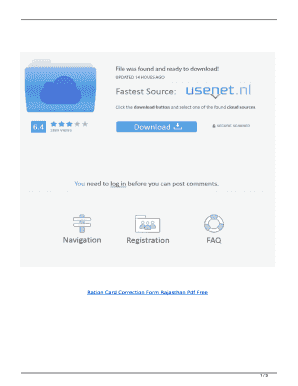
Ration Card Correction Form


What is the Ration Card Correction Form
The ration card correction form is a legal document used to request changes to information on an existing ration card. This form is essential for individuals who need to update details such as names, addresses, or family member information. It ensures that the records maintained by the relevant authorities are accurate and up-to-date, allowing beneficiaries to access their entitled benefits without complications.
Steps to Complete the Ration Card Correction Form
Completing the ration card correction form involves several key steps to ensure accuracy and compliance. First, gather all necessary personal information, including your current ration card number and identification documents. Next, carefully fill out the form, providing the required details for the corrections. Be sure to double-check for any errors or omissions. Once completed, sign the form where indicated, as a valid signature is crucial for processing. Finally, submit the form through the designated method, whether online, by mail, or in person, depending on your state’s requirements.
Required Documents
To successfully submit the ration card correction form, certain documents are typically required. These may include:
- A copy of the existing ration card
- Proof of identity, such as a driver’s license or passport
- Proof of residence, such as a utility bill or lease agreement
- Any additional documentation supporting the requested changes
Having these documents ready will facilitate a smoother correction process and help avoid delays.
Who Issues the Form
The ration card correction form is typically issued by the local or state government agency responsible for managing ration cards. This may vary by state, as different jurisdictions have their own processes and regulations. It is advisable to check with your local department of social services or equivalent agency to obtain the correct form and ensure compliance with local guidelines.
Form Submission Methods
Submitting the ration card correction form can be done through various methods, depending on the regulations in your state. Common submission methods include:
- Online submission via the state’s official website
- Mailing the completed form to the designated office
- In-person submission at local government offices
Each method may have specific instructions, so it is important to follow the guidelines provided by your local authorities to ensure proper processing.
Legal Use of the Ration Card Correction Form
The ration card correction form serves a legal purpose, allowing individuals to formally request changes to their ration card information. It is important to understand that submitting false information or failing to provide accurate details can lead to legal consequences, including penalties or denial of benefits. Therefore, it is crucial to ensure that all information provided is truthful and complete.
Quick guide on how to complete ration card correction form
Prepare Ration Card Correction Form effortlessly on any device
Web-based document management has gained traction among businesses and individuals. It serves as an ideal environmentally-friendly alternative to traditional printed and signed papers, as you can obtain the correct format and securely preserve it online. airSlate SignNow equips you with all the resources necessary to create, modify, and eSign your documents quickly without interruptions. Handle Ration Card Correction Form on any device through airSlate SignNow’s Android or iOS applications and simplify any document-driven process today.
How to modify and eSign Ration Card Correction Form easily
- Find Ration Card Correction Form and click Get Form to begin.
- Utilize the tools we offer to finalize your document.
- Emphasize important sections of your documents or hide confidential information with the tools that airSlate SignNow provides specifically for that purpose.
- Generate your signature using the Sign feature, which takes mere seconds and carries the same legal validity as a conventional wet ink signature.
- Review the details and click on the Done button to save your changes.
- Choose how you would like to send your form, whether by email, text message (SMS), invite link, or download it to your computer.
Eliminate concerns about lost or misplaced documents, tedious form searching, or mistakes that necessitate printing new document copies. airSlate SignNow fulfills your document management needs in just a few clicks from your preferred device. Modify and eSign Ration Card Correction Form and ensure excellent communication at every phase of the form preparation process with airSlate SignNow.
Create this form in 5 minutes or less
Create this form in 5 minutes!
How to create an eSignature for the ration card correction form
How to create an electronic signature for a PDF online
How to create an electronic signature for a PDF in Google Chrome
How to create an e-signature for signing PDFs in Gmail
How to create an e-signature right from your smartphone
How to create an e-signature for a PDF on iOS
How to create an e-signature for a PDF on Android
People also ask
-
What is a ration card name correction form PDF?
A ration card name correction form PDF is a document that enables individuals to request changes to the name on their ration card. This form is essential for maintaining accurate records and ensuring eligibility for food subsidies. By using this form, applicants can update their personal details efficiently.
-
How can I access the ration card name correction form PDF?
You can easily access the ration card name correction form PDF by visiting the official government website or through authorized online platforms. Make sure to download the latest version of the form to ensure compliance with current guidelines. airSlate SignNow can also facilitate the eSigning process once you've completed the form.
-
What information do I need to provide in the ration card name correction form PDF?
In the ration card name correction form PDF, you typically need to provide your current name, the incorrect name, and your ration card number. Additionally, any supportive documentation, such as identity proof, may be required to validate the correction request. Completing the form accurately is crucial for a smooth processing experience.
-
Is there a fee associated with submitting the ration card name correction form PDF?
Most jurisdictions do not charge a fee for submitting a ration card name correction form PDF. However, some regions may have nominal fees for processing documents or issuing updated cards. It's best to check with your local authorities for specific fee structures to avoid any surprises.
-
How long does it take to process the ration card name correction form PDF?
The processing time for a ration card name correction form PDF can vary depending on your local government office. Generally, it may take anywhere from a few days to several weeks. To expedite the process, ensure that you submit all required documentation correctly.
-
Can I submit the ration card name correction form PDF online?
Yes, many regions now allow online submissions of the ration card name correction form PDF. This convenient option enables faster processing and tracking of your application. Using airSlate SignNow can further streamline your experience by allowing you to eSign and submit documents online securely.
-
What are the benefits of using the ration card name correction form PDF?
Using the ration card name correction form PDF can help in maintaining accurate personal records and ensuring you receive the entitlements associated with your ration card. It helps avoid potential issues while accessing essential services. Additionally, a corrected ration card is crucial for future transactions and verifications.
Get more for Ration Card Correction Form
Find out other Ration Card Correction Form
- How To eSign Rhode Island Overtime Authorization Form
- eSign Florida Payroll Deduction Authorization Safe
- eSign Delaware Termination of Employment Worksheet Safe
- Can I eSign New Jersey Job Description Form
- Can I eSign Hawaii Reference Checking Form
- Help Me With eSign Hawaii Acknowledgement Letter
- eSign Rhode Island Deed of Indemnity Template Secure
- eSign Illinois Car Lease Agreement Template Fast
- eSign Delaware Retainer Agreement Template Later
- eSign Arkansas Attorney Approval Simple
- eSign Maine Car Lease Agreement Template Later
- eSign Oregon Limited Power of Attorney Secure
- How Can I eSign Arizona Assignment of Shares
- How To eSign Hawaii Unlimited Power of Attorney
- How To eSign Louisiana Unlimited Power of Attorney
- eSign Oklahoma Unlimited Power of Attorney Now
- How To eSign Oregon Unlimited Power of Attorney
- eSign Hawaii Retainer for Attorney Easy
- How To eSign Texas Retainer for Attorney
- eSign Hawaii Standstill Agreement Computer