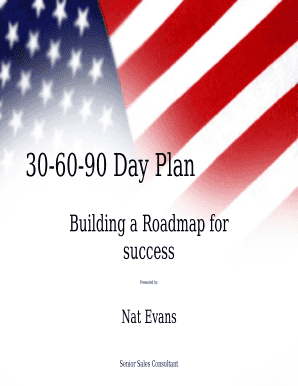
30 60 90 Day Plan Form


What is the 30 60 90 Day Plan
The 30 60 90 Day Plan is a strategic framework used primarily by professionals to outline their goals and objectives during the first three months of a new role or project. This plan is divided into three distinct phases: the first 30 days focus on learning and understanding the organization, the next 30 days emphasize planning and strategizing, and the final 30 days are dedicated to executing the strategies and measuring success. It serves as a roadmap for new employees or project leaders, helping them transition smoothly into their roles while aligning their efforts with the organization’s goals.
How to use the 30 60 90 Day Plan
To effectively utilize the 30 60 90 Day Plan, start by clearly defining your objectives for each phase. In the first 30 days, prioritize learning about the company culture, key stakeholders, and existing processes. Engage in meetings, ask questions, and observe workflows. During the next 30 days, develop a strategic plan based on your observations. Identify areas for improvement and propose actionable steps. In the final 30 days, implement your strategies, monitor progress, and adjust as needed. Regularly communicate with your team and supervisors to ensure alignment and gather feedback throughout the process.
Steps to complete the 30 60 90 Day Plan
Completing the 30 60 90 Day Plan involves several key steps:
- Research: Gather information about the organization, its mission, and its stakeholders.
- Set Objectives: Define clear, measurable goals for each of the three phases.
- Engage: Build relationships with colleagues and stakeholders to foster collaboration.
- Develop Strategies: Create a detailed action plan for the second phase based on insights gained.
- Implement: Execute your plan in the final phase, ensuring to track progress and make adjustments as necessary.
- Review: At the end of the 90 days, evaluate your achievements and areas for further development.
Key elements of the 30 60 90 Day Plan
Essential elements of a successful 30 60 90 Day Plan include:
- Goals: Clearly defined objectives for each phase.
- Timeline: A structured timeline that outlines activities and milestones.
- Stakeholder Engagement: Identification of key individuals and teams to collaborate with.
- Metrics for Success: Criteria to measure the effectiveness of your plan.
- Flexibility: An adaptable approach that allows for changes based on feedback and new insights.
Legal use of the 30 60 90 Day Plan
While the 30 60 90 Day Plan is primarily a strategic tool, understanding its legal implications is important. Ensure that any commitments made within the plan align with company policies and legal requirements. When drafting the plan, avoid making promises that could be construed as contractual obligations. It is advisable to consult with HR or legal counsel if there are uncertainties regarding compliance with employment laws or organizational policies. This ensures that the plan remains a guiding document rather than a legally binding agreement.
Examples of using the 30 60 90 Day Plan
Examples of effective 30 60 90 Day Plans can vary by industry and role. For instance, a sales manager might focus on understanding customer needs and market dynamics in the first 30 days, developing a sales strategy in the next 30 days, and executing that strategy while monitoring sales performance in the final 30 days. Similarly, a project manager may prioritize team integration and project scope definition initially, followed by detailed project planning and execution. These examples illustrate how the plan can be tailored to specific roles and objectives, enhancing its effectiveness.
Quick guide on how to complete 30 60 90 day plan
Effortlessly Manage 30 60 90 Day Plan on Any Device
Digital document management has become increasingly favored among businesses and individuals. It offers an ideal environmentally friendly alternative to conventional printed and signed documents, allowing you to easily locate the necessary form and securely save it online. airSlate SignNow equips you with all the tools required to create, modify, and eSign your documents quickly and efficiently. Handle 30 60 90 Day Plan on any device using airSlate SignNow's Android or iOS applications and enhance your document-related processes today.
How to Modify and eSign 30 60 90 Day Plan with Ease
- Obtain 30 60 90 Day Plan and then click Get Form to commence.
- Utilize the tools provided to complete your form.
- Emphasize important sections of the documents or obscure sensitive details with the tools that airSlate SignNow offers specifically for that purpose.
- Generate your eSignature using the Sign feature, which takes only seconds and has the same legal validity as a traditional wet ink signature.
- Review the information and then click on the Done button to save your changes.
- Choose your preferred method to send your form, whether by email, text message (SMS), invitation link, or download it to your computer.
Eliminate concerns about lost or misplaced files, tedious document searching, or mistakes that necessitate printing new copies. airSlate SignNow meets your document management needs in just a few clicks from any device you choose. Alter and eSign 30 60 90 Day Plan to ensure effective communication throughout your form preparation process with airSlate SignNow.
Create this form in 5 minutes or less
Create this form in 5 minutes!
How to create an eSignature for the 30 60 90 day plan
How to create an electronic signature for a PDF online
How to create an electronic signature for a PDF in Google Chrome
How to create an e-signature for signing PDFs in Gmail
How to create an e-signature right from your smartphone
How to create an e-signature for a PDF on iOS
How to create an e-signature for a PDF on Android
People also ask
-
What is a 30 60 90 Day Plan in the context of airSlate SignNow?
A 30 60 90 Day Plan outlines the goals and objectives for using airSlate SignNow over the first three months. In the first 30 days, you will familiarize yourself with the platform and integrate it into your business processes. The following 60 days will focus on optimizing eSigning workflows, while the last 30 days will assess your progress and adjust strategies for maximum efficiency.
-
How does airSlate SignNow support my 30 60 90 Day Plan?
airSlate SignNow provides a suite of features designed to align with your 30 60 90 Day Plan goals. From easy document automation to seamless eSigning capabilities, our platform helps streamline document management. You can set milestones and monitor achievement over the specified time frame, ensuring all activities support your initial objectives.
-
What are the pricing options for airSlate SignNow?
airSlate SignNow offers flexible pricing plans that cater to businesses of all sizes, allowing you to choose one that best fits your 30 60 90 Day Plan budget. Our plans include essential features at competitive rates and provide cost-effective solutions for eSigning and document management. For specific pricing details, it's best to visit our pricing page or contact our sales team.
-
Can I integrate airSlate SignNow with other applications in my 30 60 90 Day Plan?
Yes, airSlate SignNow supports various integrations with popular applications, enhancing your 30 60 90 Day Plan. By connecting with CRM, cloud storage, and other business tools, you can streamline your workflows and maximize efficiency. Our integration capabilities ensure that electronic signatures fit smoothly into your existing systems.
-
What benefits can I expect from using airSlate SignNow?
Utilizing airSlate SignNow offers numerous benefits that align with your 30 60 90 Day Plan. You can expect improved document turnaround times, enhanced security features, and increased team collaboration. These advantages help you save time and resources, allowing your business to focus on growth and customer satisfaction.
-
How secure is the airSlate SignNow platform?
The airSlate SignNow platform prioritizes security, making it a dependable choice for your 30 60 90 Day Plan. We employ industry-standard encryption and compliance with regulations to ensure the safety of your documents and signatures. You can trust that your sensitive data will be protected throughout the signing process.
-
Is there a free trial available for airSlate SignNow?
Yes, airSlate SignNow offers a free trial to help you evaluate how it supports your 30 60 90 Day Plan. This trial allows you to explore the platform's features and capabilities without any commitment, enabling you to make an informed decision. Experience firsthand how airSlate SignNow can enhance your document signing and management processes.
Get more for 30 60 90 Day Plan
Find out other 30 60 90 Day Plan
- eSignature Oklahoma Insurance Warranty Deed Safe
- eSignature Pennsylvania High Tech Bill Of Lading Safe
- eSignature Washington Insurance Work Order Fast
- eSignature Utah High Tech Warranty Deed Free
- How Do I eSignature Utah High Tech Warranty Deed
- eSignature Arkansas Legal Affidavit Of Heirship Fast
- Help Me With eSignature Colorado Legal Cease And Desist Letter
- How To eSignature Connecticut Legal LLC Operating Agreement
- eSignature Connecticut Legal Residential Lease Agreement Mobile
- eSignature West Virginia High Tech Lease Agreement Template Myself
- How To eSignature Delaware Legal Residential Lease Agreement
- eSignature Florida Legal Letter Of Intent Easy
- Can I eSignature Wyoming High Tech Residential Lease Agreement
- eSignature Connecticut Lawers Promissory Note Template Safe
- eSignature Hawaii Legal Separation Agreement Now
- How To eSignature Indiana Legal Lease Agreement
- eSignature Kansas Legal Separation Agreement Online
- eSignature Georgia Lawers Cease And Desist Letter Now
- eSignature Maryland Legal Quitclaim Deed Free
- eSignature Maryland Legal Lease Agreement Template Simple