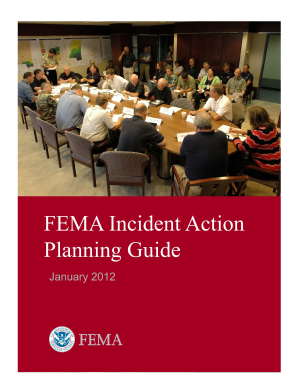
Fema Iap Forms


What are FEMA IAP Forms?
The FEMA Incident Action Plan (IAP) forms are essential documents used during emergency management situations. They provide a structured approach for incident management teams to outline their objectives, strategies, and resources needed for effective response and recovery. These forms help ensure that all team members are on the same page and facilitate communication among various agencies involved in disaster response.
Typically, the IAP includes critical information such as the incident objectives, operational assignments, and resources allocated for the incident. Completing these forms accurately is vital for maintaining situational awareness and ensuring a coordinated response.
How to Use FEMA IAP Forms
Using FEMA IAP forms requires a clear understanding of the incident and the roles of various team members. Start by gathering all necessary information about the incident, including the type of disaster, affected areas, and resources available. Once you have this information, proceed to fill out the IAP forms, ensuring that each section is completed thoroughly.
It is important to involve key stakeholders in the process, as their input can provide valuable insights into operational needs and objectives. After completing the forms, review them for accuracy and clarity before distributing them to all relevant parties. This ensures that everyone involved in the incident response is informed and aligned with the established action plan.
Steps to Complete FEMA IAP Forms
Completing FEMA IAP forms involves several key steps to ensure accuracy and effectiveness:
- Gather information about the incident, including location, nature of the disaster, and affected populations.
- Identify the incident objectives, which should be specific, measurable, achievable, relevant, and time-bound (SMART).
- Assign operational roles and responsibilities to team members based on their expertise and availability.
- Outline the resources needed for the response, including personnel, equipment, and supplies.
- Fill out the IAP forms, ensuring that all sections are completed accurately and comprehensively.
- Review the forms with key stakeholders to ensure all necessary information is included and correct.
- Distribute the finalized IAP forms to all team members and relevant agencies involved in the incident response.
Legal Use of FEMA IAP Forms
The legal use of FEMA IAP forms is crucial for ensuring compliance with federal and state regulations during disaster response efforts. These forms serve as official documentation of the incident management process and can be referenced in legal proceedings if necessary. Properly completed IAP forms can demonstrate that all actions taken during the incident were organized and in accordance with established protocols.
It is important to maintain accurate records of all IAP forms and related documentation, as they may be subject to review by regulatory bodies or in the event of audits. Ensuring compliance with legal standards helps protect both the responding agencies and the individuals affected by the disaster.
Key Elements of FEMA IAP Forms
FEMA IAP forms consist of several key elements that are essential for effective incident management:
- Incident Objectives: Clear and concise goals that guide the response efforts.
- Operational Assignments: Specific tasks assigned to team members and agencies involved in the response.
- Resource Allocation: A detailed list of personnel, equipment, and supplies needed for the incident.
- Communication Plan: Strategies for effective communication among team members and external agencies.
- Safety Considerations: Guidelines to ensure the safety of all personnel involved in the response.
Examples of Using FEMA IAP Forms
FEMA IAP forms can be utilized in various scenarios, including:
- Natural Disasters: Such as hurricanes, wildfires, and floods, where coordinated response efforts are critical.
- Public Health Emergencies: For instance, during outbreaks of infectious diseases, where resource allocation and objectives need to be clearly defined.
- Large-Scale Events: Such as concerts or sporting events, where emergency management plans must be in place to address potential incidents.
In each of these examples, the use of IAP forms helps ensure that all team members are informed and prepared to respond effectively to any situation that may arise.
Quick guide on how to complete fema iap forms
Effortlessly prepare Fema Iap Forms on any device
Digital document management has gained traction among businesses and individuals. It offers an excellent eco-friendly substitute for conventional printed and signed documents, as you can easily locate the correct template and securely archive it online. airSlate SignNow equips you with all the tools necessary to create, edit, and electronically sign your documents quickly without delays. Manage Fema Iap Forms on any device with the airSlate SignNow Android or iOS applications and streamline any document-related process today.
The simplest way to edit and electronically sign Fema Iap Forms with ease
- Locate Fema Iap Forms and click Get Form to begin.
- Utilize the tools we offer to complete your document.
- Emphasize relevant parts of the documents or obscure sensitive information with the tools that airSlate SignNow specifically provides for that function.
- Generate your signature using the Sign tool, which only takes a few seconds and carries the same legal validity as a conventional hand-signed signature.
- Review all the details and click the Done button to save your changes.
- Select your preferred method to deliver your form, whether by email, text message (SMS), invitation link, or download to your computer.
Eliminate worries about lost or misplaced documents, tedious form searches, or mistakes that require printing new document copies. airSlate SignNow fulfills all your document management needs with just a few clicks from any device you choose. Edit and electronically sign Fema Iap Forms and guarantee excellent communication at every stage of your form preparation with airSlate SignNow.
Create this form in 5 minutes or less
Create this form in 5 minutes!
How to create an eSignature for the fema iap forms
How to create an electronic signature for a PDF online
How to create an electronic signature for a PDF in Google Chrome
How to create an e-signature for signing PDFs in Gmail
How to create an e-signature right from your smartphone
How to create an e-signature for a PDF on iOS
How to create an e-signature for a PDF on Android
People also ask
-
What is an iap template and how does it work with airSlate SignNow?
An iap template is designed to streamline the document signing process. With airSlate SignNow, you can create customized iap templates to accelerate your workflow, ensuring that signatures are collected quickly and efficiently.
-
Are there any costs associated with using the iap template in airSlate SignNow?
While airSlate SignNow offers a range of pricing plans, the use of iap templates is included in many subscriptions. This allows businesses to utilize iap templates without incurring extra fees, making it a cost-effective solution.
-
What features are included in the iap template offered by airSlate SignNow?
The iap template in airSlate SignNow includes features such as document customization, automated workflows, and tracking capabilities. These tools help enhance efficiency and ensure that your documents are signed in a timely manner.
-
How can iap templates benefit my business with airSlate SignNow?
Utilizing iap templates can signNowly improve your document handling processes by reducing time spent on manual tasks. With airSlate SignNow, these templates can enhance collaboration, ensuring that all stakeholders are involved in the signing process.
-
Can I integrate iap templates with other software using airSlate SignNow?
Yes, airSlate SignNow offers integrations with various platforms, allowing you to use iap templates seamlessly with your existing tools. This flexibility ensures that you can incorporate signing workflows into your operations without disrupting your current processes.
-
Is it easy to create custom iap templates in airSlate SignNow?
Absolutely! airSlate SignNow provides an intuitive interface that allows you to create custom iap templates effortlessly. With drag-and-drop capabilities, you can design templates that meet your specific business needs in no time.
-
How secure are iap templates when using airSlate SignNow?
Security is a top priority for airSlate SignNow. All iap templates are protected with robust encryption and in compliance with industry standards to ensure that your documents remain confidential and secure throughout the signing process.
Get more for Fema Iap Forms
Find out other Fema Iap Forms
- Help Me With eSign Ohio Car Dealer Document
- How To eSign Ohio Car Dealer Document
- How Do I eSign Oregon Car Dealer Document
- Can I eSign Oklahoma Car Dealer PDF
- How Can I eSign Oklahoma Car Dealer PPT
- Help Me With eSign South Carolina Car Dealer Document
- How To eSign Texas Car Dealer Document
- How Can I Sign South Carolina Courts Document
- How Do I eSign New Jersey Business Operations Word
- How Do I eSign Hawaii Charity Document
- Can I eSign Hawaii Charity Document
- How Can I eSign Hawaii Charity Document
- Can I eSign Hawaii Charity Document
- Help Me With eSign Hawaii Charity Document
- How Can I eSign Hawaii Charity Presentation
- Help Me With eSign Hawaii Charity Presentation
- How Can I eSign Hawaii Charity Presentation
- How Do I eSign Hawaii Charity Presentation
- How Can I eSign Illinois Charity Word
- How To eSign Virginia Business Operations Presentation