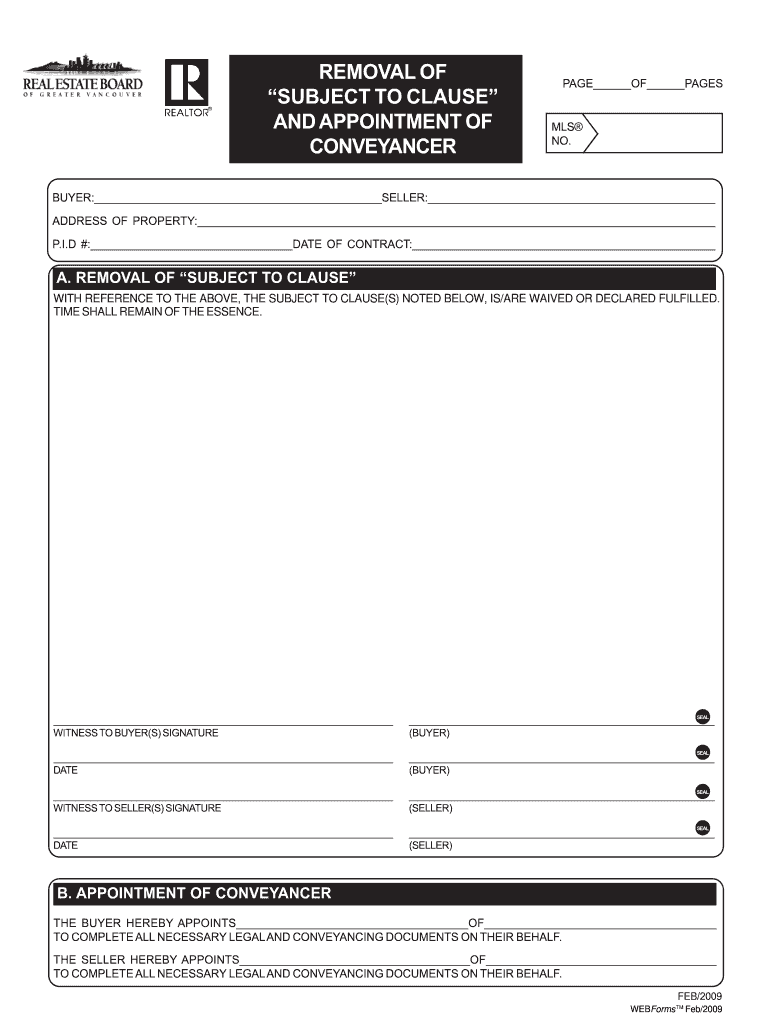
Subject Removal Form Bc


What is the Subject Removal Form BC?
The Subject Removal Form BC is a critical document used in real estate transactions in British Columbia, Canada. This form is designed to formally remove conditions or subjects from a real estate purchase agreement. Typically, these subjects may include financing, inspections, or other contingencies that must be satisfied before the sale can proceed. By submitting this form, buyers indicate that they are ready to move forward with the purchase, signaling that all necessary conditions have been met.
How to Use the Subject Removal Form BC
Using the Subject Removal Form BC involves several straightforward steps. First, ensure that all conditions outlined in the original purchase agreement have been satisfied. Next, complete the form by providing necessary details, such as the property address, the names of the parties involved, and any specific conditions being removed. Once the form is filled out, it should be signed by all parties involved in the transaction to validate the removal of subjects. After obtaining the necessary signatures, the completed form can be submitted to the relevant parties, such as the real estate agent or the legal representative.
Steps to Complete the Subject Removal Form BC
Completing the Subject Removal Form BC requires careful attention to detail. Follow these steps:
- Review the original purchase agreement to identify all subjects that need removal.
- Fill out the form with accurate property details and the names of all parties involved.
- Clearly indicate which conditions are being removed from the agreement.
- Ensure all parties sign the form to confirm their agreement.
- Submit the completed form to the appropriate parties involved in the transaction.
Legal Use of the Subject Removal Form BC
The Subject Removal Form BC holds legal significance in real estate transactions. When properly completed and signed, it serves as a formal declaration that the buyer has met all conditions outlined in the purchase agreement. This form is essential for protecting the interests of both the buyer and the seller, as it provides a clear record of the agreement to proceed with the sale. It is advisable to retain a copy of the completed form for personal records, as it may be required for future reference or in case of disputes.
Key Elements of the Subject Removal Form BC
Several key elements must be included in the Subject Removal Form BC to ensure its validity:
- Property Information: The address and legal description of the property being purchased.
- Parties Involved: The names of the buyer and seller, as well as any agents representing them.
- Conditions: A clear list of the subjects being removed from the agreement.
- Signatures: Signatures of all parties involved, indicating their consent to the removal of subjects.
Examples of Using the Subject Removal Form BC
There are various scenarios in which the Subject Removal Form BC may be utilized. For instance, if a buyer has secured financing for a property, they would use the form to remove the financing condition. Similarly, if a home inspection has been completed satisfactorily, the buyer can remove the inspection subject. Each instance requires careful consideration of the specific conditions being addressed, ensuring that the form accurately reflects the current status of the transaction.
Quick guide on how to complete removal of subject to clause form
Effortlessly Prepare Subject Removal Form Bc on Any Device
Digital document management has gained traction among businesses and individuals alike. It offers an ideal environmentally friendly substitute for traditional printed and signed documents, as you can easily access the necessary forms and securely store them online. airSlate SignNow equips you with all the tools required to create, modify, and eSign your documents promptly without delays. Manage Subject Removal Form Bc across any platform with airSlate SignNow's Android or iOS applications and streamline any document-related process today.
The Simplest Method to Edit and eSign Subject Removal Form Bc with Ease
- Locate Subject Removal Form Bc and click on Get Form to initiate the process.
- Utilize the tools we provide to finalize your document.
- Emphasize important sections of your documents or conceal sensitive information with tools specifically designed for that purpose by airSlate SignNow.
- Generate your eSignature using the Sign tool, which takes mere seconds and carries the same legal validity as a traditional wet ink signature.
- Verify the details and click on the Done button to save your modifications.
- Select your preferred method of sending your form, whether by email, SMS, invitation link, or download it to your computer.
Eliminate worries about lost or misplaced files, tedious form searches, or errors that necessitate printing new copies. airSlate SignNow meets your document management needs in just a few clicks from your preferred device. Edit and eSign Subject Removal Form Bc and ensure effective communication at every stage of the form preparation process with airSlate SignNow.
Create this form in 5 minutes or less
FAQs
-
Which stems should I choose in 11th class to join the NDA?
I think you meant stream. Hope I am not wrong.I would say you should choose science stream because commerce student can only have Indian army as an option and you won't be eligible for navy or air force.To be more clear you can just Google.You can ping if you have any questions/queries regarding NDA exam prep.Thank you
-
In the CLAT form, do we have to fill out the percentage of all 6 subjects?
Not at all.You don't have to fill the percentage of any subject in the form. You just need to scan your marksheet. (Either of 10th or 12th). As forms of CLAT are filled online.
-
How can I fill out Google's intern host matching form to optimize my chances of receiving a match?
I was selected for a summer internship 2016.I tried to be very open while filling the preference form: I choose many products as my favorite products and I said I'm open about the team I want to join.I even was very open in the location and start date to get host matching interviews (I negotiated the start date in the interview until both me and my host were happy.) You could ask your recruiter to review your form (there are very cool and could help you a lot since they have a bigger experience).Do a search on the potential team.Before the interviews, try to find smart question that you are going to ask for the potential host (do a search on the team to find nice and deep questions to impress your host). Prepare well your resume.You are very likely not going to get algorithm/data structure questions like in the first round. It's going to be just some friendly chat if you are lucky. If your potential team is working on something like machine learning, expect that they are going to ask you questions about machine learning, courses related to machine learning you have and relevant experience (projects, internship). Of course you have to study that before the interview. Take as long time as you need if you feel rusty. It takes some time to get ready for the host matching (it's less than the technical interview) but it's worth it of course.
-
Do we have to submit marks of all subjects while filling out the form for DU?
आपको फॉर्म भरते समय सभी विषय के अंक भरने होंगे।जब आपका नाम चयनिय सूची में आ जाए और आपको एड्मिसन लेने जाना हो तब आपको अपना मार्क शीट ले के जाना होगा।
-
What can I do if I fill out the wrong subject compartment form if I want to change the subject?
You need a little more information. What program or website are you using?
Create this form in 5 minutes!
How to create an eSignature for the removal of subject to clause form
How to generate an electronic signature for the Removal Of Subject To Clause Form in the online mode
How to make an eSignature for your Removal Of Subject To Clause Form in Google Chrome
How to generate an eSignature for signing the Removal Of Subject To Clause Form in Gmail
How to make an eSignature for the Removal Of Subject To Clause Form straight from your mobile device
How to make an electronic signature for the Removal Of Subject To Clause Form on iOS devices
How to generate an eSignature for the Removal Of Subject To Clause Form on Android devices
People also ask
-
What is a subject removal form BC?
A subject removal form BC is a legal document that allows individuals to request the removal of their name from a list or system, typically associated with academic institutions or background checks. With airSlate SignNow, you can easily create and eSign this form, streamlining the process and ensuring compliance.
-
How can airSlate SignNow help with the subject removal form BC?
airSlate SignNow empowers users to create and electronically sign the subject removal form BC efficiently. Our platform offers templates and a secure signing process that simplifies the submission to the relevant authorities, saving you time and effort.
-
Is there a cost associated with using airSlate SignNow for the subject removal form BC?
Yes, airSlate SignNow offers various pricing plans tailored to meet the needs of individuals and businesses. You can choose a plan that suits you best for managing documents, including the subject removal form BC, with flexible payment options available.
-
Are there any features specifically for managing the subject removal form BC on airSlate SignNow?
Absolutely! airSlate SignNow provides features such as customizable templates, secure eSigning, and real-time tracking for your subject removal form BC. These tools make it easy to manage your documents, ensuring you keep everything organized and compliant.
-
Can I integrate airSlate SignNow with other applications for the subject removal form BC?
Yes, airSlate SignNow seamlessly integrates with various applications, enhancing the workflow for handling the subject removal form BC. Popular integrations include CRM systems, cloud storage solutions, and productivity tools, allowing for better document management.
-
What are the benefits of using airSlate SignNow for my subject removal form BC?
Using airSlate SignNow for your subject removal form BC streamlines signings and enhances document security. With an easy-to-use interface and comprehensive features, you can manage your forms more effectively, ensuring they are completed quickly and correctly.
-
Is the subject removal form BC secure when using airSlate SignNow?
Yes, security is a top priority at airSlate SignNow. The platform employs advanced encryption and authentication methods to protect your subject removal form BC and any other sensitive documents, giving you peace of mind during the signing process.
Get more for Subject Removal Form Bc
- Transkrip ukm online form
- Bay alarm emergency notification change form
- Dental non covered services consent form
- Feed the monkey gizmo answer key 343281916 form
- Omb control number 1505 0184 form
- Therapy session plan template form
- Fitness kickboxing canada inc course registration form
- Warrenchd comwp contentuploadsohio department of health wic program application form
Find out other Subject Removal Form Bc
- Sign Virginia Banking Profit And Loss Statement Mobile
- Sign Alabama Business Operations LLC Operating Agreement Now
- Sign Colorado Business Operations LLC Operating Agreement Online
- Sign Colorado Business Operations LLC Operating Agreement Myself
- Sign Hawaii Business Operations Warranty Deed Easy
- Sign Idaho Business Operations Resignation Letter Online
- Sign Illinois Business Operations Affidavit Of Heirship Later
- How Do I Sign Kansas Business Operations LLC Operating Agreement
- Sign Kansas Business Operations Emergency Contact Form Easy
- How To Sign Montana Business Operations Warranty Deed
- Sign Nevada Business Operations Emergency Contact Form Simple
- Sign New Hampshire Business Operations Month To Month Lease Later
- Can I Sign New York Business Operations Promissory Note Template
- Sign Oklahoma Business Operations Contract Safe
- Sign Oregon Business Operations LLC Operating Agreement Now
- Sign Utah Business Operations LLC Operating Agreement Computer
- Sign West Virginia Business Operations Rental Lease Agreement Now
- How To Sign Colorado Car Dealer Arbitration Agreement
- Sign Florida Car Dealer Resignation Letter Now
- Sign Georgia Car Dealer Cease And Desist Letter Fast