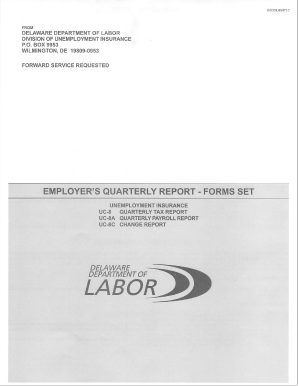
UC 8 Division of Unemployment Insurance Delaware Department Form


What is the UC 8 Division of Unemployment Insurance Delaware Department
The UC 8 form is a crucial document used by the Delaware Department of Labor's Division of Unemployment Insurance. It serves as a means for employers to report wages and employment information for their employees. This form is essential for determining the eligibility of employees for unemployment benefits and ensuring compliance with state regulations. Understanding the purpose and function of the UC 8 form is vital for employers to maintain accurate records and fulfill their legal obligations.
Steps to complete the UC 8 Division of Unemployment Insurance Delaware Department
Completing the UC 8 form involves several important steps to ensure accuracy and compliance. First, gather all necessary employee information, including names, Social Security numbers, and wages paid during the reporting period. Next, accurately fill out each section of the form, ensuring that all data is correct and complete. After completing the form, review it for any errors or omissions. Finally, submit the UC 8 form by the specified deadline to avoid penalties and ensure that your employees' unemployment benefits are processed correctly.
Legal use of the UC 8 Division of Unemployment Insurance Delaware Department
The UC 8 form must be used in accordance with Delaware state laws and regulations governing unemployment insurance. Employers are legally required to report accurate wage information for their employees to ensure that unemployment benefits are fairly distributed. Failing to use the UC 8 form correctly can lead to legal repercussions, including fines and penalties. It is essential for employers to understand their responsibilities regarding this form to avoid any compliance issues.
Required Documents for the UC 8 Division of Unemployment Insurance Delaware Department
To complete the UC 8 form successfully, employers need to have specific documents on hand. These include employee payroll records, which detail the wages paid during the reporting period, and any previous unemployment claims filed by employees. Additionally, employers should have their business identification information readily available, including the Employer Identification Number (EIN). Having these documents organized will facilitate a smoother completion of the UC 8 form.
Form Submission Methods for the UC 8 Division of Unemployment Insurance Delaware Department
The UC 8 form can be submitted through various methods, ensuring flexibility for employers. The primary submission method is online, through the Delaware Department of Labor's website, which allows for quick and efficient processing. Alternatively, employers can submit the form via mail or in-person at designated offices. Each method has its own guidelines and deadlines, so it is important for employers to choose the method that best suits their needs while adhering to state regulations.
Eligibility Criteria for the UC 8 Division of Unemployment Insurance Delaware Department
Eligibility for benefits related to the UC 8 form depends on several factors, including the employee's work history and the reason for unemployment. Employees must have worked a minimum number of hours and earned a specified amount in wages during the base period to qualify for unemployment benefits. Additionally, the circumstances surrounding their unemployment, such as layoffs or business closures, will also influence eligibility. Understanding these criteria helps employers guide their employees effectively through the unemployment benefits process.
Quick guide on how to complete uc 8 division of unemployment insurance delaware department
Complete UC 8 Division Of Unemployment Insurance Delaware Department effortlessly on any device
Digital document management has become increasingly favored by companies and individuals alike. It offers an ideal environmentally friendly substitute for traditional printed and signed paperwork, as you can easily find the right form and securely save it online. airSlate SignNow provides all the tools necessary to create, edit, and eSign your documents promptly without delays. Manage UC 8 Division Of Unemployment Insurance Delaware Department on any device with the airSlate SignNow Android or iOS applications and streamline any document-related tasks today.
How to edit and eSign UC 8 Division Of Unemployment Insurance Delaware Department with ease
- Find UC 8 Division Of Unemployment Insurance Delaware Department and then click Get Form to begin.
- Employ the tools we offer to complete your document.
- Emphasize important sections of your documents or redact sensitive data with the tools provided specifically for that purpose by airSlate SignNow.
- Create your eSignature using the Sign feature, which takes mere seconds and holds the same legal significance as a conventional ink signature.
- Review all the details and then click the Done button to save your modifications.
- Choose your preferred method for sending your form, whether by email, SMS, invitation link, or download it to your computer.
Eliminate concerns about lost or misplaced documents, tedious form searches, or mistakes that necessitate printing new document copies. airSlate SignNow addresses your document management needs in just a few clicks from any device you choose. Modify and eSign UC 8 Division Of Unemployment Insurance Delaware Department and ensure excellent communication at every stage of the form preparation process with airSlate SignNow.
Create this form in 5 minutes or less
Create this form in 5 minutes!
How to create an eSignature for the uc 8 division of unemployment insurance delaware department
How to create an electronic signature for a PDF online
How to create an electronic signature for a PDF in Google Chrome
How to create an e-signature for signing PDFs in Gmail
How to create an e-signature right from your smartphone
How to create an e-signature for a PDF on iOS
How to create an e-signature for a PDF on Android
People also ask
-
What is Delaware unemployment employer registration?
Delaware unemployment employer registration is a process required for businesses to report and pay unemployment taxes in Delaware. This registration ensures compliance with state laws and helps you manage your unemployment insurance responsibilities efficiently.
-
How can airSlate SignNow assist with Delaware unemployment employer registration?
airSlate SignNow simplifies the Delaware unemployment employer registration process by providing an easy-to-use platform for eSigning and managing necessary documents. With our solution, you can streamline registration and ensure all paperwork is completed accurately and on time.
-
What features does airSlate SignNow offer for document management?
airSlate SignNow offers features like customizable templates, eSignature capabilities, and secure document storage, making it a robust solution for handling Delaware unemployment employer registration forms. These tools enhance organization and efficiency, ensuring you can focus on your business.
-
Is there a cost associated with using airSlate SignNow for employer registration?
Yes, airSlate SignNow offers various pricing plans tailored to suit different business needs. Our plans provide value by integrating essential features to facilitate Delaware unemployment employer registration at a competitive price.
-
Can airSlate SignNow integrate with other software I use?
Absolutely! airSlate SignNow integrates seamlessly with various software platforms, enabling you to streamline your workflow during the Delaware unemployment employer registration process. This means you can connect your existing tools for a more efficient experience.
-
What are the benefits of eSigning documents for employer registration?
ESigning documents for Delaware unemployment employer registration using airSlate SignNow saves time and enhances security. It eliminates the need for physical signatures, accelerates the registration process, and provides a digital trail for your records.
-
Is airSlate SignNow user-friendly for new users?
Yes, airSlate SignNow is designed to be user-friendly, even for those unfamiliar with digital forms or eSigning. Our intuitive interface makes it easy to navigate through the Delaware unemployment employer registration process, ensuring a hassle-free experience.
Get more for UC 8 Division Of Unemployment Insurance Delaware Department
Find out other UC 8 Division Of Unemployment Insurance Delaware Department
- How Can I Electronic signature Texas Electronic Contract
- How Do I Electronic signature Michigan General contract template
- Electronic signature Maine Email Contracts Later
- Electronic signature New Mexico General contract template Free
- Can I Electronic signature Rhode Island Email Contracts
- How Do I Electronic signature California Personal loan contract template
- Electronic signature Hawaii Personal loan contract template Free
- How To Electronic signature Hawaii Personal loan contract template
- Electronic signature New Hampshire Managed services contract template Computer
- Electronic signature Alabama Real estate sales contract template Easy
- Electronic signature Georgia Real estate purchase contract template Secure
- Electronic signature South Carolina Real estate sales contract template Mobile
- Can I Electronic signature Kentucky Residential lease contract
- Can I Electronic signature Nebraska Residential lease contract
- Electronic signature Utah New hire forms Now
- Electronic signature Texas Tenant contract Now
- How Do I Electronic signature Florida Home rental application
- Electronic signature Illinois Rental application Myself
- How Can I Electronic signature Georgia Rental lease form
- Electronic signature New York Rental lease form Safe