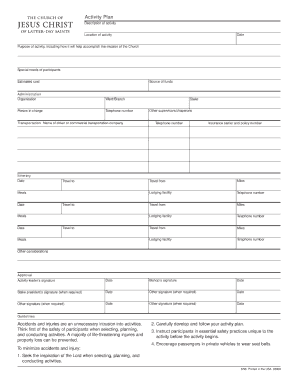
Notification of RCRA Subtitle C Activity Instructions and Form EPA Lds


What is the Notification Of RCRA Subtitle C Activity Instructions And Form EPA Lds
The Notification of RCRA Subtitle C Activity Instructions and Form EPA Lds is a crucial document used by facilities that handle hazardous waste in the United States. This form is essential for compliance with the Resource Conservation and Recovery Act (RCRA), which governs the management of hazardous waste. By submitting this form, facilities notify the Environmental Protection Agency (EPA) and state authorities about their activities related to hazardous waste. This notification is vital for ensuring that the facility meets regulatory requirements and contributes to environmental protection.
How to use the Notification Of RCRA Subtitle C Activity Instructions And Form EPA Lds
Using the Notification of RCRA Subtitle C Activity Instructions and Form EPA Lds involves a few straightforward steps. First, gather all necessary information about your facility and its hazardous waste activities. This includes details such as the types of waste generated, storage practices, and any treatment methods employed. Next, accurately fill out the form, ensuring that all sections are completed to avoid delays in processing. Once filled, the form can be submitted electronically or via mail, depending on the specific requirements of your state and the EPA.
Steps to complete the Notification Of RCRA Subtitle C Activity Instructions And Form EPA Lds
Completing the Notification of RCRA Subtitle C Activity Instructions and Form EPA Lds requires careful attention to detail. Follow these steps for a successful submission:
- Review the instructions provided with the form to understand the requirements.
- Collect all relevant data about your facility's hazardous waste management practices.
- Fill out the form accurately, ensuring that all required fields are completed.
- Double-check the information for accuracy and completeness.
- Submit the form according to the guidelines, either online or by mailing it to the appropriate agency.
Legal use of the Notification Of RCRA Subtitle C Activity Instructions And Form EPA Lds
The legal use of the Notification of RCRA Subtitle C Activity Instructions and Form EPA Lds is governed by federal and state regulations. This form serves as a formal notification to the EPA and state authorities about a facility's hazardous waste activities. Proper completion and submission of this form are essential for compliance with RCRA regulations. Failure to submit the form or providing inaccurate information may result in penalties, including fines or legal action. It is crucial to ensure that the form is used in accordance with all applicable laws and guidelines.
Key elements of the Notification Of RCRA Subtitle C Activity Instructions And Form EPA Lds
Key elements of the Notification of RCRA Subtitle C Activity Instructions and Form EPA Lds include:
- Facility Information: Details about the facility, including name, address, and contact information.
- Waste Types: Identification of the types of hazardous waste generated and managed.
- Storage Practices: Information on how hazardous waste is stored and handled on-site.
- Regulatory Compliance: A declaration of compliance with relevant hazardous waste regulations.
Form Submission Methods (Online / Mail / In-Person)
The Notification of RCRA Subtitle C Activity Instructions and Form EPA Lds can be submitted through various methods, depending on state requirements. Common submission methods include:
- Online Submission: Many states allow electronic submission through their environmental agency websites.
- Mail Submission: The form can be printed and mailed to the appropriate regulatory agency.
- In-Person Submission: Some facilities may choose to submit the form in person at local or state environmental offices.
Quick guide on how to complete notification of rcra subtitle c activity instructions and form epa lds
Effortlessly Prepare Notification Of RCRA Subtitle C Activity Instructions And Form EPA Lds on Any Device
Online document management has gained popularity among companies and individuals. It offers an ideal environmentally friendly alternative to conventional printed and signed documents, as you can easily obtain the necessary form and securely keep it online. airSlate SignNow provides all the resources you need to create, modify, and electronically sign your documents quickly without delays. Manage Notification Of RCRA Subtitle C Activity Instructions And Form EPA Lds on any device using airSlate SignNow's Android or iOS applications and enhance any document-based task today.
The Simplest Way to Modify and Electronically Sign Notification Of RCRA Subtitle C Activity Instructions And Form EPA Lds with Ease
- Locate Notification Of RCRA Subtitle C Activity Instructions And Form EPA Lds and click Get Form to begin.
- Use the tools at your disposal to complete your document.
- Emphasize important sections of your documents or conceal sensitive information with tools provided by airSlate SignNow specifically for that purpose.
- Create your electronic signature using the Sign feature, which takes just seconds and holds the same legal authority as a traditional handwritten signature.
- Review all the details, then click on the Done button to save your changes.
- Choose how you want to send your form—via email, text message (SMS), invitation link, or download it to your computer.
Say goodbye to lost or misfiled documents, tedious form searching, and mistakes that necessitate reprinting copies. airSlate SignNow meets all your document management needs in just a few clicks from any device of your choice. Alter and electronically sign Notification Of RCRA Subtitle C Activity Instructions And Form EPA Lds to ensure excellent communication throughout your document preparation process with airSlate SignNow.
Create this form in 5 minutes or less
Create this form in 5 minutes!
How to create an eSignature for the notification of rcra subtitle c activity instructions and form epa lds
How to create an electronic signature for a PDF online
How to create an electronic signature for a PDF in Google Chrome
How to create an e-signature for signing PDFs in Gmail
How to create an e-signature right from your smartphone
How to create an e-signature for a PDF on iOS
How to create an e-signature for a PDF on Android
People also ask
-
What is the Notification Of RCRA Subtitle C Activity Instructions And Form EPA Lds?
The Notification Of RCRA Subtitle C Activity Instructions And Form EPA Lds is a crucial document that businesses must submit to inform the Environmental Protection Agency (EPA) about hazardous waste activities. It ensures compliance with federal regulations. Properly completing this form is essential to avoid penalties and maintain legal operations.
-
How can airSlate SignNow assist with the Notification Of RCRA Subtitle C Activity Instructions And Form EPA Lds?
airSlate SignNow offers a user-friendly platform to prepare and eSign the Notification Of RCRA Subtitle C Activity Instructions And Form EPA Lds effortlessly. Our tools allow you to collaborate, track changes, and ensure the document is completed accurately and swiftly. This minimizes the risk of errors in compliance-related submissions.
-
Is airSlate SignNow cost-effective for handling the Notification Of RCRA Subtitle C Activity Instructions And Form EPA Lds?
Yes, airSlate SignNow provides a cost-effective solution for managing the Notification Of RCRA Subtitle C Activity Instructions And Form EPA Lds. Our subscription models are designed to cater to businesses of all sizes, helping you save both time and money. By leveraging our platform, you can streamline your document workflow without breaking the bank.
-
What features does airSlate SignNow offer for the Notification Of RCRA Subtitle C Activity Instructions And Form EPA Lds?
airSlate SignNow includes features such as customizable templates, secure electronic signatures, and automated workflows for the Notification Of RCRA Subtitle C Activity Instructions And Form EPA Lds. These features enhance efficiency and accuracy in document management, ensuring that all necessary components are covered.
-
Can I integrate airSlate SignNow with other software for the Notification Of RCRA Subtitle C Activity Instructions And Form EPA Lds?
Yes, airSlate SignNow seamlessly integrates with various software applications, facilitating the completion of the Notification Of RCRA Subtitle C Activity Instructions And Form EPA Lds. Integrations with platforms like Google Drive, Salesforce, and Microsoft are available, enhancing your operational efficiency and data management.
-
What benefits can I expect when using airSlate SignNow for the Notification Of RCRA Subtitle C Activity Instructions And Form EPA Lds?
Using airSlate SignNow for the Notification Of RCRA Subtitle C Activity Instructions And Form EPA Lds provides faster turnaround times, improved accuracy, and compliance with regulatory standards. Additionally, you gain access to comprehensive tracking and document management tools, ensuring your submissions are organized and easily accessible.
-
Is customer support available for assistance with the Notification Of RCRA Subtitle C Activity Instructions And Form EPA Lds?
Absolutely! Our customer support team is readily available to help you with any questions or issues related to the Notification Of RCRA Subtitle C Activity Instructions And Form EPA Lds. We provide multiple support channels, including live chat, email, and phone support, ensuring you receive prompt and effective assistance.
Get more for Notification Of RCRA Subtitle C Activity Instructions And Form EPA Lds
- Universal home infusion enteral authorization form
- Turner acceptance form
- The roman catholic diocese of phoenix encountering the ourcovenantoflovephx form
- Demande damp39autorisation damp39ouvrir un debit temporaire lery mairie guipavas form
- Planned parenthood form
- Lara annual statement form
- Bureau of motor vehicles eye examination form
- State of new mexico uniform crash report instruction manual
Find out other Notification Of RCRA Subtitle C Activity Instructions And Form EPA Lds
- eSign Alabama Police LLC Operating Agreement Fast
- eSign North Dakota Real Estate Business Letter Template Computer
- eSign North Dakota Real Estate Quitclaim Deed Myself
- eSign Maine Sports Quitclaim Deed Easy
- eSign Ohio Real Estate LLC Operating Agreement Now
- eSign Ohio Real Estate Promissory Note Template Online
- How To eSign Ohio Real Estate Residential Lease Agreement
- Help Me With eSign Arkansas Police Cease And Desist Letter
- How Can I eSign Rhode Island Real Estate Rental Lease Agreement
- How Do I eSign California Police Living Will
- Can I eSign South Dakota Real Estate Quitclaim Deed
- How To eSign Tennessee Real Estate Business Associate Agreement
- eSign Michigan Sports Cease And Desist Letter Free
- How To eSign Wisconsin Real Estate Contract
- How To eSign West Virginia Real Estate Quitclaim Deed
- eSign Hawaii Police Permission Slip Online
- eSign New Hampshire Sports IOU Safe
- eSign Delaware Courts Operating Agreement Easy
- eSign Georgia Courts Bill Of Lading Online
- eSign Hawaii Courts Contract Mobile