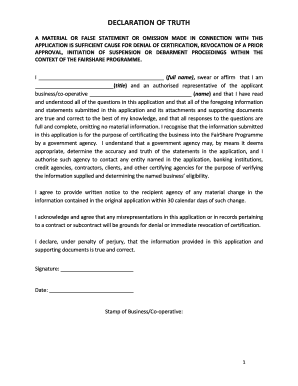
Declaration of Truth Form


What is the declaration of truth?
A declaration of truth is a formal statement asserting the accuracy and completeness of information provided by an individual. This document is often used in legal contexts, where the signer affirms that the details contained within are true to the best of their knowledge. In the United States, such declarations may be required in various legal proceedings, including court cases and administrative processes. The declaration serves as a critical tool for ensuring accountability and integrity in the information submitted.
How to use the declaration of truth
Using a declaration of truth involves several straightforward steps. First, identify the specific context in which the declaration is required, such as a court case or a government application. Next, gather all necessary information that needs to be included in the document. Once the information is compiled, fill out the declaration form accurately, ensuring that all statements reflect the truth. Finally, sign the document, which may require electronic signing through a secure platform to ensure its validity and compliance with legal standards.
Steps to complete the declaration of truth
Completing a declaration of truth involves a series of methodical steps:
- Review the requirements for the declaration to understand what information is needed.
- Gather supporting documents and evidence that validate the statements you will make.
- Fill out the declaration form, ensuring clarity and accuracy in each statement.
- Sign the declaration, either digitally or in ink, depending on the submission requirements.
- Submit the completed declaration to the appropriate authority or court.
Key elements of the declaration of truth
Several key elements must be included in a declaration of truth to ensure its effectiveness and legal standing:
- Identification of the declarant: The full name and contact information of the person making the declaration.
- Statement of truth: A clear assertion that the information provided is true and complete.
- Details of the declaration: Specific facts or claims being affirmed.
- Signature: The declarant's signature, which may need to be notarized or witnessed.
- Date: The date on which the declaration is signed.
Legal use of the declaration of truth
The legal use of a declaration of truth is significant in various contexts. Courts often require such declarations to ensure that the information presented is trustworthy. In administrative procedures, agencies may request a declaration to verify claims made by applicants. The declaration serves as a legally binding document, and providing false information can lead to serious consequences, including penalties or legal action.
Examples of using the declaration of truth
Declarations of truth are utilized in numerous scenarios, including:
- Affidavits submitted in court cases, where individuals assert the truth of their statements under oath.
- Applications for government benefits, where applicants must confirm the accuracy of their personal information.
- Business filings, where company representatives declare the truthfulness of financial statements or compliance documents.
Quick guide on how to complete declaration of truth
Complete Declaration Of Truth effortlessly on any device
Digital document management has become increasingly favored by businesses and individuals alike. It offers a prime eco-friendly substitute for conventional printed and signed documents, allowing you to access the necessary form and securely store it online. airSlate SignNow provides you with all the tools needed to create, modify, and eSign your documents swiftly without delays. Manage Declaration Of Truth on any device with airSlate SignNow's Android or iOS applications and enhance any document-related workflow today.
How to alter and eSign Declaration Of Truth with ease
- Find Declaration Of Truth and click Get Form to begin.
- Utilize the tools we offer to complete your document.
- Emphasize relevant sections of the documents or redact sensitive information using tools that airSlate SignNow specifically provides for this purpose.
- Create your eSignature with the Sign tool, which takes mere seconds and holds the same legal validity as a traditional handwritten signature.
- Review all the details and click the Done button to save your edits.
- Choose your preferred method of submitting your form, whether by email, SMS, or invitation link, or download it to your computer.
Forget about lost or misplaced documents, tedious form searches, or errors that necessitate printing new copies. airSlate SignNow caters to your document management needs in just a few clicks from your chosen device. Change and eSign Declaration Of Truth and ensure excellent communication throughout the form preparation process with airSlate SignNow.
Create this form in 5 minutes or less
Create this form in 5 minutes!
How to create an eSignature for the declaration of truth
How to create an electronic signature for a PDF online
How to create an electronic signature for a PDF in Google Chrome
How to create an e-signature for signing PDFs in Gmail
How to create an e-signature right from your smartphone
How to create an e-signature for a PDF on iOS
How to create an e-signature for a PDF on Android
People also ask
-
What is a declaration of truth in the context of airSlate SignNow?
A declaration of truth is a statement that confirms the authenticity and accuracy of the information provided in a document. With airSlate SignNow, users can seamlessly create and sign declarations of truth electronically, ensuring compliance and clarity in their transactions.
-
How does airSlate SignNow ensure the validity of a declaration of truth?
airSlate SignNow employs advanced encryption and secure signing processes to ensure that each declaration of truth is legally binding and tamper-proof. This guarantees that your signed documents hold up in court and meet legal standards.
-
Is there a cost associated with creating a declaration of truth using airSlate SignNow?
Yes, airSlate SignNow offers various pricing plans that cater to different business needs, including the creation of declarations of truth. Our plans are cost-effective, allowing you to choose the right option based on your document signing frequency and features required.
-
Can I integrate airSlate SignNow with other applications for processing declarations of truth?
Absolutely! airSlate SignNow offers integration capabilities with popular applications like Google Drive, Dropbox, and CRM systems. This allows you to streamline the process of creating and managing declarations of truth in conjunction with your existing workflows.
-
What features does airSlate SignNow offer for managing declarations of truth?
airSlate SignNow provides features such as custom templates, automated workflows, and easy sharing options that simplify the creation and signing of declarations of truth. These tools enhance efficiency and ensure that all necessary information is captured accurately.
-
How can airSlate SignNow benefit my business in handling declarations of truth?
By using airSlate SignNow to manage declarations of truth, your business can save time and reduce costs associated with paper-based processes. The platform’s user-friendly interface and robust security features promote successful and accurate document execution.
-
What types of documents can include a declaration of truth?
Declarations of truth can be included in various legal and official documents such as affidavits, applications, and contracts. airSlate SignNow allows you to easily incorporate this essential element into your documents for added authenticity.
Get more for Declaration Of Truth
Find out other Declaration Of Truth
- eSignature West Virginia Banking Limited Power Of Attorney Fast
- eSignature West Virginia Banking Limited Power Of Attorney Easy
- Can I eSignature Wisconsin Banking Limited Power Of Attorney
- eSignature Kansas Business Operations Promissory Note Template Now
- eSignature Kansas Car Dealer Contract Now
- eSignature Iowa Car Dealer Limited Power Of Attorney Easy
- How Do I eSignature Iowa Car Dealer Limited Power Of Attorney
- eSignature Maine Business Operations Living Will Online
- eSignature Louisiana Car Dealer Profit And Loss Statement Easy
- How To eSignature Maryland Business Operations Business Letter Template
- How Do I eSignature Arizona Charity Rental Application
- How To eSignature Minnesota Car Dealer Bill Of Lading
- eSignature Delaware Charity Quitclaim Deed Computer
- eSignature Colorado Charity LLC Operating Agreement Now
- eSignature Missouri Car Dealer Purchase Order Template Easy
- eSignature Indiana Charity Residential Lease Agreement Simple
- How Can I eSignature Maine Charity Quitclaim Deed
- How Do I eSignature Michigan Charity LLC Operating Agreement
- eSignature North Carolina Car Dealer NDA Now
- eSignature Missouri Charity Living Will Mobile