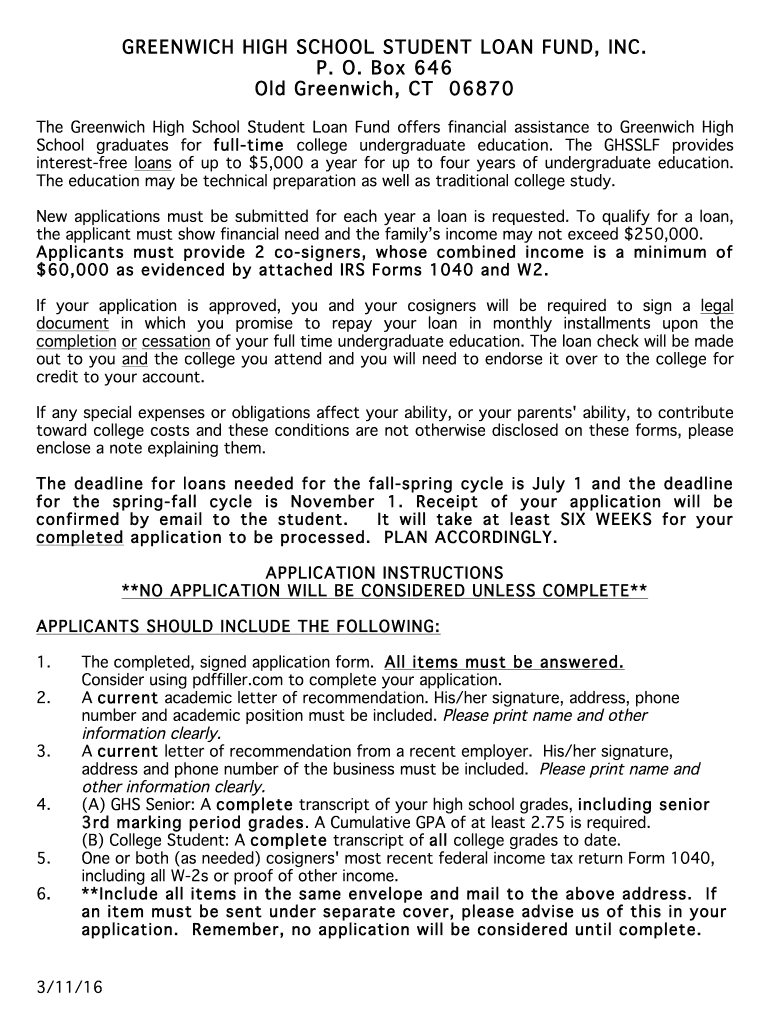
How to Apply Student Loan 2016-2026


How to apply for the Greenwich High School student loan fund
Applying for the Greenwich High School student loan fund involves several steps to ensure that you meet all eligibility criteria and submit the necessary documentation. Begin by gathering your personal information, including your Social Security number, income details, and educational background. It is essential to have a clear understanding of the loan terms and conditions, including interest rates and repayment options.
Next, complete the required application form, which may be available online or in a printable format. Ensure that all sections are filled out accurately and completely. Double-check for any missing information, as incomplete applications can lead to delays in processing. Once the form is complete, submit it according to the specified method, whether online, by mail, or in person.
Eligibility criteria for the Greenwich High School student loan fund
To qualify for the Greenwich High School student loan fund, applicants must meet specific eligibility criteria. Generally, this includes being a current student or a recent graduate of Greenwich High School. Additionally, applicants may need to demonstrate financial need, which typically involves providing documentation of family income or other financial resources.
Some programs may have specific academic requirements, such as maintaining a minimum GPA. It is important to review the loan fund's guidelines thoroughly to ensure you meet all criteria before applying.
Required documents for the Greenwich High School student loan fund
When applying for the Greenwich High School student loan fund, you will need to provide several key documents to support your application. These may include:
- A completed application form
- Proof of enrollment at Greenwich High School or recent graduation
- Financial documentation, such as tax returns or pay stubs
- Identification, including a driver's license or state ID
Having these documents ready will streamline the application process and help ensure that your submission is complete and accurate.
Steps to complete the Greenwich High School student loan fund application
Completing the application for the Greenwich High School student loan fund involves several straightforward steps. Start by visiting the official website or obtaining a physical copy of the application form. Fill out the form with accurate information, ensuring that all required fields are completed.
After filling out the application, gather all necessary documents, as mentioned earlier. Review your application for any errors or omissions before submitting it. If submitting online, follow the prompts to upload your documents securely. If mailing your application, ensure it is sent to the correct address and consider using a trackable mailing service.
Submission methods for the Greenwich High School student loan fund
Applicants have multiple options for submitting their applications for the Greenwich High School student loan fund. The most common methods include:
- Online submission: Many loan funds offer an online portal where you can fill out and submit your application securely.
- Mail: You can print your completed application and send it via postal service to the designated address.
- In-person submission: Some applicants may prefer to deliver their application directly to the school’s financial aid office.
Choosing the right submission method can depend on your preferences and the urgency of your application.
Quick guide on how to complete ghs student loan fund application march 2016docx greenwichschools
The optimal method to locate and endorse How To Apply Student Loan
On the scale of your entire organization, ineffective procedures surrounding document approval can drain signNow working hours. Signing documents such as How To Apply Student Loan is a commonplace aspect of operations in any enterprise, which is why the effectiveness of each agreement's lifecycle profoundly impacts the overall performance of the company. With airSlate SignNow, endorsing your How To Apply Student Loan is as straightforward and rapid as it can be. You'll discover on this platform the most current versions of nearly every form. Even better, you can sign it immediately without the necessity of installing external applications on your computer or printing anything out as physical copies.
How to obtain and sign your How To Apply Student Loan
- Explore our collection by category or use the search box to locate the form you require.
- Check the form preview by clicking Learn more to ensure it’s the correct one.
- Select Get form to begin editing right away.
- Fill out your form and include any essential information using the toolbar.
- Once finished, click the Sign tool to endorse your How To Apply Student Loan.
- Choose the signing method that is most suitable for you: Draw, Create initials, or upload an image of your handwritten signature.
- Press Done to complete editing and move on to document-sharing options as required.
With airSlate SignNow, you possess everything necessary to manage your documentation efficiently. You can seek out, fill in, modify, and even share your How To Apply Student Loan in a single tab with ease. Enhance your procedures with a single, intelligent eSignature solution.
Create this form in 5 minutes or less
FAQs
-
How do I write qualification details in order to fill out the AIIMS application form if a student is appearing in 12th standard?
There must be provision in the form for those who are taking 12 th board exam this year , so go through the form properly before filling it .
-
I am 2015 passed out CSE student, I am preparing for GATE2016 from a coaching, due to some reasons I do not have my provisional certificate, am I still eligible to fill application form? How?
Yes you are eligible. There is still time, application closes on October 1 this year. So if you get the provisional certificate in time you can just wait or if you know that you won't get it in time, just mail GATE organising institute at helpdesk@gate.iisc.ernet.in mentioning your problem. Hope it helps.
Create this form in 5 minutes!
How to create an eSignature for the ghs student loan fund application march 2016docx greenwichschools
How to make an eSignature for your Ghs Student Loan Fund Application March 2016docx Greenwichschools online
How to make an electronic signature for your Ghs Student Loan Fund Application March 2016docx Greenwichschools in Google Chrome
How to generate an electronic signature for putting it on the Ghs Student Loan Fund Application March 2016docx Greenwichschools in Gmail
How to create an electronic signature for the Ghs Student Loan Fund Application March 2016docx Greenwichschools from your mobile device
How to generate an eSignature for the Ghs Student Loan Fund Application March 2016docx Greenwichschools on iOS devices
How to generate an eSignature for the Ghs Student Loan Fund Application March 2016docx Greenwichschools on Android OS
People also ask
-
What is the Greenwich High School Student Loan Fund?
The Greenwich High School Student Loan Fund is designed to provide financial assistance to students pursuing their education. This fund specifically helps students manage their loan repayments during and after their schooling, ensuring they can focus on their studies without financial stress.
-
How can airSlate SignNow help with the Greenwich High School Student Loan Fund?
airSlate SignNow simplifies the document management process associated with the Greenwich High School Student Loan Fund. With its easy-to-use eSignature capabilities, students and parents can quickly sign loan agreements securely and efficiently, helping to expedite the funding process.
-
What are the costs associated with the Greenwich High School Student Loan Fund?
The costs associated with the Greenwich High School Student Loan Fund can vary depending on the amount borrowed and the repayment terms. Utilizing airSlate SignNow can help streamline the loan application process, potentially reducing costs through increased efficiency.
-
What features does airSlate SignNow offer for managing student loans?
airSlate SignNow offers features such as automated document workflows, customizable templates, and real-time tracking, all of which can be particularly beneficial for managing the Greenwich High School Student Loan Fund. These features ensure that all documents are handled promptly, reducing delays that can occur in the loan process.
-
What are the benefits of using airSlate SignNow for the Greenwich High School Student Loan Fund?
Using airSlate SignNow for the Greenwich High School Student Loan Fund maximizes efficiency and minimizes paperwork. Students and families can expect faster processing times and a more organized experience when managing their education funding, leading to less stress throughout the loan process.
-
Can airSlate SignNow integrate with existing student loan systems?
Yes, airSlate SignNow can integrate with various existing student loan management systems. This integration allows users of the Greenwich High School Student Loan Fund to seamlessly connect and synchronize their loan documents, providing a more cohesive experience.
-
How secure is airSlate SignNow for handling student loan documents?
airSlate SignNow prioritizes security when handling sensitive documents such as those related to the Greenwich High School Student Loan Fund. With features like encryption and secure cloud storage, users can trust that their information is well protected throughout the document signing process.
Get more for How To Apply Student Loan
Find out other How To Apply Student Loan
- eSignature Hawaii Managed services contract template Online
- How Can I eSignature Colorado Real estate purchase contract template
- How To eSignature Mississippi Real estate purchase contract template
- eSignature California Renter's contract Safe
- eSignature Florida Renter's contract Myself
- eSignature Florida Renter's contract Free
- eSignature Florida Renter's contract Fast
- eSignature Vermont Real estate sales contract template Later
- Can I eSignature Texas New hire forms
- How Can I eSignature California New hire packet
- How To eSignature South Carolina Real estate document
- eSignature Florida Real estate investment proposal template Free
- How To eSignature Utah Real estate forms
- How Do I eSignature Washington Real estate investment proposal template
- Can I eSignature Kentucky Performance Contract
- eSignature Nevada Performance Contract Safe
- eSignature California Franchise Contract Secure
- How To eSignature Colorado Sponsorship Proposal Template
- eSignature Alabama Distributor Agreement Template Secure
- eSignature California Distributor Agreement Template Later