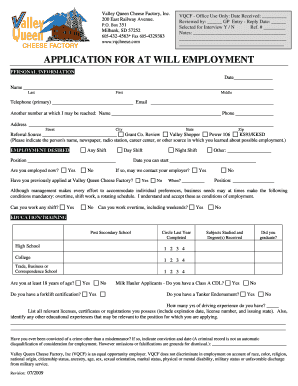
Application for at Will Employment Valley Queen Cheese Factory Form


What is the Application For At Will Employment Valley Queen Cheese Factory
The Application For At Will Employment Valley Queen Cheese Factory is a formal document used by individuals seeking employment at the Valley Queen Cheese Factory. This application outlines the applicant's personal information, work history, and qualifications relevant to the position. It serves as a crucial first step in the hiring process, allowing the employer to assess the candidate’s suitability for the role. The term "at will employment" indicates that either the employer or the employee can terminate the employment relationship at any time, for any legal reason, which is a common practice in the United States.
Steps to Complete the Application For At Will Employment Valley Queen Cheese Factory
Completing the Application For At Will Employment requires careful attention to detail. Here are the steps to follow:
- Gather Personal Information: Collect your full name, address, phone number, and email address.
- Detail Employment History: List your previous employers, including job titles, dates of employment, and responsibilities.
- Provide Educational Background: Include information about your education, such as schools attended, degrees earned, and any relevant certifications.
- Answer Additional Questions: Respond to any specific questions related to your skills, availability, and reasons for applying.
- Review and Sign: Carefully review the application for accuracy and completeness before signing and dating the document.
Legal Use of the Application For At Will Employment Valley Queen Cheese Factory
The legal use of the Application For At Will Employment is governed by employment laws in the United States. This application must comply with federal and state regulations regarding employment discrimination, privacy, and record-keeping. It is essential that the information provided is truthful and accurate, as any discrepancies may lead to disqualification or termination of employment. Additionally, the application must include a statement indicating that the employment is at will, ensuring that both parties understand the nature of the employment relationship.
How to Use the Application For At Will Employment Valley Queen Cheese Factory
Using the Application For At Will Employment effectively involves several key practices:
- Complete the Form Accurately: Ensure all sections are filled out with correct and up-to-date information.
- Submit on Time: Pay attention to any deadlines for submission to ensure your application is considered.
- Follow Submission Guidelines: Adhere to the specified method of submission, whether online, by mail, or in person.
- Keep a Copy: Retain a copy of the completed application for your records and future reference.
Eligibility Criteria for the Application For At Will Employment Valley Queen Cheese Factory
To be eligible for employment at Valley Queen Cheese Factory, applicants must meet certain criteria, which may include:
- Age Requirement: Applicants typically must be at least eighteen years old.
- Work Authorization: Candidates must have legal authorization to work in the United States.
- Relevant Experience: Depending on the position, relevant work experience or educational background may be required.
- Availability: Applicants should be available to work the hours required for the position.
How to Obtain the Application For At Will Employment Valley Queen Cheese Factory
The Application For At Will Employment can be obtained through various means:
- Company Website: Visit the Valley Queen Cheese Factory's official website to download or fill out the application online.
- In-Person Request: Visit the factory's human resources department to request a physical copy of the application.
- Job Fairs: Attend local job fairs where Valley Queen Cheese Factory may be recruiting and obtain the application on-site.
Quick guide on how to complete application for at will employment valley queen cheese factory
Easily prepare [SKS] on any device
Digital document management has become increasingly popular among businesses and individuals. It serves as an excellent eco-friendly alternative to traditional printed and signed documents, as you can access the necessary forms and securely store them online. airSlate SignNow provides all the tools required to create, modify, and electronically sign your documents quickly and efficiently. Manage [SKS] on any device with the airSlate SignNow Android or iOS applications and simplify any document-based procedure today.
How to edit and electronically sign [SKS] effortlessly
- Find [SKS] and click on Get Form to begin.
- Utilize the tools we provide to complete your form.
- Emphasize important parts of the documents or redact sensitive information using the tools specifically designed by airSlate SignNow for that purpose.
- Create your electronic signature with the Sign tool, which takes just a few seconds and carries the same legal validity as a conventional wet ink signature.
- Review all the details and click on the Done button to save your changes.
- Choose your preferred method for sending your form, whether by email, SMS, invitation link, or download it to your computer.
Eliminate worries about lost or misfiled documents, tedious form searching, or the need to print new copies due to errors. airSlate SignNow meets your document management needs in just a few clicks from any device of your choice. Edit and electronically sign [SKS] to ensure outstanding communication throughout the form preparation process with airSlate SignNow.
Create this form in 5 minutes or less
Related searches to Application For At Will Employment Valley Queen Cheese Factory
Create this form in 5 minutes!
How to create an eSignature for the application for at will employment valley queen cheese factory
How to create an electronic signature for a PDF online
How to create an electronic signature for a PDF in Google Chrome
How to create an e-signature for signing PDFs in Gmail
How to create an e-signature right from your smartphone
How to create an e-signature for a PDF on iOS
How to create an e-signature for a PDF on Android
People also ask
-
What is the Application For At Will Employment Valley Queen Cheese Factory?
The Application For At Will Employment Valley Queen Cheese Factory is a formal document that potential employees fill out to initiate their application process. It helps the company to gather essential information about candidates while providing clarity on employment terms. This application form is designed to ensure that all applicants understand the nature of at-will employment.
-
How can I access the Application For At Will Employment Valley Queen Cheese Factory?
You can easily access the Application For At Will Employment Valley Queen Cheese Factory through our website. Simply navigate to the careers section, where you will find a downloadable version of the application. This allows you to complete and submit your application conveniently online or via email.
-
What features does your platform provide for the Application For At Will Employment Valley Queen Cheese Factory?
Our platform offers features such as electronic signatures, document tracking, and customizable templates for the Application For At Will Employment Valley Queen Cheese Factory. These tools streamline the hiring process, making it efficient for both the employer and the applicant. Additionally, users can easily collaborate on documents, ensuring seamless communication.
-
What are the benefits of using airSlate SignNow for the Application For At Will Employment Valley Queen Cheese Factory?
Using airSlate SignNow for the Application For At Will Employment Valley Queen Cheese Factory enhances the hiring workflow by minimizing paperwork and reducing processing time. The eSigning feature allows quick and secure approvals, while automated reminders ensure applicants don't miss deadlines. This improves overall applicant experience and helps you recruit top talent without delays.
-
Is there a cost associated with using airSlate SignNow for the Application For At Will Employment Valley Queen Cheese Factory?
Yes, there is an affordable pricing model for using airSlate SignNow to manage the Application For At Will Employment Valley Queen Cheese Factory. Different plans are available based on the features and number of users needed. We recommend reviewing our pricing page to find a suitable plan that meets your business needs.
-
Can the Application For At Will Employment Valley Queen Cheese Factory be integrated with other software?
Absolutely! airSlate SignNow supports various integrations with popular HR management systems and other software platforms. This functionality allows you to automate the flow of information, making the process smoother when handling the Application For At Will Employment Valley Queen Cheese Factory alongside your existing tools.
-
How secure is the Application For At Will Employment Valley Queen Cheese Factory with airSlate SignNow?
Security is a top priority at airSlate SignNow. The Application For At Will Employment Valley Queen Cheese Factory is protected with advanced encryption protocols and compliance with data privacy regulations. We ensure that all applicant information is handled securely, giving both employers and job seekers peace of mind.
Get more for Application For At Will Employment Valley Queen Cheese Factory
Find out other Application For At Will Employment Valley Queen Cheese Factory
- How To Integrate Sign in Banking
- How To Use Sign in Banking
- Help Me With Use Sign in Banking
- Can I Use Sign in Banking
- How Do I Install Sign in Banking
- How To Add Sign in Banking
- How Do I Add Sign in Banking
- How Can I Add Sign in Banking
- Can I Add Sign in Banking
- Help Me With Set Up Sign in Government
- How To Integrate eSign in Banking
- How To Use eSign in Banking
- How To Install eSign in Banking
- How To Add eSign in Banking
- How To Set Up eSign in Banking
- How To Save eSign in Banking
- How To Implement eSign in Banking
- How To Set Up eSign in Construction
- How To Integrate eSign in Doctors
- How To Use eSign in Doctors