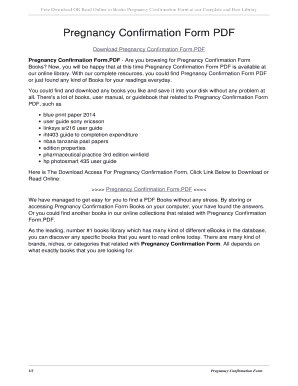
Pregnancy Confirmation Form


What is the pregnancy confirmation?
The pregnancy confirmation is a formal document that verifies a person's pregnancy status. This document can be essential for various purposes, including medical care, employment benefits, and legal requirements. It typically includes details such as the expected due date, the healthcare provider's information, and confirmation of the pregnancy through medical examinations or tests. The pregnancy confirmation letter serves as an official record that can be used in multiple contexts where proof of pregnancy is required.
How to obtain the pregnancy confirmation
To obtain a pregnancy confirmation, individuals should schedule an appointment with a healthcare provider. During this visit, the provider will conduct necessary tests, such as blood tests or ultrasounds, to confirm the pregnancy. Once confirmed, the provider will issue a pregnancy confirmation letter or report. It is important to ensure that the document includes all relevant details, such as the provider's contact information and the date of the examination, to ensure its validity for any required purposes.
Steps to complete the pregnancy confirmation
Completing the pregnancy confirmation involves several key steps:
- Schedule an appointment with a healthcare provider.
- Undergo necessary medical tests to confirm the pregnancy.
- Request a pregnancy confirmation letter from the provider after confirmation.
- Review the letter for accuracy, ensuring it includes all required information.
- Keep the document in a safe place for future use.
Key elements of the pregnancy confirmation
A valid pregnancy confirmation should include several key elements:
- The patient's name and contact information.
- The healthcare provider's name, contact information, and credentials.
- The date of the examination or test.
- The expected due date of the pregnancy.
- A statement confirming the pregnancy status.
Legal use of the pregnancy confirmation
The pregnancy confirmation can serve various legal purposes, including eligibility for maternity leave, health insurance benefits, and other pregnancy-related accommodations. It is essential for the document to meet legal standards, which may vary by state or organization. Ensuring that the pregnancy confirmation is properly formatted and contains all necessary information will help in its acceptance for legal and administrative purposes.
Digital vs. paper version of the pregnancy confirmation
Both digital and paper versions of the pregnancy confirmation are valid, but each has its advantages. A digital version can be easily stored, shared, and accessed from multiple devices, making it convenient for online submissions or electronic records. Conversely, a paper version may be required for certain official purposes or when submitting documents in person. It is advisable to check specific requirements for the intended use of the pregnancy confirmation to determine which format is most appropriate.
Quick guide on how to complete pregnancy confirmation paper
Prepare pregnancy confirmation paper effortlessly on any device
Digital document management has become increasingly popular among organizations and individuals. It offers an ideal environmentally friendly alternative to conventional printed and signed documents, allowing you to obtain the necessary form and securely save it online. airSlate SignNow equips you with all the tools required to create, modify, and eSign your documents rapidly without delays. Manage confirmation of pregnancy on any platform with airSlate SignNow’s Android or iOS applications and enhance any document-driven task today.
How to modify and eSign pregnancy confirmation letter with ease
- Locate pregnancy report pdf and then click Get Form to begin.
- Utilize the tools we offer to complete your form.
- Highlight signNow sections of your documents or redact sensitive information using tools specifically provided by airSlate SignNow for that purpose.
- Create your eSignature with the Sign tool, which takes mere seconds and holds the same legal validity as a traditional wet ink signature.
- Review all the details and then click on the Done button to save your modifications.
- Choose how you wish to send your form, via email, SMS, or invite link, or download it to your computer.
Eliminate worries about lost or misplaced documents, tedious form searches, or mistakes that necessitate printing new copies. airSlate SignNow meets your document management needs in just a few clicks from any device of your choosing. Modify and eSign pregnancy confirmation form and ensure excellent communication at every stage of the document preparation process with airSlate SignNow.
Create this form in 5 minutes or less
Related searches to confirmation of pregnancy
Create this form in 5 minutes!
How to create an eSignature for the pregnancy confirmation letter
How to create an electronic signature for a PDF online
How to create an electronic signature for a PDF in Google Chrome
How to create an e-signature for signing PDFs in Gmail
How to create an e-signature right from your smartphone
How to create an e-signature for a PDF on iOS
How to create an e-signature for a PDF on Android
People also ask pregnancy confirmation form
-
What is the process for obtaining a confirmation of pregnancy using airSlate SignNow?
To obtain a confirmation of pregnancy using airSlate SignNow, simply create your document and add the necessary fields for signatures. You can then send it to the relevant parties for eSigning, ensuring your confirmation is legally binding and securely stored.
-
How much does it cost to use airSlate SignNow for a confirmation of pregnancy document?
airSlate SignNow offers a variety of pricing plans to accommodate different needs, starting from a basic package that allows you to create and send a confirmation of pregnancy document. Choose the plan that best fits your business requirements and scale as needed.
-
What features does airSlate SignNow provide for managing confirmation of pregnancy documents?
airSlate SignNow includes features like document templates, eSignature tracking, and secure cloud storage, all designed to streamline the creation and management of your confirmation of pregnancy documents. Our platform is user-friendly and supports various file formats.
-
Can I customize my confirmation of pregnancy document in airSlate SignNow?
Yes, you can fully customize your confirmation of pregnancy document in airSlate SignNow. Tailor the content, add your branding, and include specific terms or requirements to ensure the document meets your precise needs before sending it for eSignature.
-
Does airSlate SignNow integrate with other software for confirmation of pregnancy documents?
Absolutely! airSlate SignNow integrates with a wide range of applications, including CRM systems and cloud storage solutions. This seamless integration allows you to manage your confirmation of pregnancy documents alongside your other business processes.
-
What are the benefits of using airSlate SignNow for confirmation of pregnancy documentation?
Using airSlate SignNow for confirmation of pregnancy documentation provides increased efficiency, improved accuracy, and enhanced security. Our platform ensures that your documents are processed quickly and securely, giving you peace of mind.
-
Is airSlate SignNow compliant with legal standards for confirmation of pregnancy documents?
Yes, airSlate SignNow is compliant with legal standards for electronic signatures, ensuring that your confirmation of pregnancy documents are valid and recognized by law. This compliance helps protect your business and ensures seamless transactions.
Get more for pregnancy confirmation paper
- X tolerant signature analysis form
- State of arkansas composite estimated tax declarat form
- Student scholarship agreement template form
- Student loan agreement template form
- Student tenancy agreement template form
- Student training agreement template form
- Student teacher agreement template form
- Study agreement template form
Find out other pregnancy confirmation papers
- Sign Minnesota Government Affidavit Of Heirship Simple
- Sign Missouri Government Promissory Note Template Fast
- Can I Sign Missouri Government Promissory Note Template
- Sign Nevada Government Promissory Note Template Simple
- How To Sign New Mexico Government Warranty Deed
- Help Me With Sign North Dakota Government Quitclaim Deed
- Sign Oregon Government Last Will And Testament Mobile
- Sign South Carolina Government Purchase Order Template Simple
- Help Me With Sign Pennsylvania Government Notice To Quit
- Sign Tennessee Government Residential Lease Agreement Fast
- Sign Texas Government Job Offer Free
- Sign Alabama Healthcare / Medical LLC Operating Agreement Online
- Sign Alabama Healthcare / Medical Quitclaim Deed Mobile
- Can I Sign Alabama Healthcare / Medical Quitclaim Deed
- Sign Utah Government Month To Month Lease Myself
- Can I Sign Texas Government Limited Power Of Attorney
- Sign Arkansas Healthcare / Medical Living Will Free
- Sign Arkansas Healthcare / Medical Bill Of Lading Later
- Sign California Healthcare / Medical Arbitration Agreement Free
- Help Me With Sign California Healthcare / Medical Lease Agreement Form