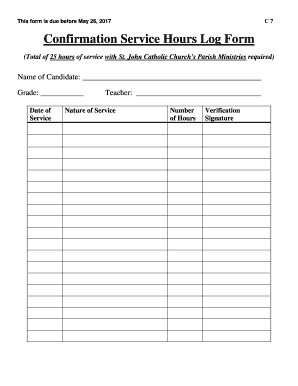
C 7 Service Hours Log Form St John the Evangelist


What is the C 7 Service Hours Log Form St John The Evangelist
The C 7 Service Hours Log Form St John The Evangelist is a document designed to track and record service hours completed by volunteers or participants in community service activities. This form is essential for organizations to maintain accurate records of volunteer contributions, ensuring accountability and transparency in service activities. It provides a structured way to document the date, type of service, duration, and the individual’s name, which can be crucial for reporting and recognition purposes.
How to use the C 7 Service Hours Log Form St John The Evangelist
Using the C 7 Service Hours Log Form St John The Evangelist involves several straightforward steps. First, download the form from a reliable source or obtain a physical copy from the organization. Fill in your personal details, including your name and contact information. Next, record each service activity by entering the date, description of the service, and the number of hours worked. Ensure that all entries are accurate and complete. Once filled out, submit the form according to the organization’s guidelines, whether electronically or in person.
Steps to complete the C 7 Service Hours Log Form St John The Evangelist
Completing the C 7 Service Hours Log Form St John The Evangelist requires careful attention to detail. Follow these steps:
- Start with your personal information at the top of the form.
- For each service activity, fill in the date of service.
- Provide a brief description of the service performed.
- Record the total hours spent on that activity.
- Review the entries for accuracy before submission.
Legal use of the C 7 Service Hours Log Form St John The Evangelist
The C 7 Service Hours Log Form St John The Evangelist can be considered a legal document when it is completed accurately and submitted according to the organization’s requirements. It may serve as evidence of volunteer service for various purposes, including grant applications, community service requirements, or organizational recognition. To ensure its legal standing, it is important to maintain the integrity of the information provided and to adhere to any specific guidelines set forth by the organization.
Key elements of the C 7 Service Hours Log Form St John The Evangelist
The C 7 Service Hours Log Form St John The Evangelist includes several key elements that are vital for effective documentation. These elements typically consist of:
- Name: The full name of the volunteer or participant.
- Date: The specific date when the service was performed.
- Description of Service: A brief overview of the tasks completed.
- Hours Worked: The total number of hours dedicated to the service.
Examples of using the C 7 Service Hours Log Form St John The Evangelist
Examples of using the C 7 Service Hours Log Form St John The Evangelist can vary widely based on the type of service performed. For instance, a volunteer at a local food bank may log hours spent sorting and distributing food. Another example could be a student completing community service hours for a school requirement, where they document time spent tutoring younger students. Each entry provides a clear record of contributions, which can be beneficial for both the individual and the organization.
Quick guide on how to complete c 7 service hours log form st john the evangelist
Effortlessly Prepare [SKS] on Any Device
Digital document management has gained signNow traction among businesses and individuals alike. It serves as an excellent environmentally friendly alternative to traditional printed and signed documents, enabling you to obtain the appropriate format and securely store it online. airSlate SignNow equips you with all the necessary tools to create, modify, and electronically sign your documents quickly and without hassle. Manage [SKS] on any platform with airSlate SignNow's Android or iOS applications and streamline your document-related tasks today.
Steps to Modify and Electronically Sign [SKS] with Ease
- Locate [SKS] and then click Get Form to begin.
- Utilize the tools we provide to fill out your document.
- Emphasize pertinent sections of your documents or obscure sensitive information using tools specifically designed for that purpose provided by airSlate SignNow.
- Create your signature using the Sign tool, which takes just seconds and carries the same legal validity as a traditional ink signature.
- Review the details carefully and then hit the Done button to save your modifications.
- Select your preferred method to send your document, whether by email, SMS, invitation link, or download to your computer.
Eliminate the worry of lost or misfiled documents, tedious searches for forms, or errors that necessitate printing new document copies. airSlate SignNow fulfills your document management needs with just a few clicks from any device you prefer. Edit and electronically sign [SKS] to ensure excellent communication at every phase of your document preparation journey with airSlate SignNow.
Create this form in 5 minutes or less
Related searches to C 7 Service Hours Log Form St John The Evangelist
Create this form in 5 minutes!
How to create an eSignature for the c 7 service hours log form st john the evangelist
How to create an electronic signature for a PDF online
How to create an electronic signature for a PDF in Google Chrome
How to create an e-signature for signing PDFs in Gmail
How to create an e-signature right from your smartphone
How to create an e-signature for a PDF on iOS
How to create an e-signature for a PDF on Android
People also ask
-
What is the C 7 Service Hours Log Form St John The Evangelist?
The C 7 Service Hours Log Form St John The Evangelist is a document specifically designed for tracking service hours effectively. This template simplifies the process of logging volunteer hours, making it easier for organizations to maintain accurate records. With airSlate SignNow, this form can be easily customized to suit various reporting needs.
-
How do I use the C 7 Service Hours Log Form St John The Evangelist?
Using the C 7 Service Hours Log Form St John The Evangelist is straightforward with airSlate SignNow. Simply access the form template, fill in the required details regarding services provided, and eSign for verification. This streamlined process ensures you keep track of volunteer activities efficiently.
-
Is there a cost associated with the C 7 Service Hours Log Form St John The Evangelist?
The C 7 Service Hours Log Form St John The Evangelist can be accessed through airSlate SignNow's subscription plans, which are competitively priced. The platform offers a cost-effective solution for organizations of all sizes. You can choose a plan that best fits your needs and budget.
-
What features does the C 7 Service Hours Log Form St John The Evangelist offer?
The C 7 Service Hours Log Form St John The Evangelist comes with several features, including editable fields, eSignature capabilities, and integration options with other tools. This ensures that the form is user-friendly and adaptable to various service monitoring requirements. Additionally, it helps streamline communication within your organization.
-
Can I integrate the C 7 Service Hours Log Form St John The Evangelist with other software?
Yes, the C 7 Service Hours Log Form St John The Evangelist can be seamlessly integrated with various software applications supported by airSlate SignNow. This includes popular productivity tools and data management systems. Integration helps enhance workflow efficiency and keeps your data organized.
-
What are the benefits of using the C 7 Service Hours Log Form St John The Evangelist?
Utilizing the C 7 Service Hours Log Form St John The Evangelist allows you to maintain clear records of service contributions easily. This transparent documentation can assist in reporting and compliance efforts. Furthermore, airSlate SignNow’s eSigning feature ensures the authenticity of the records collected.
-
Who can benefit from the C 7 Service Hours Log Form St John The Evangelist?
The C 7 Service Hours Log Form St John The Evangelist is beneficial for non-profit organizations, religious groups, and community service providers. Any entity that tracks volunteer hours can utilize this form for effective record management. It aids in accountability and promotes better volunteer engagement.
Get more for C 7 Service Hours Log Form St John The Evangelist
Find out other C 7 Service Hours Log Form St John The Evangelist
- eSign Hawaii Police Permission Slip Online
- eSign New Hampshire Sports IOU Safe
- eSign Delaware Courts Operating Agreement Easy
- eSign Georgia Courts Bill Of Lading Online
- eSign Hawaii Courts Contract Mobile
- eSign Hawaii Courts RFP Online
- How To eSign Hawaii Courts RFP
- eSign Hawaii Courts Letter Of Intent Later
- eSign Hawaii Courts IOU Myself
- eSign Hawaii Courts IOU Safe
- Help Me With eSign Hawaii Courts Cease And Desist Letter
- How To eSign Massachusetts Police Letter Of Intent
- eSign Police Document Michigan Secure
- eSign Iowa Courts Emergency Contact Form Online
- eSign Kentucky Courts Quitclaim Deed Easy
- How To eSign Maryland Courts Medical History
- eSign Michigan Courts Lease Agreement Template Online
- eSign Minnesota Courts Cease And Desist Letter Free
- Can I eSign Montana Courts NDA
- eSign Montana Courts LLC Operating Agreement Mobile