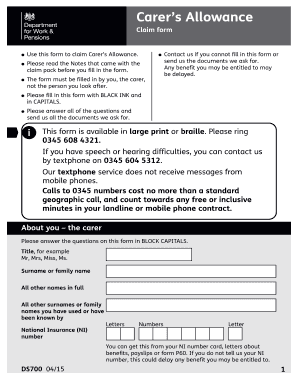
Care Allowance Claim Form 2015


What is the Care Allowance Claim Form
The care allowance claim form is a document used to apply for financial assistance designed to support individuals who provide care to others. This form is essential for those seeking to receive benefits that help cover the costs associated with caregiving. It typically requires detailed information about the caregiver, the individual receiving care, and the nature of the caregiving arrangement.
How to use the Care Allowance Claim Form
Using the care allowance claim form involves several steps to ensure accurate completion and submission. First, gather all necessary information about both the caregiver and the care recipient. This includes personal details, financial information, and any relevant medical documentation. Once you have the required information, fill out the form carefully, ensuring that all sections are completed accurately. After completing the form, review it for any errors before submission.
Steps to complete the Care Allowance Claim Form
Completing the care allowance claim form requires attention to detail. Follow these steps:
- Read the instructions provided with the form carefully.
- Gather all necessary documents, including identification and financial records.
- Fill out the form, ensuring all required fields are completed.
- Double-check the information for accuracy and completeness.
- Sign and date the form as required.
- Submit the form through the designated method, whether online, by mail, or in person.
Required Documents
When completing the care allowance claim form, certain documents are typically required to support your application. These may include:
- Proof of identity for both the caregiver and the care recipient.
- Financial documentation, such as income statements or tax returns.
- Medical records or assessments that outline the care needs of the recipient.
- Any previous correspondence related to care allowances or benefits.
Eligibility Criteria
Eligibility for the care allowance typically depends on several factors, including:
- The caregiver's relationship to the recipient.
- The level of care provided, which may need to be documented.
- Income levels of both the caregiver and the care recipient.
- Compliance with any state-specific regulations regarding caregiving and financial assistance.
Form Submission Methods
The care allowance claim form can usually be submitted through various methods, including:
- Online submission via the appropriate government or agency website.
- Mailing a physical copy of the completed form to the designated office.
- In-person submission at local offices or designated centers.
Quick guide on how to complete care allowance claim form
Effortlessly Prepare Care Allowance Claim Form on Any Device
Managing documents online has gained immense popularity among businesses and individuals. It offers an ideal eco-friendly alternative to traditional printed and signed paperwork, as you can easily locate the right form and securely store it online. airSlate SignNow provides you with all the tools necessary to create, modify, and electronically sign your documents quickly without delays. Handle Care Allowance Claim Form on any platform with the airSlate SignNow apps for Android or iOS and enhance any document-centric process today.
How to Modify and Electronically Sign Care Allowance Claim Form with Ease
- Find Care Allowance Claim Form and click Get Form to begin.
- Utilize the tools we offer to complete your document.
- Emphasize important sections of your documents or conceal sensitive information with tools specifically provided by airSlate SignNow for this purpose.
- Generate your signature using the Sign tool, which takes mere seconds and has the same legal validity as a conventional wet ink signature.
- Review the details and click the Done button to save your modifications.
- Select your preferred method to send your form, whether via email, text message (SMS), invitation link, or download it to your computer.
No more concerns about lost or misplaced documents, tedious form searches, or mistakes that require printing additional document copies. airSlate SignNow fulfills your document management needs in just a few clicks from any device you choose. Modify and electronically sign Care Allowance Claim Form and ensure excellent communication throughout your document preparation process with airSlate SignNow.
Create this form in 5 minutes or less
Find and fill out the correct care allowance claim form
Create this form in 5 minutes!
How to create an eSignature for the care allowance claim form
How to create an electronic signature for a PDF online
How to create an electronic signature for a PDF in Google Chrome
How to create an e-signature for signing PDFs in Gmail
How to create an e-signature right from your smartphone
How to create an e-signature for a PDF on iOS
How to create an e-signature for a PDF on Android
People also ask
-
What is a care allowance claim form?
A care allowance claim form is a document used to request financial assistance for caregiving services. It details the expenses incurred while providing care for individuals who need support. This form helps applicants gather necessary information to ensure their claims are processed efficiently.
-
How can I fill out a care allowance claim form using airSlate SignNow?
Filling out a care allowance claim form with airSlate SignNow is straightforward. You can easily upload the form, fill in the required details, and sign it electronically. This convenient process ensures that your claim is submitted accurately and quickly without the hassle of printing or mailing documents.
-
Is there a cost associated with using the care allowance claim form on airSlate SignNow?
airSlate SignNow offers a variety of pricing plans to accommodate different needs, including those specifically for handling care allowance claim forms. While there may be a nominal fee for premium features, you can still access essential functionalities for free. It's best to check the pricing page for more specific details.
-
What are the benefits of using airSlate SignNow for care allowance claim forms?
Using airSlate SignNow for care allowance claim forms streamlines the submission process, saving you time and reducing paperwork. The platform provides easy document management and tracking, ensuring that you never lose crucial information. Additionally, you can securely store and share your forms with others, enhancing collaboration.
-
Are there integrations available for managing care allowance claim forms?
Yes, airSlate SignNow offers various integrations with popular applications, facilitating the management of care allowance claim forms. You can connect with tools like Google Drive and Salesforce to easily access and manage your documents. These integrations help improve workflow efficiency and document accessibility.
-
Can I track the status of my care allowance claim form submission?
Absolutely! airSlate SignNow includes features that allow you to track the status of your submitted care allowance claim form in real-time. You can receive notifications when your document is viewed or signed, giving you peace of mind and keeping you informed every step of the way.
-
What security measures does airSlate SignNow implement for care allowance claim forms?
airSlate SignNow prioritizes the security of your sensitive information, employing advanced encryption and access controls for care allowance claim forms. All your documents are stored securely, and you have the option to set permissions to restrict who can view or edit your forms. This ensures confidentiality and compliance with data protection regulations.
Get more for Care Allowance Claim Form
- Letter from landlord to tenant about time of intent to enter premises washington form
- Deed real estate contract form
- Landlord notice rent 497429612 form
- Deed real estate 497429613 form
- Letter from tenant to landlord about sexual harassment washington form
- Real estate contract form
- Letter from tenant to landlord about fair housing reduction or denial of services to family with children washington form
- Deed and purchasers assignment of real estate contract with individual acknowledgment washington form
Find out other Care Allowance Claim Form
- eSignature Massachusetts Redemption Agreement Simple
- eSignature North Carolina Redemption Agreement Mobile
- eSignature Utah Equipment Rental Agreement Template Now
- Help Me With eSignature Texas Construction Contract Template
- eSignature Illinois Architectural Proposal Template Simple
- Can I eSignature Indiana Home Improvement Contract
- How Do I eSignature Maryland Home Improvement Contract
- eSignature Missouri Business Insurance Quotation Form Mobile
- eSignature Iowa Car Insurance Quotation Form Online
- eSignature Missouri Car Insurance Quotation Form Online
- eSignature New Jersey Car Insurance Quotation Form Now
- eSignature Hawaii Life-Insurance Quote Form Easy
- How To eSignature Delaware Certeficate of Insurance Request
- eSignature New York Fundraising Registration Form Simple
- How To Integrate Sign in Banking
- How To Use Sign in Banking
- Help Me With Use Sign in Banking
- Can I Use Sign in Banking
- How Do I Install Sign in Banking
- How To Add Sign in Banking