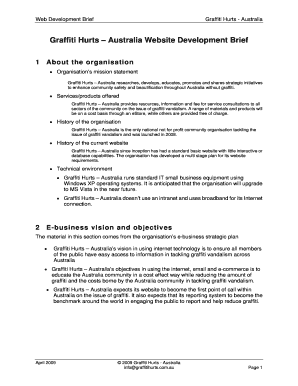
Web Development Brief Template ServiceSeeking Com Au Form


What is the Web Development Brief Template ServiceSeeking com au
The Web Development Brief Template from ServiceSeeking.com.au is a structured document designed to guide businesses in outlining their web development project requirements. This template serves as a foundational tool that helps clarify project goals, target audience, functionality, and design preferences. By utilizing this template, businesses can ensure that all essential aspects of their web development needs are communicated effectively to potential developers or agencies.
How to use the Web Development Brief Template ServiceSeeking com au
Using the Web Development Brief Template involves several key steps. First, download the template from ServiceSeeking.com.au. Next, fill in the required sections, which typically include project overview, objectives, budget, and timeline. It is important to provide as much detail as possible to avoid misunderstandings later in the development process. Once completed, review the document for clarity and completeness before sharing it with prospective developers.
Key elements of the Web Development Brief Template ServiceSeeking com au
The key elements of the Web Development Brief Template include:
- Project Overview: A brief description of the project, including its purpose and goals.
- Target Audience: Information about who will use the website, including demographics and user needs.
- Functional Requirements: Detailed specifications of features and functionalities required for the website.
- Design Preferences: Guidelines on aesthetics, branding, and user experience considerations.
- Budget and Timeline: Clear expectations regarding budget constraints and project deadlines.
Steps to complete the Web Development Brief Template ServiceSeeking com au
Completing the Web Development Brief Template involves a systematic approach:
- Download the template from ServiceSeeking.com.au.
- Begin with the project overview, summarizing the main objectives.
- Identify and describe the target audience to guide design and functionality.
- List all functional requirements to ensure developers understand what is needed.
- Incorporate design preferences, including any existing branding elements.
- Define the budget and timeline to set expectations for project delivery.
- Review the document for accuracy and completeness before finalizing.
Legal use of the Web Development Brief Template ServiceSeeking com au
The legal use of the Web Development Brief Template is crucial for ensuring that the document serves its intended purpose. While the template itself is not a legally binding contract, it can form the basis of a formal agreement once the details are finalized and signed by both parties. It is advisable to consult legal counsel to ensure that any agreements arising from the brief are compliant with applicable laws and regulations.
Examples of using the Web Development Brief Template ServiceSeeking com au
Examples of using the Web Development Brief Template can vary widely depending on the project's scope. For instance, a small business may use the template to outline a simple e-commerce site, detailing the required product pages, payment processing, and customer support features. Conversely, a larger corporation might use the template to specify a complex web application with multiple user roles, advanced data analytics, and integration with existing systems. Each example highlights the versatility of the template in catering to different project requirements.
Quick guide on how to complete web development brief template serviceseeking com au
Effortlessly Prepare [SKS] on Any Device
Digital document management has become increasingly popular among businesses and individuals. It serves as an ideal eco-friendly alternative to traditional printed and signed documents, allowing you to locate the necessary form and securely store it online. airSlate SignNow equips you with all the tools needed to create, modify, and electronically sign your documents swiftly without delays. Manage [SKS] on any platform using airSlate SignNow's Android or iOS applications and simplify any document-related task today.
The Easiest Way to Edit and eSign [SKS] Smoothly
- Obtain [SKS] and click Get Form to begin.
- Utilize the tools we offer to complete your form.
- Highlight pertinent sections of the documents or redact sensitive details using tools specifically designed for that function by airSlate SignNow.
- Create your signature using the Sign feature, which takes mere seconds and carries the same legal weight as a conventional handwritten signature.
- Review all the information and then click on the Done button to save your modifications.
- Select your preferred method to send your form, via email, text message (SMS), invitation link, or download it to your computer.
Eliminate the hassle of lost or misplaced documents, tedious form searches, or errors that necessitate printing new copies. airSlate SignNow meets your document management needs in just a few clicks from any device you choose. Edit and eSign [SKS] to ensure exceptional communication throughout every stage of your form preparation with airSlate SignNow.
Create this form in 5 minutes or less
Related searches to Web Development Brief Template ServiceSeeking com au
Create this form in 5 minutes!
How to create an eSignature for the web development brief template serviceseeking com au
How to create an electronic signature for a PDF online
How to create an electronic signature for a PDF in Google Chrome
How to create an e-signature for signing PDFs in Gmail
How to create an e-signature right from your smartphone
How to create an e-signature for a PDF on iOS
How to create an e-signature for a PDF on Android
People also ask
-
What is a Web Development Brief Template from ServiceSeeking.com.au?
A Web Development Brief Template from ServiceSeeking.com.au is a structured document designed to guide the process of developing a website. It outlines project objectives, requirements, timelines, and budgets, ensuring that all stakeholders are aligned on expectations. This template is essential for businesses looking to streamline their web development process.
-
How can I use the Web Development Brief Template effectively?
To use the Web Development Brief Template from ServiceSeeking.com.au effectively, start by filling in key project details such as goals, target audience, and functionalities. Review and customize each section to reflect your specific needs and ensure clarity for developers. This will help you communicate your vision and requirements more effectively.
-
What features does the Web Development Brief Template include?
The Web Development Brief Template from ServiceSeeking.com.au includes sections for project overview, scope, deliverables, timelines, and budget estimates. It may also contain areas to define target audience, design preferences, and technology requirements. These features help ensure comprehensive documentation and smooth project execution.
-
Is the Web Development Brief Template customizable?
Yes, the Web Development Brief Template from ServiceSeeking.com.au is fully customizable to suit your project needs. You can modify sections, add details, and tailor the template to fit your specific requirements. This flexibility allows you to create a brief that accurately captures your vision for the website.
-
What are the benefits of using the Web Development Brief Template?
Using the Web Development Brief Template from ServiceSeeking.com.au offers several benefits, including improved communication between stakeholders, clearer project goals, and reduced misunderstandings. It serves as a foundational document that helps keep your web development project on track and organized, ultimately saving time and resources.
-
Are there any costs associated with the Web Development Brief Template?
The Web Development Brief Template from ServiceSeeking.com.au is typically free to download, providing a cost-effective solution for businesses looking to streamline their web development processes. However, be sure to check for any associated services or upgrades that may incur additional charges during the project.
-
Can I find other resources related to web development on ServiceSeeking.com.au?
Yes, ServiceSeeking.com.au offers a wealth of resources related to web development, including guides, articles, and templates. These resources provide valuable insights and tools to help businesses navigate the complexities of web development, making it easier to implement effective strategies.
Get more for Web Development Brief Template ServiceSeeking com au
- Employment and wages annual averages electronic version eampw electronic notes stats bls form
- Extended mass layoffs after a comparison of new york and the nation extended mass layoffs after a comparison of new york and form
- Green technologies and practices form
- Survey of occupational injuries instructions bureau of labor stats bls form
- Economic report of the president the white house stats bls form
- Instructions for pit 1 new mexico personal in form
- Stock redemption agreement template form
- Stock repurchase agreement template form
Find out other Web Development Brief Template ServiceSeeking com au
- How To Sign Arizona Courts Residential Lease Agreement
- How Do I Sign Arizona Courts Residential Lease Agreement
- Help Me With Sign Arizona Courts Residential Lease Agreement
- How Can I Sign Arizona Courts Residential Lease Agreement
- Sign Colorado Courts LLC Operating Agreement Mobile
- Sign Connecticut Courts Living Will Computer
- How Do I Sign Connecticut Courts Quitclaim Deed
- eSign Colorado Banking Rental Application Online
- Can I eSign Colorado Banking Medical History
- eSign Connecticut Banking Quitclaim Deed Free
- eSign Connecticut Banking Business Associate Agreement Secure
- Sign Georgia Courts Moving Checklist Simple
- Sign Georgia Courts IOU Mobile
- How Can I Sign Georgia Courts Lease Termination Letter
- eSign Hawaii Banking Agreement Simple
- eSign Hawaii Banking Rental Application Computer
- eSign Hawaii Banking Agreement Easy
- eSign Hawaii Banking LLC Operating Agreement Fast
- eSign Hawaii Banking Permission Slip Online
- eSign Minnesota Banking LLC Operating Agreement Online