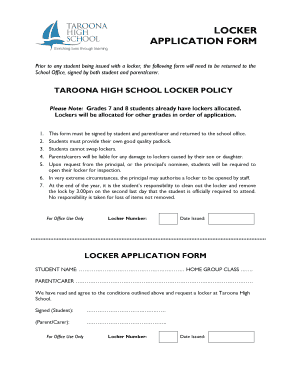
Locker Form


What is the locker request form
The locker request form is a document used by individuals or organizations to formally request the allocation or reservation of a locker. This form typically includes essential information such as the requester's name, contact details, and specific locker preferences. It serves as a record for both the requester and the issuing authority, ensuring that the process is transparent and organized. The locker request form can be utilized in various settings, including schools, gyms, and workplaces, where secure storage is necessary.
Steps to complete the locker request form
Completing the locker request form involves several straightforward steps to ensure all necessary information is accurately provided. Begin by entering your personal details, including your full name, address, and contact information. Next, specify the type of locker you are requesting, including size and location preferences if applicable. After filling in the required fields, review the form for accuracy. Finally, sign and date the form to validate your request. If submitting electronically, ensure you follow the provided instructions for eSignature to maintain compliance.
Legal use of the locker request form
The locker request form is legally binding once completed and signed, provided it meets certain criteria. To ensure its validity, the form must include all required information and be signed by the requester. The electronic version of the form is recognized under U.S. law, including the ESIGN Act and UETA, which govern the use of electronic signatures. This legal framework ensures that the locker request form holds the same weight as a paper document, making it a reliable option for securing locker reservations.
Key elements of the locker request form
Several key elements are essential for a complete and effective locker request form. These elements typically include:
- Requester Information: Full name, address, and contact details.
- Locker Preferences: Desired locker size and location.
- Purpose of Use: Reason for requesting the locker.
- Signature: A signature or electronic signature to validate the request.
- Date: The date of submission to track the request timeline.
Including these elements ensures that the form is comprehensive and meets the requirements of the issuing authority.
How to obtain the locker request form
The locker request form can typically be obtained through various channels, depending on the organization or facility. Most institutions provide the form on their official website, where it can be downloaded and printed. Alternatively, physical copies may be available at the facility's administrative office or reception area. If you are unsure where to find the form, contacting the facility directly can provide guidance on how to access it.
Form submission methods
Submitting the locker request form can be done through multiple methods, depending on the facility's policies. Common submission methods include:
- Online Submission: Many organizations allow users to fill out and submit the form electronically through their website.
- Mail: Completed forms can be sent via postal service to the designated address provided by the organization.
- In-Person: Submitting the form in person at the facility's administrative office is often an option, allowing for immediate confirmation of receipt.
It is essential to follow the specific submission guidelines outlined by the organization to ensure timely processing of your request.
Quick guide on how to complete locker form
Finalize Locker Form effortlessly on any device
Digital document administration has gained traction among businesses and individuals alike. It serves as an excellent eco-friendly substitute for conventional printed and signed papers, allowing you to obtain the proper format and securely store it online. airSlate SignNow provides you with all the tools necessary to create, modify, and electronically sign your documents swiftly and without delays. Manage Locker Form on any device using airSlate SignNow Android or iOS applications and simplify any document-related task today.
The easiest method to modify and electronically sign Locker Form without hassle
- Obtain Locker Form and click Get Form to begin.
- Utilize the tools we provide to complete your document.
- Emphasize pertinent portions of the documents or redact sensitive information using tools that airSlate SignNow offers specifically for that purpose.
- Generate your signature with the Sign tool, which takes mere seconds and carries the same legal validity as a conventional handwritten signature.
- Review the details and click the Done button to save your modifications.
- Choose how you'd like to share your form, whether by email, SMS, or invite link, or download it to your computer.
Eliminate worries about lost or misplaced files, tedious form navigation, or errors that require reprinting new document copies. airSlate SignNow fulfills all your document management needs in just a few clicks from any device of your choosing. Modify and electronically sign Locker Form and ensure excellent communication at every stage of your form preparation process with airSlate SignNow.
Create this form in 5 minutes or less
Create this form in 5 minutes!
How to create an eSignature for the locker form
How to create an electronic signature for a PDF online
How to create an electronic signature for a PDF in Google Chrome
How to create an e-signature for signing PDFs in Gmail
How to create an e-signature right from your smartphone
How to create an e-signature for a PDF on iOS
How to create an e-signature for a PDF on Android
People also ask
-
What is a locker request form and how does it work?
A locker request form is a digital document used to request access to secure storage for sensitive items or information. With airSlate SignNow, you can create, send, and eSign locker request forms quickly and securely, ensuring that your requests are handled efficiently and professionally.
-
How much does it cost to use the locker request form feature on airSlate SignNow?
airSlate SignNow offers competitive pricing plans that include access to the locker request form feature. Depending on the plan you choose, you'll have various capabilities at your disposal, including document management and eSigning, ensuring great value for your investment.
-
What are the benefits of using a locker request form with airSlate SignNow?
Using a locker request form with airSlate SignNow streamlines the process of managing sensitive requests, reducing paperwork and enhancing security. This digital approach allows for faster processing times, improved accuracy, and easy tracking of all requests made through the form.
-
Can I customize my locker request form on airSlate SignNow?
Yes, airSlate SignNow allows you to customize your locker request form to suit your specific needs. You can add fields, adjust branding elements, and tailor the content, ensuring that the form reflects your organization’s style and requirements.
-
Is it easy to integrate the locker request form with existing workflows?
Absolutely! airSlate SignNow is designed to seamlessly integrate the locker request form into your existing business workflows. By connecting with popular apps and tools, you can automate processes and improve efficiency across your organization.
-
How secure is the locker request form on airSlate SignNow?
Security is a top priority at airSlate SignNow. The locker request form is protected with advanced encryption and secure access controls, ensuring that sensitive information remains confidential and is only accessible to authorized users.
-
Can I track the status of my locker request form submissions?
Yes, airSlate SignNow provides real-time tracking for all locker request form submissions. You can easily monitor the status of each request, ensuring that you are always updated on any pending approvals or actions required.
Get more for Locker Form
- Girl scout silver award worksheet form
- Civ claim 1 form
- Affidavit in support of motion form
- Archoices application form
- Midamerican energy gaselectric service facility form
- Nc public housing application form
- Release of medical records bass medical group form
- Medical record number request grady health form
Find out other Locker Form
- Can I Electronic signature Nevada Plumbing Agreement
- Electronic signature Illinois Real Estate Affidavit Of Heirship Easy
- How To Electronic signature Indiana Real Estate Quitclaim Deed
- Electronic signature North Carolina Plumbing Business Letter Template Easy
- Electronic signature Kansas Real Estate Residential Lease Agreement Simple
- How Can I Electronic signature North Carolina Plumbing Promissory Note Template
- Electronic signature North Dakota Plumbing Emergency Contact Form Mobile
- Electronic signature North Dakota Plumbing Emergency Contact Form Easy
- Electronic signature Rhode Island Plumbing Business Plan Template Later
- Electronic signature Louisiana Real Estate Quitclaim Deed Now
- Electronic signature Louisiana Real Estate Quitclaim Deed Secure
- How Can I Electronic signature South Dakota Plumbing Emergency Contact Form
- Electronic signature South Dakota Plumbing Emergency Contact Form Myself
- Electronic signature Maryland Real Estate LLC Operating Agreement Free
- Electronic signature Texas Plumbing Quitclaim Deed Secure
- Electronic signature Utah Plumbing Last Will And Testament Free
- Electronic signature Washington Plumbing Business Plan Template Safe
- Can I Electronic signature Vermont Plumbing Affidavit Of Heirship
- Electronic signature Michigan Real Estate LLC Operating Agreement Easy
- Electronic signature West Virginia Plumbing Memorandum Of Understanding Simple