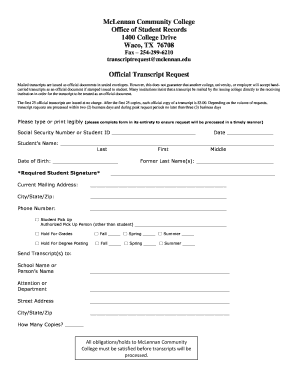
Mclennan Community College Transcript Form


What is the Mclennan Community College Transcript
The Mclennan Community College transcript is an official academic record that reflects a student's courses, grades, and overall academic performance while attending the institution. This document serves as a vital tool for students who wish to transfer to another college or university, apply for jobs, or pursue further education. It includes essential details such as the student's name, identification number, degree program, and the dates of attendance. Understanding the significance of this transcript is crucial for students navigating their academic and professional journeys.
How to obtain the Mclennan Community College Transcript
To obtain a Mclennan Community College transcript, students must submit a transcript request. This can typically be done through the college's official website or by visiting the registrar's office. Students may need to provide personal identification information, such as their student ID and date of birth. There may be a nominal fee associated with the request, and students should be aware of the processing time, which can vary depending on the volume of requests. Having a clear understanding of these steps ensures a smooth transcript retrieval process.
Steps to complete the Mclennan Community College Transcript
Completing the Mclennan Community College transcript request involves several straightforward steps:
- Access the official Mclennan Community College website.
- Navigate to the registrar's section to find the transcript request form.
- Fill out the form with accurate personal information, including your name, student ID, and contact details.
- Specify the delivery method for the transcript, whether by mail or electronically.
- Review the form for accuracy before submission.
- Submit the form and pay any required fees.
Following these steps ensures that the request is processed efficiently, allowing students to receive their transcripts in a timely manner.
Legal use of the Mclennan Community College Transcript
The Mclennan Community College transcript is considered a legal document that holds significant weight in various academic and professional contexts. It is essential for students to understand that this transcript must be handled with care, as it may be required for applications to other educational institutions, job opportunities, or licensing boards. The legal validity of the transcript is upheld by compliance with educational regulations, ensuring that it accurately reflects a student's academic history. Proper handling and submission of the transcript are vital to maintaining its integrity.
Key elements of the Mclennan Community College Transcript
Several key elements make up the Mclennan Community College transcript, including:
- Student Information: Name, student ID, and contact details.
- Course Listings: A detailed account of all courses taken, including course codes and titles.
- Grades: The grades received for each course, often represented in letter format.
- Credits Earned: The total number of credits earned for completed courses.
- Degree Information: Details regarding any degrees conferred, including the date of graduation.
These elements collectively provide a comprehensive overview of a student's academic achievements and are crucial for various applications.
Digital vs. Paper Version
When it comes to the Mclennan Community College transcript, students may have the option to receive either a digital or paper version. The digital transcript is often preferred due to its convenience and faster delivery. It can be sent electronically to other institutions or employers, streamlining the application process. On the other hand, a paper transcript may be required for certain formal applications or situations. Understanding the differences between these formats can help students choose the best option for their needs.
Quick guide on how to complete mclennan community college transcript
Effortlessly Prepare Mclennan Community College Transcript on Any Device
Digital document management has gained popularity among businesses and individuals alike. It serves as an ideal environmentally friendly alternative to conventional printed and signed documents, allowing you to access the proper form and securely store it online. airSlate SignNow equips you with all the necessary tools to create, alter, and electronically sign your paperwork swiftly without complications. Manage Mclennan Community College Transcript on any platform using airSlate SignNow apps for Android or iOS and enhance your document-centric processes today.
The Easiest Way to Modify and Electronically Sign Mclennan Community College Transcript Without Stress
- Find Mclennan Community College Transcript and click Get Form to begin.
- Utilize the tools we provide to complete your document.
- Emphasize important parts of the documents or obscure sensitive data using tools specifically offered by airSlate SignNow for that purpose.
- Craft your electronic signature using the Sign tool, which takes mere seconds and carries the same legal validity as a traditional handwritten signature.
- Review the details and click the Done button to save your edits.
- Select your preferred method of delivering your form, whether by email, text message (SMS), shared link, or download it to your computer.
Say goodbye to lost or misplaced documents, tedious form searching, or mistakes that require printing new copies. airSlate SignNow addresses all your document management needs in just a few clicks from any device you choose. Modify and electronically sign Mclennan Community College Transcript to ensure excellent communication at every stage of your form preparation with airSlate SignNow.
Create this form in 5 minutes or less
Create this form in 5 minutes!
How to create an eSignature for the mclennan community college transcript
How to create an electronic signature for a PDF online
How to create an electronic signature for a PDF in Google Chrome
How to create an e-signature for signing PDFs in Gmail
How to create an e-signature right from your smartphone
How to create an e-signature for a PDF on iOS
How to create an e-signature for a PDF on Android
People also ask
-
What is a McLennan Community College transcript?
A McLennan Community College transcript is an official academic record that details your courses, grades, and degree status. It serves as an essential document for transferring to other colleges or universities and is often required for employment opportunities. Requesting and obtaining your transcript through airSlate SignNow streamlines the process.
-
How can I request my McLennan Community College transcript using airSlate SignNow?
You can easily request your McLennan Community College transcript using airSlate SignNow by filling out the necessary forms and electronically signing them. Simply visit the McLennan Community College website and follow the directions for submitting your request digitally. This method speeds up the process and ensures secure delivery.
-
What are the costs associated with obtaining a McLennan Community College transcript?
Generally, there is a fee for requesting a McLennan Community College transcript, which may vary based on delivery methods. Using airSlate SignNow allows you to track your payment and request details seamlessly. Always check the latest fees on the official McLennan Community College site for accurate information.
-
Can I send my McLennan Community College transcript electronically?
Yes, you can send your McLennan Community College transcript electronically using airSlate SignNow. Our platform provides a secure way to deliver your documents directly to the intended recipient. This feature is not only convenient but also ensures your transcript remains intact during the transfer.
-
What features does airSlate SignNow offer for managing McLennan Community College transcripts?
airSlate SignNow provides features such as electronic signatures, document tracking, and cloud storage specifically designed for managing important documents like the McLennan Community College transcript. These tools make it easier for you to handle multidisciplinary requests and keep everything organized. Plus, the intuitive interface makes it user-friendly.
-
How long does it take to receive my McLennan Community College transcript after the request?
The time it takes to receive your McLennan Community College transcript typically depends on the method of request. When using airSlate SignNow, you can expect faster processing times compared to traditional methods. Standard requests may take several days, while electronic requests are usually processed instantly.
-
What benefits do I gain by using airSlate SignNow for my McLennan Community College transcript requests?
Using airSlate SignNow for your McLennan Community College transcript requests offers numerous benefits including enhanced security, efficiency in document handling, and simplified communication with schools. You’ll save time by eliminating the need for printed documents and mailings, allowing for quicker submissions and responses.
Get more for Mclennan Community College Transcript
- How to form an llc in montananolo
- Of withdrawal of foreign profit form
- Application 35 5 201 mca form
- Application for registration of corporate form
- Prepare s ign and submit with an original signature and form
- Prepare sign and submit with an original signature and form
- Justia articles of formation for domestic business
- 71 trademarkapplicationforregistrationdoc form
Find out other Mclennan Community College Transcript
- Electronic signature New Jersey Non-Profit Business Plan Template Online
- Electronic signature Massachusetts Legal Resignation Letter Now
- Electronic signature Massachusetts Legal Quitclaim Deed Easy
- Electronic signature Minnesota Legal LLC Operating Agreement Free
- Electronic signature Minnesota Legal LLC Operating Agreement Secure
- Electronic signature Louisiana Life Sciences LLC Operating Agreement Now
- Electronic signature Oregon Non-Profit POA Free
- Electronic signature South Dakota Non-Profit Business Plan Template Now
- Electronic signature South Dakota Non-Profit Lease Agreement Template Online
- Electronic signature Legal Document Missouri Online
- Electronic signature Missouri Legal Claim Online
- Can I Electronic signature Texas Non-Profit Permission Slip
- Electronic signature Missouri Legal Rental Lease Agreement Simple
- Electronic signature Utah Non-Profit Cease And Desist Letter Fast
- Electronic signature Missouri Legal Lease Agreement Template Free
- Electronic signature Non-Profit PDF Vermont Online
- Electronic signature Non-Profit PDF Vermont Computer
- Electronic signature Missouri Legal Medical History Mobile
- Help Me With Electronic signature West Virginia Non-Profit Business Plan Template
- Electronic signature Nebraska Legal Living Will Simple