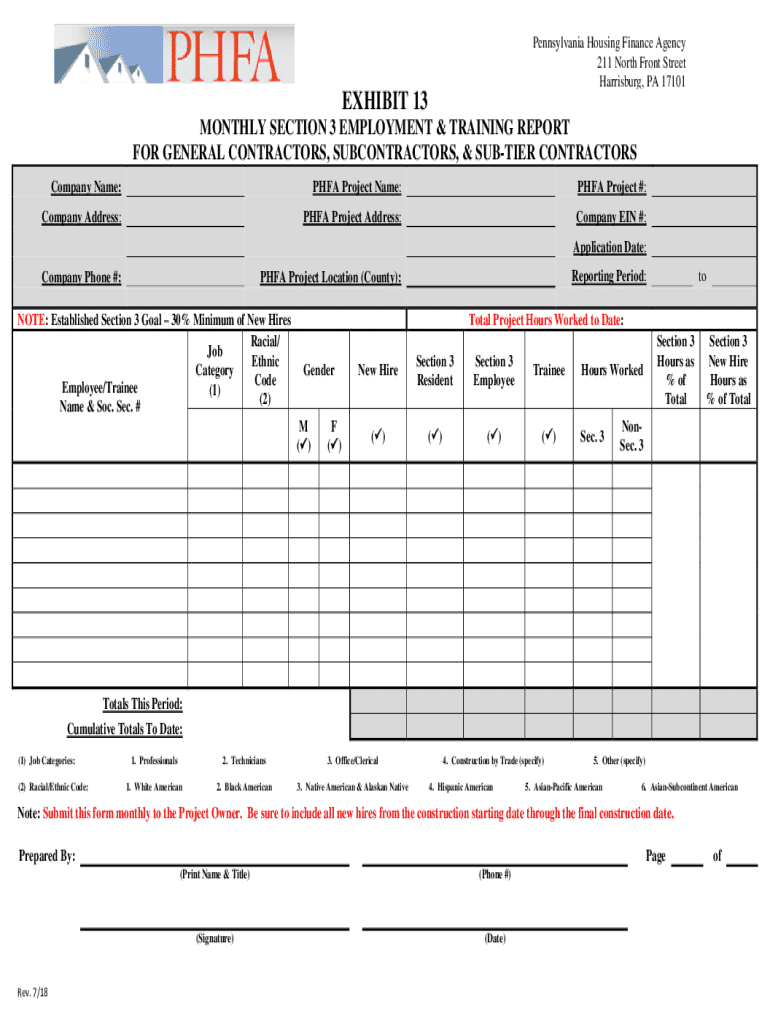
14 Exhibit 13 Monthly Section 3 Employment & Training Report for Contractors & Subcontractors 14 Exhibit 13 Monthly Sect 2018-2026


Understanding the 14 Exhibit 13 Monthly Section 3 Employment & Training Report
The 14 Exhibit 13 Monthly Section 3 Employment & Training Report is a vital document for contractors and subcontractors involved in federally funded projects. This report is designed to track employment and training activities related to Section 3 of the Housing and Urban Development Act. It aims to ensure that economic opportunities generated by government funding are directed towards low- and very low-income individuals, particularly those residing in the vicinity of the project. The report collects data on job placements, training programs, and workforce development initiatives, helping to promote compliance with federal regulations.
Steps to Complete the 14 Exhibit 13 Monthly Section 3 Employment & Training Report
Completing the 14 Exhibit 13 Monthly Section 3 Employment & Training Report involves several key steps:
- Gather necessary data on employment and training activities for the reporting period.
- Document the number of new hires and their demographics, including income levels and residency.
- Detail any training programs offered, including participant information and outcomes.
- Ensure all information is accurate and reflects the actual activities undertaken.
- Submit the completed report to the appropriate agency by the specified deadline.
Legal Use of the 14 Exhibit 13 Monthly Section 3 Employment & Training Report
The legal use of the 14 Exhibit 13 Monthly Section 3 Employment & Training Report is crucial for compliance with federal laws. Contractors and subcontractors must accurately report their employment and training efforts to demonstrate adherence to Section 3 requirements. Failure to submit this report can result in penalties, including loss of future contracting opportunities. It is essential to understand the legal implications of the data reported and to maintain records that support the information provided in the report.
Key Elements of the 14 Exhibit 13 Monthly Section 3 Employment & Training Report
The key elements of the 14 Exhibit 13 Monthly Section 3 Employment & Training Report include:
- Identification of the contractor or subcontractor submitting the report.
- Details of the project associated with the report, including funding sources.
- Statistics on employment, including the number of individuals hired and their income levels.
- Information on training programs offered, including participant demographics and outcomes.
- Compliance statements affirming the accuracy of the report and commitment to Section 3 objectives.
How to Obtain the 14 Exhibit 13 Monthly Section 3 Employment & Training Report
Contractors and subcontractors can obtain the 14 Exhibit 13 Monthly Section 3 Employment & Training Report through various channels. Typically, the report is available on the official website of the agency overseeing the project funding. Additionally, contractors may receive copies directly from project managers or compliance officers. It is important to ensure that the version obtained is current and reflects any updates to reporting requirements.
Examples of Using the 14 Exhibit 13 Monthly Section 3 Employment & Training Report
Examples of using the 14 Exhibit 13 Monthly Section 3 Employment & Training Report can illustrate its practical application. For instance, a contractor may use the report to showcase their commitment to hiring local residents for a construction project, providing data on the number of hires from low-income backgrounds. Another example could involve a subcontractor detailing the success of a workforce training program, highlighting the skills developed by participants and their subsequent employment outcomes. These examples not only demonstrate compliance but also enhance the contractor's reputation in the community.
Create this form in 5 minutes or less
Find and fill out the correct 14 exhibit 13 monthly section 3 employment training report for contractors subcontractors 14 exhibit 13 monthly section 3
Create this form in 5 minutes!
How to create an eSignature for the 14 exhibit 13 monthly section 3 employment training report for contractors subcontractors 14 exhibit 13 monthly section 3
How to create an electronic signature for a PDF online
How to create an electronic signature for a PDF in Google Chrome
How to create an e-signature for signing PDFs in Gmail
How to create an e-signature right from your smartphone
How to create an e-signature for a PDF on iOS
How to create an e-signature for a PDF on Android
People also ask
-
What is the 14 Exhibit 13 Monthly Section 3 Employment & Training Report For Contractors & Subcontractors?
The 14 Exhibit 13 Monthly Section 3 Employment & Training Report For Contractors & Subcontractors is a comprehensive document that outlines employment and training activities related to Section 3 of the Housing and Urban Development Act. It is essential for contractors and subcontractors to track compliance and report their efforts in promoting economic opportunities for low- and very low-income individuals.
-
How can airSlate SignNow help with the 14 Exhibit 13 Monthly Section 3 Employment & Training Report For Contractors & Subcontractors?
airSlate SignNow provides an efficient platform for creating, sending, and eSigning the 14 Exhibit 13 Monthly Section 3 Employment & Training Report For Contractors & Subcontractors. With its user-friendly interface, businesses can streamline their reporting process, ensuring timely submissions and compliance with Section 3 requirements.
-
What features does airSlate SignNow offer for managing the 14 Exhibit 13 Monthly Section 3 Employment & Training Report For Contractors & Subcontractors?
airSlate SignNow offers features such as customizable templates, automated workflows, and real-time tracking for the 14 Exhibit 13 Monthly Section 3 Employment & Training Report For Contractors & Subcontractors. These tools help businesses efficiently manage their documentation and ensure that all necessary information is included and accurately reported.
-
Is airSlate SignNow cost-effective for small businesses needing the 14 Exhibit 13 Monthly Section 3 Employment & Training Report For Contractors & Subcontractors?
Yes, airSlate SignNow is designed to be a cost-effective solution for businesses of all sizes, including small businesses. By utilizing our platform for the 14 Exhibit 13 Monthly Section 3 Employment & Training Report For Contractors & Subcontractors, companies can save time and resources, ultimately reducing operational costs associated with document management.
-
Can I integrate airSlate SignNow with other software for the 14 Exhibit 13 Monthly Section 3 Employment & Training Report For Contractors & Subcontractors?
Absolutely! airSlate SignNow offers seamless integrations with various software applications, allowing you to enhance your workflow for the 14 Exhibit 13 Monthly Section 3 Employment & Training Report For Contractors & Subcontractors. This ensures that you can easily connect your existing tools and maintain a smooth documentation process.
-
What are the benefits of using airSlate SignNow for the 14 Exhibit 13 Monthly Section 3 Employment & Training Report For Contractors & Subcontractors?
Using airSlate SignNow for the 14 Exhibit 13 Monthly Section 3 Employment & Training Report For Contractors & Subcontractors provides numerous benefits, including increased efficiency, reduced errors, and enhanced compliance. Our platform simplifies the eSigning process, allowing for quicker approvals and ensuring that your reports are submitted on time.
-
How secure is airSlate SignNow when handling the 14 Exhibit 13 Monthly Section 3 Employment & Training Report For Contractors & Subcontractors?
Security is a top priority at airSlate SignNow. We implement advanced encryption and security protocols to protect your documents, including the 14 Exhibit 13 Monthly Section 3 Employment & Training Report For Contractors & Subcontractors. You can trust that your sensitive information is safe and secure while using our platform.
Get more for 14 Exhibit 13 Monthly Section 3 Employment & Training Report For Contractors & Subcontractors 14 Exhibit 13 Monthly Sect
Find out other 14 Exhibit 13 Monthly Section 3 Employment & Training Report For Contractors & Subcontractors 14 Exhibit 13 Monthly Sect
- Help Me With eSignature Oregon Sales Invoice Template
- How Can I eSignature Oregon Sales Invoice Template
- eSignature Pennsylvania Sales Invoice Template Online
- eSignature Pennsylvania Sales Invoice Template Free
- eSignature Pennsylvania Sales Invoice Template Secure
- Electronic signature California Sublease Agreement Template Myself
- Can I Electronic signature Florida Sublease Agreement Template
- How Can I Electronic signature Tennessee Sublease Agreement Template
- Electronic signature Maryland Roommate Rental Agreement Template Later
- Electronic signature Utah Storage Rental Agreement Easy
- Electronic signature Washington Home office rental agreement Simple
- Electronic signature Michigan Email Cover Letter Template Free
- Electronic signature Delaware Termination Letter Template Now
- How Can I Electronic signature Washington Employee Performance Review Template
- Electronic signature Florida Independent Contractor Agreement Template Now
- Electronic signature Michigan Independent Contractor Agreement Template Now
- Electronic signature Oregon Independent Contractor Agreement Template Computer
- Electronic signature Texas Independent Contractor Agreement Template Later
- Electronic signature Florida Employee Referral Form Secure
- How To Electronic signature Florida CV Form Template