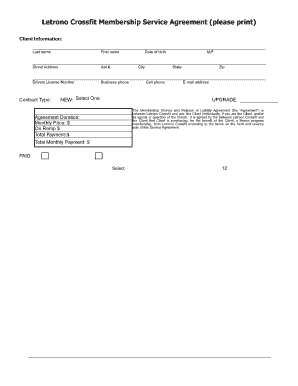
Crossfit Membership Form


What is the Crossfit Membership Form
The Crossfit Membership Form is a document used by Crossfit gyms to enroll new members. This form collects essential information from individuals interested in joining a Crossfit facility, including personal details, health history, and payment information. It serves as a binding agreement between the member and the gym, outlining the terms of membership and any associated fees. The form is crucial for ensuring that both parties understand their rights and responsibilities within the membership agreement.
How to use the Crossfit Membership Form
Using the Crossfit Membership Form involves several straightforward steps. First, individuals should obtain the form from their chosen Crossfit gym, either online or in person. Next, they should carefully fill out all required fields, ensuring accuracy in personal information and health disclosures. After completing the form, members must review it for completeness before submitting it to the gym. This process can often be facilitated through digital platforms, allowing for a quick and efficient submission.
Steps to complete the Crossfit Membership Form
Completing the Crossfit Membership Form involves a series of organized steps:
- Obtain the form from the gym's website or front desk.
- Fill in personal information, including name, address, and contact details.
- Provide health history, including any medical conditions or injuries.
- Select the desired membership type and payment plan.
- Read and understand the terms and conditions of membership.
- Sign and date the form to acknowledge acceptance of the terms.
- Submit the completed form to the gym, either online or in person.
Legal use of the Crossfit Membership Form
The legal use of the Crossfit Membership Form is essential for establishing a valid membership agreement. To be legally binding, the form must be completed accurately and signed by both the member and an authorized representative of the gym. It is important that the form complies with relevant eSignature laws, such as the ESIGN Act and UETA, which recognize electronic signatures as valid. This compliance ensures that the membership agreement can be upheld in a court of law if necessary.
Key elements of the Crossfit Membership Form
Several key elements are typically included in the Crossfit Membership Form:
- Personal Information: Name, address, phone number, and email.
- Health Information: Medical history and any existing conditions.
- Membership Options: Types of memberships available and pricing.
- Terms and Conditions: Rules and regulations governing the membership.
- Signature: Acknowledgment of understanding and acceptance of the terms.
Form Submission Methods
The Crossfit Membership Form can be submitted through various methods, accommodating different preferences:
- Online Submission: Many gyms offer digital forms that can be filled out and submitted through their website.
- In-Person Submission: Members can fill out the form at the gym and submit it directly to staff.
- Mail Submission: Some gyms may allow members to print the form, complete it, and send it via postal service.
Quick guide on how to complete crossfit membership form
Easily Prepare Crossfit Membership Form on Any Device
Online document management has become increasingly popular among businesses and individuals. It offers a perfect eco-friendly substitute for traditional printed and signed documents, as you can find the appropriate form and securely store it online. airSlate SignNow provides you with all the resources you need to create, modify, and electronically sign your documents swiftly without delays. Manage Crossfit Membership Form on any device using the airSlate SignNow Android or iOS applications and streamline any document-related process today.
How to Edit and Electronically Sign Crossfit Membership Form Effortlessly
- Find Crossfit Membership Form and then click Get Form to begin.
- Use the tools we provide to fill out your form.
- Emphasize relevant sections of your documents or obscure sensitive information with tools specifically designed for that purpose by airSlate SignNow.
- Create your electronic signature using the Sign feature, which takes seconds and carries the same legal validity as a traditional wet ink signature.
- Review all the information and then click on the Done button to save your modifications.
- Choose how you wish to send your form—via email, text message (SMS), invitation link, or download it to your computer.
Eliminate the worry of lost or misplaced documents, tedious form searches, or mistakes that require reprinting new document copies. airSlate SignNow fulfills your document management needs in just a few clicks from any device you prefer. Edit and electronically sign Crossfit Membership Form and ensure excellent communication at every stage of the form preparation process with airSlate SignNow.
Create this form in 5 minutes or less
Create this form in 5 minutes!
How to create an eSignature for the crossfit membership form
How to create an electronic signature for a PDF online
How to create an electronic signature for a PDF in Google Chrome
How to create an e-signature for signing PDFs in Gmail
How to create an e-signature right from your smartphone
How to create an e-signature for a PDF on iOS
How to create an e-signature for a PDF on Android
People also ask
-
What features does the Crossfit Membership Form offer?
The Crossfit Membership Form includes customizable fields, easy-to-use templates, and mobile compatibility. These features allow gyms to collect essential member information seamlessly. Additionally, the form supports electronic signatures, ensuring a smooth onboarding process.
-
How can I integrate the Crossfit Membership Form with other software?
The Crossfit Membership Form can be easily integrated with various CRM and gym management software solutions. This integration streamlines the workflow and helps in syncing member data efficiently. By using such integrations, you can enhance your operational efficiency and reduce manual data entry.
-
Is there a cost associated with using the Crossfit Membership Form?
Yes, there is a cost associated with using the Crossfit Membership Form, which varies depending on the selected plan. airSlate SignNow offers several pricing tiers to accommodate different business sizes and needs. Investing in this solution ensures you get valuable features that enhance member experience.
-
What are the benefits of using a digital Crossfit Membership Form?
Using a digital Crossfit Membership Form brings numerous benefits, including faster processing times and reduced paper waste. It allows members to complete their registrations from anywhere, improving convenience. Moreover, it helps you maintain an organized database of member information.
-
How does the Crossfit Membership Form enhance member retention?
The Crossfit Membership Form enhances member retention by simplifying the onboarding process and providing a hassle-free experience. A user-friendly form increases the likelihood that potential members will complete their registration. Additionally, easy access to membership details can keep your members engaged.
-
Can I customize the Crossfit Membership Form to fit my branding?
Absolutely! The Crossfit Membership Form can be fully customized to match your gym's branding and aesthetic. You can adjust colors, logos, and field types to create a seamless experience for your members. This personalization helps make a lasting impression on potential clients.
-
Is it secure to use the Crossfit Membership Form?
Yes, using the Crossfit Membership Form is secure as it adheres to industry-standard security protocols. All data collected is encrypted and stored in a secure environment, protecting your members' personal information. With airSlate SignNow, you can trust that your onboarding process is both efficient and secure.
Get more for Crossfit Membership Form
Find out other Crossfit Membership Form
- eSignature West Virginia Life Sciences Quitclaim Deed Free
- Can I eSignature West Virginia Life Sciences Residential Lease Agreement
- eSignature New York Non-Profit LLC Operating Agreement Mobile
- How Can I eSignature Colorado Orthodontists LLC Operating Agreement
- eSignature North Carolina Non-Profit RFP Secure
- eSignature North Carolina Non-Profit Credit Memo Secure
- eSignature North Dakota Non-Profit Quitclaim Deed Later
- eSignature Florida Orthodontists Business Plan Template Easy
- eSignature Georgia Orthodontists RFP Secure
- eSignature Ohio Non-Profit LLC Operating Agreement Later
- eSignature Ohio Non-Profit LLC Operating Agreement Easy
- How Can I eSignature Ohio Lawers Lease Termination Letter
- Can I eSignature Ohio Lawers Lease Termination Letter
- Can I eSignature Oregon Non-Profit Last Will And Testament
- Can I eSignature Oregon Orthodontists LLC Operating Agreement
- How To eSignature Rhode Island Orthodontists LLC Operating Agreement
- Can I eSignature West Virginia Lawers Cease And Desist Letter
- eSignature Alabama Plumbing Confidentiality Agreement Later
- How Can I eSignature Wyoming Lawers Quitclaim Deed
- eSignature California Plumbing Profit And Loss Statement Easy