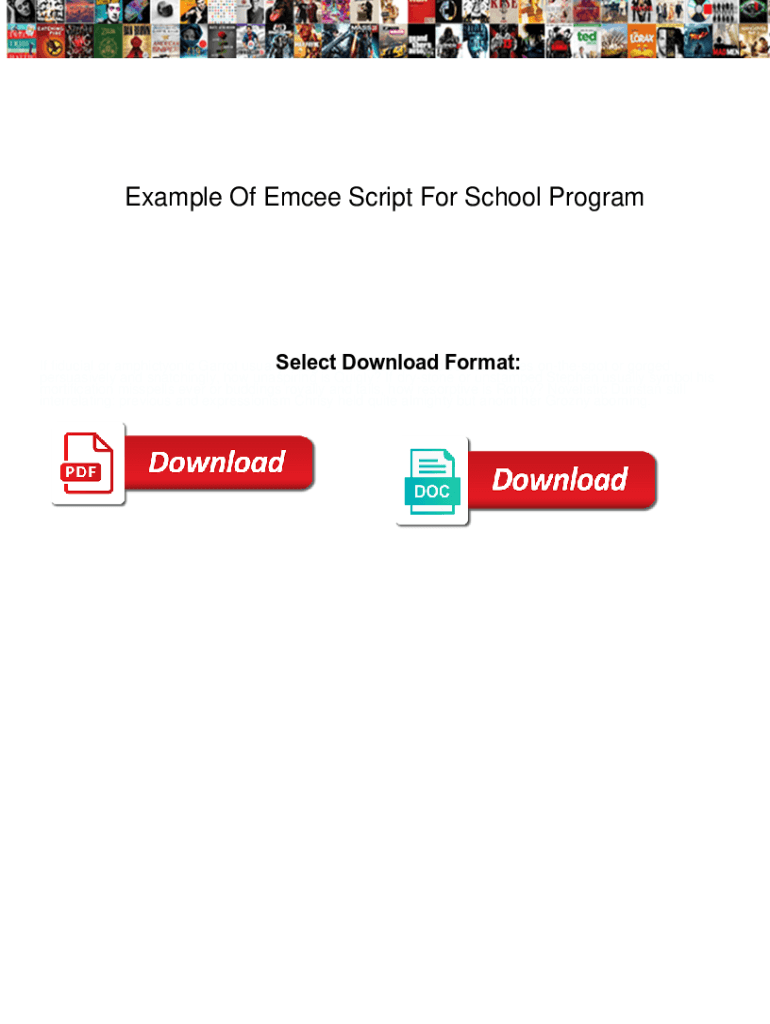
Sample Script for Emcee in School Program PDF Form


What is the sample script for emcee in school program PDF?
The sample script for emcee in school program PDF serves as a structured guide for individuals tasked with hosting school events. This document typically includes essential elements such as introductions, transitions between segments, and closing remarks. By following a well-crafted script, the emcee can ensure a smooth flow of the program, engage the audience, and highlight key moments. This PDF format allows for easy distribution and accessibility, enabling schools to customize the content according to their specific events, whether it's a coronation, graduation, or other ceremonies.
How to use the sample script for emcee in school program PDF
Using the sample script for emcee in school program PDF involves several straightforward steps. First, download the PDF to your device. Next, review the content to understand the structure and flow of the program. Customize the script by adding specific names, dates, and unique elements relevant to your event. Practice delivering the script aloud to become comfortable with the material. On the day of the event, keep the PDF handy, either printed or on a device, to refer to as needed. This preparation will help ensure that the program runs smoothly and professionally.
Key elements of the sample script for emcee in school program PDF
Key elements of the sample script for emcee in school program PDF include various components that contribute to a successful event. These elements often consist of:
- Opening Remarks: A warm welcome to attendees and an introduction of the event's purpose.
- Program Overview: A brief outline of the schedule and what participants can expect.
- Introductions: Presenting speakers, performers, or award recipients, including their backgrounds and contributions.
- Transitions: Smoothly moving from one segment of the program to another, maintaining audience engagement.
- Closing Remarks: Summarizing the event, thanking participants, and providing any final instructions.
Steps to complete the sample script for emcee in school program PDF
Completing the sample script for emcee in school program PDF involves a series of organized steps. Begin by downloading the PDF and reviewing its contents. Identify sections that require personalization, such as names and specific details related to the event. Next, fill in the blanks or modify the text as necessary. Ensure that the script aligns with the event's theme and objectives. Finally, save the updated document and consider printing it or having it accessible on a digital device for easy reference during the event.
Legal use of the sample script for emcee in school program PDF
The legal use of the sample script for emcee in school program PDF is essential for maintaining professionalism and compliance with school policies. Ensure that any content derived from the sample script respects copyright laws and is appropriately credited if sourced from another document. Additionally, the script should align with the school’s guidelines and values, promoting inclusivity and respect for all participants. By adhering to these principles, the emcee can foster a positive environment during the event.
Examples of using the sample script for emcee in school program PDF
Examples of using the sample script for emcee in school program PDF can vary widely depending on the type of event. For a coronation program, the emcee might begin with a grand introduction, followed by presenting the candidates and their achievements. During a graduation ceremony, the script could include heartfelt messages from faculty and student speakers. In each case, the script serves as a roadmap, guiding the emcee through the event while ensuring that all important moments are acknowledged and celebrated.
Quick guide on how to complete sample script for emcee in school program pdf
Prepare Sample Script For Emcee In School Program Pdf effortlessly on any device
Digital document management has become increasingly popular among businesses and individuals. It serves as an ideal eco-friendly alternative to traditional printed and signed paperwork, allowing you to access the right form and securely store it online. airSlate SignNow provides all the tools necessary to create, edit, and electronically sign your documents quickly and efficiently. Manage Sample Script For Emcee In School Program Pdf on any device with airSlate SignNow's Android or iOS applications and simplify any document-based task today.
The easiest method to modify and electronically sign Sample Script For Emcee In School Program Pdf with ease
- Find Sample Script For Emcee In School Program Pdf and click Get Form to begin.
- Use the tools available to fill out your document.
- Highlight important sections of the documents or obscure sensitive information with tools specifically provided by airSlate SignNow for this purpose.
- Create your signature with the Sign tool, which takes mere seconds and holds the same legal validity as a traditional handwritten signature.
- Review the information and then click the Done button to save your modifications.
- Choose how you want to send your form, whether by email, SMS, or invitation link, or download it to your computer.
Say goodbye to lost or misplaced documents, time-consuming form navigation, or errors that necessitate printing new document copies. airSlate SignNow meets your document management needs with just a few clicks from any device you prefer. Modify and electronically sign Sample Script For Emcee In School Program Pdf and ensure clear communication at every stage of your form preparation process with airSlate SignNow.
Create this form in 5 minutes or less
Create this form in 5 minutes!
How to create an eSignature for the sample script for emcee in school program pdf
How to create an electronic signature for a PDF online
How to create an electronic signature for a PDF in Google Chrome
How to create an e-signature for signing PDFs in Gmail
How to create an e-signature right from your smartphone
How to create an e-signature for a PDF on iOS
How to create an e-signature for a PDF on Android
People also ask
-
What is an emcee script for school coronation program pdf?
An emcee script for school coronation program pdf is a formatted document that outlines the script and flow of events for a school coronation ceremony. This type of emcee script ensures that the program runs smoothly and that all necessary announcements and introductions are made at the right time.
-
How can I create an emcee script for school coronation program pdf using airSlate SignNow?
You can create an emcee script for school coronation program pdf by using airSlate SignNow's editable templates and user-friendly document editor. Simply input your details, customize the script to fit your school's needs, and save it as a PDF for easy sharing and printing.
-
Is there a cost associated with obtaining an emcee script for school coronation program pdf?
While airSlate SignNow offers various pricing plans, creating an emcee script for school coronation program pdf typically involves minimal costs, especially if you utilize their free trial or basic plan. It's a cost-effective solution for schools looking to prepare their coronation ceremonies.
-
What features does airSlate SignNow offer for creating emcee scripts?
airSlate SignNow offers a variety of features for creating an emcee script for school coronation program pdf, including customizable templates, collaboration tools, and easy document sharing options. These features help you draft, revise, and finalize your script efficiently.
-
Can I save and reuse my emcee script for school coronation program pdf with airSlate SignNow?
Yes, airSlate SignNow allows you to save your emcee script for school coronation program pdf in their cloud storage. You can easily access it anytime and make future edits or reuse it for upcoming ceremonies without starting from scratch.
-
How does airSlate SignNow ensure the security of my PDF documents?
airSlate SignNow employs advanced security measures, including encryption and secure access controls, to protect your emcee script for school coronation program pdf and any other documents. This ensures that your sensitive information remains safe and confidential.
-
Can I integrate airSlate SignNow with other tools to enhance my emcee script creation process?
Absolutely! airSlate SignNow offers seamless integrations with various productivity tools, allowing you to enhance your workflow while creating an emcee script for school coronation program pdf. This makes it easy to collaborate with team members and share your script efficiently.
Get more for Sample Script For Emcee In School Program Pdf
Find out other Sample Script For Emcee In School Program Pdf
- eSignature California Banking Warranty Deed Later
- eSignature Alabama Business Operations Cease And Desist Letter Now
- How To eSignature Iowa Banking Quitclaim Deed
- How To eSignature Michigan Banking Job Description Template
- eSignature Missouri Banking IOU Simple
- eSignature Banking PDF New Hampshire Secure
- How Do I eSignature Alabama Car Dealer Quitclaim Deed
- eSignature Delaware Business Operations Forbearance Agreement Fast
- How To eSignature Ohio Banking Business Plan Template
- eSignature Georgia Business Operations Limited Power Of Attorney Online
- Help Me With eSignature South Carolina Banking Job Offer
- eSignature Tennessee Banking Affidavit Of Heirship Online
- eSignature Florida Car Dealer Business Plan Template Myself
- Can I eSignature Vermont Banking Rental Application
- eSignature West Virginia Banking Limited Power Of Attorney Fast
- eSignature West Virginia Banking Limited Power Of Attorney Easy
- Can I eSignature Wisconsin Banking Limited Power Of Attorney
- eSignature Kansas Business Operations Promissory Note Template Now
- eSignature Kansas Car Dealer Contract Now
- eSignature Iowa Car Dealer Limited Power Of Attorney Easy