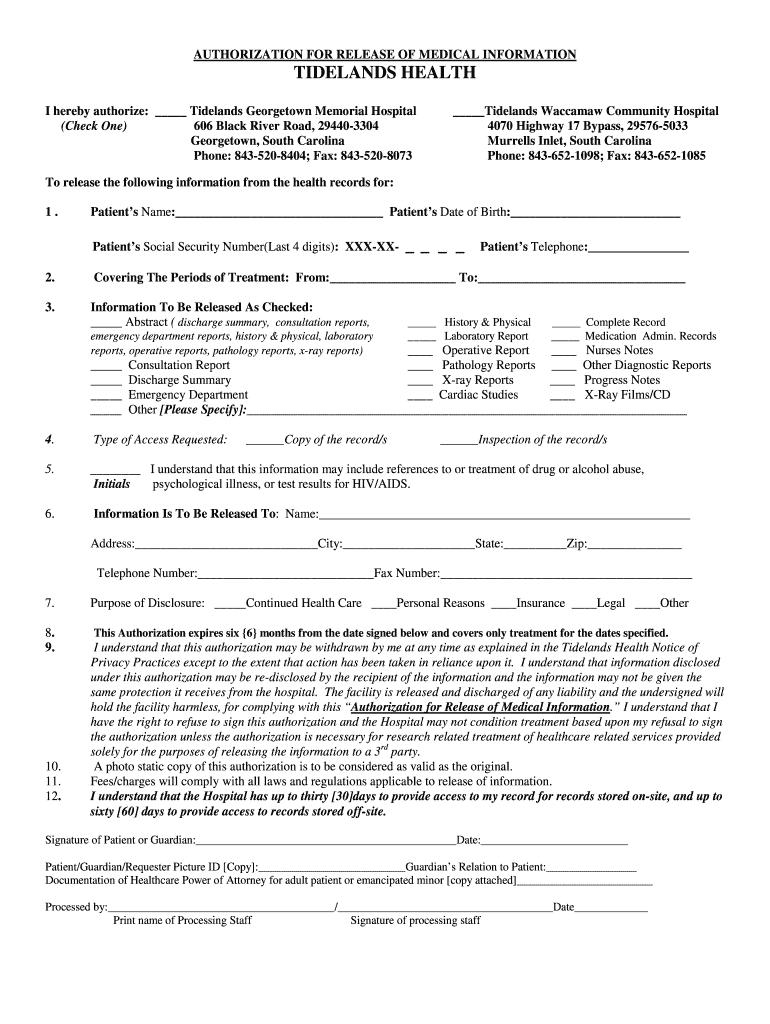
Tidelands Health Form


What is Tidelands Health?
Tidelands Health is a comprehensive healthcare system based in the United States, providing a range of medical services to communities in the region. It encompasses various facilities, including hospitals, outpatient centers, and specialized clinics. The organization is dedicated to promoting health and wellness through patient-centered care, advanced medical technology, and a commitment to community health initiatives. Tidelands Health aims to improve the quality of life for its patients by offering accessible and effective healthcare solutions.
How to Use the Tidelands Health Patient Portal
The Tidelands Health patient portal is designed to enhance the patient experience by providing easy access to medical information and services. To use the portal, patients need to create an account by visiting the Tidelands Health patient portal login page. Once registered, users can securely access their health records, schedule appointments, request prescription refills, and communicate with healthcare providers. The portal is a valuable tool for managing personal health information and staying connected with medical professionals.
Steps to Complete the Tidelands Health Medical Form
Completing the Tidelands Health medical form involves several straightforward steps. First, ensure you have the correct form, which can often be downloaded as a PDF from the Tidelands Health website. Next, fill out the required fields accurately, providing personal information, medical history, and any other relevant details. After completing the form, review it for accuracy before submitting it. Depending on the specific requirements, you may be able to submit the form electronically through the patient portal or print and mail it to the appropriate department.
Legal Use of the Tidelands Health Medical Form
When using the Tidelands Health medical form, it is essential to adhere to legal guidelines to ensure the document's validity. Electronic signatures are legally recognized under the ESIGN and UETA acts, making them acceptable for medical forms. Additionally, compliance with HIPAA regulations is crucial to protect patient information. By using secure platforms like airSlate SignNow, patients can ensure their forms are completed and submitted in a legally compliant manner, safeguarding their personal health data.
Key Elements of the Tidelands Health Medical Form
The Tidelands Health medical form typically includes several key elements that are crucial for effective communication between patients and healthcare providers. Essential components include personal identification details, insurance information, medical history, and consent for treatment. Each section is designed to gather necessary information to facilitate appropriate care and ensure that healthcare providers have a comprehensive understanding of the patient's needs. Completing all sections accurately is vital for the form's effectiveness.
Examples of Using the Tidelands Health Medical Form
There are various scenarios in which the Tidelands Health medical form may be utilized. For instance, new patients may need to complete the form during their initial visit to establish their medical history and treatment preferences. Additionally, existing patients may be required to update their information periodically or when seeking specialized care. The form can also be used for consent to share medical information with other healthcare providers, ensuring continuity of care. Understanding these examples can help patients navigate their healthcare journey more effectively.
Quick guide on how to complete authorization for release of medical information tidelands
The optimal method to obtain and endorse Tidelands Health
Across the scope of your entire organization, ineffective procedures surrounding document authorization can consume signNow working hours. Signing documents like Tidelands Health is a fundamental aspect of operations in any enterprise, which is why the effectiveness of each agreement’s lifecycle greatly impacts the overall productivity of the company. With airSlate SignNow, endorsing your Tidelands Health can be as straightforward and quick as possible. You will discover with this platform the latest version of nearly any form. Even better, you can sign it immediately without the need to install external software on your computer or print physical copies.
Steps to obtain and endorse your Tidelands Health
- Explore our library by category or utilize the search function to locate the form you require.
- View the form preview by clicking on Learn more to confirm it’s the correct one.
- Select Get form to begin editing right away.
- Fill out your form and insert any necessary details using the toolbar.
- When finished, click the Sign tool to endorse your Tidelands Health.
- Choose the signature option that suits you best: Draw, Create initials, or upload an image of your handwritten signature.
- Click Done to complete editing and proceed to document-sharing options as required.
With airSlate SignNow, you have everything necessary to handle your documents efficiently. You can find, fill out, edit, and even send your Tidelands Health all in one tab without difficulty. Simplify your processes by utilizing a unified, intelligent eSignature solution.
Create this form in 5 minutes or less
FAQs
-
Are health clubs, gyms and other public businesses that require customers and clients to fill out health and/or medical forms or releases required to protect that information under HIPAA?
This does not fall under HIPAA. Under the HIPAA regulations, the entities that must comply with the rules are defined as "covered entities" which are: health care plans, health care providers, and health care clearinghouses. So health clubs or gyms do not meet this definition and are therefore not subject to HIPAA. However, depending on your state, there may be laws which protect the sharing of this type of information.
-
How do you fill out a certificate of authorization for a drone?
We get asked this a lot at Lumoid, and wrote a blog post just for this purpose. Here it is: Understanding the Basics of Drone Rules/Regulations
-
Can an author of a medical textbook or website be held liable for adverse medical outcomes related to use of that information?
I doubt that the publisher or author of a medical textbook could be held liable for the malpractice of a licensed, practicing doctor, who would be held, under the standards of their profession, to an expectation that they should know when to question what they are reading in a medical textbook.Now, if you're asking about whether a layperson using such information could result in publisher or author liability, that's a much more interesting question, and one that's likely to be extremely fact-based. How old is the book, is the author him/herself a licensed physician, does the book reflect the current standards of the profession, should the reader have reasonably known that what they were doing was hazardous, was there consent and disclosure to the "patient".I think, as Sriram Venkatakrishnan mentions, that the causal relationship between the author's work and the actual harm is pretty attenuated, and likely to be a very difficult row for even a good lawyer to hoe, unless the error in the book is so absolutely blatant that any doctor would disagree with the contents.
-
How can I add my business location on instagram"s suggested locations?
Making a custom location on Instagram is actually quite easy and gives you an advantage to other businesses because it allows you to drive traffic via location.First off, Facebook owns Instagram; therefore, any location listed on Facebook also appears on Instagram. So you are going to need to create a business location on Facebook.So let’s dive into how to create a business location on Instagram.Make sure that you have enabled location services through the Facebook App or in your phone settings. If you are using an iPhone, select “Settings” → “Account Settings” → “Location” → “While Using The App”You need to create a Facebook check-in status. You do this by making a status and type the name of what you want your location to be called. For example “Growth Hustlers HQ”. Scroll to the bottom of the options and select “Add Custom Location” then tap on it!Now that you’ve created a custom location you need to describe it. It will ask you to choose which category describes your location, which you will answer “Business”.After choosing a category Facebook will ask you to choose a location. You can either choose “I’m currently here” or you can search for a location that you want to create for your business.Finally, publish your status. Congratulations! You have just created a custom location to be used on Facebook and Instagram.Now you are able to tag your business or a custom location on Instagram.If you have any questions about Social Media Marketing for businesses feel free to check out GrowthHustlers.com where you can find tons of resources about growing your Instagram following.
Create this form in 5 minutes!
How to create an eSignature for the authorization for release of medical information tidelands
How to create an electronic signature for your Authorization For Release Of Medical Information Tidelands in the online mode
How to make an electronic signature for your Authorization For Release Of Medical Information Tidelands in Chrome
How to make an eSignature for signing the Authorization For Release Of Medical Information Tidelands in Gmail
How to generate an electronic signature for the Authorization For Release Of Medical Information Tidelands from your smart phone
How to make an eSignature for the Authorization For Release Of Medical Information Tidelands on iOS
How to create an eSignature for the Authorization For Release Of Medical Information Tidelands on Android
People also ask
-
What is Tidelands Health Medical's electronic signature solution?
Tidelands Health Medical offers a robust electronic signature solution through airSlate SignNow, enabling users to send and eSign documents seamlessly. This service provides a cost-effective and efficient way to manage documents, ensuring compliance and security. With an intuitive interface, Tidelands Health Medical's solution simplifies the signing process for both patients and healthcare professionals.
-
How does Tidelands Health Medical ensure the security of eSigned documents?
Tidelands Health Medical prioritizes security by implementing advanced encryption protocols within airSlate SignNow. This guarantees that all electronically signed documents are protected from unauthorized access and tampering. Compliance with HIPAA regulations ensures that sensitive patient information remains confidential while using Tidelands Health Medical's services.
-
What are the pricing options for Tidelands Health Medical users?
Tidelands Health Medical offers competitive pricing for its electronic signature services through airSlate SignNow, catering to different organizational needs. Users can choose from various plans based on the number of users and features required. This flexibility ensures that both small practices and large healthcare systems can find an appropriate solution.
-
What features does airSlate SignNow provide for Tidelands Health Medical clients?
AirSlate SignNow, utilized by Tidelands Health Medical, offers features such as customizable templates, document tracking, and bulk sending options. These tools enhance the efficiency of the document management process. Additionally, users benefit from real-time notifications and a user-friendly interface that streamlines workflows.
-
Can Tidelands Health Medical integrate airSlate SignNow with other applications?
Yes, Tidelands Health Medical can seamlessly integrate airSlate SignNow with various applications, including CRM and healthcare management systems. This integration allows for improved data flow and management across platforms. By connecting these tools, Tidelands Health Medical enhances its operational efficiency and drives better patient engagement.
-
What are the benefits of using Tidelands Health Medical's electronic signature service?
Utilizing Tidelands Health Medical's electronic signature service simplifies the document signing process, saving time and reducing paper waste. This service promotes faster patient onboarding and enhances patient satisfaction. Additionally, the secure and legally binding nature of electronic signatures provides peace of mind for both providers and clients.
-
How can I get started with Tidelands Health Medical's electronic signature services?
To get started with Tidelands Health Medical's electronic signature services, visit the airSlate SignNow website and sign up for a demo or trial. The onboarding process is straightforward, providing users quick access to the platform. Tidelands Health Medical’s support team is also available to assist with any questions during the setup.
Get more for Tidelands Health
Find out other Tidelands Health
- How To Integrate Sign in Banking
- How To Use Sign in Banking
- Help Me With Use Sign in Banking
- Can I Use Sign in Banking
- How Do I Install Sign in Banking
- How To Add Sign in Banking
- How Do I Add Sign in Banking
- How Can I Add Sign in Banking
- Can I Add Sign in Banking
- Help Me With Set Up Sign in Government
- How To Integrate eSign in Banking
- How To Use eSign in Banking
- How To Install eSign in Banking
- How To Add eSign in Banking
- How To Set Up eSign in Banking
- How To Save eSign in Banking
- How To Implement eSign in Banking
- How To Set Up eSign in Construction
- How To Integrate eSign in Doctors
- How To Use eSign in Doctors